How to download Messenger new version on PC, many very interesting features. Messenger has released a version installed on the computer so that any version of Windows can be installed, not through the Microsoft Store for Windows 10. Basically, the Messenger software installed on the computer is not. is different from the web-based Messenger version, making it more convenient for users to use. You still have the option of sending files on Messenger, sending images, and stickers with different themes to send while texting. The following article of makeover will guide you how to download and use Messenger PC version.
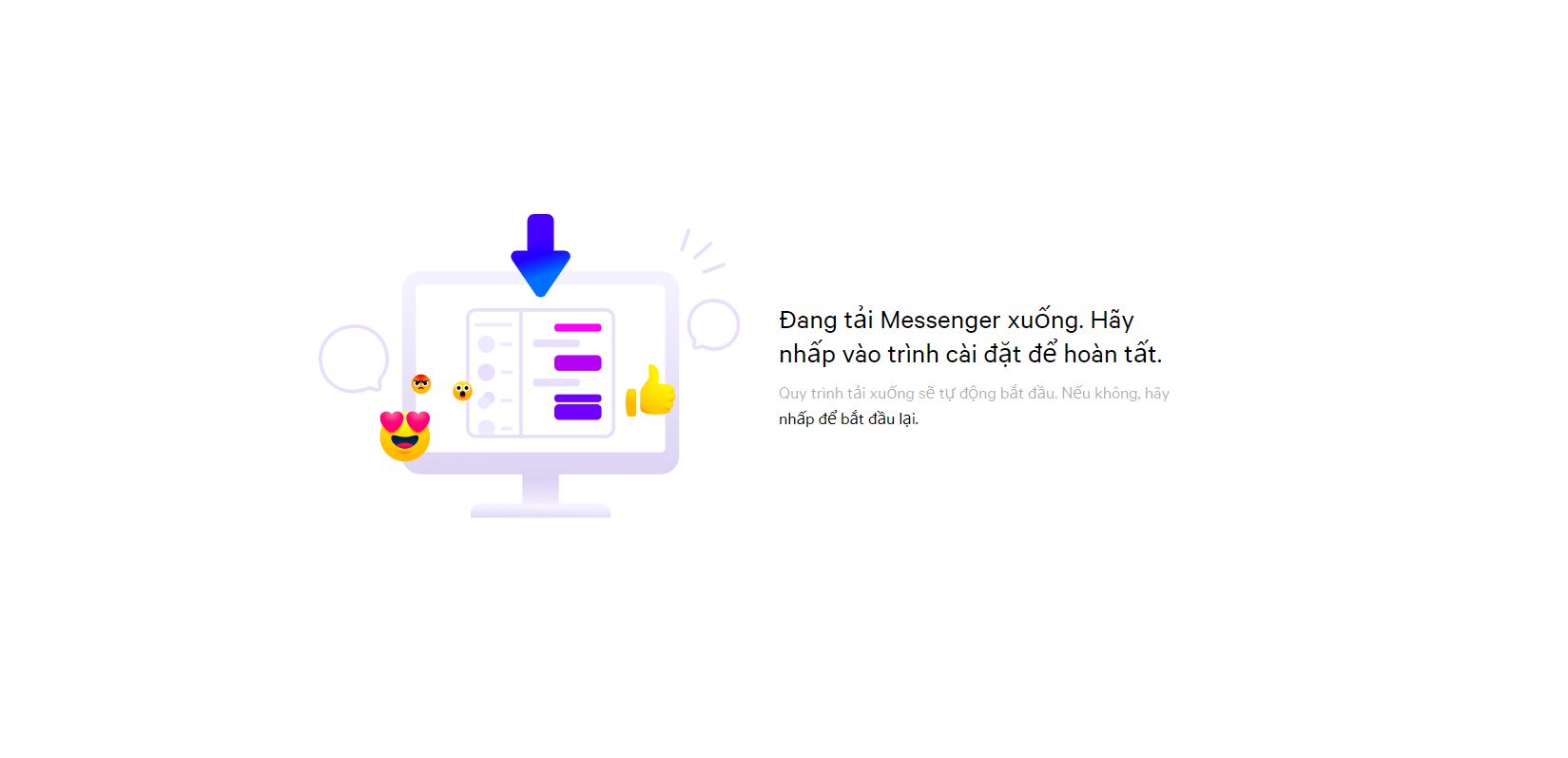
Table of Contents
Guide to texting Messenger on computer
Step 1:
We click on the link below to proceed with downloading Messenger installed on the computer and then proceeding to install like other software.
Download PC Messenger software
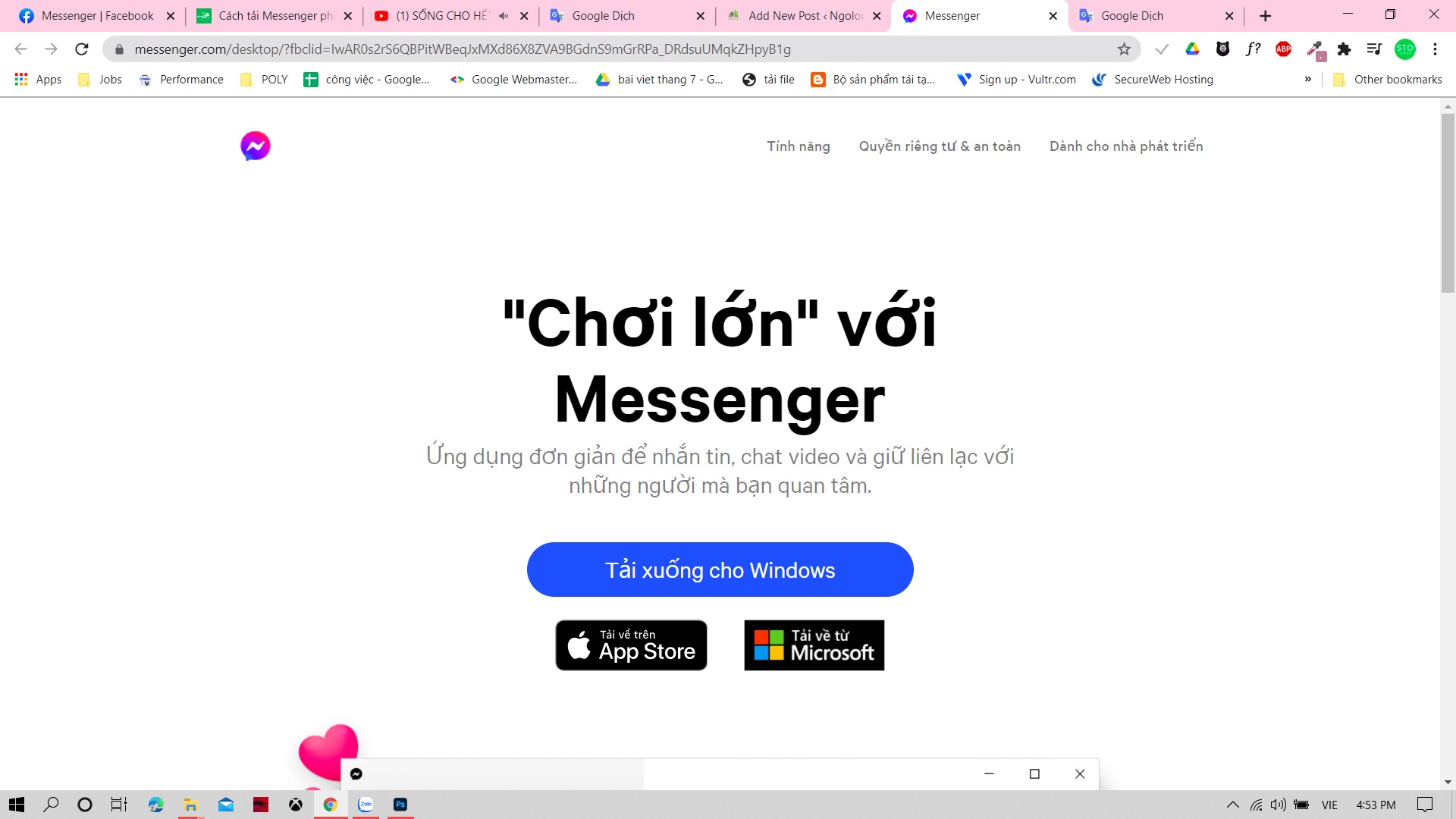
Soon you will see the existing Facebook account login interface, or create a new Facebook account via phone number, email address.
Step 2:
After successfully logging in to your Facebook account, you will have immediate access to the Messenger interface. Below is the messaging interface on the software. The left column is a list of Messenger accounts that you texted or the other person sent you to. To the right is the text of the message with the file sending icons.
The top right corner is the video call icon on Messenger, voice call on Messenger, applicable to both individual accounts and in Facebook groups.
Note : that you must agree to let Messenger software use the microphone and webcam on the computer in the Settings section.
How to change Dark mode in Messenger PC
Click on the account profile picture and then select Preferences to change the appearance of Messenger. At this interface you can turn on and off the start mode of Messenger with Windows, show online or offline Messenger mode even when offline, choose dark mode Messenger.
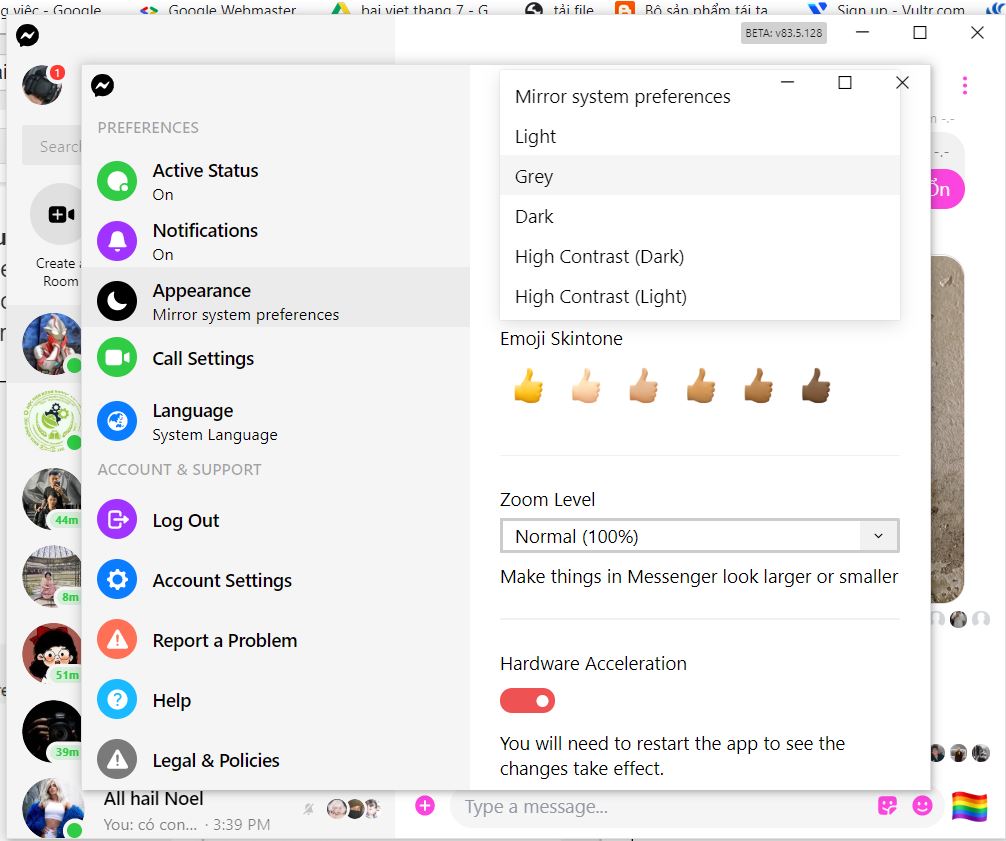
See more Computer News in here : https://ngolongtech.net/category/computer/












