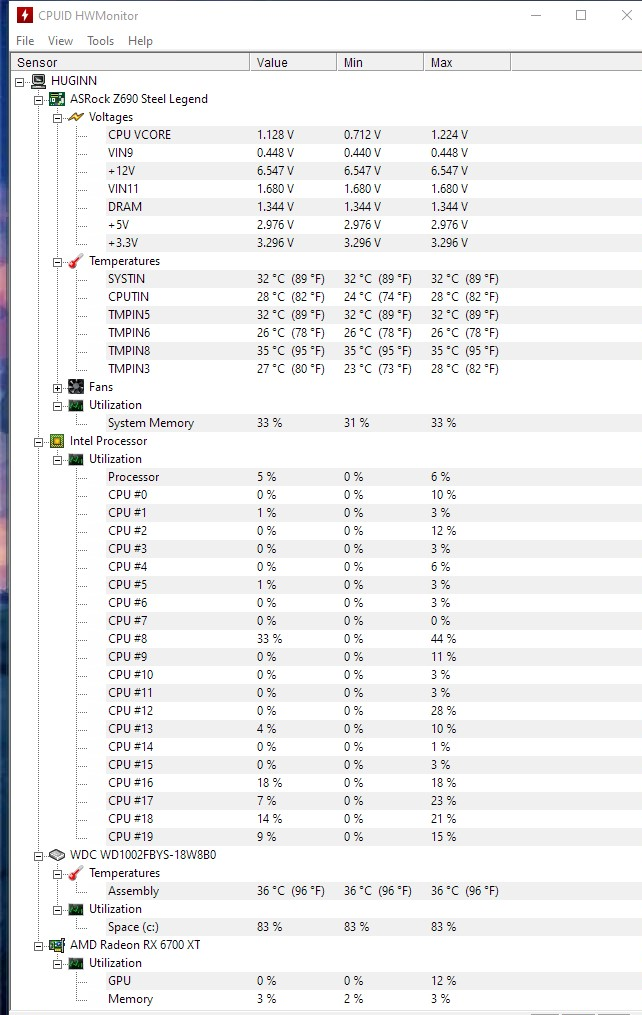HEVC Image Extensions free download. You’ve heard about HEVC files but don’t understand the concept well. The following article provides you with information about what a HEVC file is as well as instructions on how to download and open HEVC files.
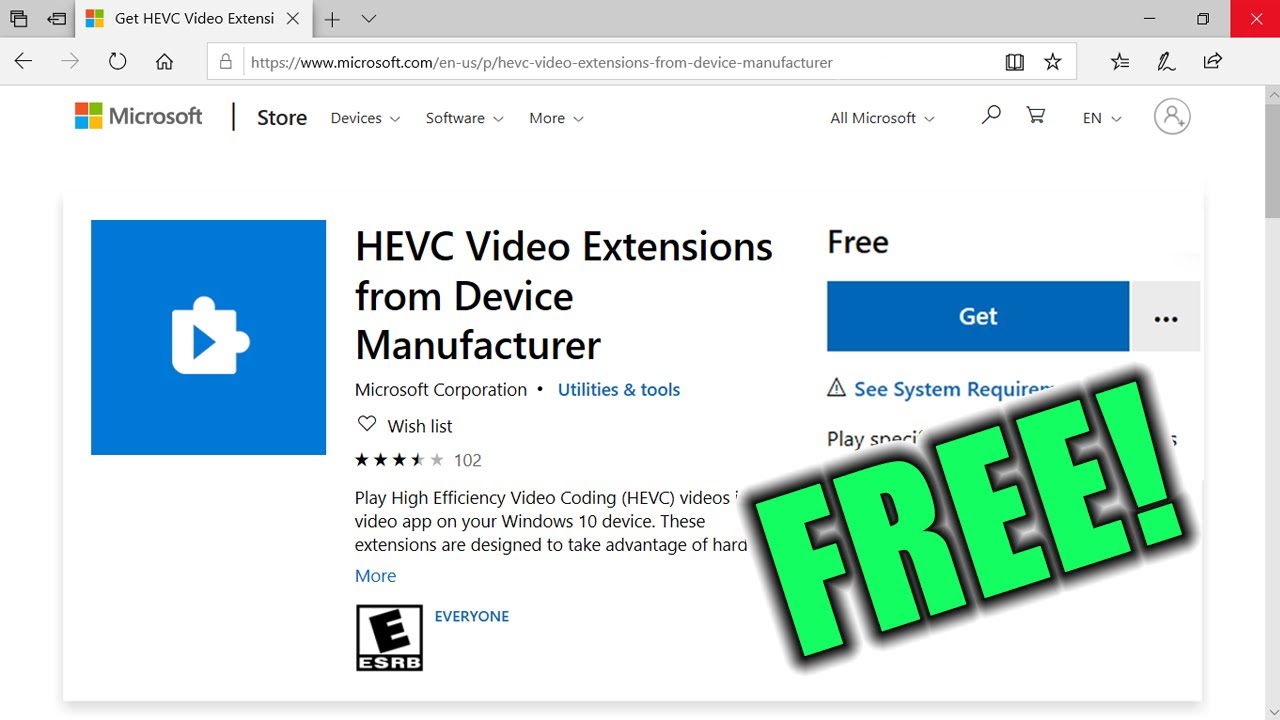
Table of Contents
What is a HEVC (H.265) file?
Define
HEVC (High Efficiency Video Coding) commonly known as H.265, this is a new video compression standard researched and developed for the purpose of doubling the efficiency of video encoding, compared to H.264/MPEG-4 AVC.

History
HEVC was born from a project to standardize video coding researched by the video coding expert group ITU-T (ITU-T Q.6 / SG 16) and the moving picture expert group ISO / IEC (ISO) / IEC JTC 1 / SC 29 / WG 11) .
In 2004, ITU-T started research and development on a new video coding standard to succeed H.264, while ISO/IEC started working in 2007. By January 2010, the two groups had merged. collaborated in the meeting of the MPEG & VCEG Link and agreed on the high efficiency video coding (HEVC) name to be used for the codec.
By October 2010, JCT – VC had released the first working draft based on 8 working draft specifications and was approved in July 2012. The first H.265/HEVC standard version was approved. ratified in January 2013.
HEVC (High Efficiency Video Coding) was first approved in January 2013
Features
The video encoding layer makes it possible for users to send interlaced video with HEVC without the need for special deinterlacing decoding processes added to the HEVC decoder.
– HEVC standard helps to support color spaces for video such as generic film, NTSC, PAL, Rec. 601, Rec. 709, Rec. 2020, Rec. 2100, SMALL 170M, SMALL 240M, sRGB, sYCC, xvYCC, XYZ and externally specified color space.
– HEVC replaces 16×16 pixel macroblocks with larger block structures up to 64 x 64 pixels.
The parallel processing engine allows random access to specific regions of the image in the video stream, providing better compression and enabling low-latency video encoding due to lower latency.
Entropy encryption maintains higher compression efficiency for larger variable block sizes than simple extensions.
– HEVC can be used with single prediction (where a single prediction value is used) or bi prediction (where predicted values from two prediction blocks are combined).
HEVC is commonly known as H.265
What supports HEVC (H.265)
HEVC-enabled containers include the following:
– MPEG transport stream used by ATSC, DVB and Blu-ray discs. The .ts, .tsv, .tsa extensions are the extensions in this repository file.
– MPEG media transport is developed with digital container standards. This file name extension is .mp4, .3gp, .3g2, .mj2, .dvb, .dcf, .m21.
– Matroska is a free standard container open format with file name extensions mkv, .mk3d, .mka, .mks.
MPEG transport stream used by ATSC, DVB and Blu-ray disc
HEVC can solve the problem of service decision or not being able to send MPEG-4/H.264 data. As a result, many companies have started using HEVC for streaming 4K content.
Netflix, Amazon, M-go services have started using HEVC to stream 4K content so that some 4K TVs are equipped for HEVC decoding.
Television manufacturers such as LG, Samsung , Sony, etc. have produced TVs with HEVC support that can stream 4K content.
HEVC is also used in the production of phones that support 4K video recording, including the Sony Xperia Z2.
HEVC Image Extensions free download
The HEIF Image Extension enables Windows 10 devices to read and write files that use the High Efficiency Image File (HEIF) format.
https://www.microsoft.com/store/apps/9PMMSR1CGPWG
In a new browser tab, type in ms-windows-store://pdp/?ProductId=9n4wgh0z6vhq
Click on Open Microsoft Store when prompted.
Click on Install.
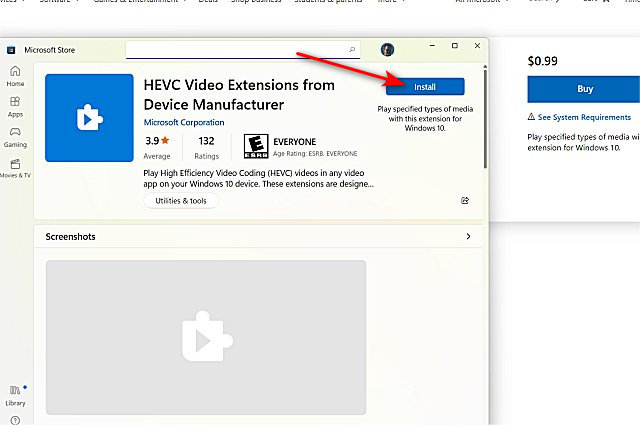
How to open HEVC files (H.265)
To open, convert or edit HEVC files, you can use software like VideoLAN VLC media player, File Viewer Plus.
Step 1: Right -click on the HEVC (H.265) file to open > Open with.
Step 2: Select the software you want to use and you‘re done.
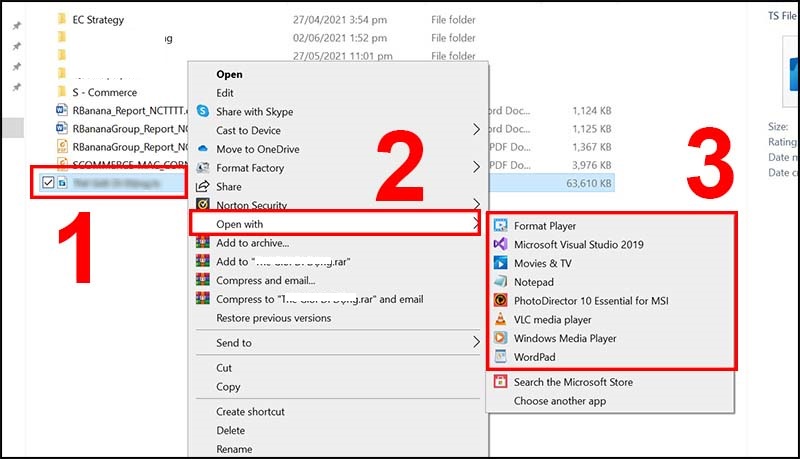
Software that supports reading HEVC files (H.265)
VLC Media Player
VLC Media Player is a user-friendly open-source free music and video player software, as well as compatible with almost all popular media formats.
Standout features :
– Support viewing 360-degree photos and videos.
– Free music and video player software.
– Play from files on computers, discs, webcams, devices and even streams.
– Strong support on many platforms such as Windows, Linux, Mac OS X… even Android, iOS and Windows Phone.
– Can be used to stream and communicate online.
Wondershare Player
Wondershare Player is a powerful media player and makes it possible for users to play their HEVC files as it provides ongoing support for a wide range of audio and video formats.
Standout features :
– Capable of playing MPEG, MKV, WMV, AVI and many other formats in high quality.
– Allows downloading and playing subtitle files in ass, ssa and srt.
– Can customize subtitle size, color and others.
– Takes less memory to play high quality videos.
– GPU hardware optimization greatly enhances best-in-class video performance.
– Auto playlists are organized.
– Can bookmark online video clips as favorites.
– Allow automatic shutdown after playback.
DivX Player
The combination of many advanced tools and features in DivX Player has greatly facilitated the user in customizing and controlling DivX files.
Standout features :
– Support user features to play DivX with high quality such as scene selector menu, subtitles, video tags, alternate audio…
– Allows users to compress DivX movies with well-controlled image quality and compression and keep the same as the original DivX movie.
– Support for managing downloaded videos such as: downloading multiple videos at the same time, pause or resume download, video playback.
– Allows burning DivX files and embedding DivX on different web pages.
– Supports videos up to 4K.
– Supports multiple sounds.
– Smooth FF/RW allows quick navigation to the desired scene.
– Can access different scenes with just press of a button.
– Can stream videos, music and photos to any DLNA compatible device.
– Can keep track of purchased DivX content.
Fix The HEVC Video extension is required to display this file
Get the HEIF and HEVC Extensions from the Microsoft Store
This solution requires you to get both of the HEIF Image and HEVC Video Extensions from the Microsoft Store and install them on your PC (as long as your PC meets the system requirements). You’ll need both, even if you only plan on using photos and not videos.
After they’re installed, restart the Photos app. Now you’ll be able to use your files in the Photos Video Editor without the You need an extension to use this file issue.
Automatically convert your files by reimporting them or emailing them to yourself
Many devices will automatically convert HEIC photos and HEVC videos to a more common format when transferring or emailing the files. In this case, try plugging in your iPhone or Android into your PC and moving the files over. Or just email the files to yourself from your phone and save them on your PC. Then try adding the files to your video project. Here’s how
Open your video project in the Photos app.
Select Add > From this PC.
Browse to the files and select them.
If that didn’t work, follow Solution 1 (get the extensions for the Photos app) or try Solution 3 for your photo files.
Use OneDrive to automatically convert your photo files
This solution entails that you Upload HEIF and HEVC photos and videos to OneDrive.
To preserve the image quality of original photos and to save storage space, starting in September 2019, OneDrive on iOS will upload High Efficiency Image File Format (HEIF) photos in their original format, instead of uploading them as JPG to OneDrive.
Other solutions – Fix The HEVC Video extension is required to display this file
Normally in windows an extension is part of the file name. If you renamed the video it’s possible that you deleted the extension. It’s the part that follows the period in the file name ( *.mp4 , *.avi , or *.mov for example) The fix is to simply re-add that to the file name provided you know what it should be. On the other hand, your program could be telling you that you don’t have the proper codec installed to play back or edit the file. You should be able to download them free online if you are missing a codec.
Ngolongtech hopes that this article has helped you!