Table of Contents
Guide to fix some errors after Windows update. Microsoft has officially confirmed two new bugs affecting Windows 10 systems after upgrading to May 2020 also known as Windows 10 2004. Version of Windows 10 in 2004 less than a month. More than 10 bugs were confirmed by Microsoft at release date, many of which block updates on affected user systems until the issue is resolved or mitigated.
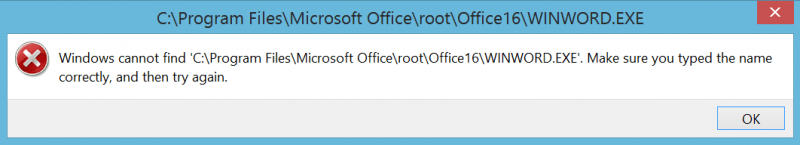
Issue 1: Error trying to open any Microsoft Office application
Impact: Windows 10 versions 2004, Windows 10 versions 1909, Windows 10 versions 1903, Windows Server versions 2004, 1909, and 1903.
The user may receive an error message, such as’ Windows cannot find “c: \ program files \ microsoft office \ root \ office16 \ winword.exe “. It affects Microsoft Office applications according to the error description; The Office support page says it can also affect non-Office applications the user tries to launch.
The problem occurs because “some versions of the Avast or AVG application” are installed on the system. Microsoft notes that Avast has resolved the issue with an update and users should update to the latest program version to resolve this issue.
Issue 2: The printer spooler might be faulty
Impact: All versions of Windows (including Windows 10 version 2004, Windows 8.1, Windows Server 2012 R2, and Windows Server 2019).
This is a printing-related error that Microsoft confirmed. Printing may not work on some printers after the update is installed. The print spooler might malfunction or close unexpectedly. Users may also experience problems with the applications they try to print, for example, the application might also close unexpectedly or it might cause an error.
This error has not been released yet, Microsoft has not announced a temporary fix, you may have to wait for an upcoming fix.











