GameTV error that the connection failed to connect to AOE. Sometimes you will get some errors as follows. When you enter the game, you can enter the room the previous day, but today it shows a firewall message, press ok again and even after you have exited the software, it still will not work. Below I will guide you how to overcome extremely effective.

GameTV error that the connection failed to connect to AOE
Step 1: Go to Control pannel
Step 2: Go to Security and Maintenance

Step 3: Select Change User Account Control settings
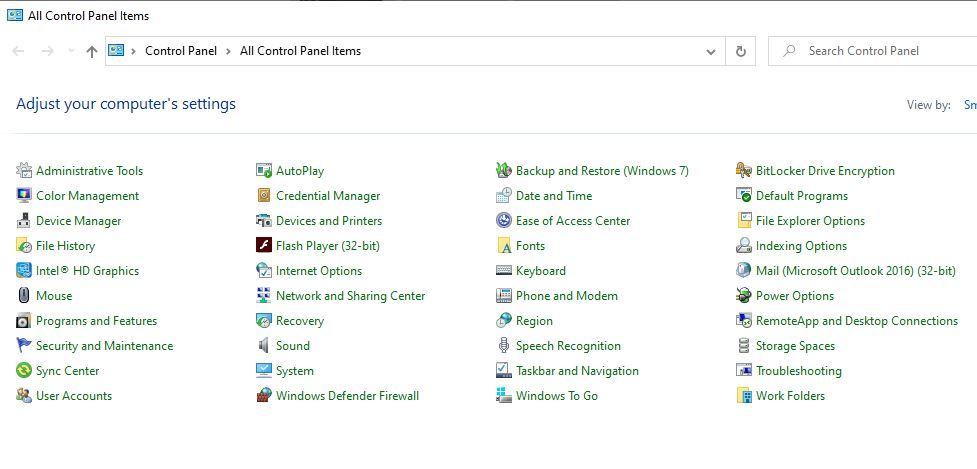
Step 4: You drag the security bar down step 2 from the bottom up and click OK
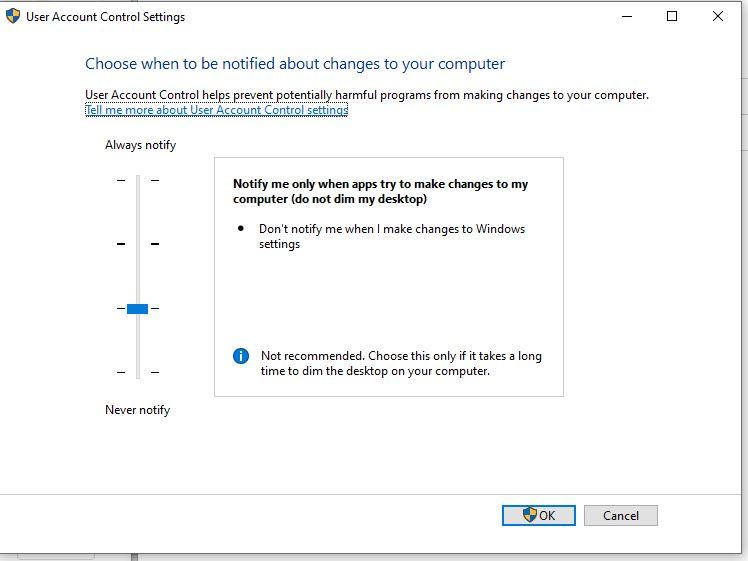
Then you can reboot the device is okay.












