Fix wifi exclamation mark on win 10 extremely effective. With exclamation error we can call this error Limited also okay. You can search any keyword. If you encounter an exclamation error in the Wifi icon, or Wifi reported Limited, you try to connect to another wifi network to see if it is okay. This way we can eliminate where the error comes from to make it easier to handle. If your device still catches and connects to the internet normally, then it is a loss caused by the player. If your device is not connected while the other device is still connected, it is your device. If from the device you can refer to the way below.
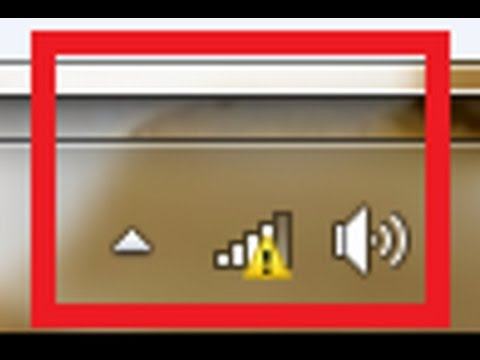
Fix wifi exclamation mark on win 10 extremely effective
Step 1: Open Command Promtp with Admin privileges
Step 2: Enter the command line and press enter
netsh int ip reset resettcpip.txt
Step 3: After the computer runs for a while and report the following results, you are successful.

You restart the computer in accordance with the requirements of the system.
If it still is, you should check the modern wifi and call the network to check.












