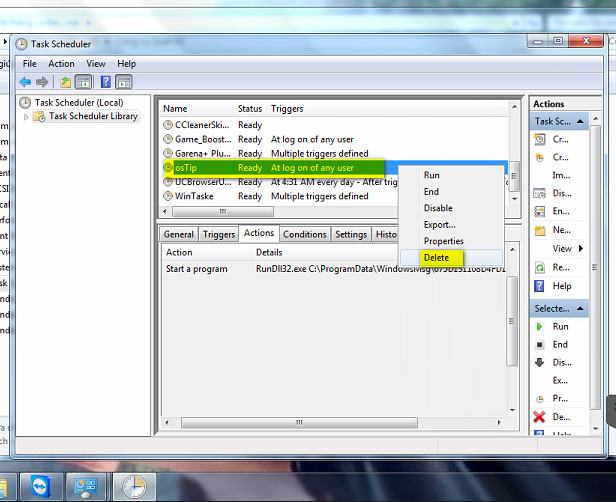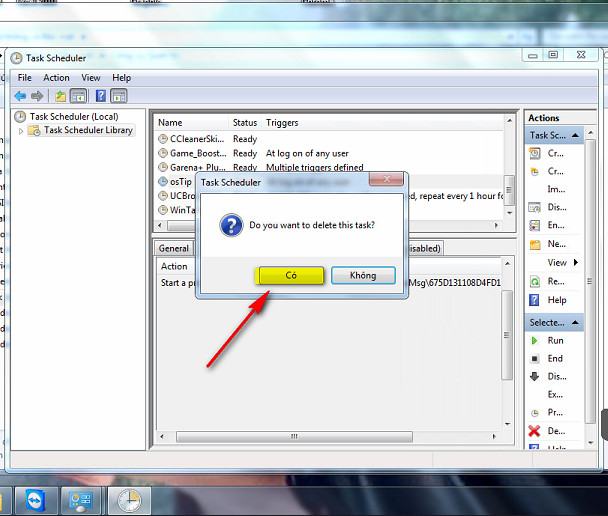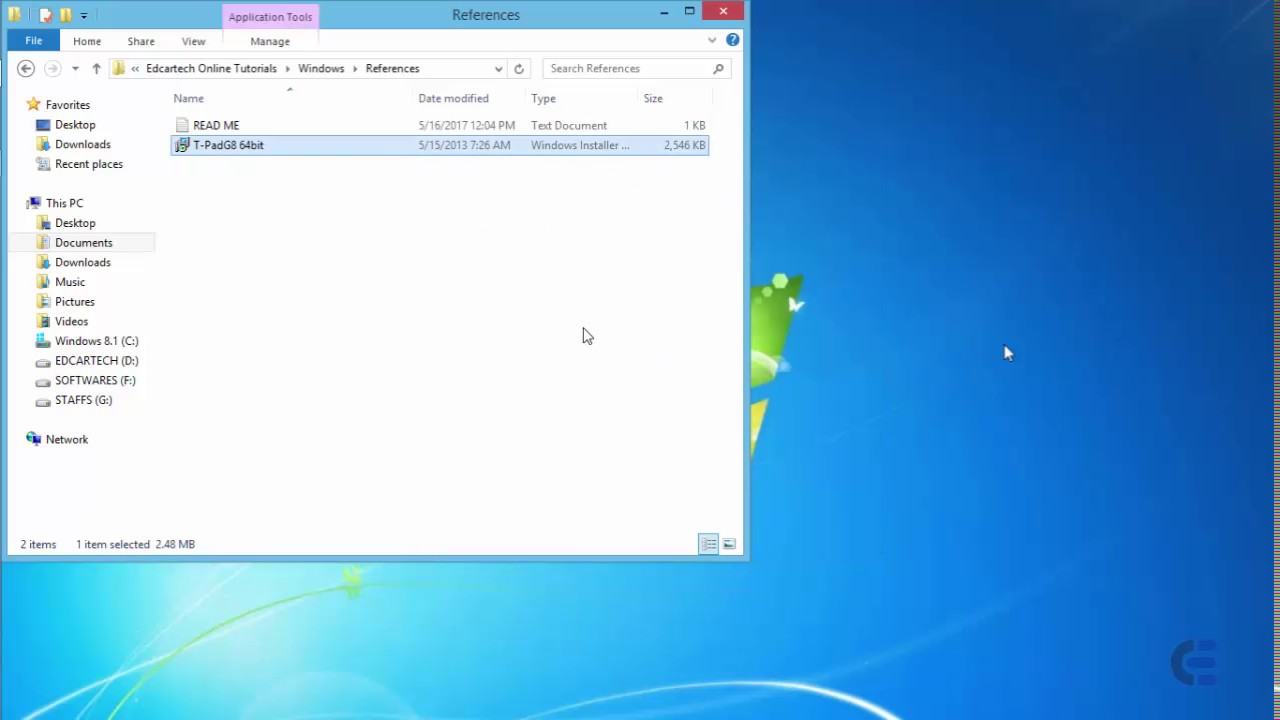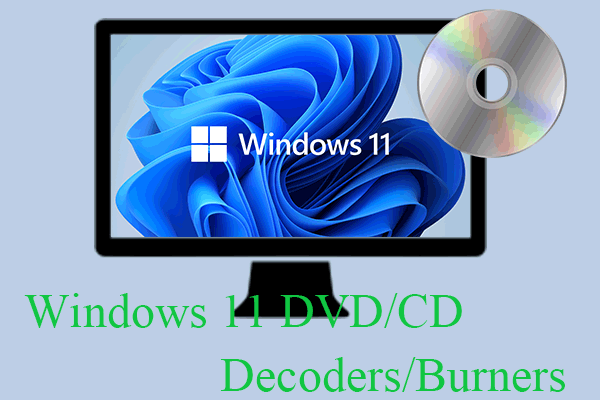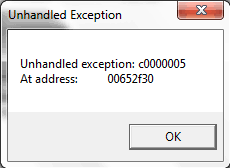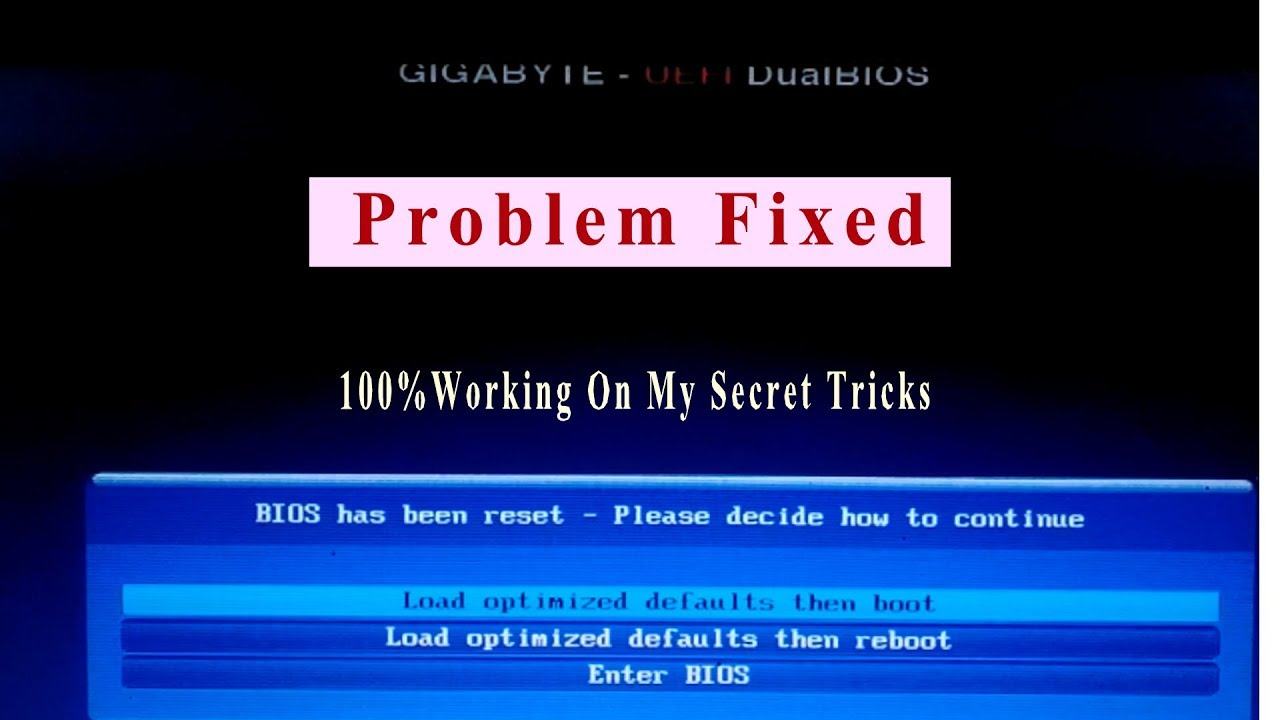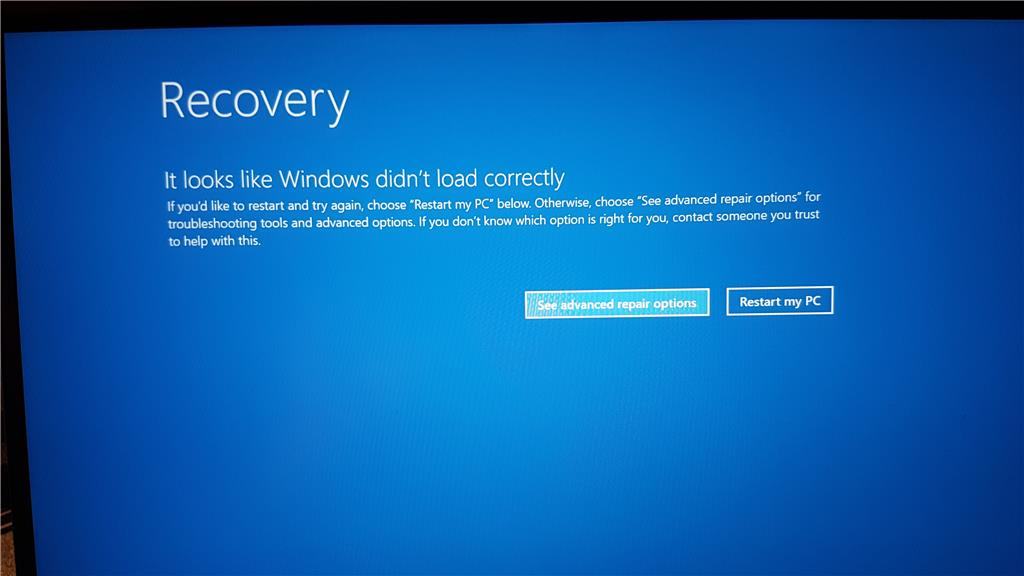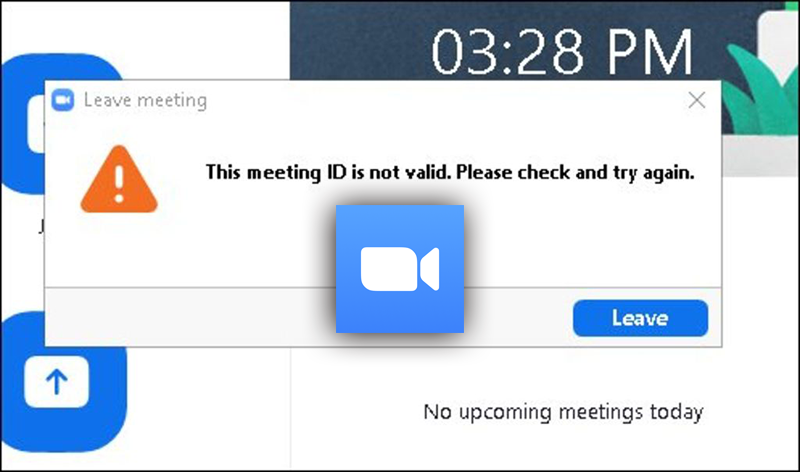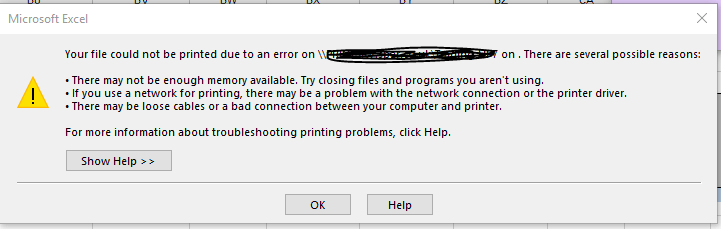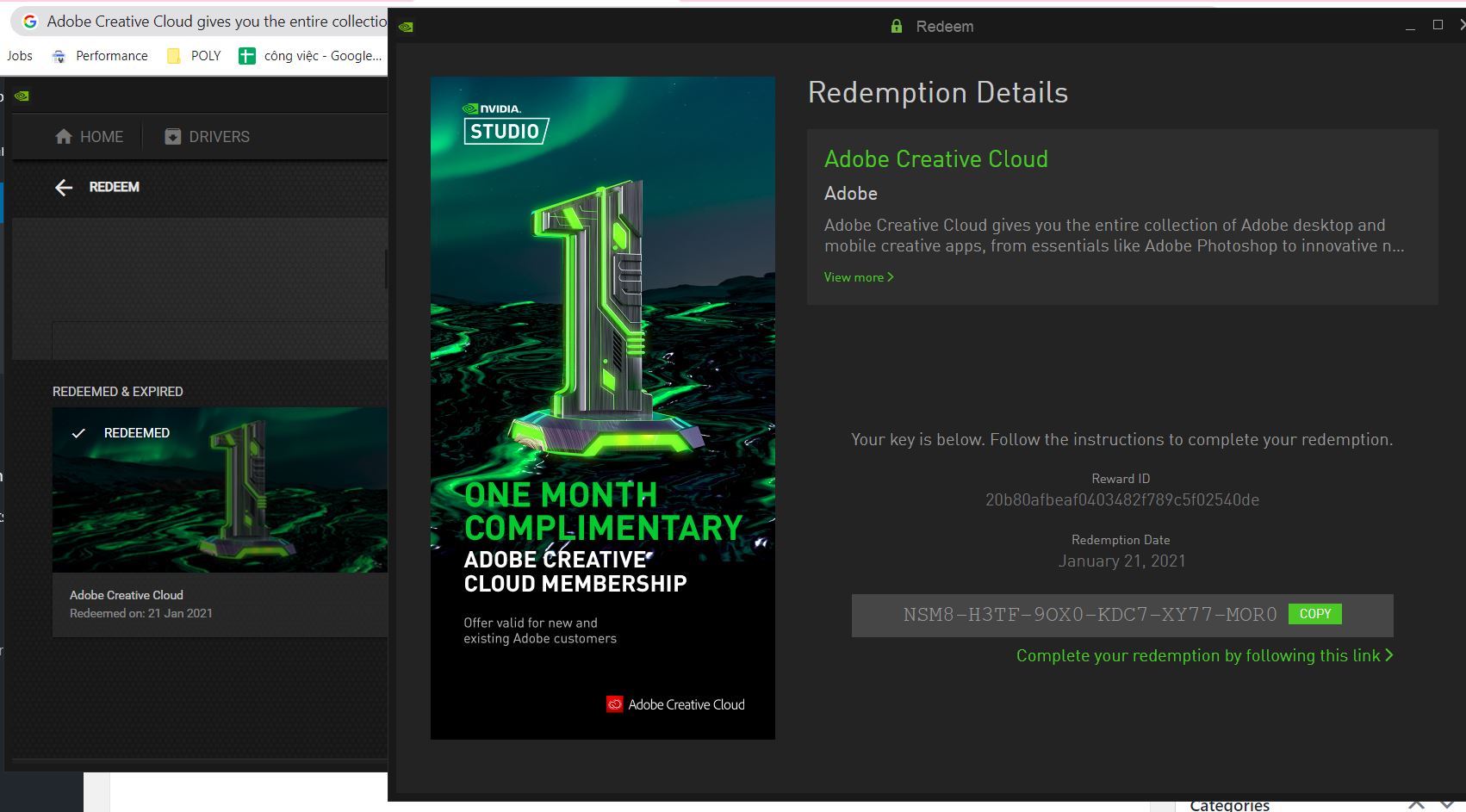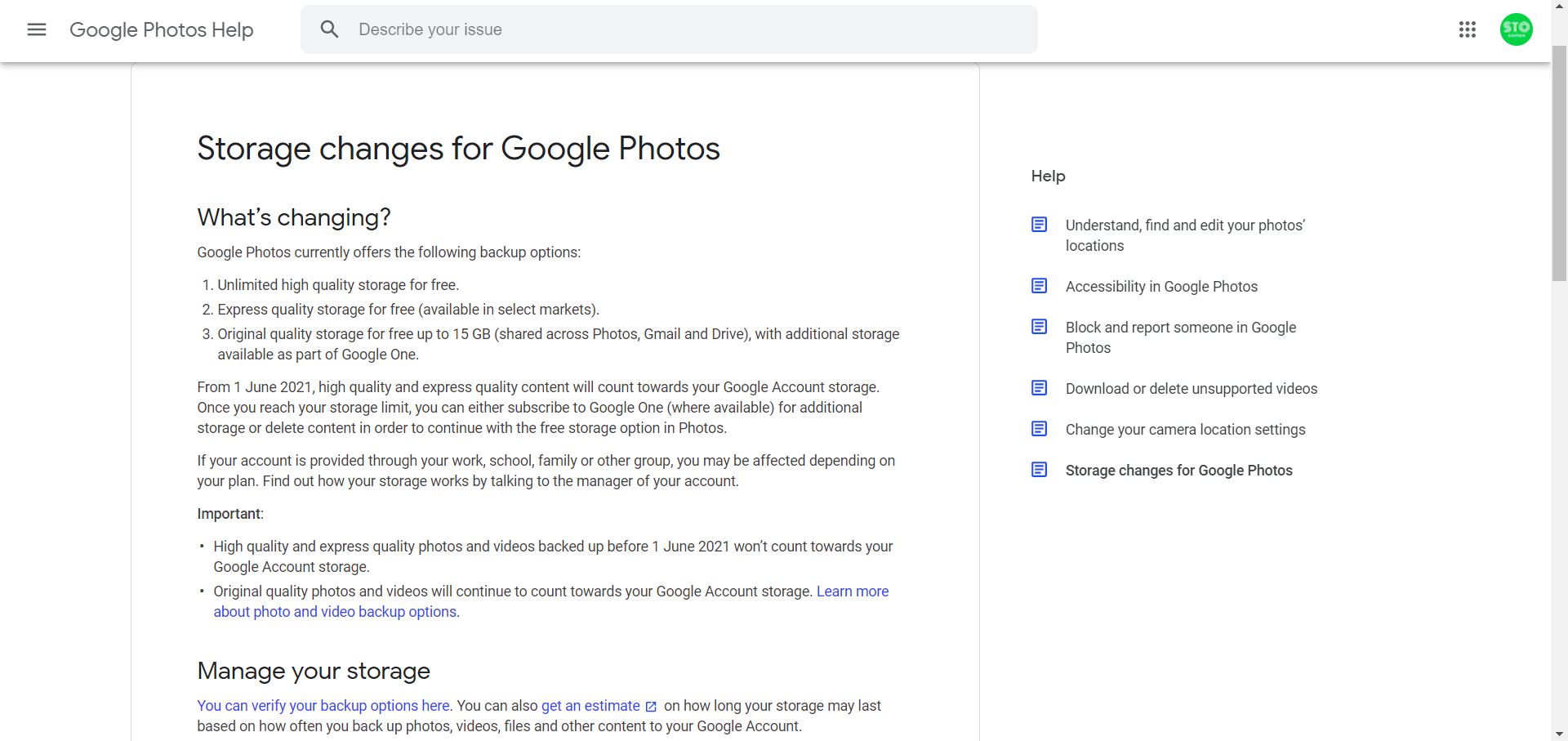Fix the error: RunDll C:ProgramWindowsMsg675D131108D4FD145BOBFBC68A3E0 18A.dll. This article i will going to help you Fix the error: RunDll C:ProgramWindowsMsg675D131108D4FD145BOBFBC68A3E0 18A.dll.
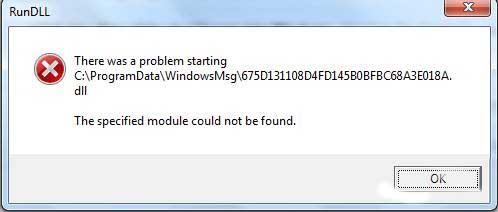
The method to fix RunDll errors is similar:
Press Windows + R to open the Run dialog box and type taskschd.msc and Enter. Or go to Start Menu -> Control Panel -> System and Security -> Administrative Tools -> choose Task Scheduler.
Select Task Scheduler Libray, then select the Actions tab.
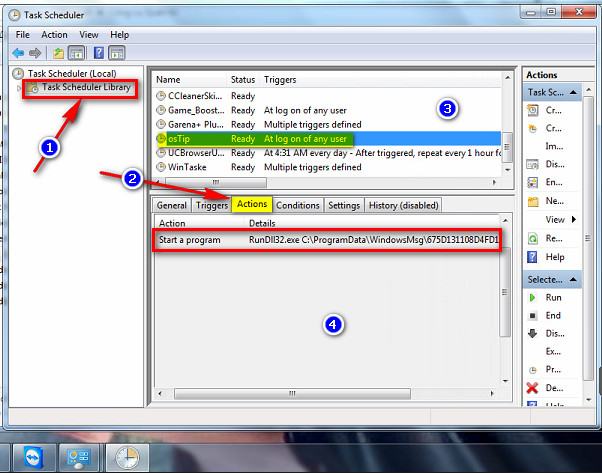
after that you click on each filename to find, when to find the file extension shown on the Actions tab is the same as the error image is. If C PROGRA ~ 1 COMMON ~ 1 System SysMenu.dll is found, look for the same.
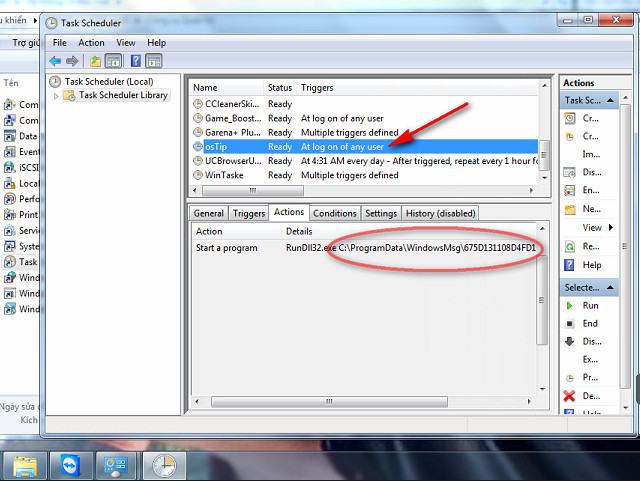
For example, the computer crashed C: Program WindowsMsg675D131108D4FD145BOBFBC68A3E0 18A.dll, then I click on the osTip file and the actions notice displayed with the path name is C: Program WindowsMsg675D131108D4FD145BOBFBC68A3E0 18A.dll. This file starts with Windows.