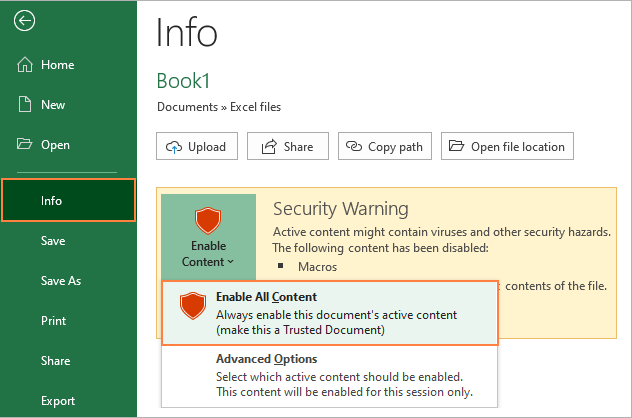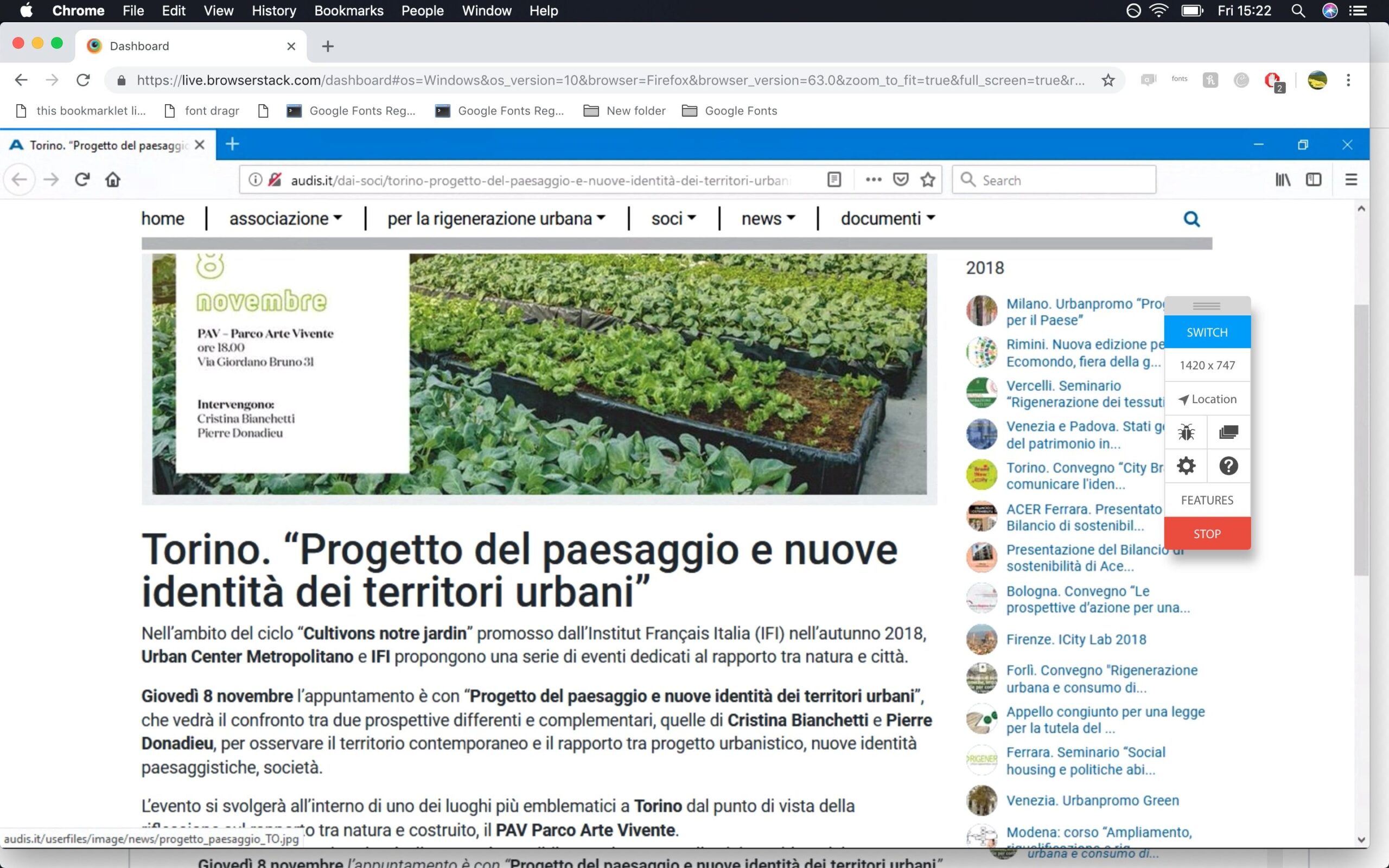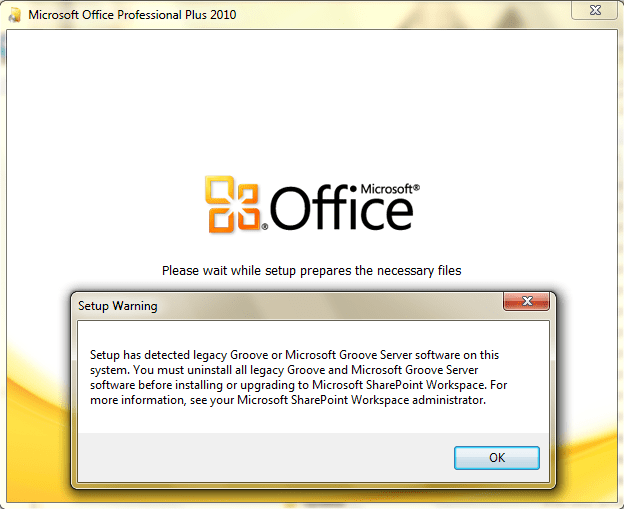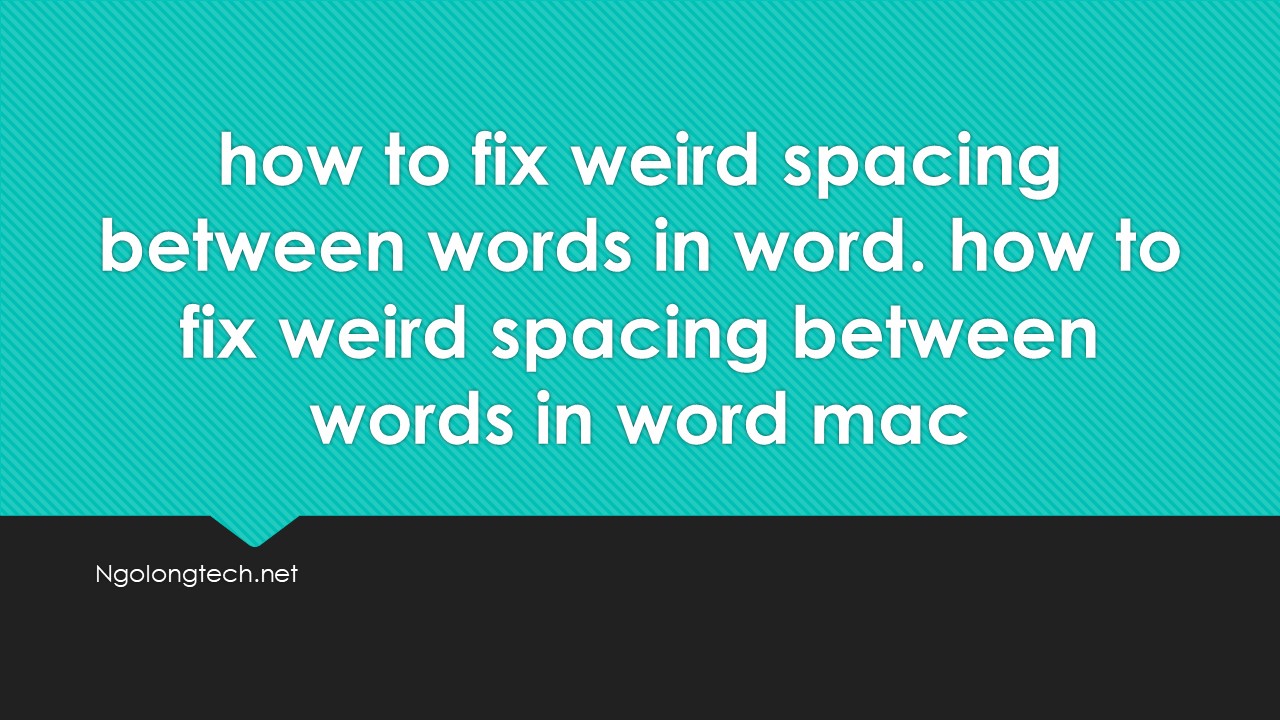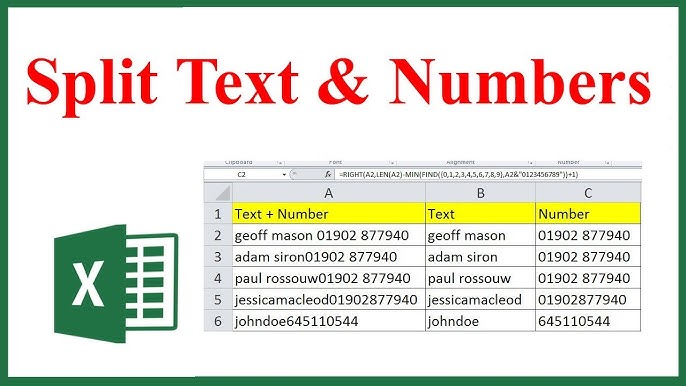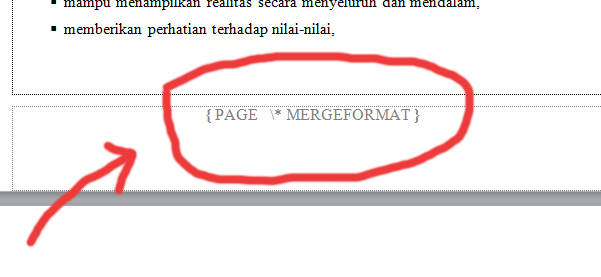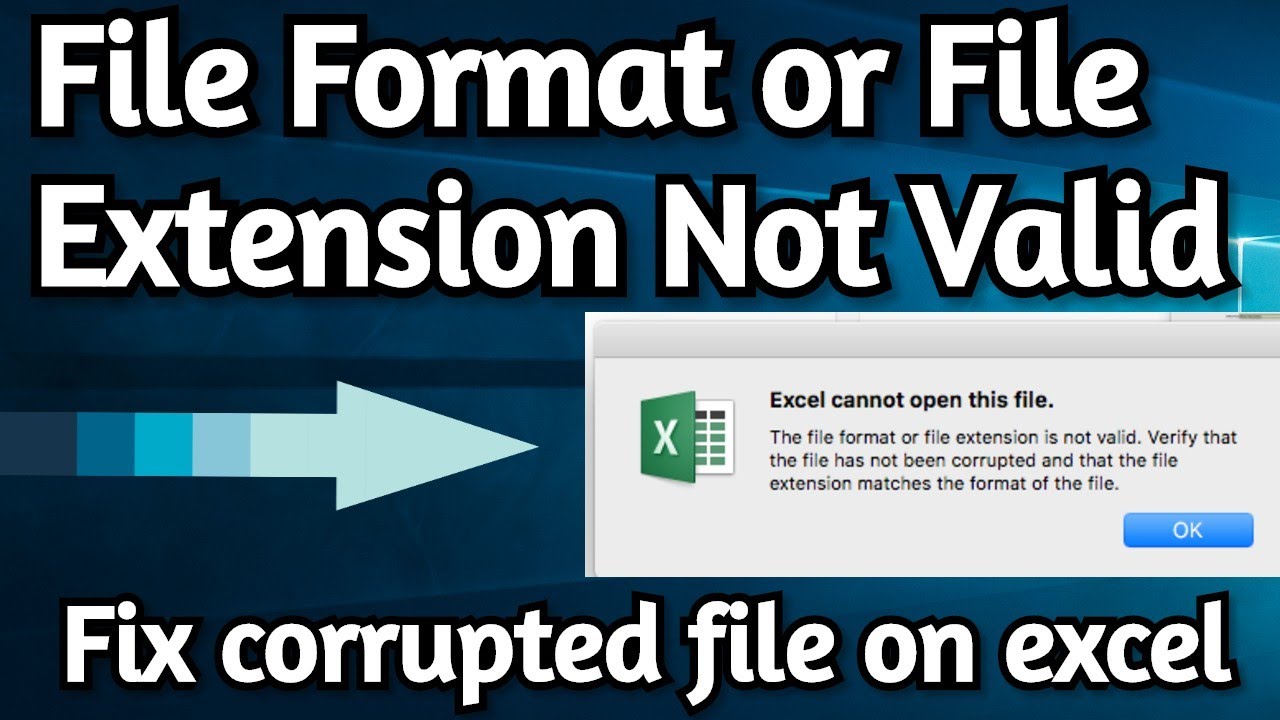Fixed error: microsoft office professional plus 2016 encountered an error during setup
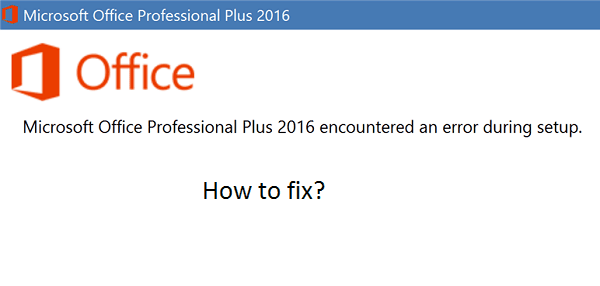
Method 1:
Press the Windows + R movie combination
Paste the following code
% Programdata%
Rename the ‘Microsoft Help’ folder to ‘Microsoft Help. OLD ‘
Then reset the computer and reinstall offline
Method 2:
Step by step:
– deleting helpfolder
– deleting keys in registry
– etc. etc.
somewere one little remark about that setup uses the tasksheduler … The service was dependent on two other services and they also were inactive… activating both services and then the task sheduler service did the trick…
You can check in the taskmanager very simple if your task-sheduler-service is activated… if its inactive i think setup will fail most certainly… at least, mine did.