Fix the application was unable to start correctly (0xc0000022) error on window 10. This error has many causes, you can try each one in turn, if you can solve it, stop.
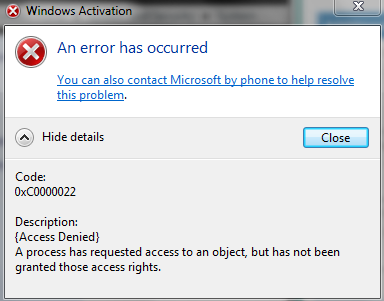
Table of Contents
METHOD 1:
Open the failed application with Administrator rights: Right-click on the application’s exe file and select “Run as Administrator”
METHOD 2:
Start the faulty application on the old operating system platform:
Right-click on the program and select Properties :
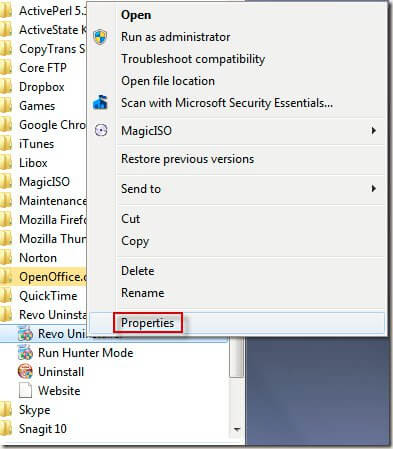
Select the Compatibility tab , tick the Run this program in compatibility mode for :
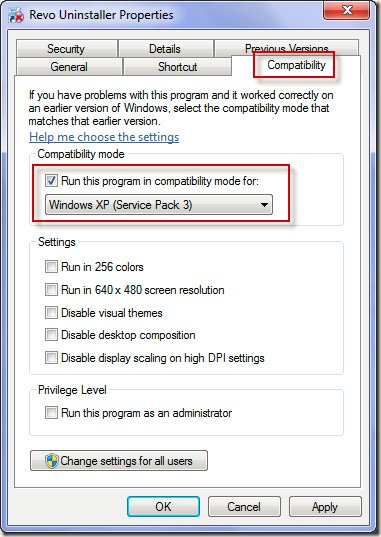
In the list that appears, select the correct version of Windows for the program. Click Apply and the system will apply this setting for the next startups:
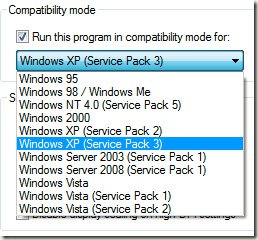
METHOD 3:
Turn off the antivirus program in your computer and run the application.
METHOD 4:
This way I installed the game Age of empires II on win 10 with error 0xc0000022 and successfully fixed it.
Control Panel -> Programs and Features -> Turn Windows Features on or off -> Check "Legacy Components" (including DirectPlay in the section).
Come here and still have not fixed your problem, then google for me, wish you success
Lỗi này có nhiều nguyên nhân, các bạn có thể lần lượt thử từng cách một, nếu giải quyết được thì dừng.
CÁCH 1:
Mở ứng dụng bị lỗi bằng quyền Administrator: Click phải vào file exe của ứng dụng chọn “Run as Administrator”
CÁCH 2:
Khởi động ứng dụng bị lỗi trên nên tảng hệ điều hành cũ:
Nhấn chuột phải vào chương trình và chọn Properties:

Chọn tiếp thẻ Compatibility, đánh dấu vào ô Run this program in compatibility mode for:

Trong danh sách hiển thị, hãy chọn đúng phiên bản Windows phù hợp với chương trình. Nhấn Apply và hệ thống sẽ áp dụng thiết lập này cho những lần khởi động tiếp theo:

CÁCH 3:
Tắt chương trình diệt virus trong máy của bạn và chạy ứng dụng.
CÁCH 4:
Cách này mình cài game Age of empires II trên win 10 bị lỗi 0xc0000022 và đã khắc phục thành công.
Control Panel -> Programs and Features -> Turn Windows Features on or off -> Đánh dấu check “Legacy Components” (cả mục DirectPlay phía trong).
Đến đây mà vẫn chưa khắc phục được sự cố của bạn thì google hộ mình nhá, chúc các bạn thành công.











