Fix network errors on the new update KB4535996 of win10. The Windows 10 KB4535996 update was released in February 2020 to fix some bugs and improve performance. However, some users have reported that this update causes their machine to crash. Although Microsoft has not confirmed most of the bugs in KB4535996, they have confirmed the “limited internet” error, which means the notification icon in the lower right corner of the screen (notification area) shows the Internet error is limited (limited) or not. Can connect to the network, while the computer is still on the network normally.
Microsoft says this error occurs when the computer is connected or disconnected from the VPN (Virtual private network) and can be fixed by restarting the computer. In addition, the company also promises to release an update to fix this bug in early April 2020. Or another workaround right now is to remove update KB4535996 from your computer too. You can follow the steps below.

Step 1: Click on Windows and select Settings.
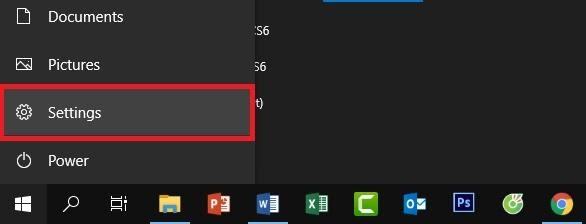
Step 2: Select Update & security.
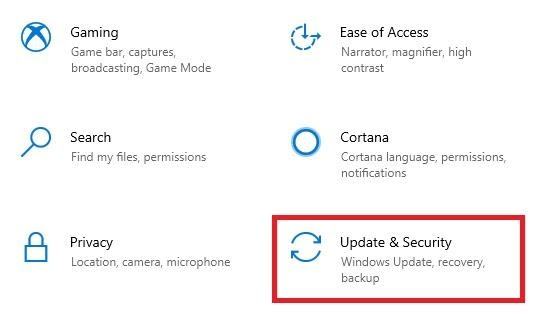
See also: DNS error ROBE FINISHED NXDOMAIN on the browser and how to fix it
Step 3: In the Windows Update section, select View update history.
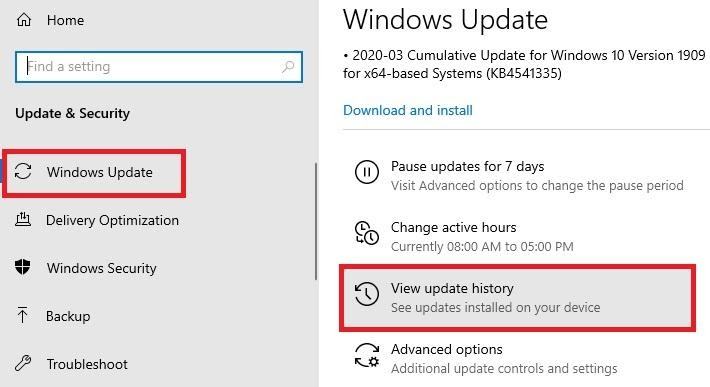
Step 4: Next, select Uninstall updates.













