Fix Laptop Open Not Power Up And Screen. The laptop does not turn on and the screen can be caused by many reasons. Finding a cause is more difficult than a PC and sometimes laptop repair centers are needed.
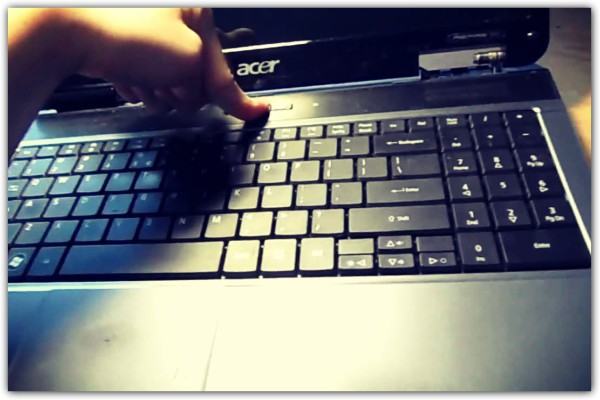
Table of Contents
Some Ways Of Self-Correction
Using the power key Hold down the power
button for 4 to 5 seconds, then release, then press the button to perform a reboot. This action will solve the situation that the device is not completely turned off, we use that operation to completely turn off the power and restart the computer from the beginning.
Check power, battery
When the laptop attaches a battery to use, to a certain battery limit, the laptop will automatically turn off and retain a small amount of battery. When restarting, you must press F1 to confirm the boot status with low battery.
If you suspect that the battery is exhausted or damaged, you should use an adapter that plugs directly into the source and check if the light source is on.
Disconnect external devices
Please remove the external devices such as mouse, keyboard, USB, HDMI … and then restart the laptop to see if it is okay.
Where to go to the laptop repair center
Hardware is broken
If you have used all of the above methods and still cannot fix it, there is a risk that the hardware will fail. You should go to a reputable laptop repair center to conduct diagnosis and repair.












