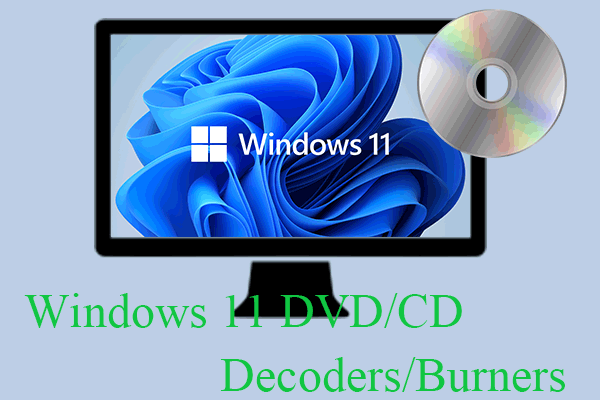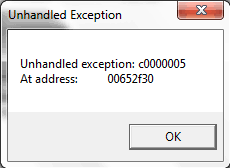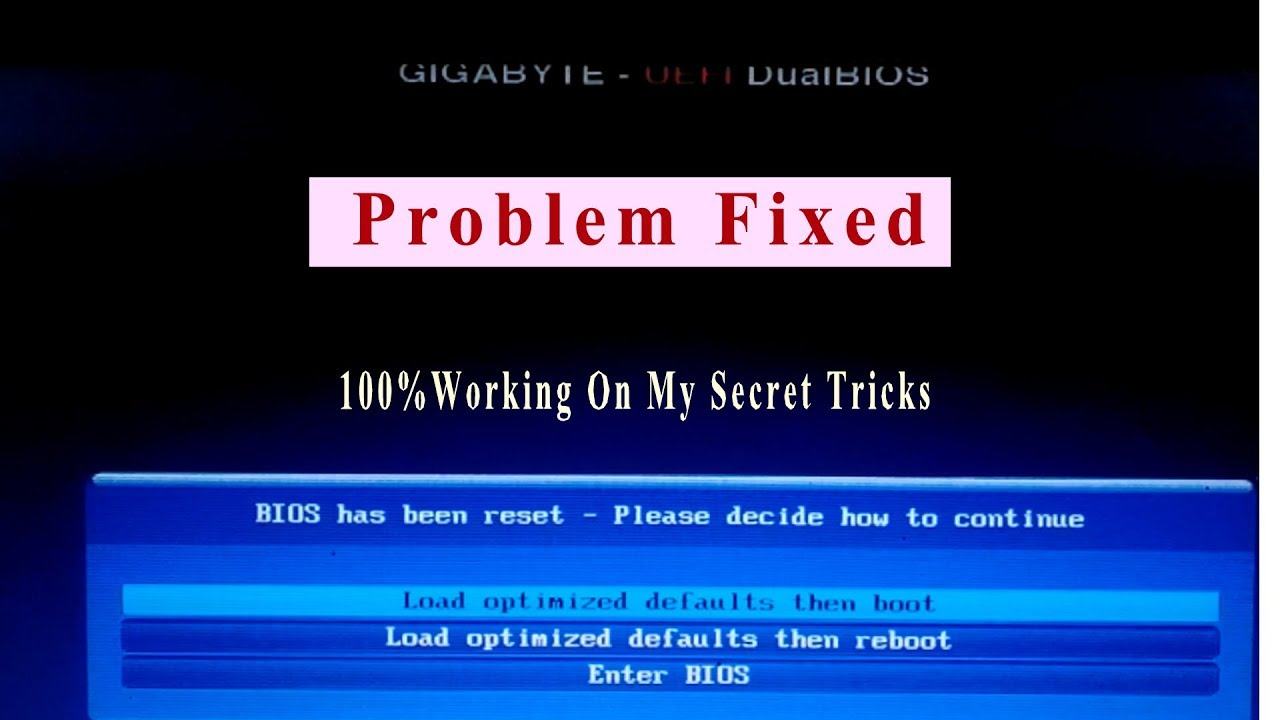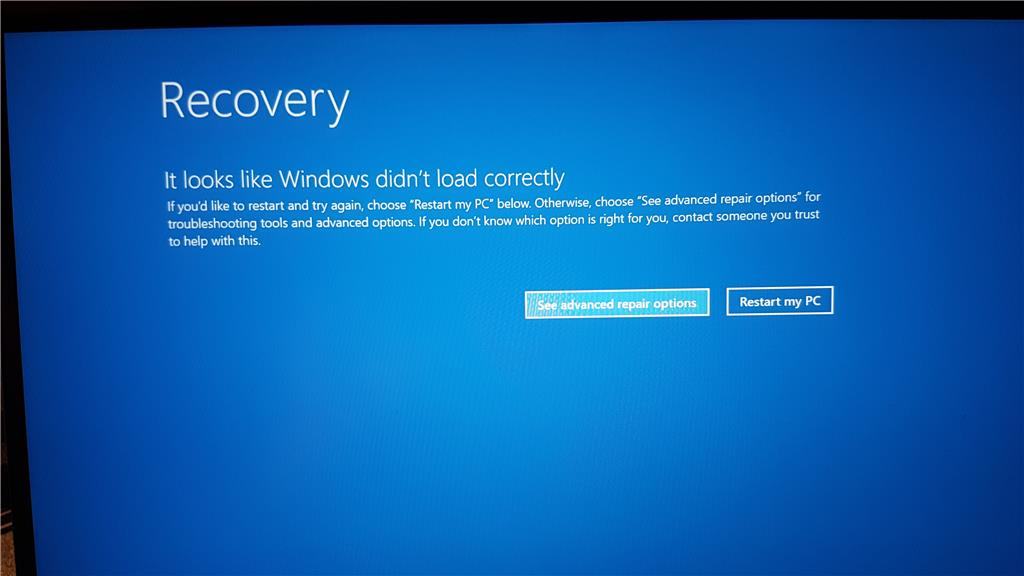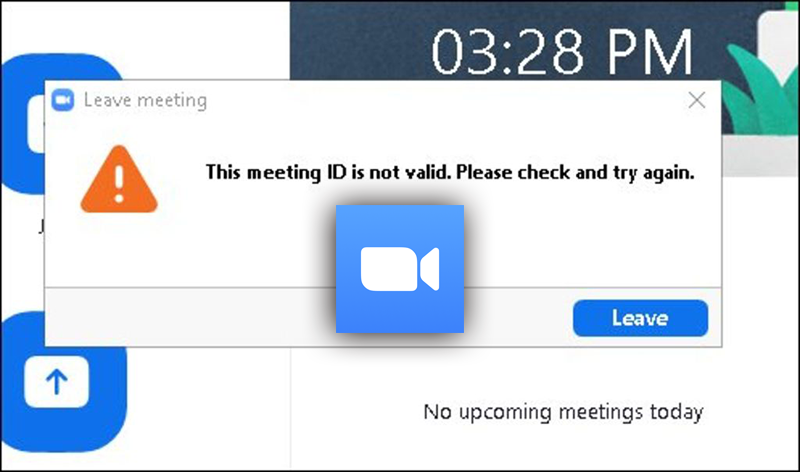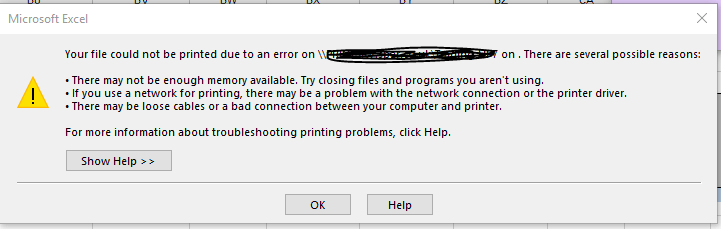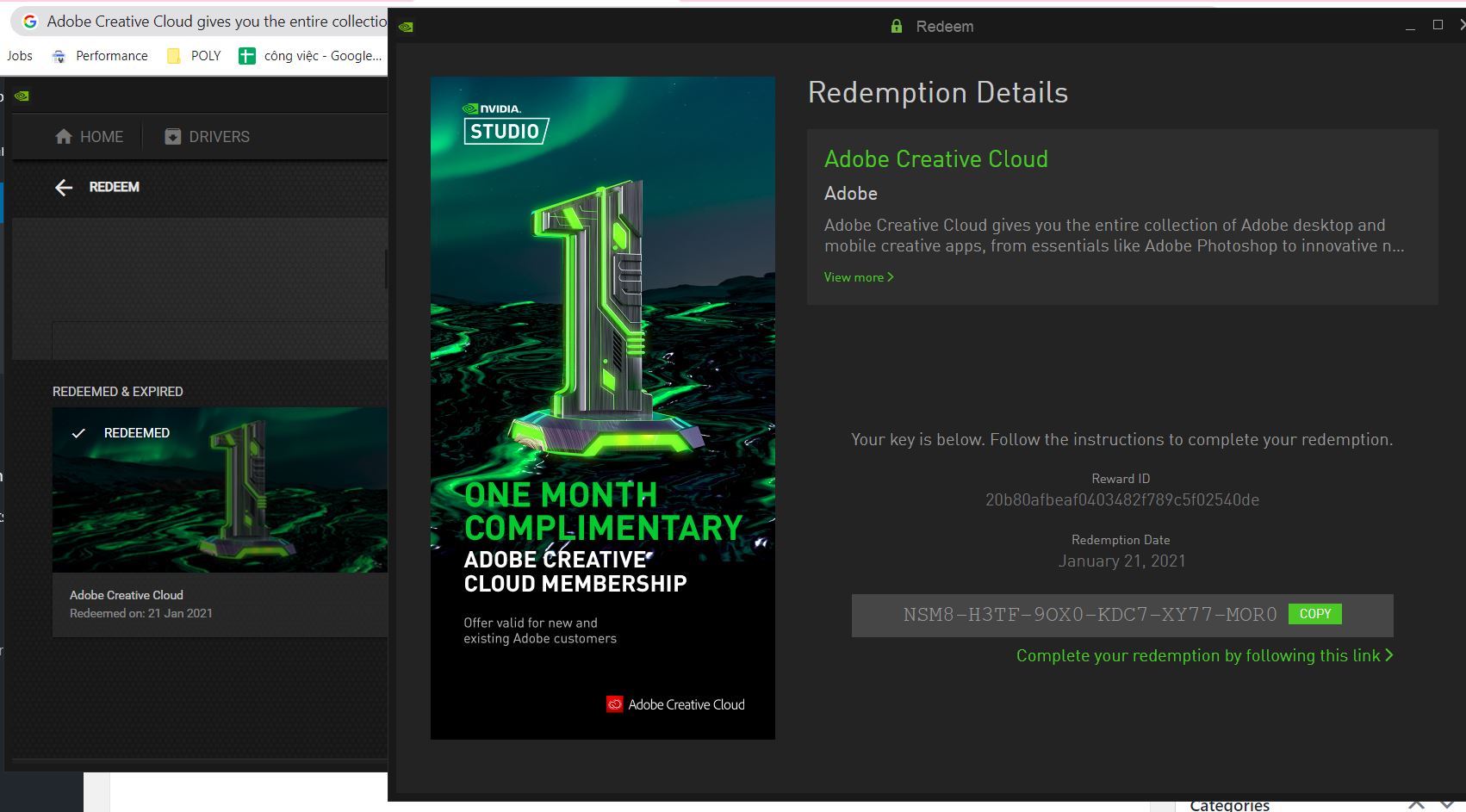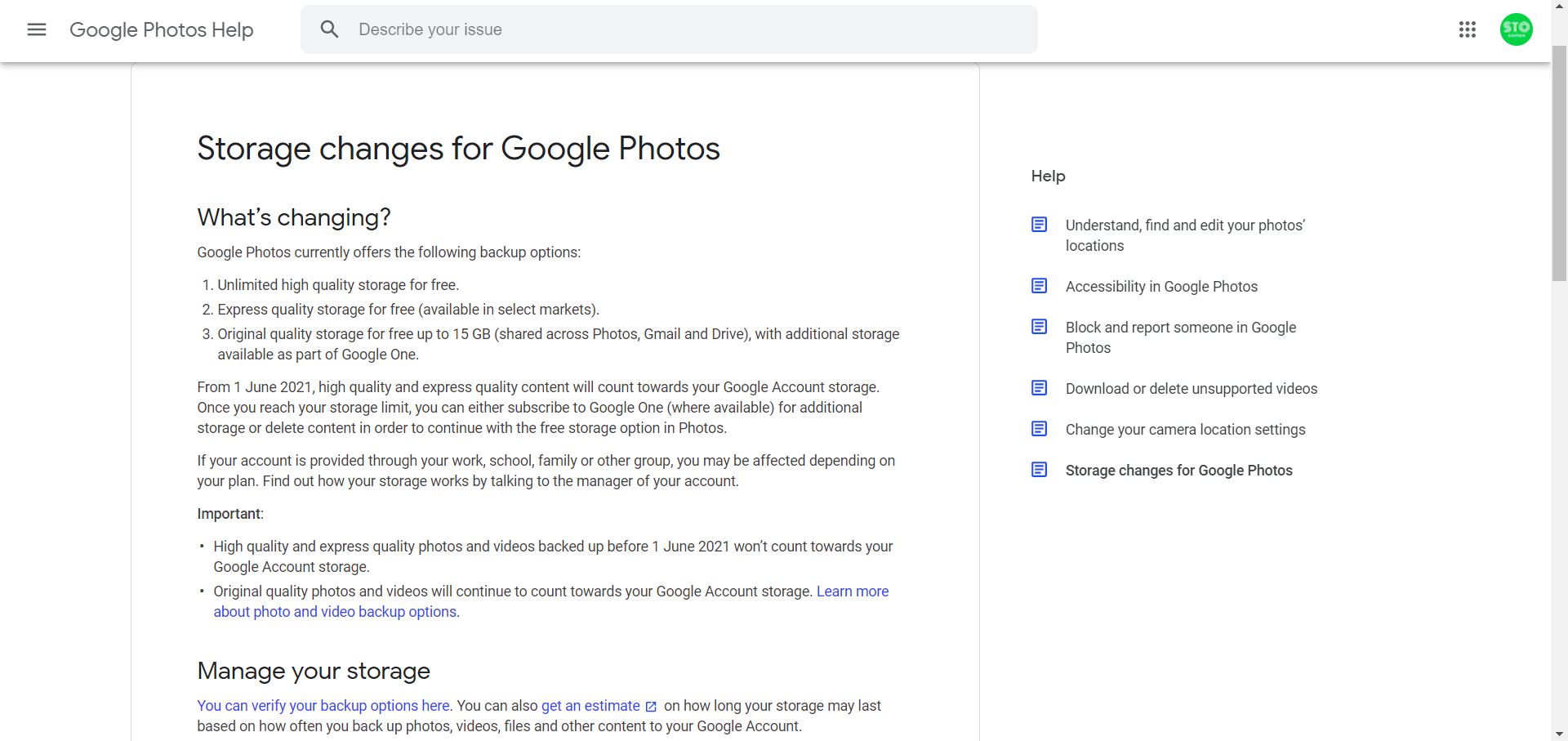Fix error the Adobe product that installed media encoder is not activated – windows 7- windows 10, 64 and 32bit. Fix error the Adobe product that installed media encoder is not activated when you run any Adobe product. The notification:
“Thank you for using Adobe Media Encoder CS4. The Adobe product that installed Media Encoder has not activated.
Please launch and activate that Adobe product before continuing to use Media Encoder”
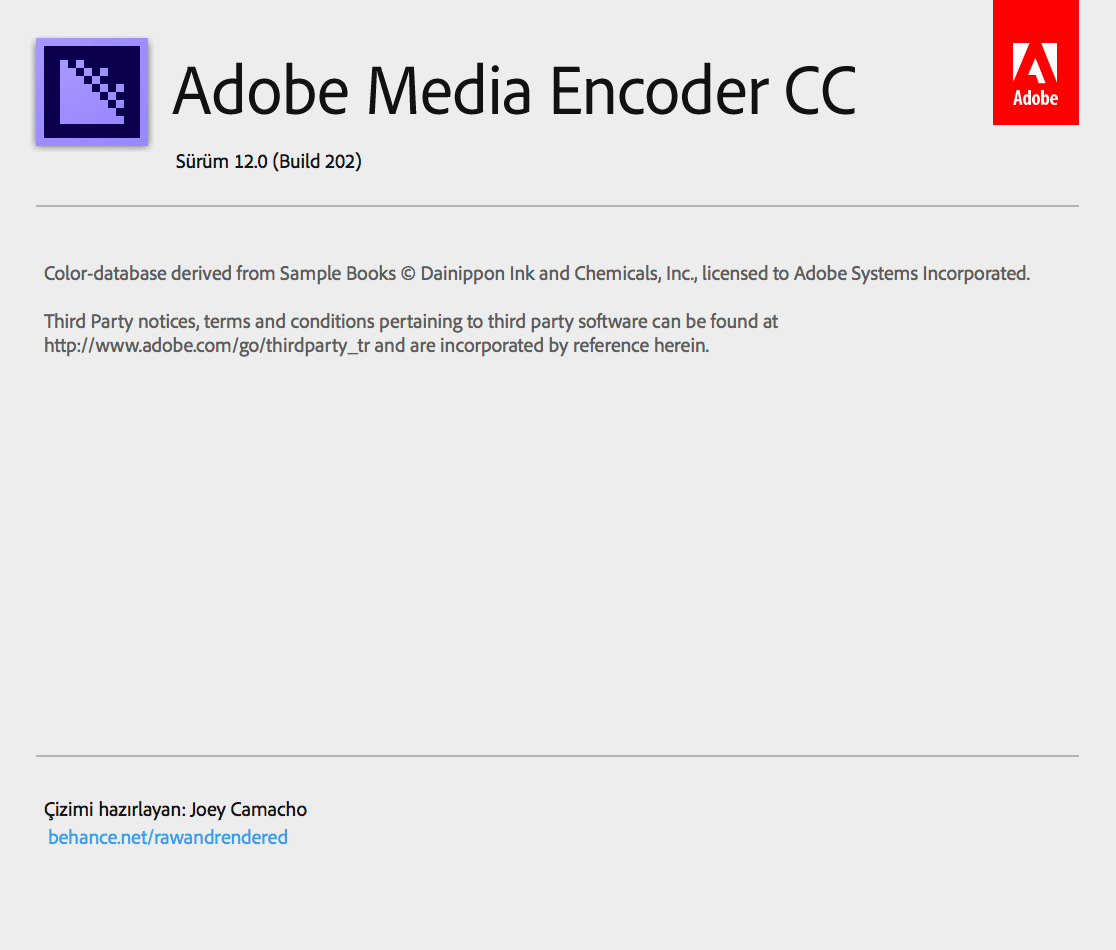
When you reinstalled a couple of times, but nothing changed. uninstalled and installed Adobe product , it launched once then gave me the same message all over again. even tried to install it on another computer and it’s giving me the same result.
Method 1:
Go into:
C:Program FilesAdobeAdobe Media Encoder CS6
delete amtlib.dll
Go to :
C:Program FilesAdobeAdobe Premiere Pro CS6
copy amtlib.dll from there to:
C:Program FilesAdobeAdobe Media Encoder CS6
If you use 32-bit versions or version prior to CS6 then choose the correct folders for your case.
Method 2:
Try to move the SL Cache folder to desktop then CTRL + SHIFT + alt + clics on media encoder it worked :
Step by step:
1) Start Menu
2) Computer
3) Local Disk
4) Program Files (x86)
5) Common Files
6) Adobe
7) SLCache
8) Delete the file within the SLCache folder