Fix error “Reboot and select proper boot device or insert boot media in selected boot device”. The computer is running “delicious peach branch” suddenly the black screen appears with the long words “reboot and select proper boot device or insert boot media in selected boot device”, you wonder what is wrong with the computer, how 100% effective error repair?
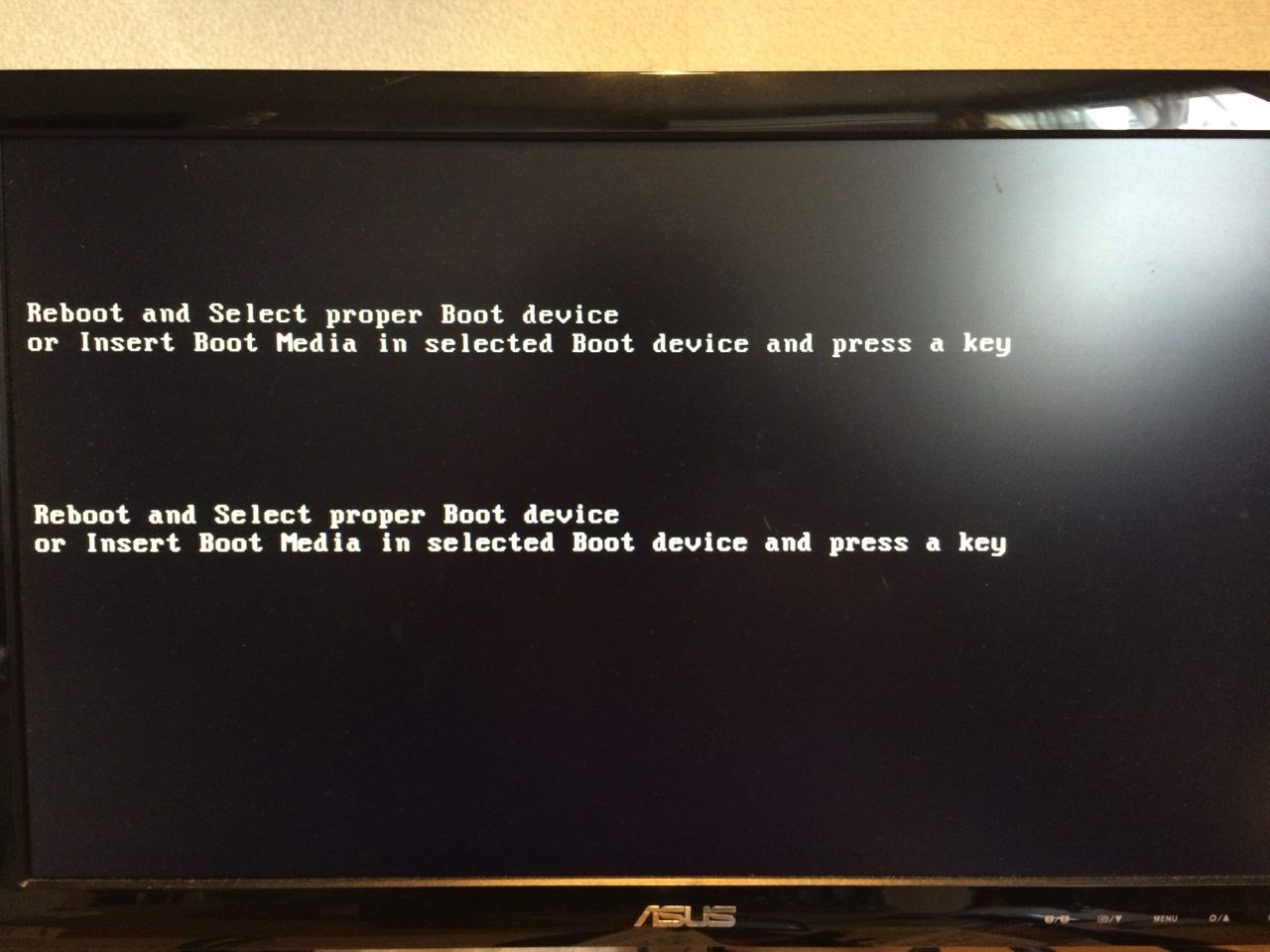
Table of Contents
Cause of the computer error “reboot and select proper boot device or insert boot media in selected boot device and press a key
– Loose cables connecting the hard drive to the motherboard
– Power is not sufficient for the hard drive to operate
– BIOS settings are not correct
– Damaged hard drive
– Mainboard does not support existing hard drive standards
Instructions for fixing errors:
All of the above cases are often caused by computer hard drive failure that has not yet received the hard drive device. There are 2 basic and common ways to remedy this situation:
– Please check the hard drive cable connected to the Main is loose or not, proceed to reinsert the cable and then turn on the device to try. If the condition is still the same, try replacing a sturdy cable that works, or replacing it with a new power supply.
– Check in the BIOS to see if the hard drive is received and make adjustments to the first accessed device.
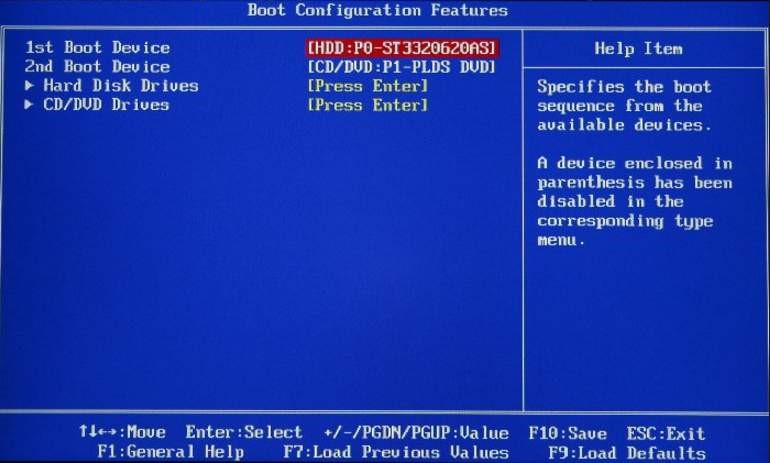
Adjust BIOS access HDD hard drive at position 1
If you have received the hard drive but still cannot access the windows, then proceed to reinstall the operating system. Make sure you do the right thing so that during the process of fixing the error will not affect the hard drive as well as important data ..











