Fix error at main out of memory linenumber 4. Error at main out of memory linenumber 4 is a quite rare error this is a bug of Ultraview software. So this error is rare but not difficult to fix. Below I will show the cause of the error and the fix as follows.
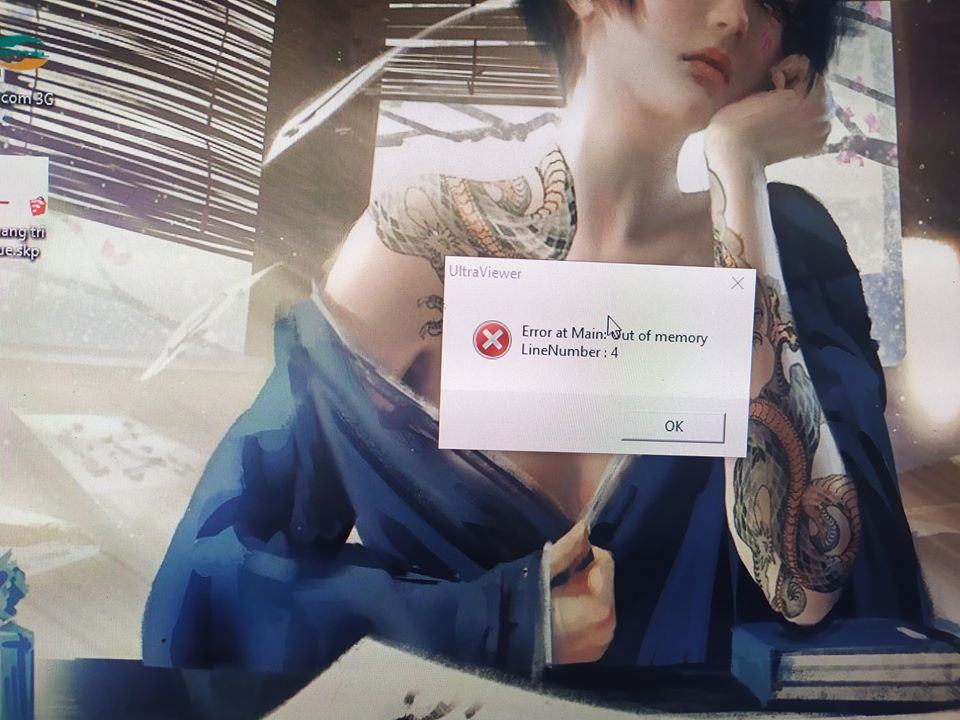
Table of Contents
Reason 1
This error occurs because the .NET Framework on your device is corrupted.
How to fix
You run the .NET Framework 2 installer and select Repair. Then they install the .NET Framework 3.5 and then reinstall UltraViewer without any errors.
Reason 2
If you fix the normal way is to reinstall the .NET Framework and select the .NET Framework 4 suite but not. After a while of checking, I found another cause. Specifically, this error occurs because your computer is missing the Font Arial. Normally Arial is the system font that is included with all Windows computers, but for some reason your computer is missing this font.
The remedy
You access the link: http://ultraviewer.net/download/ArialFonts.zip to download the font installer and extract it. Then right-click all those fonts and choose Install.
So I have reviewed 2 causes of error “error at main out of memory linenumber 4” on the ultraview software.
Ngolongnd.net












