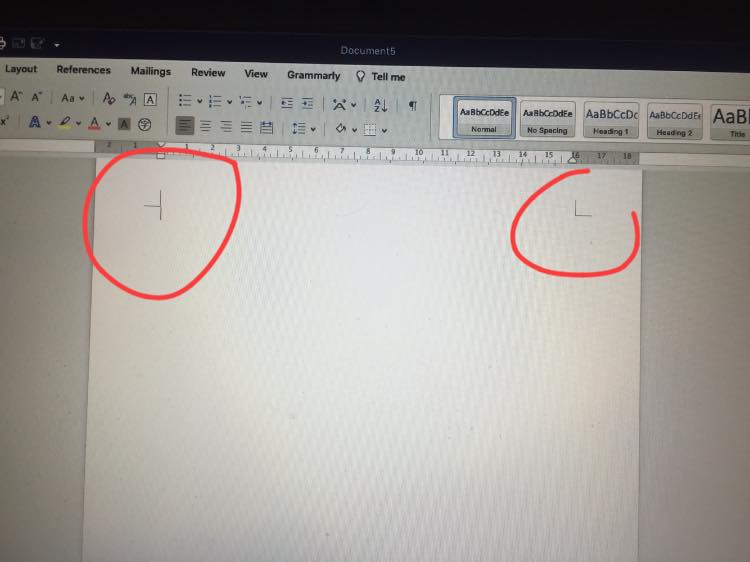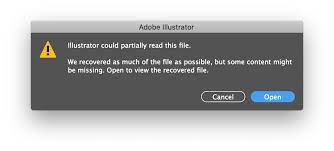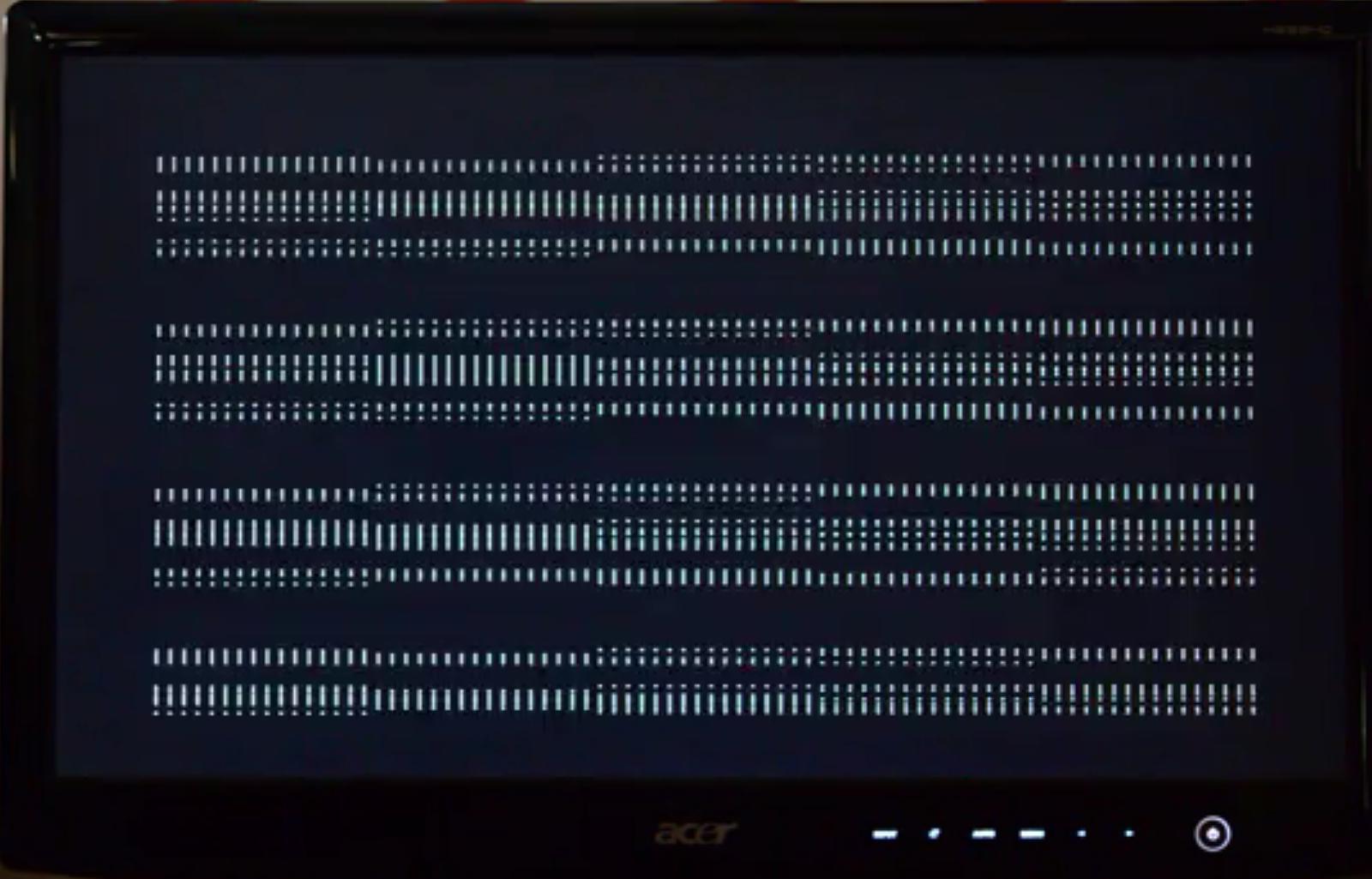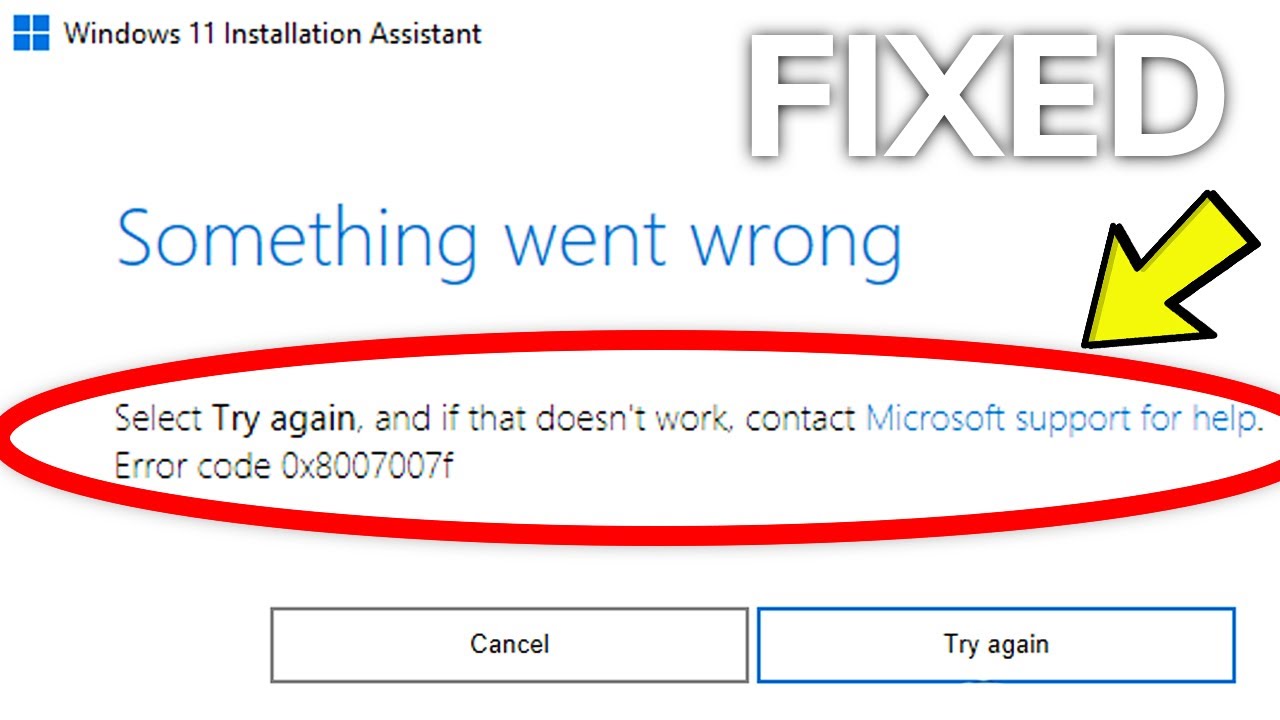Expression when the computer is down cpu. Computer broken CPU or main circuit damage? The following experience will show you how to diagnose a computer CPU failure.
The CPU is the most important component in a computer. The CPU brain is hard to break. However, if you do not notice the frequent lag phenomenon , they can be damaged by overheating. So the expression when the computer fails CPU like? Are they any different from the main circuit failure?

If you do not guess the computer illness, you will most likely be “boiled” when you go outside the computer repair shop. Therefore, equipping yourself with basic knowledge is beneficial. In this article, I would like to share tips to diagnose a computer with CPU failure.
revious article, I have shared the symptoms of computer RAM corruption. In fact, RAM is much more corrupt than CPU. However, not all CPU “hard” broken as any. There are several causes of CPU death:
- Overheating, fan failure, drying of thermal grease
- Overclocking causes CPU damage
- Dead other components lead to CPU failure
The most common error is overheating. When the computer is overheating, it is most likely due to die fan or dry thermal paste. You need to promptly handle otherwise the CPU will automatically
shut down. Many times this will lead to CPU failure.
Especially with AMD CPU series, because the CPU is hotter than Intel, it is easier to die.
Expression when the computer is down CPU
You turn on the computer, but the computer is not up at all. The cooling fan does work, but all components seem to be standing still.
You turn on the computer and nothing happens. Only when you remove the CPU does the computer start up normally, power is on and the fan is spinning.
You touch the CPU and boot, CPU cold.
All of the above, your CPU has been corrupted. You need to immediately replace the CPU so that it will not spread to other components. Remember that when localizing the CPU is broken, you need to find the cause of the failure and do not insert the dead CPU into the main circuit!
Once you know the cause of the overheating problem, you can safely replace the CPU. If the cause is unknown, it’s best to replace the Mother Board.
Good luck !