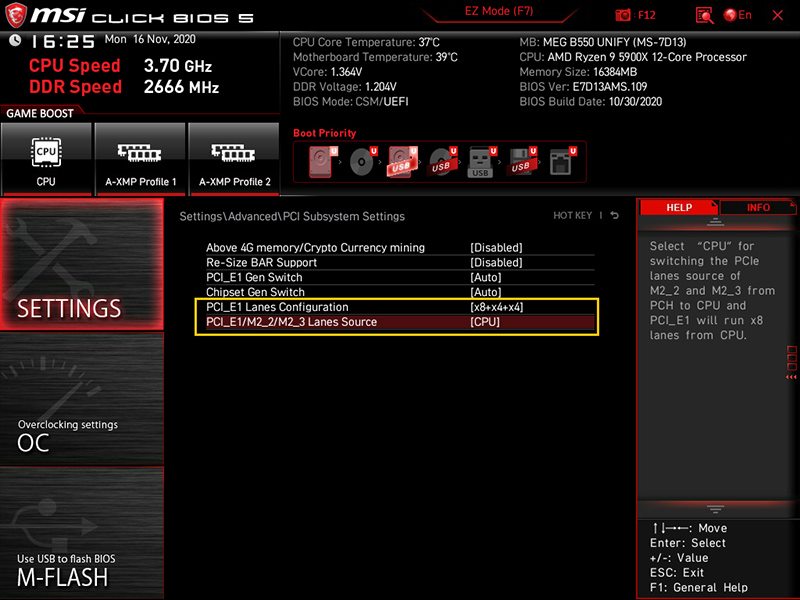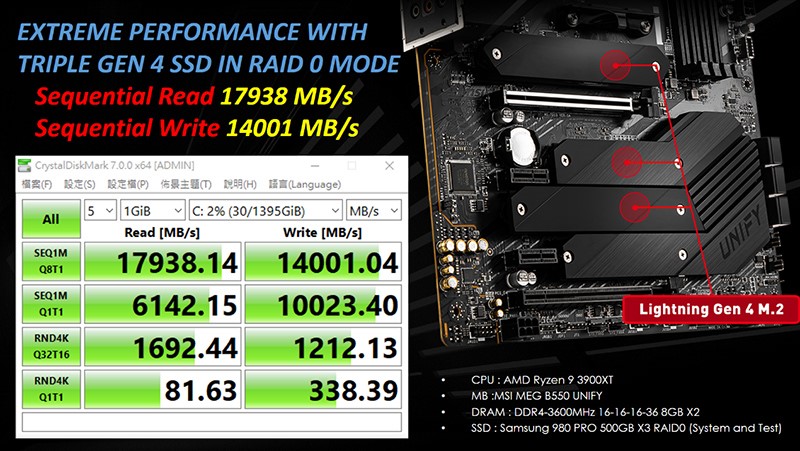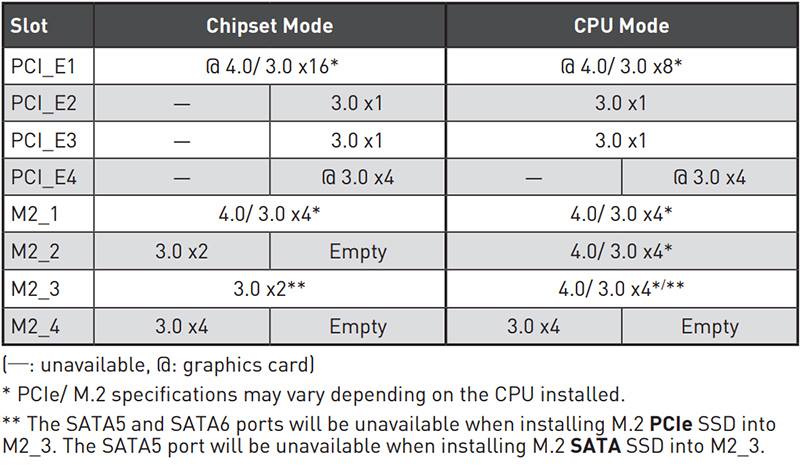Configure M.2 and PCIe lane on B550 Unify / Unify-X motherboard. This article will explain the PCIe slots on the B550 Unify / Unify-X. The MEG B550 Unify and Unify-X are equipped with four M.2 slots, three of which support PCIe 4.0 x4, to maximize the performance of new PCIe 4.0 SSDs.

Table of Contents
Look at main from top to bottom:
– The first M.2 slot (M2_1), will connect to the CPU and always support PCIe 4.0 x4.
– 2 next M.2 slots (M2_2) and (M2_3), switchable connecting to CPU or chipset, meaning change to support PCIe 4.0 x4 or PCIe 3.0 x2 too.
– Last M.2 slot (M2_4), connectable only to chipset and supports PCIe 3.0 x4.
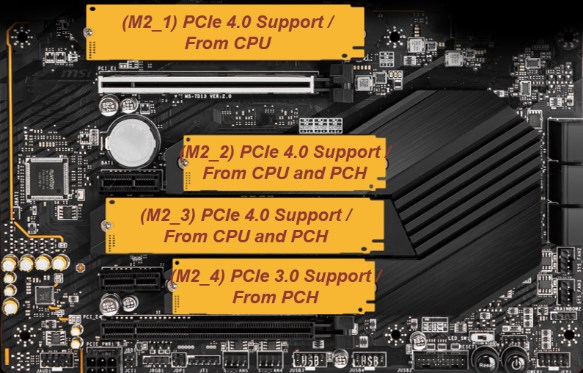
By default, the two M2_2 and M2_3 slots are always in chipset mode (PCIe 3.0), in order to maximize the performance of the PCIe 4.0 SSD, you must go to the BIOS to switch to CPU mode (PCIe 4.0) and the first PCIe slot for you to plug in VGA. , will automatically switch to x8 + x4 + x4 lane instead of the original x16 lane.
About splitting lanes
Most people often get confused that if all the M.2, Sata3 and PCIe slots are plugged in, they will be used up. It’s not that, guys. Depending on the design of the motherboard and CPU usage, the lanes will be divided and limited. Look at the last picture I sent below, in chipset mode, M2_2 shares the PCIe lane with slot PCI_E2 and PCI_E3, if M2_2 is used then 2 slots PCI_E2 and PCI_E3 will not be available anymore. With M2_3, sharing with SATA 5 & SATA 6 ports, if the M2_3 slot has NVMe SSDs, both SATA5 & SATA6 ports are not available, and if SATA SSDs are installed, only SATA5 ports are not available.