How To Fix Errors That Cannot Remove Microsoft Office. What do you do when you can’t uninstall Office in Programs and Features? This article will help you fix the error of not removing Microsoft Office 2007, 2010, 2013, 2016 and Office 365.

Table of Contents
Fix the error that Microsoft Office cannot be uninstalled with Uninstall Microsoft Office
Uninstall Microsoft Office is the main tool used to completely remove Office from the computer completely. Run the tool and follow the instructions in turn:
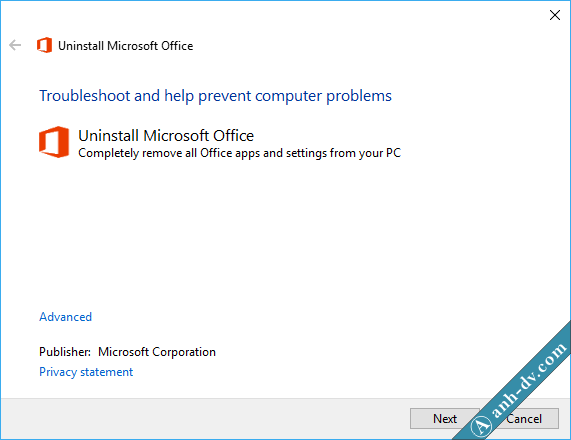
Click Next
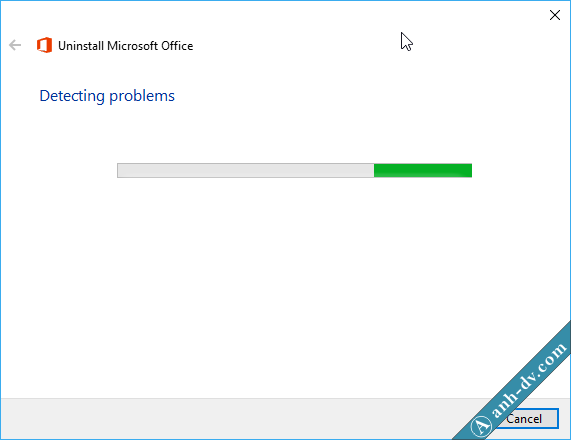
Wait for the scan tool for a while until the following message window appears:
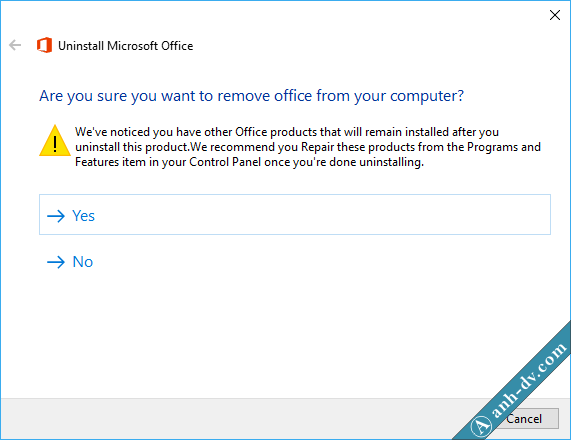
The tool will ask if you want to remove Office from your computer? You choose Yes, the software will automatically do the rest.
Fix the error of not removing Office with Office 2013-2019 C2R Install
Step 1 : You can download Office 2013-2019 CR2 Lite software
Next open your software
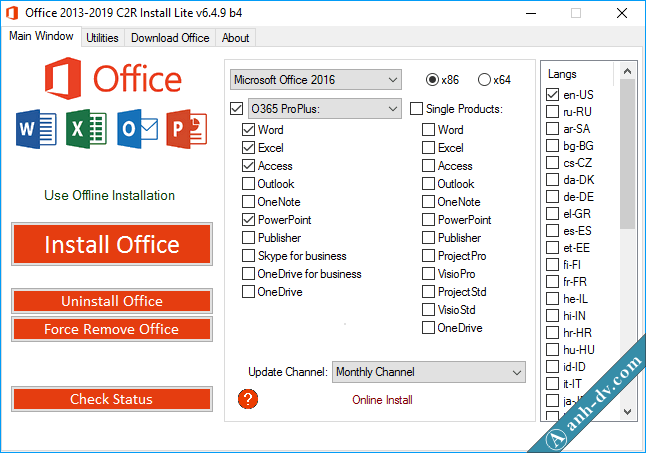
The process of removing Office takes quite a long time, you need to wait patiently
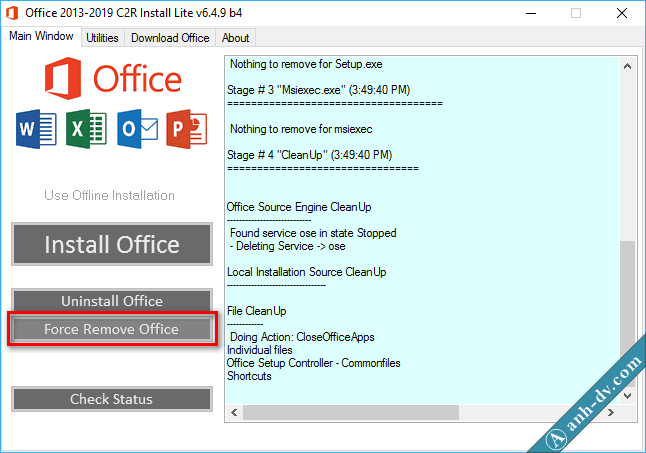
Select Force Remove Office , the software will perform a complete and clean removal of Office from the computer.
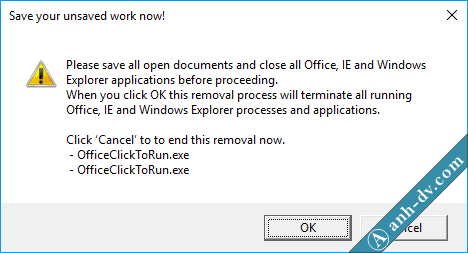
Save the open document then select OK to continue.
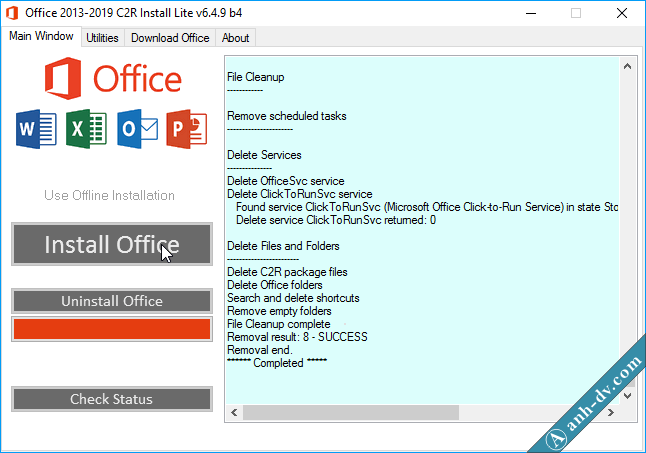
The Office cleanup process is complete when you receive the Completed message as shown above. Click on Force Remove Office again to finish.
In addition to the Office cleanup function, this Office 2013-2019 CR2 Install software also gives you the option to install versions of Office 2013 through 2019 Online.












