Error Toshiba copier and simple remedies. What are the common errors of Toshiba copiers and how to fix errors of Toshiba copiers is a problem that many users are concerned about. In this article, I will list some errors and ways to fix errors of Toshiba photo machines that you can fix yourself so as not to waste time waiting for the technician to come.
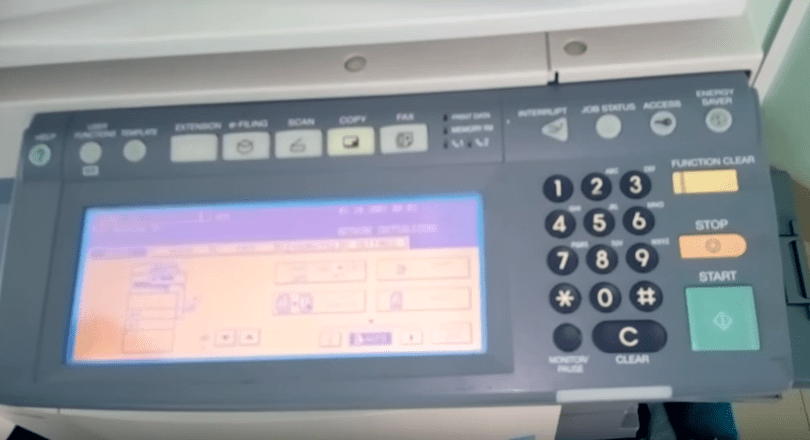
Table of Contents
Error C43-> C47 of toshiba Studio e650, e550, e810
Cause: The errors from Toshiba C43 to C47 are caused by drying. When the temperature is too high, too low or when the temperature sensor is dirty but not cleaned, all of these errors are caused.
Solution: First press and hold 2 “0” and “8” simultaneously, then enter the code: 400 (by number key) / OK. Next, enter “0” / OK, and finally press and hold the “0” and “9” keys simultaneously to exit. So your error has been fixed.
Note: There are cases when you can not enter the code “08”, the reason is because the fuse on the drying cluster is broken. Fix this problem by removing the fusing unit cap and checking which fuse has broken and replacing the new fuse, you can also use a copper wire to connect the fuse and use it normally. Finally, please enter the code ’08’ / ‘400’ / set to ‘0’ and press ’09’ at the same time to exit then the device will work normally.
F10 error of toshiba Studio e650 copier, e550, e810
Cause: when your photocopier fails F10, it means that the machine has an error or has a hard drive failure
Solution: Hold 2 “0” and “8” at the same time, then turn on the device, continue to code 690 / set / OK, and finally enter code 691 / set / OK. Then your hard drive has been formatted. Next, press the keys “0 ′ and ‘9’ simultaneously to return to the initial state. If your hard drive fails, the machine will work normally again and if the hard drive fails, continue to report F10, then you must replace the hard drive to continue using.
Error F11 of Toshiba Copier e550 / 650/810
Cause: When the F11 error machine is the machine has boad sys error. It is possible that one of the 2 Saccan boards, or your motherboard or optical board, is damaged.
Solution: To overcome this problem of the copier, you can only replace these 2 boards.
Error C36, C37 of Toshiba Studio copier e 550, 650, 810
Cause: Error C36; C37 of Copier Toshiba Studio e 550, 650, 810 belongs to the conveyor assembly (leopard), normally after turning on the conveyor cluster, it is raised close to the empty surface. So when there is a problem, the conveyor assembly is not lifted, the machine will give an error.
Workaround: To fix this error we have to find a way to raise the upload state cluster. To raise the conveyor assembly inside the machine wall, there is a motor assembly and two sensors (sen thread) that mark the start and end points of the journey. Please clean the two sensors (Sen thread), turn on the machine will run normally.
In case after cleaning still does not work, one of the two sensors (Sen sen) has broken, you have to replace.
Error C26 of toshiba Studio e650 copier, e550, e810
Cause: The toshiba Studio e650, e550 and e810 copiers often make C26 errors. The main cause of this error is damage to the lens or scan board adjacent to the lens.
Solution: Because this error is only due to one of the 2 broken boards, you can change each board in turn to find out which one is broken, to avoid wasting. Initially you replace the lens board first if not replaced the Scan board (note: if you replace the scan board, the error message f11 must be replaced with the new pair of scanner boards to run) \
When the copier is stuck / jammed
– Reason:
+ The quality of the printed paper is not good, too thin, thick or paper to skew the tray.
+ Wet paper.
+ Due to hard objects entangled in the machine such as pins, staples or shredded paper …
+ The paper puller is broken or the jam sensor is broken
– How to fix:
+ Remove paper according to technical instructions on the machine. Replace paper with better quality.
+ Due to hard objects in the machine such as pins, clips, or shredded paper …
+ Check the paper puller: the rubber part will be worn out of friction, take out the paper tray to clean the paper roll.
+ The electrical system or controller may have a problem.












