Why isn’t VGA running during Export or Preview in Premiere?. I see a lot of friends asking why I “render” but the card doesn’t work. You must understand PR is mainly encoding, not rendering, and not all software versions, effects have VGA “render”. Here are some explanations for this.
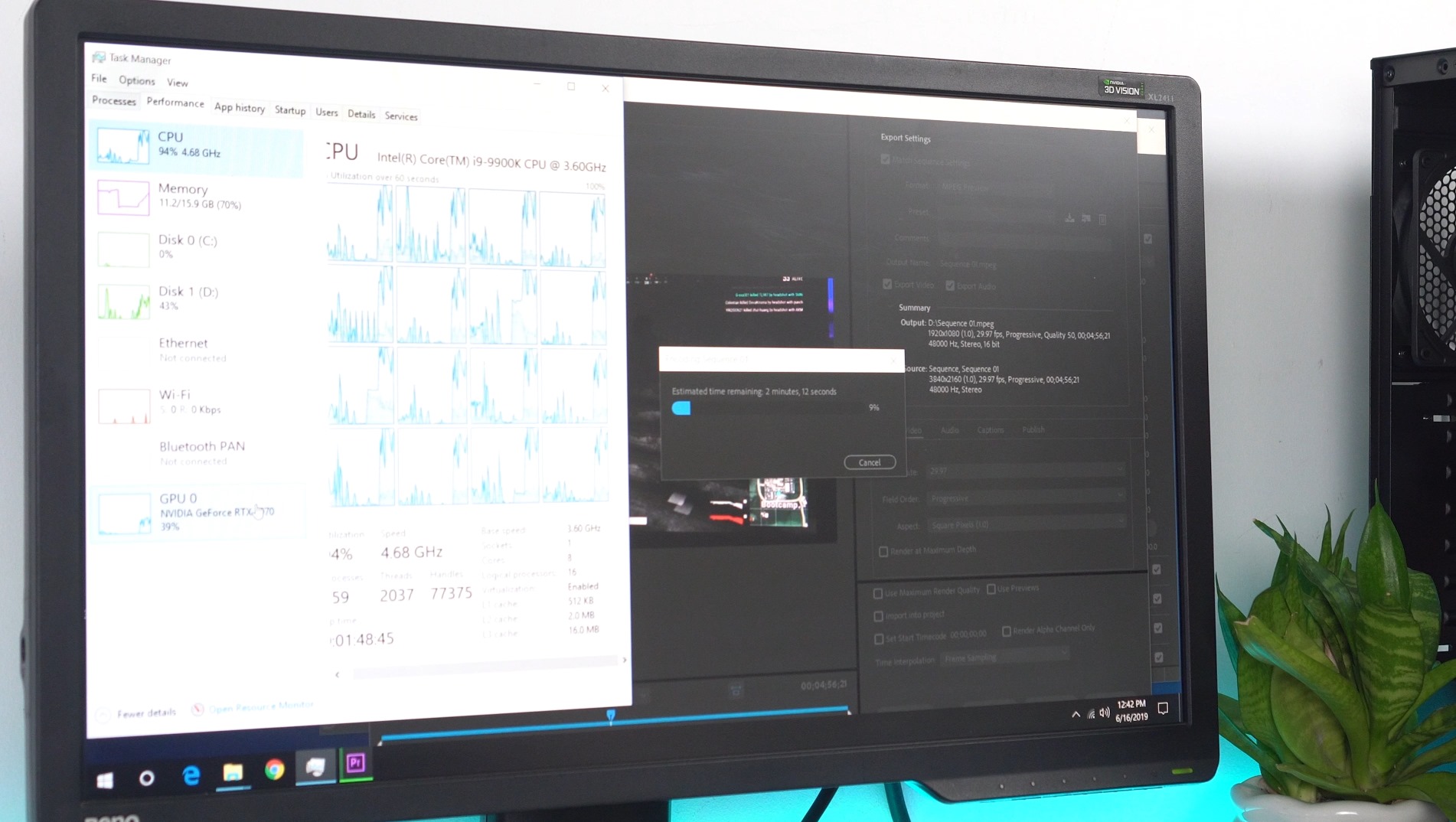
- Your Premiere (Pr) is older than 2020 14.2: HEVC feature using GPU directly supporting encode (Hardware Encoding) is updated in Premiere 2020 14.2. The previous versions only had GPU acceleration (support) – the main encode was still the CPU, so you only see the GPU run ten percent when exporting.
- Not all effects support GPU encode: For segments that add some special effects, such as anti-shake, add noise, BBC transitions, etc. then the GPU won’t run when you export that segment. The unsupported GPU segments will appear in red on the timeline instead of yellow. Right now, only the CPU is running and running.
- Not all GPU codecs support encoding: There are some special codecs that the GPU will not support encoding, but quite rarely. Most now you are using H264 / H265, mp4 or mov tail, which is fully supported. This item is not too concerned.











