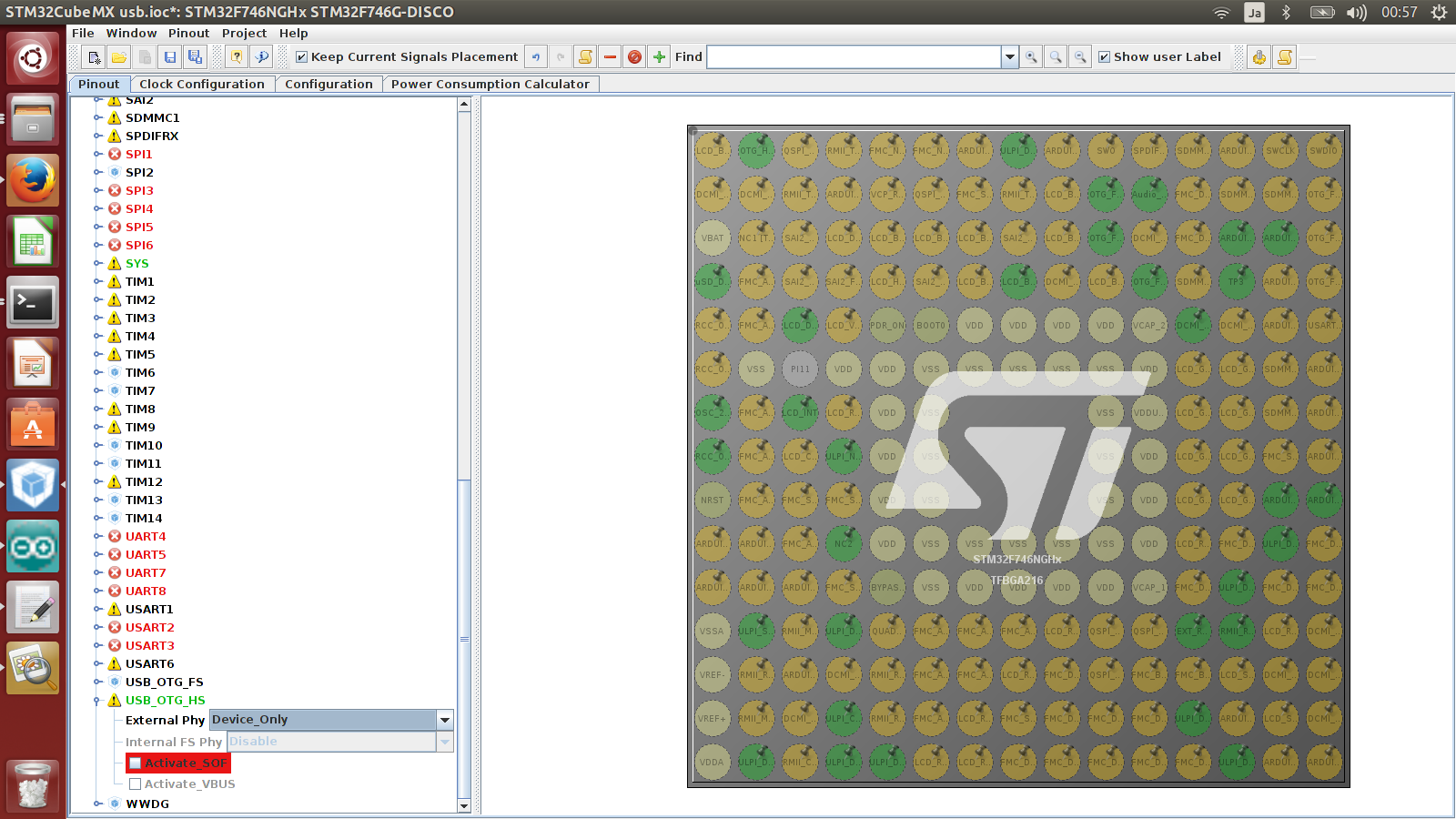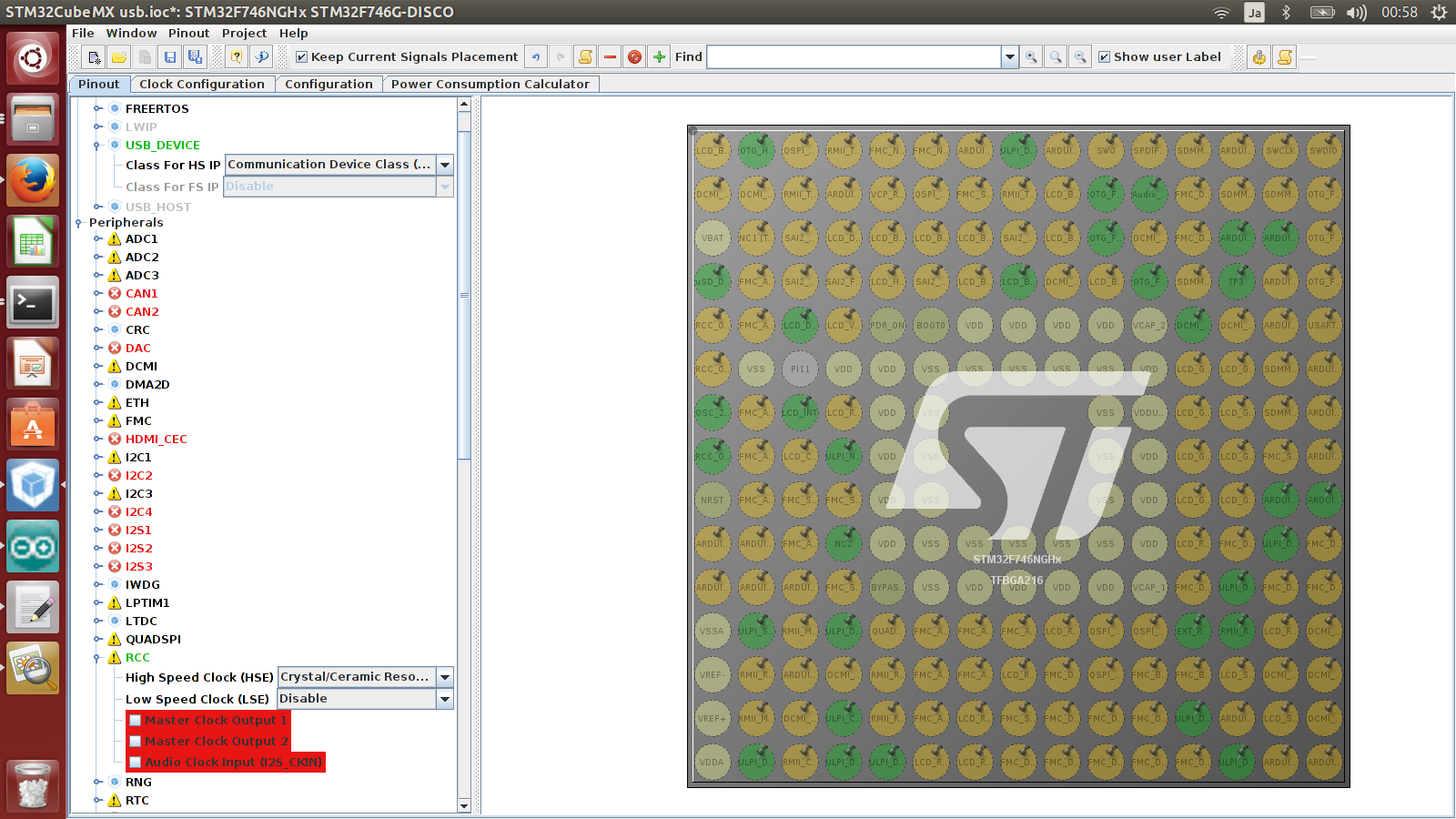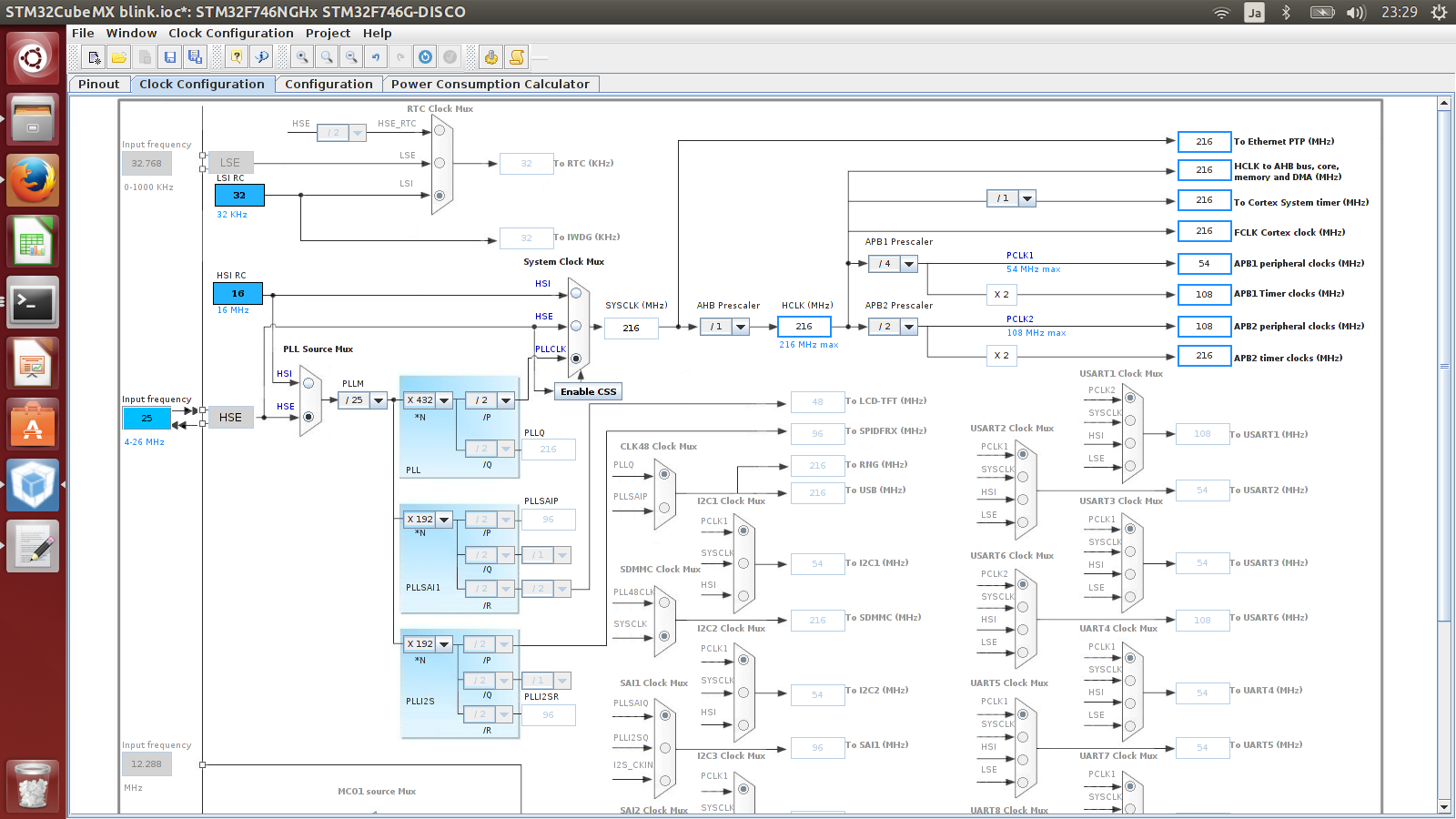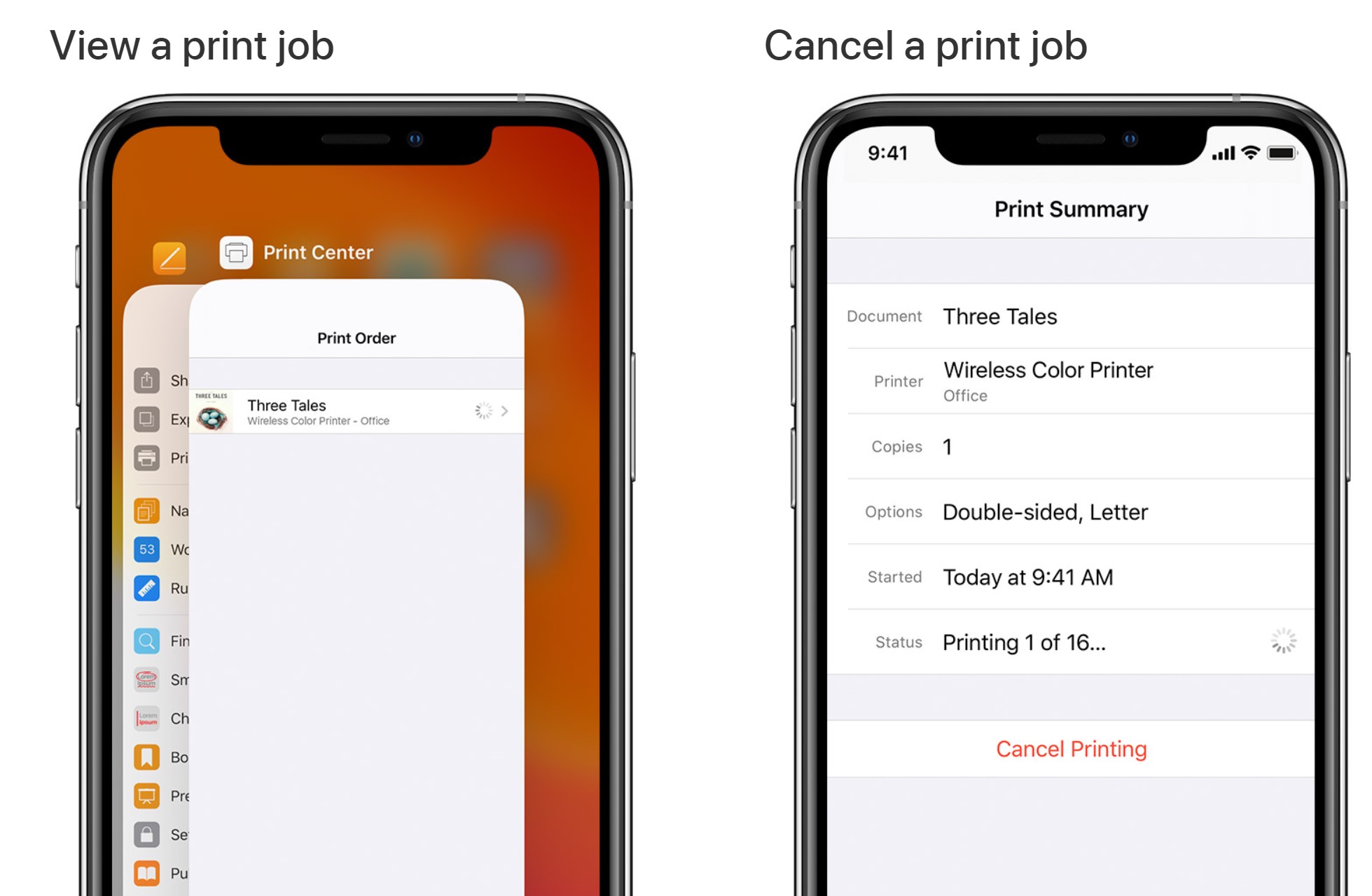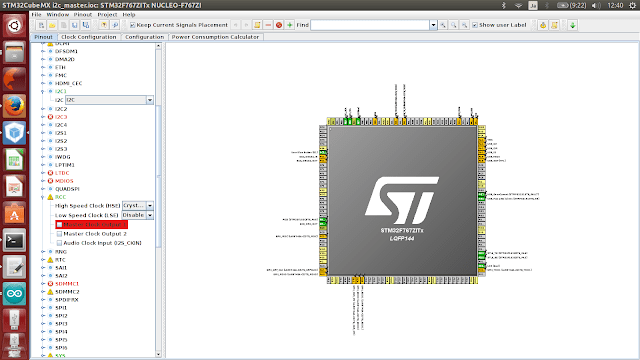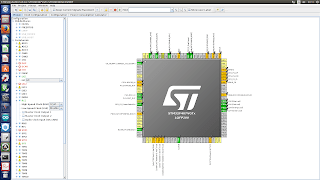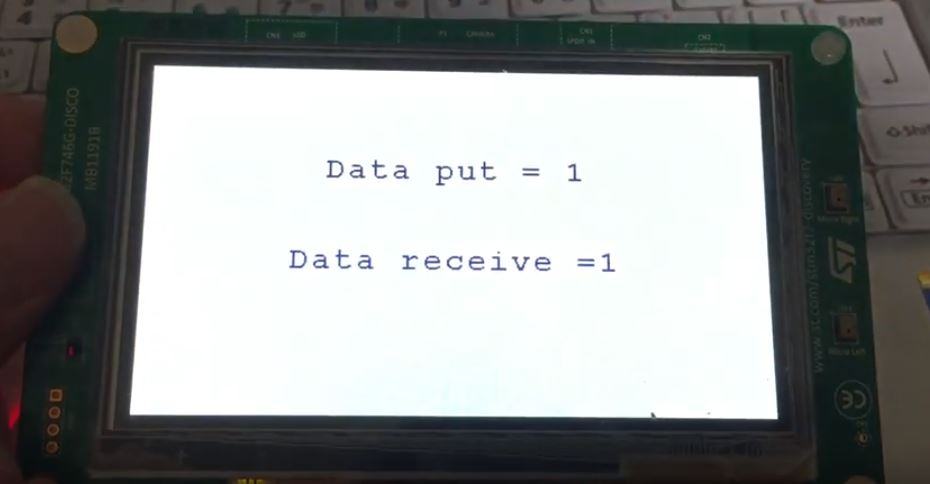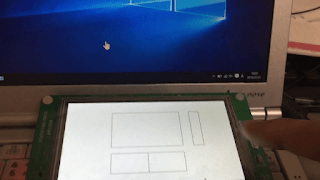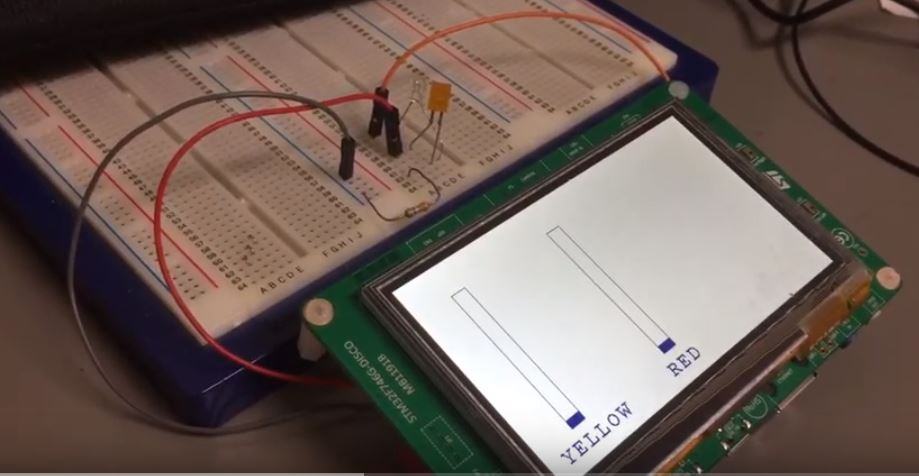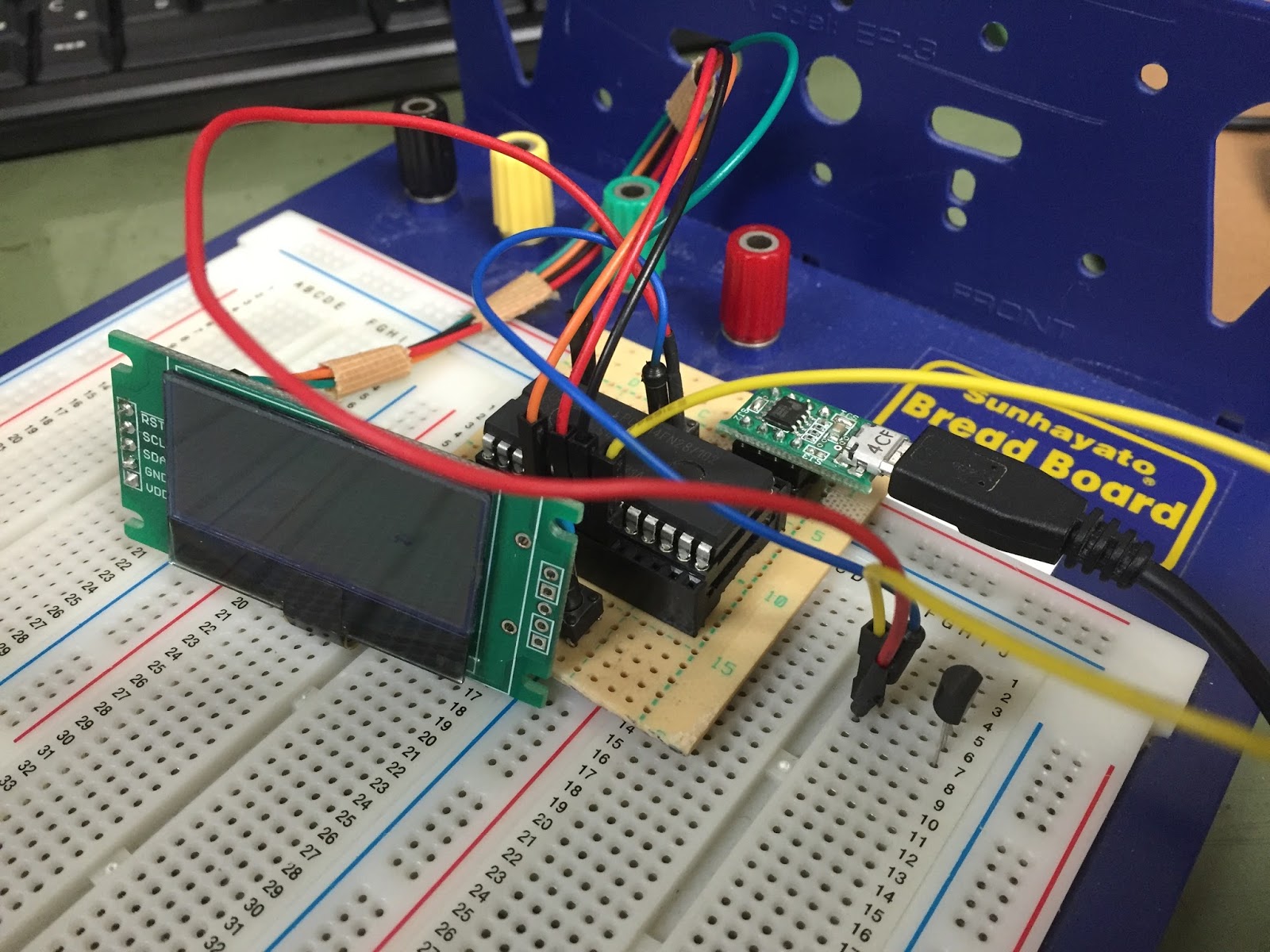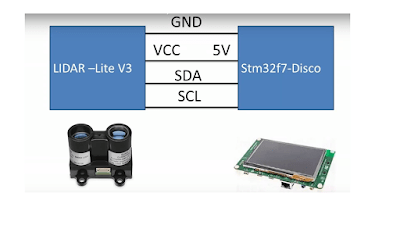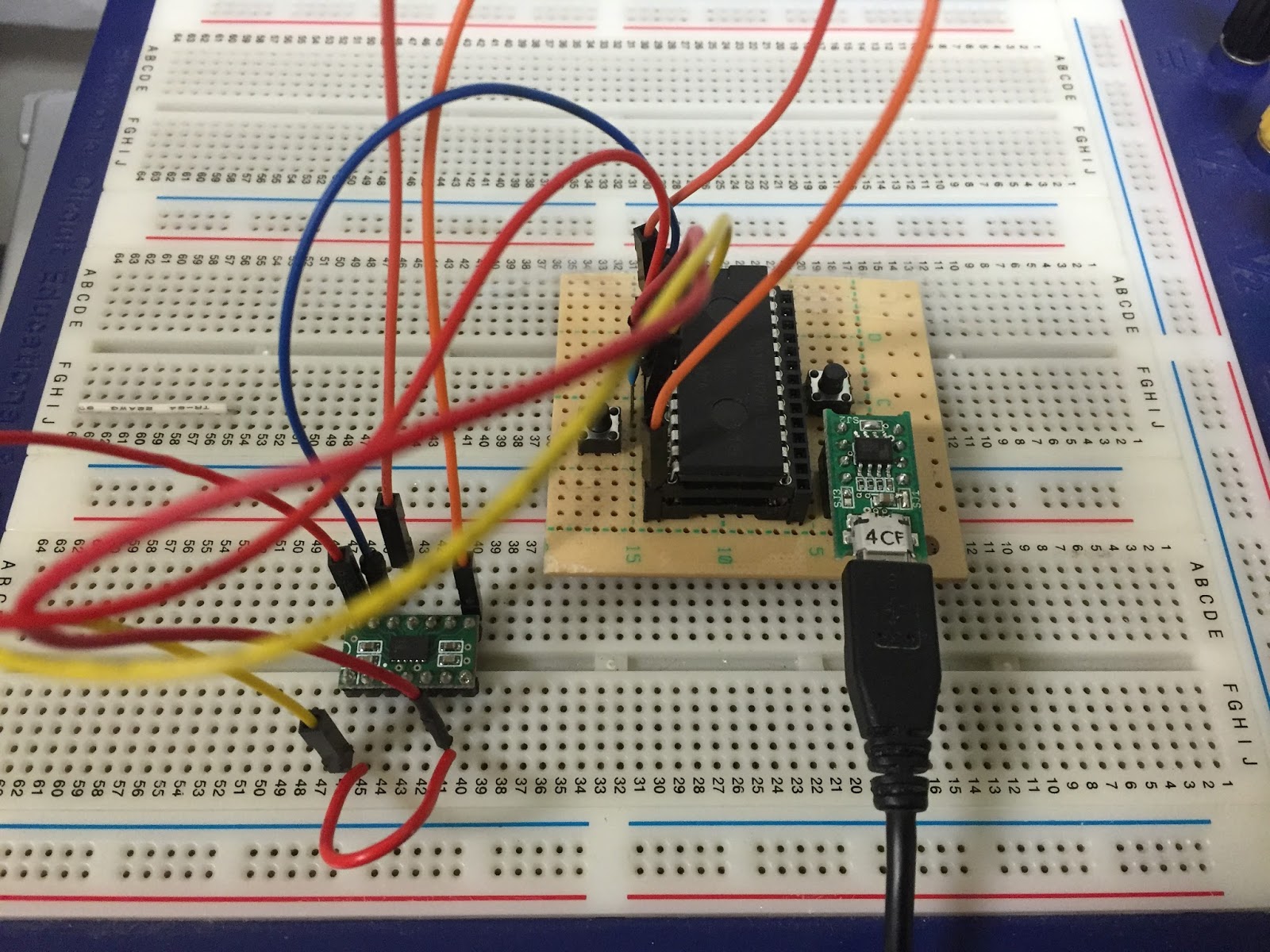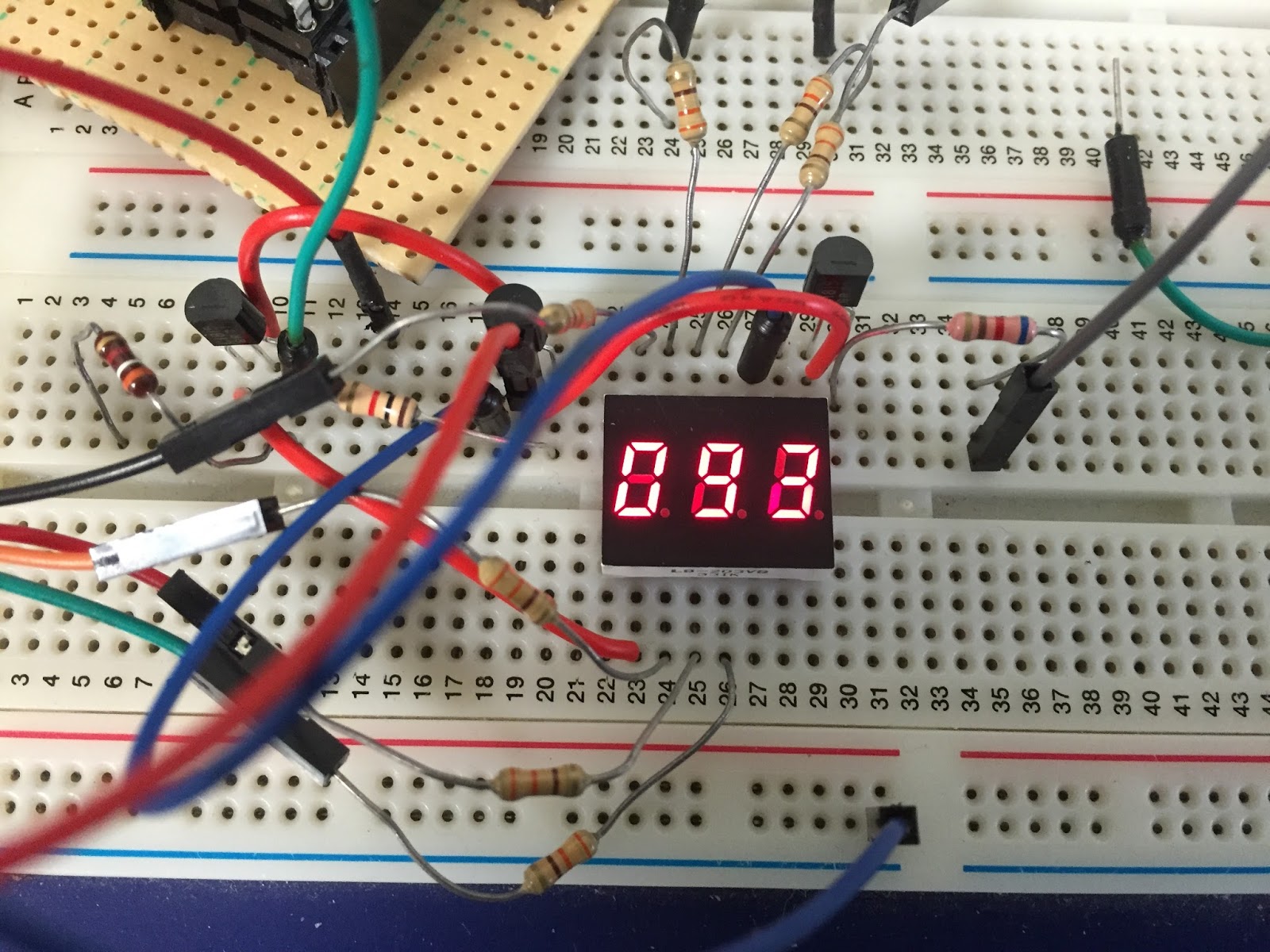Stm32f7 – Disco virtual comport ( USB_OTG_HS). In this post i will show how to configure to connect Stm32f7-Disco to PC though virtual comport (USB_HS).

Table of Contents
1. Pin out setting
RCC->High speed clock->Crystal ceramic resonator
Up system clock to 216 Mhz
USB_OTG_HS->External Phy->Device only
USB_Device->Class for hs IP -> Communication device (Virtual Comport)
Up system clock to 216 Mhz
USB_OTG_HS->External Phy->Device only
USB_Device->Class for hs IP -> Communication device (Virtual Comport)
2.Source generation and edition
In Src/main.c add
—————————————————————————————————-
—————————————————————————————————-
extern uint8_t CDC_Transmit_HS(uint8_t* Buf, uint16_t Len);
—————————————————————————————————-
int main(void)
{
HAL_Init();
SystemClock_Config();
MX_GPIO_Init();
MX_USB_DEVICE_Init();
char testDataToSend[20];
int count=0;
while (1)
{
count++;
sprintf(testDataToSend,”Hello world [%d]n”,count);
CDC_Transmit_HS(testDataToSend, sizeof(testDataToSend));
HAL_Delay(100);
}
}