Microsoft released the ‘Windows File Recovery’ application to recover accidentally deleted files on Windows 10. Finally, Microsoft has a genuine tool to help users easily recover accidentally deleted files.
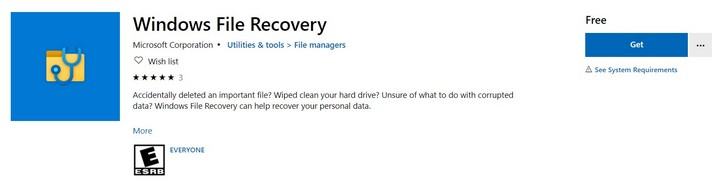
Microsoft has just released a special application for Windows 10, which allows users to quickly recover files that they accidentally deleted. The application is called Windows File Recovery and is a newly released application on the Microsoft Store.
Describing on the Microsoft Store, the company wrote: “You accidentally deleted an important file? You cleaned your hard drive. Not sure what to do with the data you just lost? Windows File Recovery can help you recover.” recover personal data ” .
The application supports recovering accidentally deleted files including photos, documents and other types of files.
As described on the Microsoft Store, this application also supports external storage devices, such as microSD memory cards, SD cards, SSDs, USB drives. Specifically, Microsoft instructs users to switch to Signature mode to recover files from the camera or SD card.
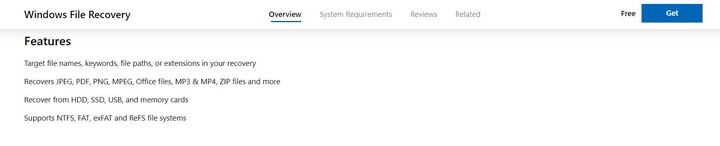
What you need to know though, is that this super utility works as a command line tool. Therefore it does not have an easy-to-understand user interface like most other file recovery applications.
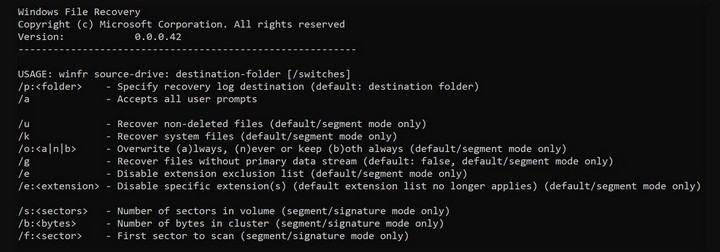
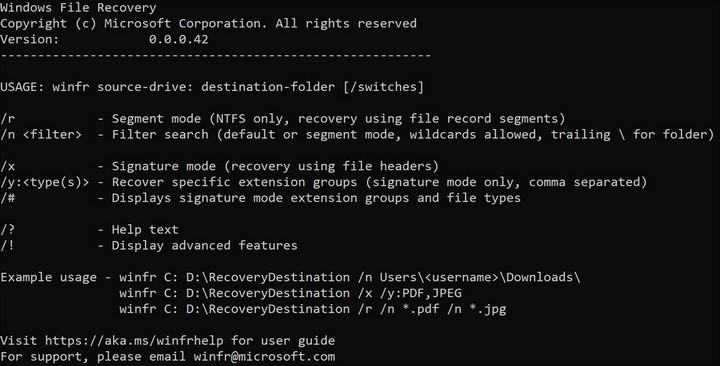
Finally, Microsoft has a genuine tool to help users easily recover accidentally deleted files.
Microsoft has just released a special application for Windows 10, which allows users to quickly recover files that they accidentally deleted. The application is called Windows File Recovery and is a newly released application on the Microsoft Store.
Describing on the Microsoft Store, the company wrote: “You accidentally deleted an important file? You cleaned your hard drive. Not sure what to do with the data you just lost? Windows File Recovery can help you recover.” recover personal data ” .
The application supports recovering accidentally deleted files including photos, documents and other types of files.
As described on the Microsoft Store, this application also supports external storage devices, such as microSD memory cards, SD cards, SSDs, USB drives. Specifically, Microsoft instructs users to switch to Signature mode to recover files from the camera or SD card.
The file support of the application
What you need to know though, is that this super utility works as a command line tool. Therefore it does not have an easy-to-understand user interface like most other file recovery applications.
Of course, those who are new to this application for the first time will have many difficulties getting used to it. But Microsoft also provides a support page to learn the commands in this application.
For example, if you are trying to recover a file stored on a C: \ drive and moving it to a recovery folder that is stored on a separate drive called E: \, you will have to use the following command. :
winfr C: E: /n\Users\<username>\path\filename.extension
Note that this application can only be used on the latest Windows 10 version 2004 or Windows 10 May 2020 Update. Currently, this update is being released gradually to all users. Therefore, if you have not upgraded to this version, you will not be able to install applications from the Microsoft Store.












