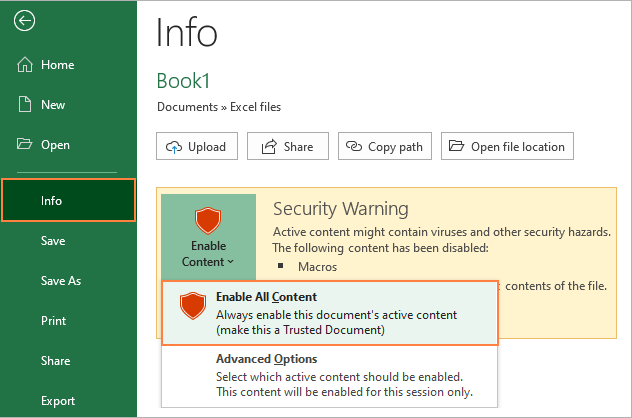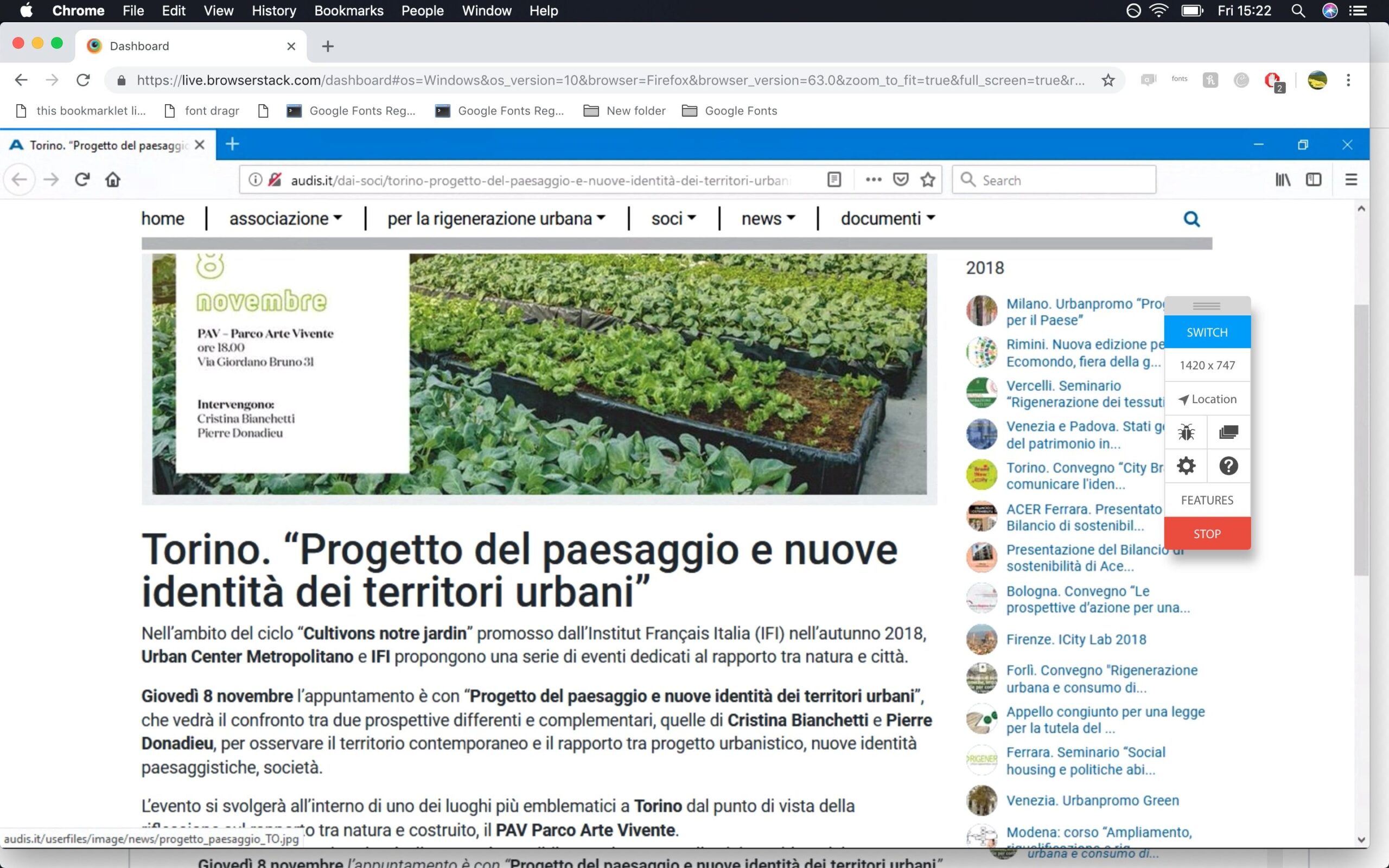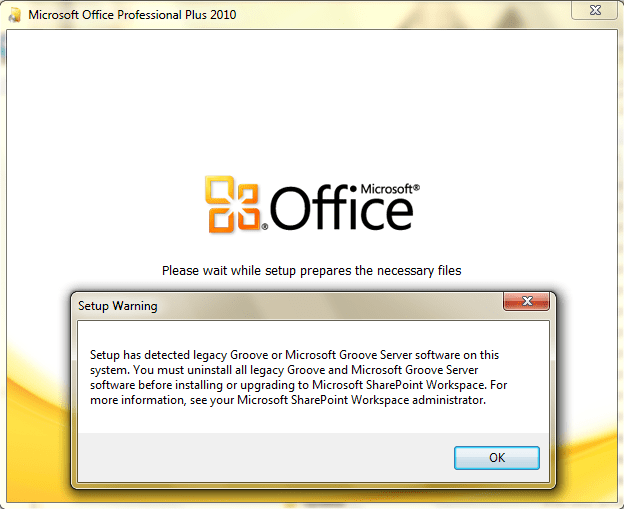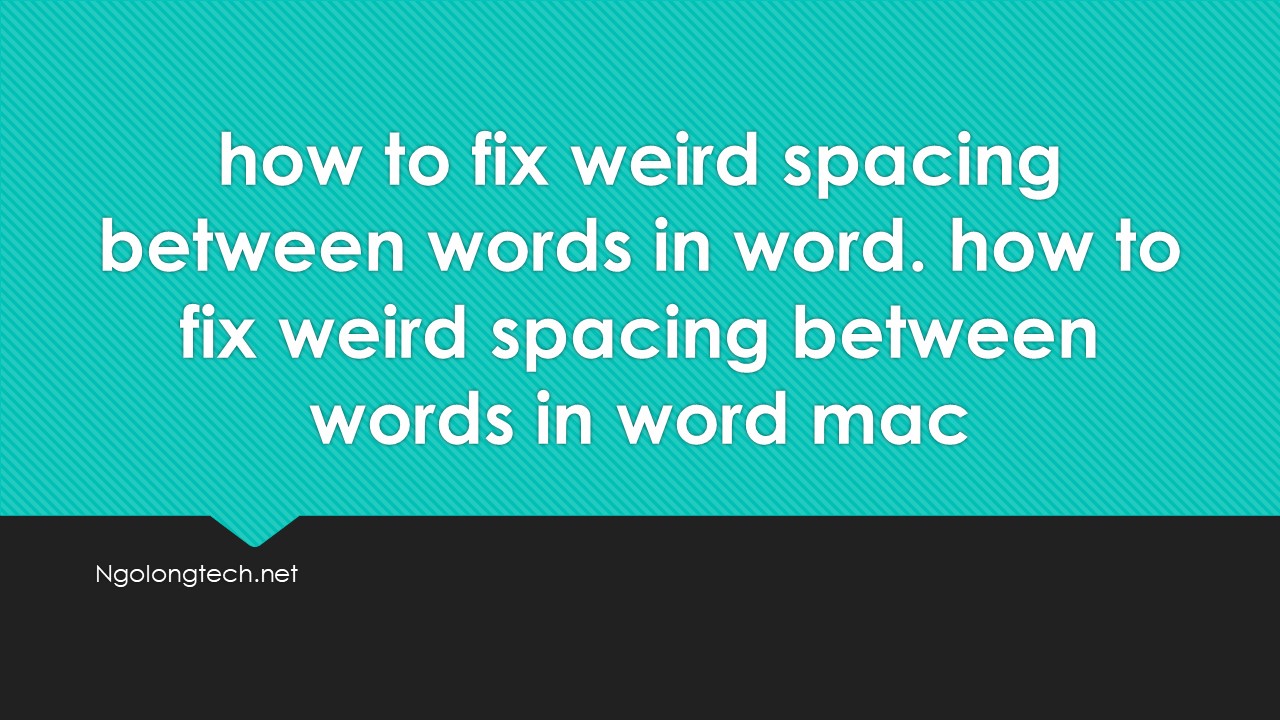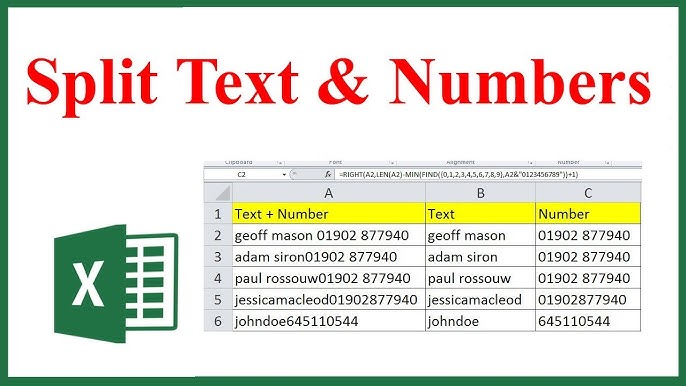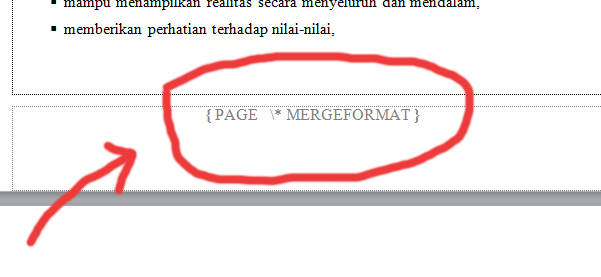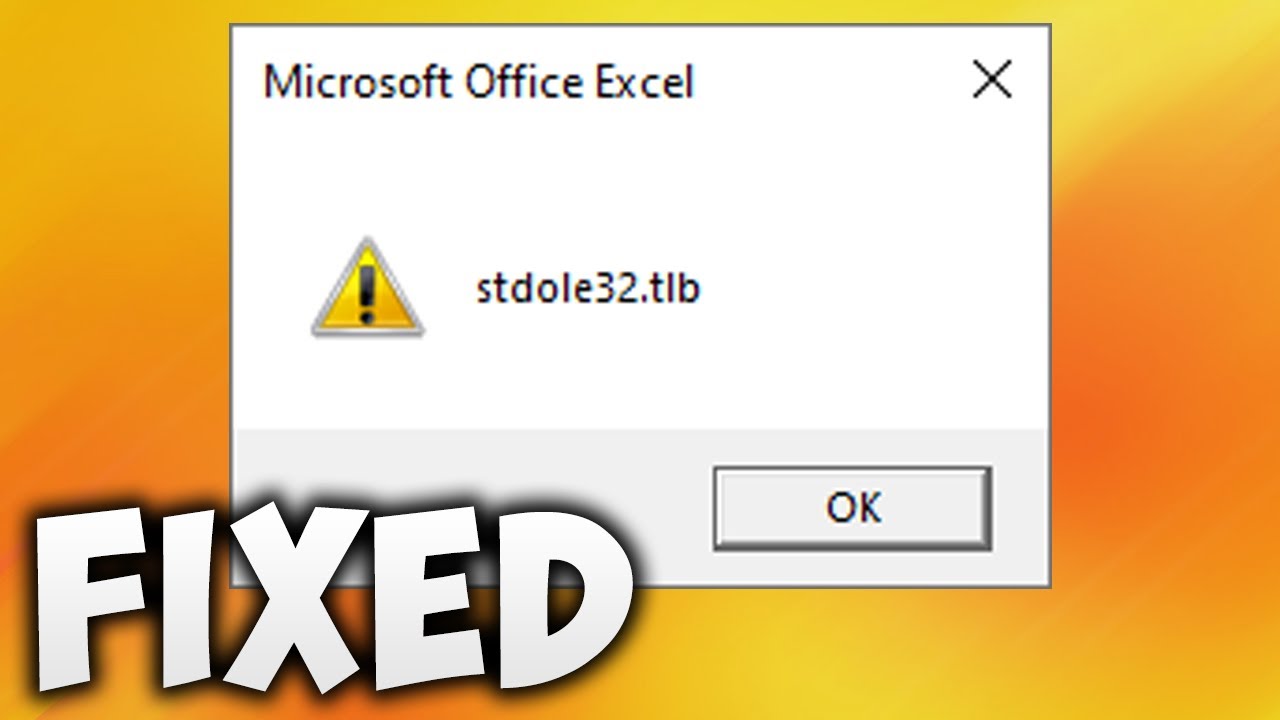How to fix Excel error file format or file extension is not valid. When using Excel to make reports and statistics, you may encounter a situation where the Excel file has a format error. This is a basic Excel error, but you need to know the cause and how to fix the error so that when you encounter it again, you will easily fix the error.
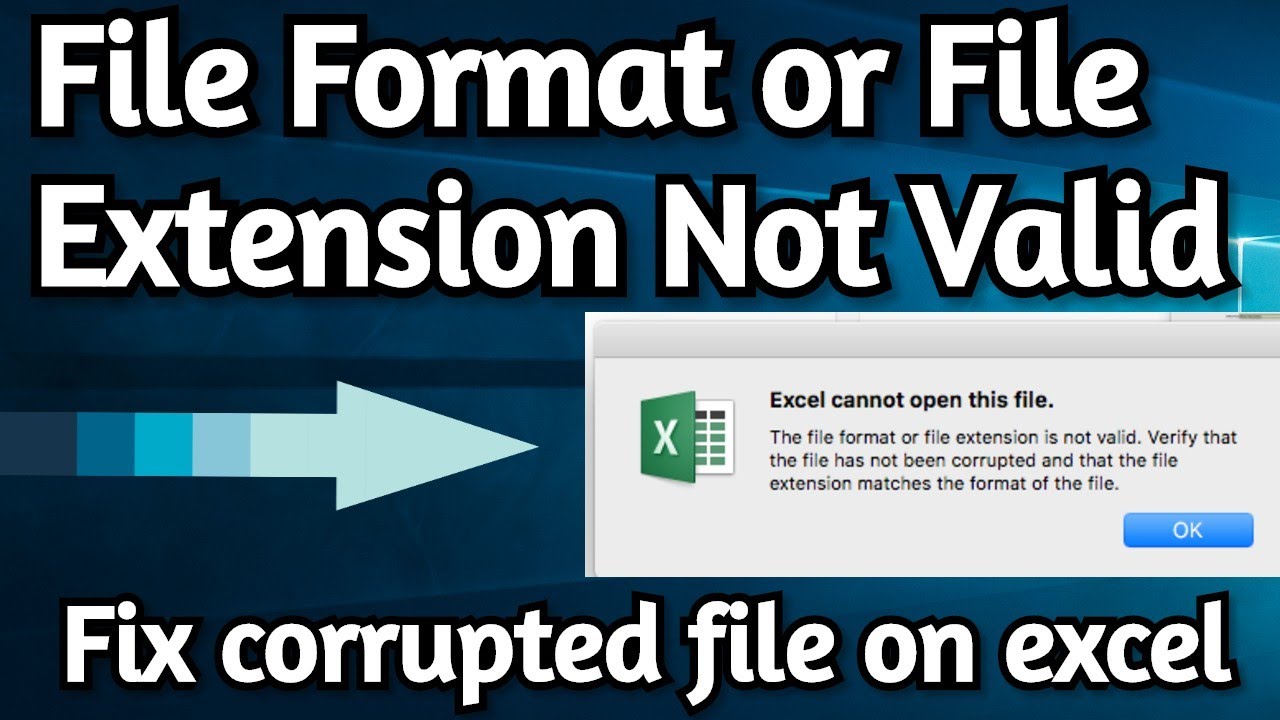
Table of Contents
1/ Causes of Excel error file format or file extension is not valid
Signal
The sign to recognize this Excel error is when you have added data, reformatted data such as font, size, color, table line, etc. However, when you save and open it, these formats are the same. there is no but only the data you have added to the Excel file.
This error will make you feel uncomfortable because it takes time to edit the data, but in the end, it is all lost.
Reason
The cause of the Excel file’s format error is because you encounter the following basic errors:
When you save a file but accidentally choose the Microsoft Excel 5.0/95 Workbook format. Microsoft Excel 5.0/95 Workbook is a format of Office versions and first generations, so it does not fully support the features of later Office versions. Therefore, when you save the file in this format, after opening it, the spreadsheet file will lose its format.
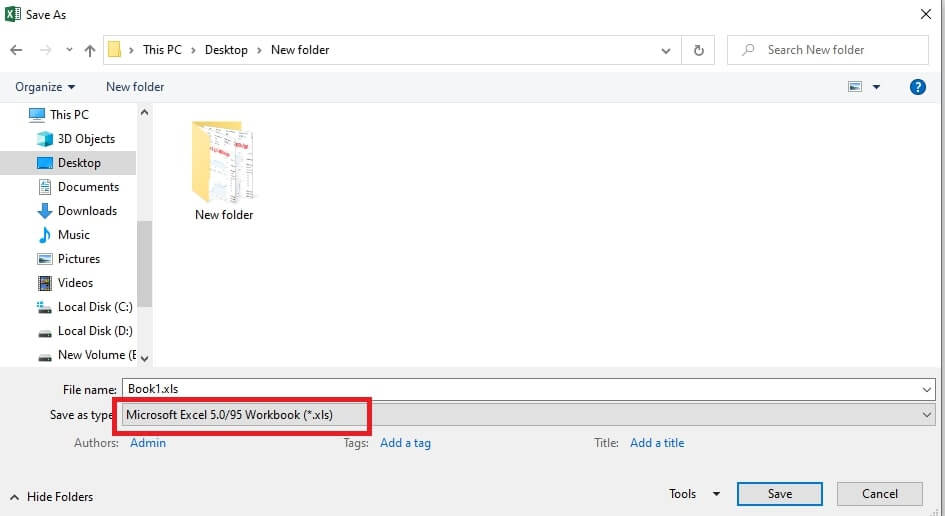
Microsoft Excel 5.0/95 Workbook is a format of Office versions and the first generations, so it does not fully support the features of later versions of Office.
Maybe the version of Office you are using has not been fully updated, so when editing content, saving and opening the Excel file has a format error.
Because the user has changed the reading version to be different from the original edited version. For example, when editing using the Excel 2007 editor, when opening again, use the Excel 2013 version.
Note when saving Excel files
In addition to the Excel file having a format error, the Excel file has a font error. So to save the file with full text format, you choose Save as type as Excel Workbook. So the file that will be saved will store the inherent format.
2/ How to fix Excel error file format or file extension is not valid
How to fix Excel file format loss is very simple. If you have this error, you can choose one of the following two ways to fix Excel errors.
Change file save format
This is the simplest way for you to fix Excel file format loss. When saving the file, you can save it as Excel 97-2003 Workbook (*.xls) or Excel Workbook (*.xlsx) if your file does not contain Macros. This is the easiest way to fix this, anyone can do it.
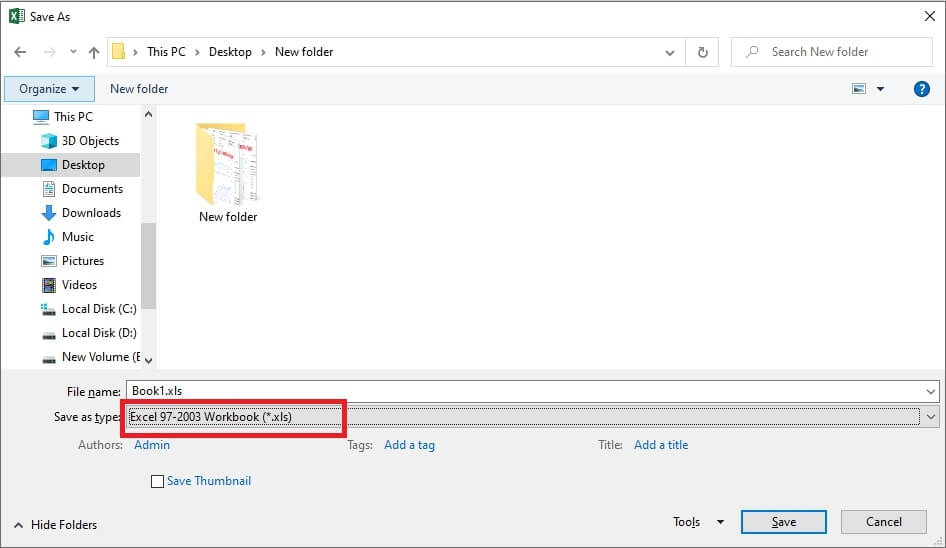
Fix Excel file format loss error by saving as Excel 97-2003 Workbook
Run command line to fix error
The way to fix the error of the Excel file with the format error is quite new, few people apply it, but if you use the above method and still have errors, use this method. You will enter the command line into VBA in Excel (VBA stands for Visual Basic for Applications).
Step 1: To open VBA in Excel, press Alt + F11 to open the Visual Basic window.
Step 2: At Insert, select Module .
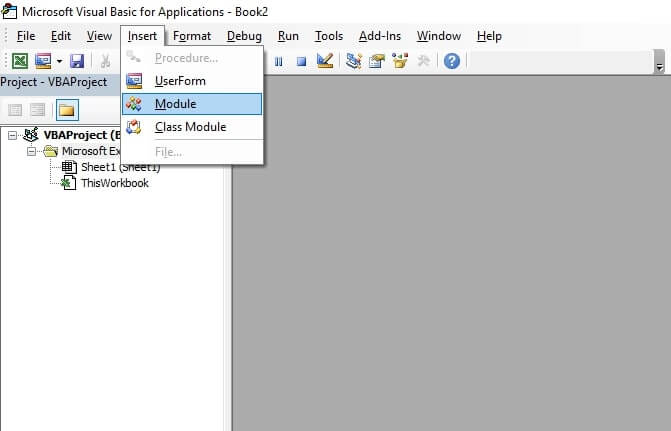
Using VBA in Excel to fix Excel file format loss
Step 3: Copy and paste the command lines below into the Module dialog box to fix the error of the Excel file being formatted.
Sub StyleKill
Dim styT As Style
Dim intRet As Style
On Error Resume Next
For Each styT In ActiveWorkbook.Styles
If Not styT.Builtln Then
If styT.Name <> “1” Then styT.Delete
End If
Next styT
End Sub
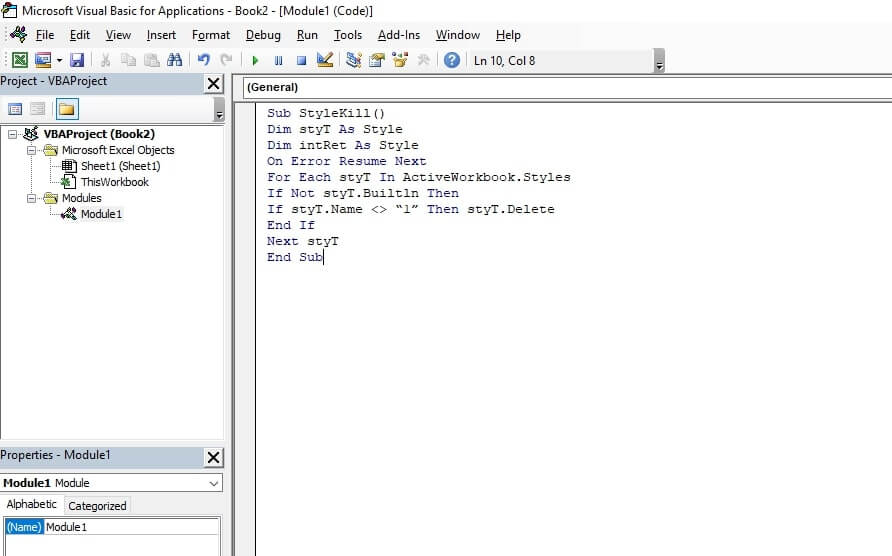
Enter the command line into Visual Basic for Applications (VBA)
Step 4: Finally, press F5 and wait for a few minutes to run all the above commands.
Video – How to fix Excel error file format or file extension is not valid
In this article, Ngolongtech has summarized and shared the causes and two ways to fix the Excel file with formatting errors. Hope this article will be useful to those who are learning as well as facing up with this error. Hope you will successfully fix the error!