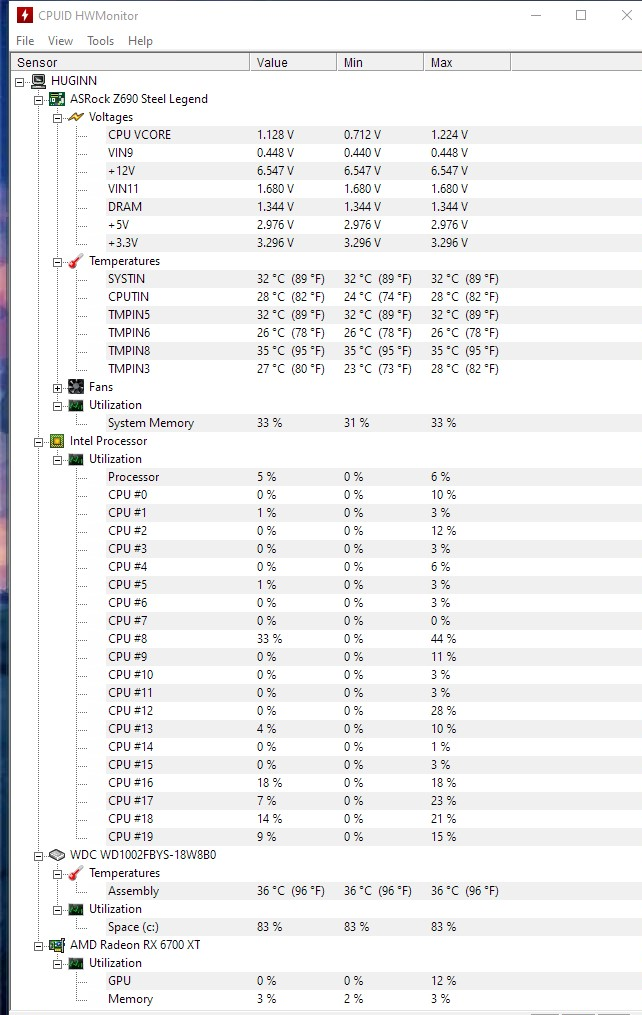How to fix Could not be installed because of error 2147943568 Element not found . I have got a production Windows server 2016 VM running in Azure. Recently I found that our SCCM cannot install updates on this server. So, I tried to manually install the Windows updates, also with no luck.
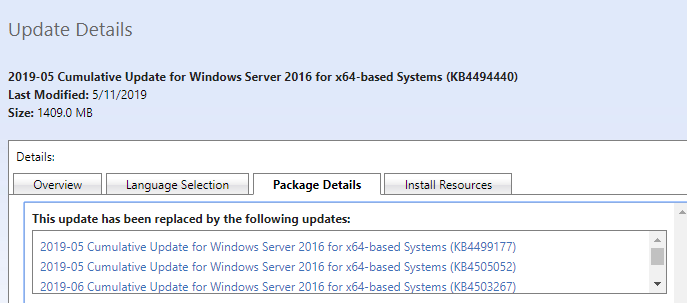
The error message in Setup event log is this:
Windows update “Security Update for Windows (KB4565912)” could not be installed because of error 2147943568 “Element not found.” (Command line: “”C:\Windows\system32\wusa.exe” “C:\Users\NX1011\Desktop\windows10.0-kb4565912-x64_19eae0b34464284e4a96f9209e4ed7cd146d5a1e.msu” “)
The error message in system event log is this:
Installation Failure: Windows failed to install the following update with error 0x80070490: Security Update for Windows (KB4565912).
In C:\Windows\Logs\CBS\CBS.log, found the error event like this:
2020-08-12 17:40:03, Info CSI 0000000b@2020/8/12:09:40:03.828 CSI Transaction @0x1640eb34ee0 initialized for deployment engine {d16d444c-56d8-11d5-882d-0080c847b195} with flags 00000000 and client id ‘TI4.30830732_2301734351:4/Package_for_KB4565912~31bf3856ad364e35~amd64~~14393.3801.1.1’
2020-08-12 17:40:03, Info CBS Failed reading Identity for driver operation sequenceID 1 [HRESULT = 0x80070490 – ERROR_NOT_FOUND]
2020-08-12 17:40:03, Info CBS Failed loading a driver operation [HRESULT = 0x80070490 – ERROR_NOT_FOUND]
2020-08-12 17:40:03, Error CBS Doqi: Failed loading driver operations queue. [HRESULT = 0x80070490 – ERROR_NOT_FOUND]
2020-08-12 17:40:03, Info CBS Failed loading driver operation queue [HRESULT = 0x80070490 – ERROR_NOT_FOUND]
2020-08-12 17:40:03, Info CBS Failed initializing driver operation queue [HRESULT = 0x80070490 – ERROR_NOT_FOUND]
2020-08-12 17:40:03, Info CBS Perf: InstallUninstallChain complete.
2020-08-12 17:40:03, Info CSI 0000000c@2020/8/12:09:40:03.828 CSI Transaction @0x1640eb34ee0 destroyed
2020-08-12 17:40:03, Info CBS Failed to execute execution chain. [HRESULT = 0x80070490 – ERROR_NOT_FOUND]
2020-08-12 17:40:03, Error CBS Failed to process single phase execution. [HRESULT = 0x80070490 – ERROR_NOT_FOUND]
2020-08-12 17:40:03, Info CBS WER: Generating failure report for package: Package_for_KB4565912~31bf3856ad364e35~amd64~~14393.3801.1.1, status: 0x80070490, failure source: Execute, start state: Staged, target state: Installed, client id: WindowsUpdateAgent
2020-08-12 17:40:03, Info CBS Not able to query DisableWerReporting flag. Assuming not set… [HRESULT = 0x80070002 – ERROR_FILE_NOT_FOUND]
2020-08-12 17:40:03, Info CBS Added C:\Windows\Logs\CBS\CBS.log to WER report.
I have follow some public troubleshooting guides on Internet for error 0x80070490:
1) Run “sfc /scannow”. No error, clean result.
2) Run “DISM.exe /Online /Cleanup-image /Restorehealth”. No error, clean result.
3) Reset the Windows Update components:
Reference (FIX 4): 0x80070490 Error Code in Windows Update [FIXED] – Driver Easy
4) Reboot VM many times.
5) Tested to uninstall installed updates with DISM. Found similar error like installing new updates:
PS C:\Windows\system32> dism /Online /Remove-Package /PackageName
Deployment Image Servicing and Management tool
Version: 10.0.14393.3750
Image Version: 10.0.14393.3241
Processing 1 of 1 – Removing package Package_for_RollupFix~31bf3856ad364e35~amd64~~14393.3630.1.8
[==========================100.0%==========================]
An error occurred – Package_for_RollupFix Error: 0x80070490
Error: 1168
Element not found.
Apparently the issue is not related to any specific update package because I have tried different updates. Instead, something is wrong with Windows components.
I do not know what does the “driver operation queue” mean? What element is missing?
Can Windows expert provide some assistance for action plan based on above symptom? Understanding the error message can be helpful for troubleshooting. Thanks.