How to fix common errors on Toshiba copiers .Toshiba copiers are popular and popular in the Vietnamese market today. However, one problem that most copiers have is the problem of the machine.
The main reason is due to damaged parts or incorrect user use during use. Below is a summary of some common errors of the Toshiba copier as well as the cause and the fastest way to deal with it.
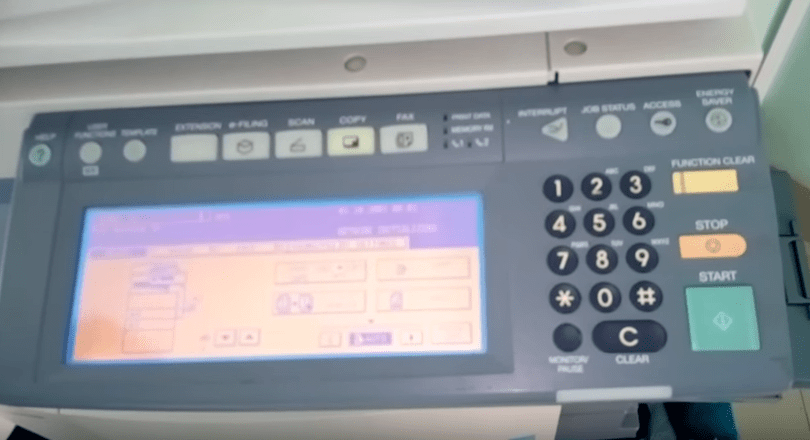
Table of Contents
How to fix common errors on Toshiba copiers
If your Toshiba copier is experiencing one of the errors below then you can refer to the cause and how to fix it for your device.
1. Error C43-> C47 of toshiba Studio e650, e550, e810 copier
This is one of the most common and common errors of the Toshiba studio e650, e550, e810 copier series.
Reason:
According to experts, the error from C43 to C47 of this device is caused by the drying part. When the temperature is too low or too high or the thermistor becomes dusty and not cleaned regularly, the dryer will malfunction.
How to fix:
To overcome this problem, press and hold both “0” and “8” keys at the same time, then enter code 400 (by numeric keypad) / OK.
Continue to enter the number “0” and press OK. Finally, press and hold “0” and “9” simultaneously to exit. Thus, error C43-> C47 will be completely fixed.
Error of toshiba copier
2. Error F10 of toshiba Studio e650, e550, e810 copier
Currently, the Toshiba studio e650, e550, e810 copiers often encounter the F10 error.
The cause of this phenomenon is a faulty machine or a damaged hard drive.
How to fix:
To fix the F10 error, hold down the keys “0” and “8” at the same
time . Now, the hard drive of the copier is fated, you continue to press “0 ‘and’ 9 ‘simultaneously to return to the original state.
In the case if the hard drive fails, the machine will work back to normal. If the hard drive is damaged, even after performing the above operations, the machine continues to error F10.
In this case, you must replace the hard drive to continue using the machine.
copier f10 error
3. Error F11 of the Toshiba e550 / 650/810 copier
When using Toshiba copier lines, the error F11 is a common error and very easy to encounter.
Reason:
According to experts’ prediction, when the copier error F11, it means that you have boad sys error and most likely one of the two Saccan boards is the computer’s motherboard or optical board is damaged.
How to fix:
In this case, to fix the F11 error of the copier you only have to completely replace 2 boards (main board and optical board).repair copier
4. Error C36, C37 of the Toshiba Studio e 550, 650, 810 copier
The Toshiba studio e 550, 650 and 810 copier lines are prone to error C36, C37. The cause of this error is determined by the conveyor assembly (beep).
Usually, after starting the machine, the conveyor assembly will be lifted close to the surface of the drum. Therefore, when the conveyor assembly fails and is not lifted, an error occurs.
How to fix:
To fix error C36, C37 you must try to lift the conveyor assembly.
In order for the conveyor assembly inside the machine wall to be raised, you must clean the two sensors (fiber shower) then the machine will run normally.
In the case that the machine has been cleaned but the error still occurs, 1 of the 2 sensors may be damaged and you must replace the new one.
5. Error C26 of toshiba Studio e650, e550, e810 copier
C26 is the most basic and common error of toshiba Studio e650, e550, e810 copier series.
The main cause identified for this error is either damage to the scanner board adjacent to the lens board or damage to the lens board.
How to fix:
Error C26 is usually only due to a failure of 1 in 2 boards so you can replace each board one by one to check and detect the damaged board to avoid wasting. You should replace the lens board first and then replace the Scan board to check.
Note: In case if the copier has finished replacing the scanner with the error of f11, you must replace the whole pair of scanners before the machine can operate.
6 Fault related to the dryer: C41 – C46
The C41 – C46 dryer parts of the Toshiba copier line often encounter certain errors.
This occurs when the machine continuously operates for a long time causing the temperature to rise. Or when the machine is rarely used, the temperature is low, the temperature sensor does not work, or the temperature sensor is dirty.
How to fix the error:
To fix the error from the C41 – C46 dryer, you need to clean the temperature sensor.
Besides, proceed to press the keys 0 and 8 at the same time on the button, then enter “400” => OK. Next, enter the number 0 to fix the error.
Finally, exit by pressing 0 and 9 simultaneously to finish the troubleshooting process.
7) Toshiba F10 hard drive failure
When you see the copier screen showing the words F10, it means your computer has a faulty hard drive or a damaged hard drive.
How to fix:
To fix the F10 error, first pressing the 0 and 8 keys simultaneously initiates the forced installation.
Next proceed to format the hard drive by pressing 690 => OK. Continue to enter code 691 => set => OK to complete. Then press the 0 and 9 keys simultaneously to end the setting.
If you perform the above steps and fix the error, your Toshiba copier has a faulty hard drive.
If you have tried fomat but the machine still does not work, your hard drive is completely damaged and needs to replace the new hard drive.
8. Waste ink error on Toshiba copier: errors CD2, CD3, CD4
This is also one of the quite common errors on the current Toshiba copier line.
Reason:
The cause of the errors CD2, CD3, CD4 is due to the front waste ink filling, causing the motor to not rotate, thereby reporting an error.
Or it could be that the motor is damaged, the sensor (sensor), the transmission gears, the belt, the sprocket, the waste ink tank, the pulley, … are broken or overloaded, causing the machine to report waste ink error.
How to fix:
To fix the errors CD2, CD3, CD4 you need to clean the waste toner box first and then set the parameters: 08 – 455 set 2, 456 set 1, 414 set 2 to reduce again.
In addition, it is advisable to check the waste ink motor in the front waste heater, review the jacks and wires, clean the rum cluster and the waste ink in the cleaning belt, and re-clean the cartridge in front of the machine.











