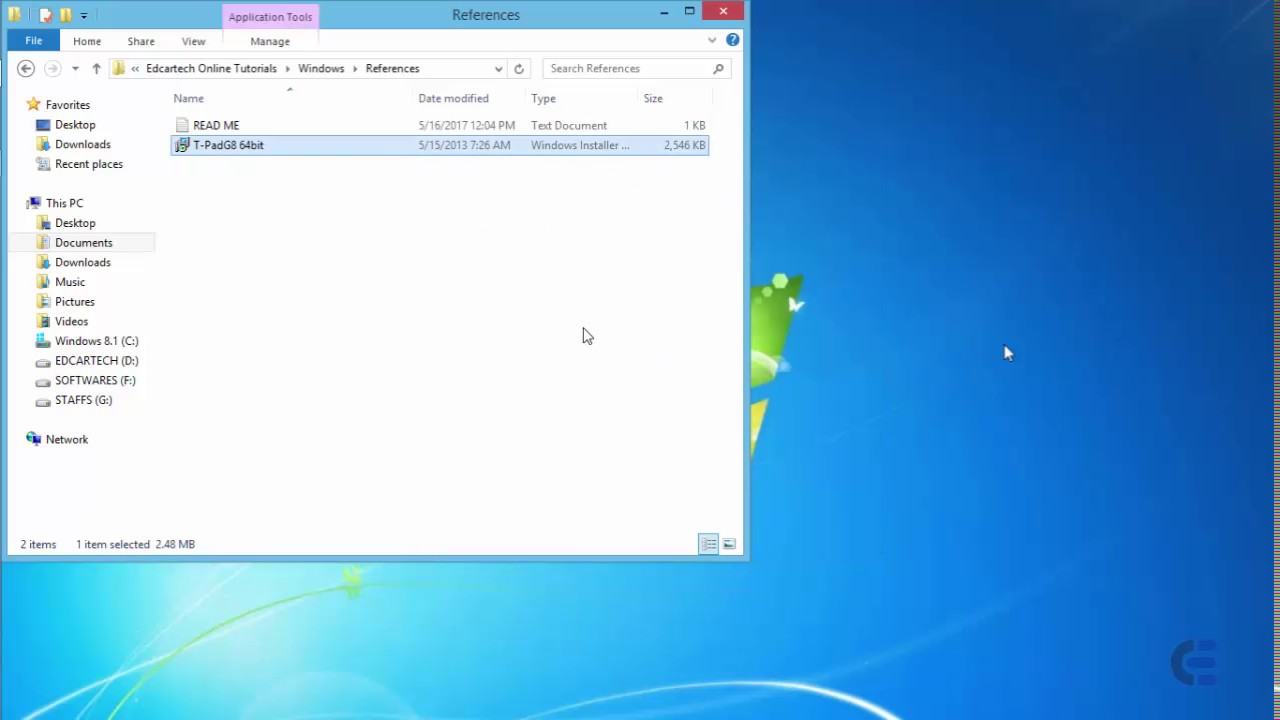Fix “The program can’t start because api-ms-win-crt-runtime-I1-1-0.dll” when open any software. When installing or opening a program that encounters a “The program can not start because api-ms-win-crt -runtime-l1-1.0.dll is missing from your computer. This article downmienphi.com will guide you to fix this error by the following
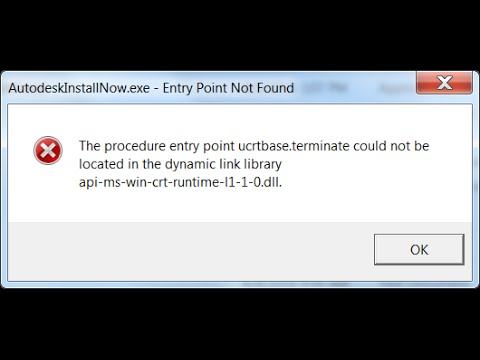
Table of Contents
With skype
Step 1: remove current Skype version
Step 2: Download and install newest version Skype at here
For other software
Cause of error
This error is caused by a window missing from Microsoft Visual C ++ 2005, 2008,2010,2012,2015
Fix bugs & quot; The program can not start because api-ms-win-crt-runtime-I1-1-0.dll & quot; When opening the software
How to fix
You download Visual C ++ Redistributable for Visual Studio 2015 at the following link:
https://www.microsoft.com/en-us/download/details.aspx?id=48145
Click download, if you are using win 32 bit operating system then you download file vc_redist.x86.exe, if using Win 64 bit download vc_redist.x64.exe file to install and restart the software, double At the request to restart the machine is.