Fix the error of the computer with the black screen not being able to access the win most simply. Have you ever encountered a situation where your computer is running naturally on a black screen? This error is known as the computer is still running, the hard drive and the heatsink are still working, even in some cases you can still see the mouse pointer on the screen … but you cannot access the operating system interface. .The computer in this situation makes users extremely annoyed, not only worrying about affecting their work but also worrying about the status of the machine. To find out how to fix black screen error win 10 invite you to immediately follow the article below.
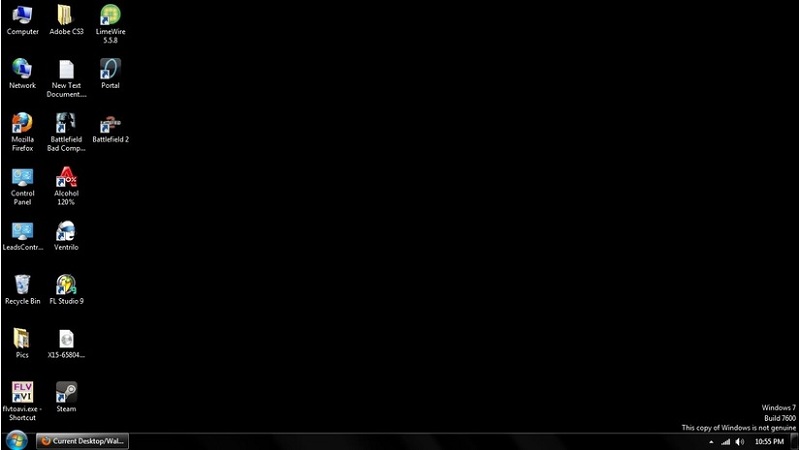
Table of Contents
What causes black screen error ?
Error of computer with black screen can not enter win is a common problem when you start a computer running windows operating system. The cause of this error can be due to a software or hardware error on the machine, in which there are some specific causes as follows:
+ The computer you are using is infected with a virus, leading to the device not automatically loading Windows Explorer.
+ Error after updating the Windows operating system, or in some situations the computer automatically updates and when restarting has caused an error.
+ Due to the video card (Card discrete).
+ Due to hard drive problem.
+ One reason is due to the fast startup feature (Fast Startup).
How to fix black screen error
When there is a black screen error, you often think immediately to bring the device to repair centers to fix the error. But with this error you can completely manually fix the black screen with the following simple steps:
If when you turn on your computer but cannot boot into Windows, the screen goes black while the fan is still working normally. Now the error can be in one of the following cases:
1. Computer black screen error due to power
When you see the computer is black on the win 7 screen, the first thing you should do is check the power to the machine. The simplest way is to use a tester pen to test the connection and power cord. Then reopen the chassis and re-plug all the power cords into the motherboard.
If the power fan is not running and the main light is not on, there is a high chance that the computer power supply will be damaged. To fix the problem, fix the power supply by replacing a new one to continue the experience.
2. Fix black screen error caused by Graphics Card
Black Screen error appears when the monitor connection has problems. Damaged cables, damaged connectors, or faulty video cards are all causes of this error. Now check the power cord plugged into the monitor, then check the VGA / DVI cable, to make sure you try with another monitor to see if the monitor is damaged or not. If this is not the case then you should consider the graphics card. You can either remove the card for cleaning or replace another graphics card.
3. Computer black screen error due to overheating temperature
Black screen error also appears when the system has too high a temperature. When the computer operates at a high temperature, the system will default to shutdown to cool down, resulting in Black Screen. The fastest way to fix it is that you need to regularly clean the device and apply thermal paste to the CPU.
4. Error of computer black screen due to problem with RAM
After you have checked and eliminated the above errors, you should proceed to check RAM again. Maybe this error arises when the RAM pins are loose or the pins are dirty, to fix the problem, remove the RAM and proceed to clean and re-plug to see if the error is gone. You should plug the device into a different RAM slot to determine the exact cause.
5. Computer black screen error due to problem of your hard drive
If the computer has a black and white screen error when booting, the cause is likely to be on the hard drive. First you need to check if the hard drive is still working or not by simply placing your hand on the hard drive to see if there is vibration. If the hard drive still works, see if it makes a noise in this location, if so, the hard drive is damaged and you need to replace the new hard drive.
In case the device still recognizes the hard drive and works normally, it may be due to a problem with the operating system, you should reinstall or ghost win.
6. Black screen error due to software conflict
When you install an application on your computer when completing the process and restarting, the screen error appears. The main reason is that the newly installed application conflicts. To fix the Windows 7 black screen error, restart the device in safe mode, then uninstall the application and restart the device.











