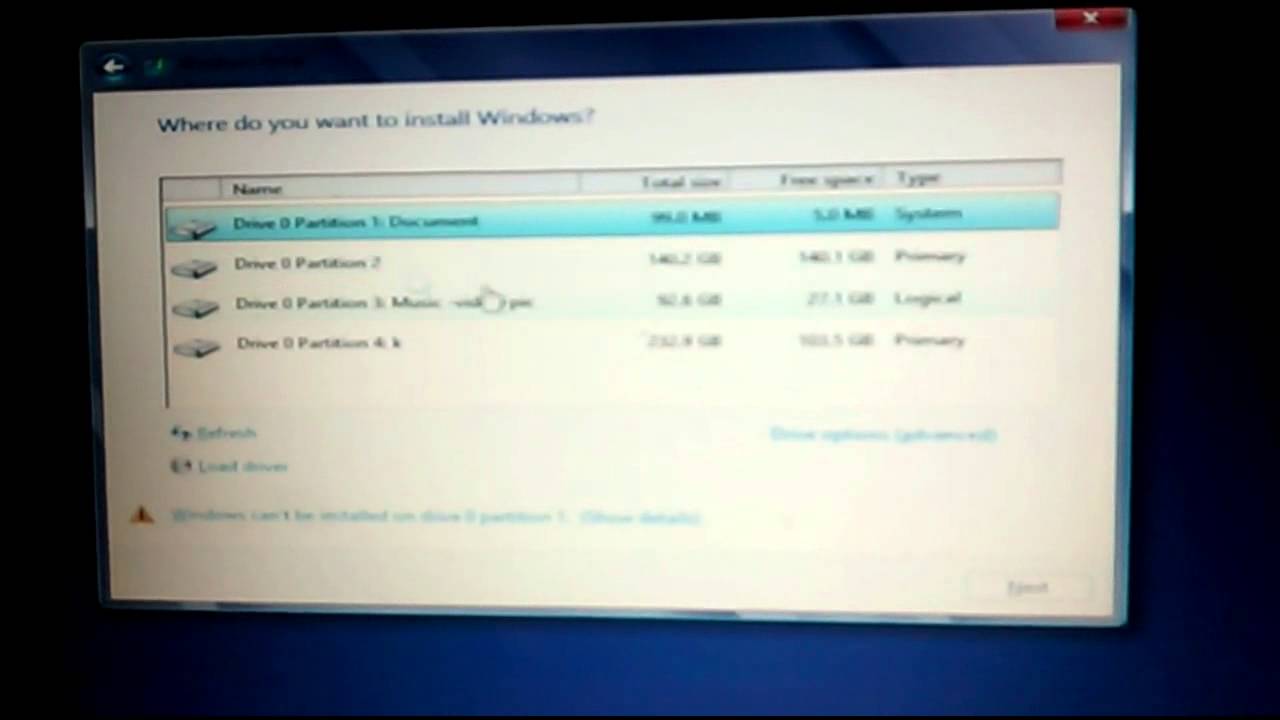Fix Setup was unable to use the existing partition because the system volume does not contain, Windows 10 installation stops after formatting: Setup was unable to use the existing partition because the system volume does not contain the required free space.
I decided to re-install Windows 10 on a nearly new system. After entering the product code I was given the option to format the partition where Windows was to be installed. This because I thought it wise to start with a clean install. Afterwards I could not continue. I have been clicking around in the possible options, but was not able to continue with installation. What are my options?
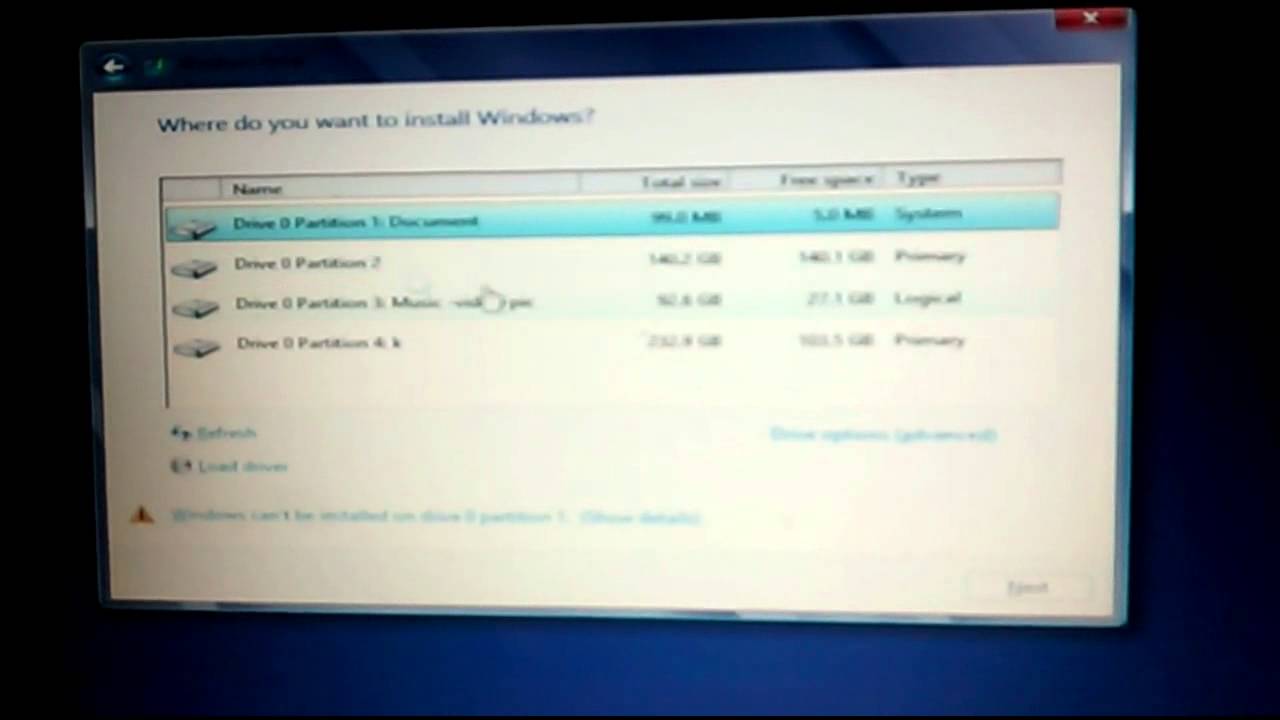
Edit:
After entering product code and selecting formatted partition (97.7 GB big) and pressing Next I get the message:
Setup was unable to use the existing partition because the system volume does not contain the required free space.
The drives are called:
Drive 0 – Partition 1: System Reserved – Total size: 319 MB – Free space 0.0 MB – Type: System
Drive 0 – Name: Unallocated Space – Total size: 97.7 GB – Free space 97.7 GB – Type: Nothing
Drive 0 – Name: Partition 2: Development – Total size: 97.7 GB – Free space 97.7 GB – Type: Primaryand 2 other partitions.
Before formatting Type of the unallocated Space partition had the label Primary.
The buttons Refresh, Load Driver and New are blue.
The buttons Delete, Format and Extend are grayed out.
Based on what I see, all those partitions need to be deleted, especially since there is nothing on them.
Select each partition, then click Delete until there is only a single unallocated partition
This will create a system and primary partition.
Select the Primary partition.
Click Next to begin the installation.