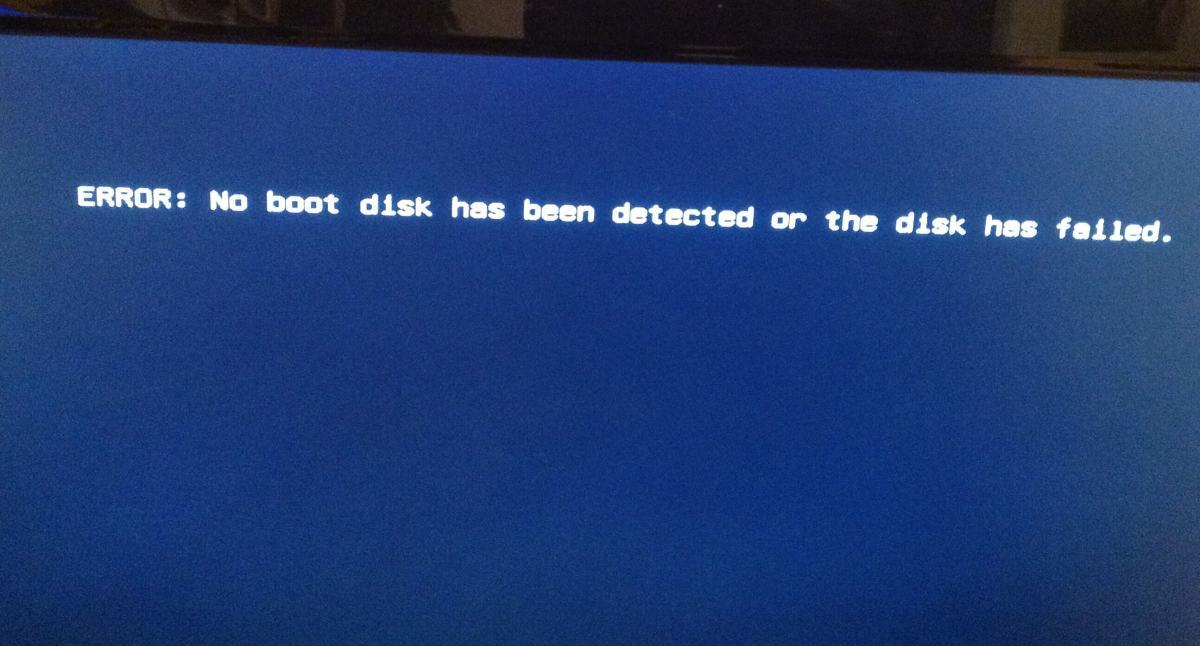
Table of Contents
With Hp laptop
So I put in an old windows 10 iso disc that I made and it acted like it was going to start up but then it went to this screen
Checking media Presence
Media Present
Start PXE over IPv4
Then after about 3 minutes it goes to a black screen with a blue box that reads the following
Boot device is not found
Please install an operating system on your hard drive
Hard Drive – Error (3F0)
F2 System Diagnostics
and then tells me to go to a hp tech center start up site (my computer is a HP Pavilion 500-217c)
I have no idea what to try next, except to take it to a computer place and see if they can retrieve my files and order restoration discs for my computer, because of course I never burned them off my computer
Mothed 2
How to fix the error:
See the video below or just restart Bios, do this:
1. Restart the computer
2. Press and hold the F10 key until the Bios main screen appears
3. On the File menu, click Apply Default and Exit.
4. Everything is ready, do not forget to unsubscribe in the comments!












