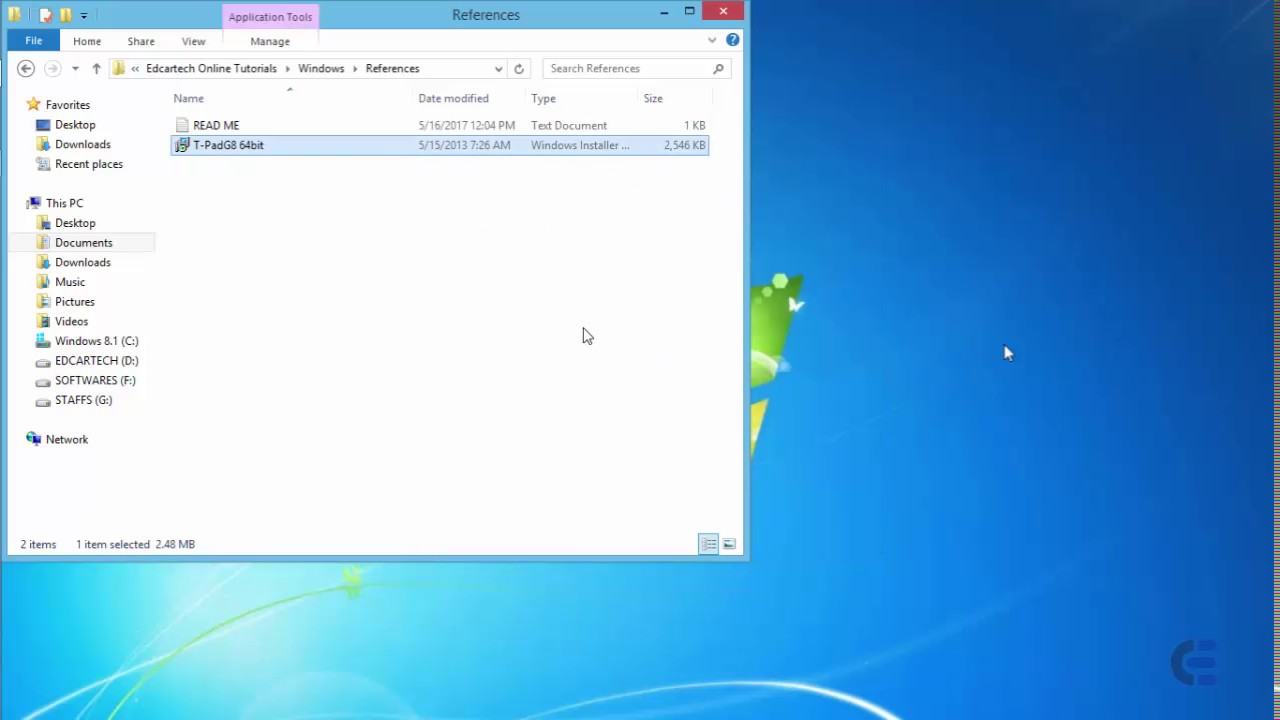Change Japanese keyboard layout in Windows 7, Windows 8, 8.1, 10(English). Some laptop you bought from Japan have Japanese keyboard layout, Windows may not use the correct keyboard layout when you connect a USB keyboard to the computer. How to use it with right position button. I will to going introduce about this . And this method apply for all window version as windows 7, windows 10 .v.v
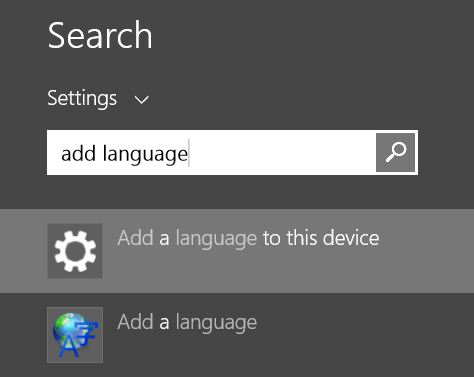
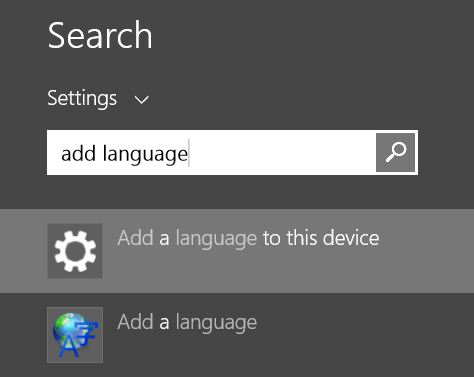
How to keep Japanese keyboard layout in Windows english version
To resolve this problem, configure the
Step 1- install Japanese keyboard
Step 2 – change as my introduction
To resolve this problem, configure the
Go to regedit
HKEY_LOCAL_MACHINESYSTEMCurrentControlSetServicesi8042prtParameters
registry subkey to have the registry entries that appear in the following table.
Value name Value type Value data
LayerDriver JPN REG_SZ kbd106.dll
OverrideKeyboardIdentifier REG_SZ PCAT_106KEY
OverrideKeyboardSubtype DWORD 2
OverrideKeyboardType DWORD 7
Step 3- reset
registry subkey to have the registry entries that appear in the following table.
Value name Value type Value data
LayerDriver JPN REG_SZ kbd106.dll
OverrideKeyboardIdentifier REG_SZ PCAT_106KEY
OverrideKeyboardSubtype DWORD 2
OverrideKeyboardType DWORD 7
Step 3- reset