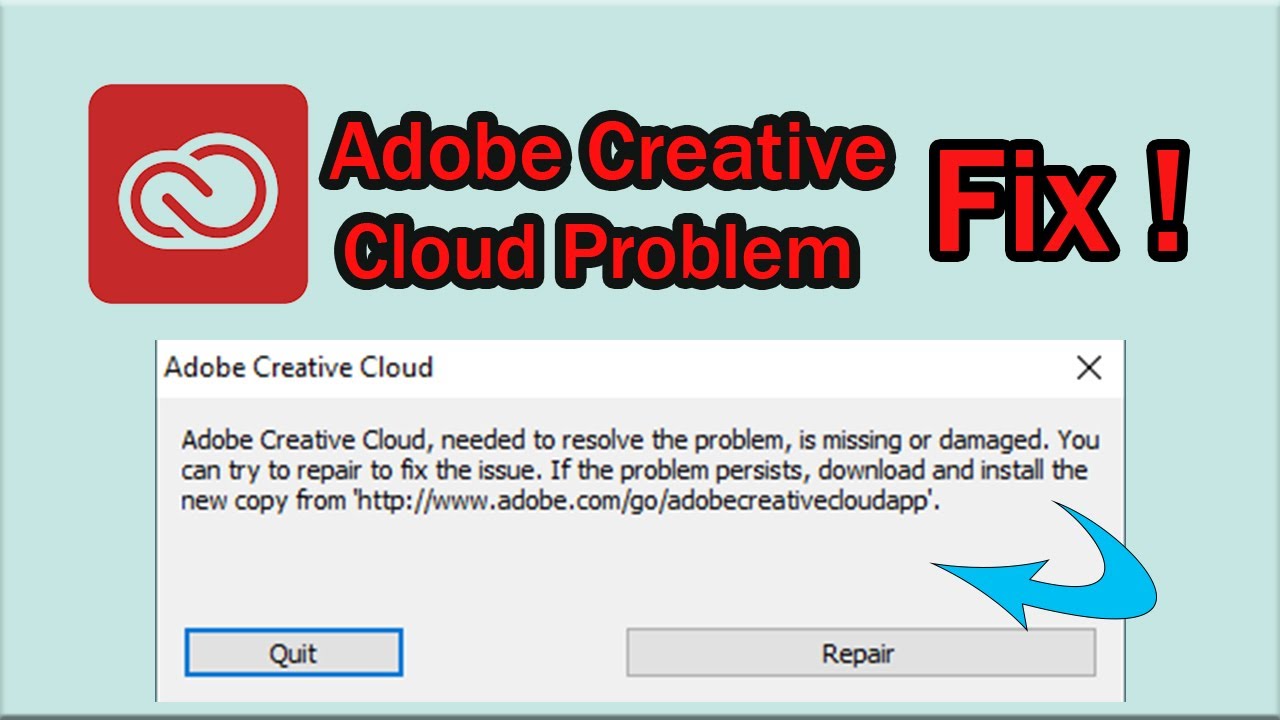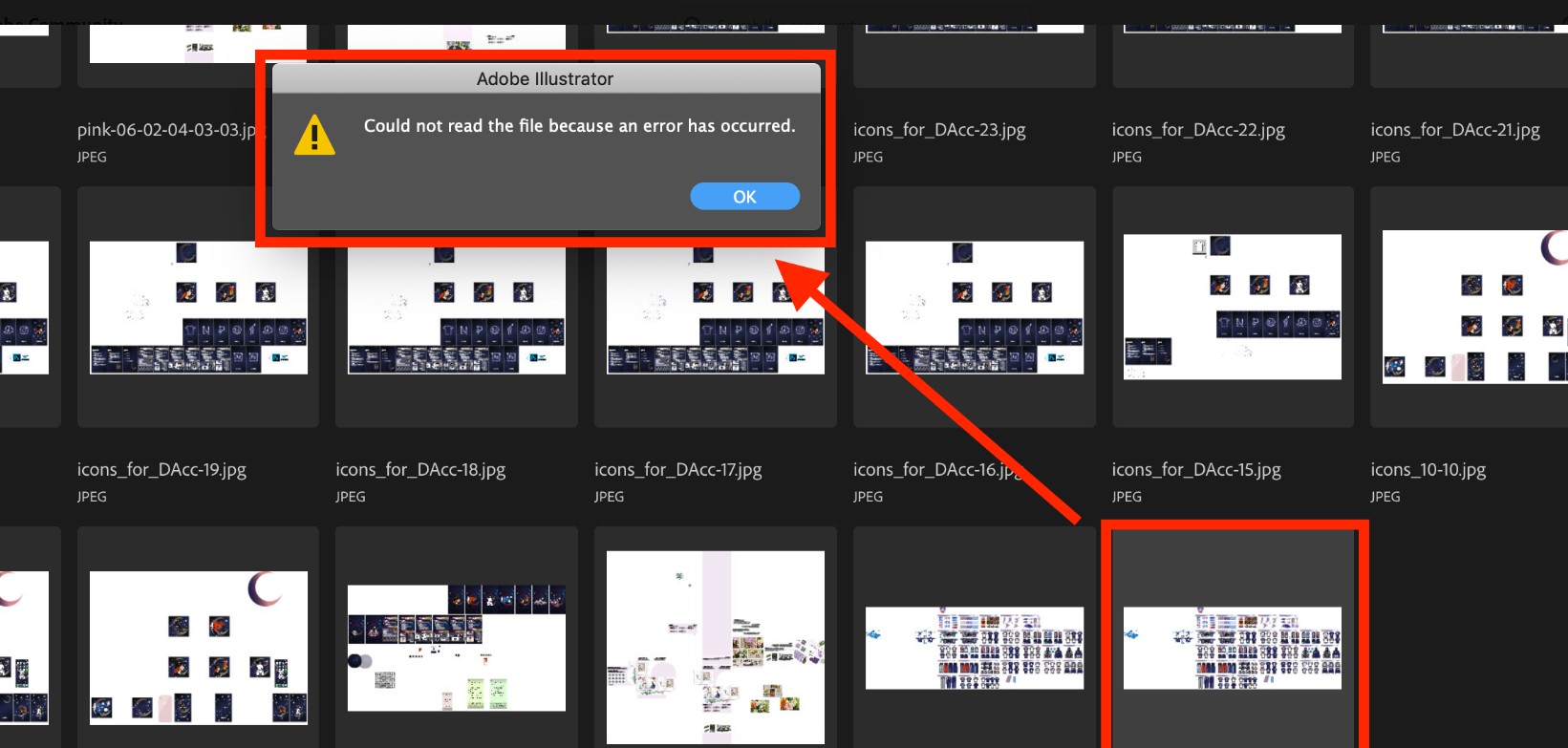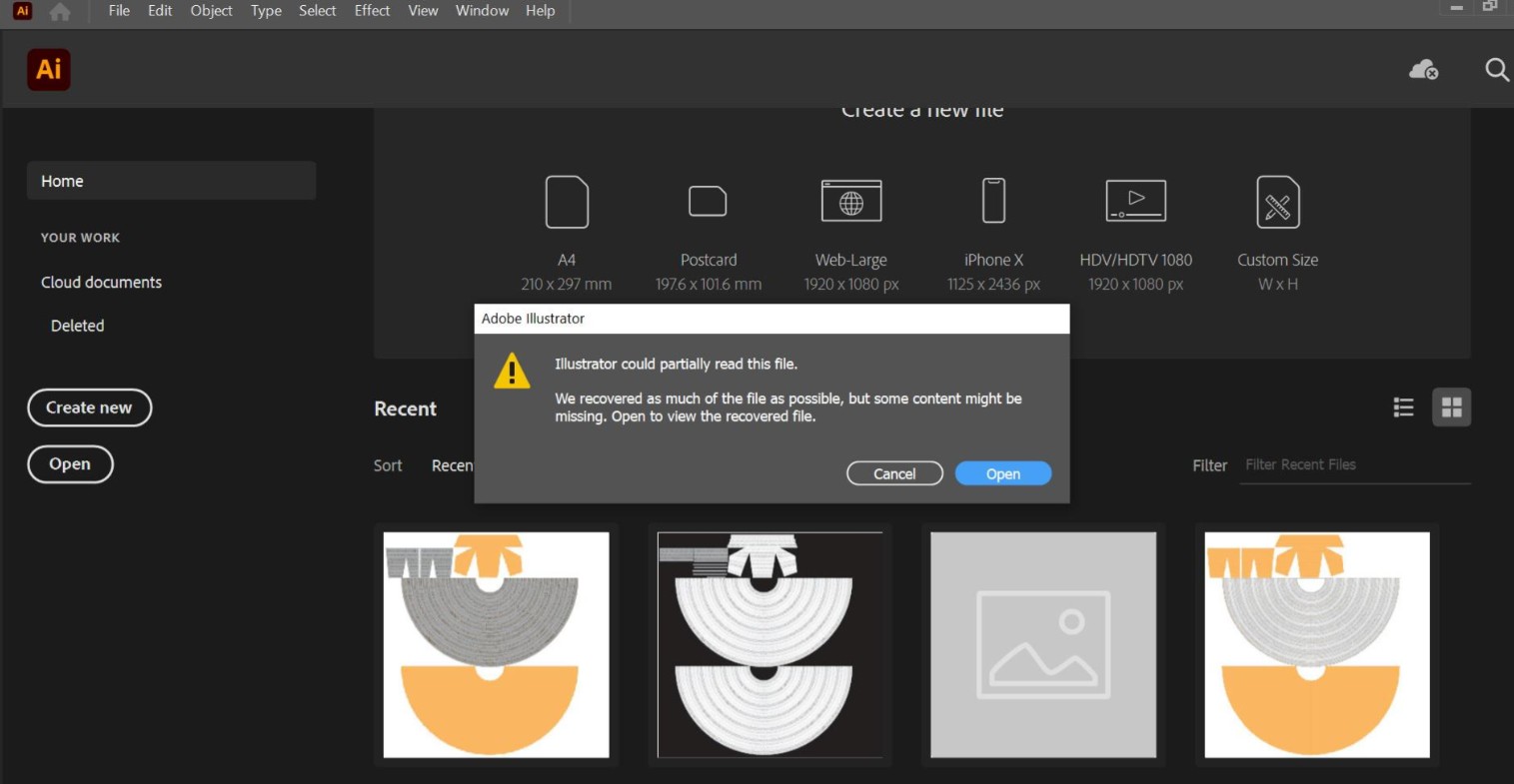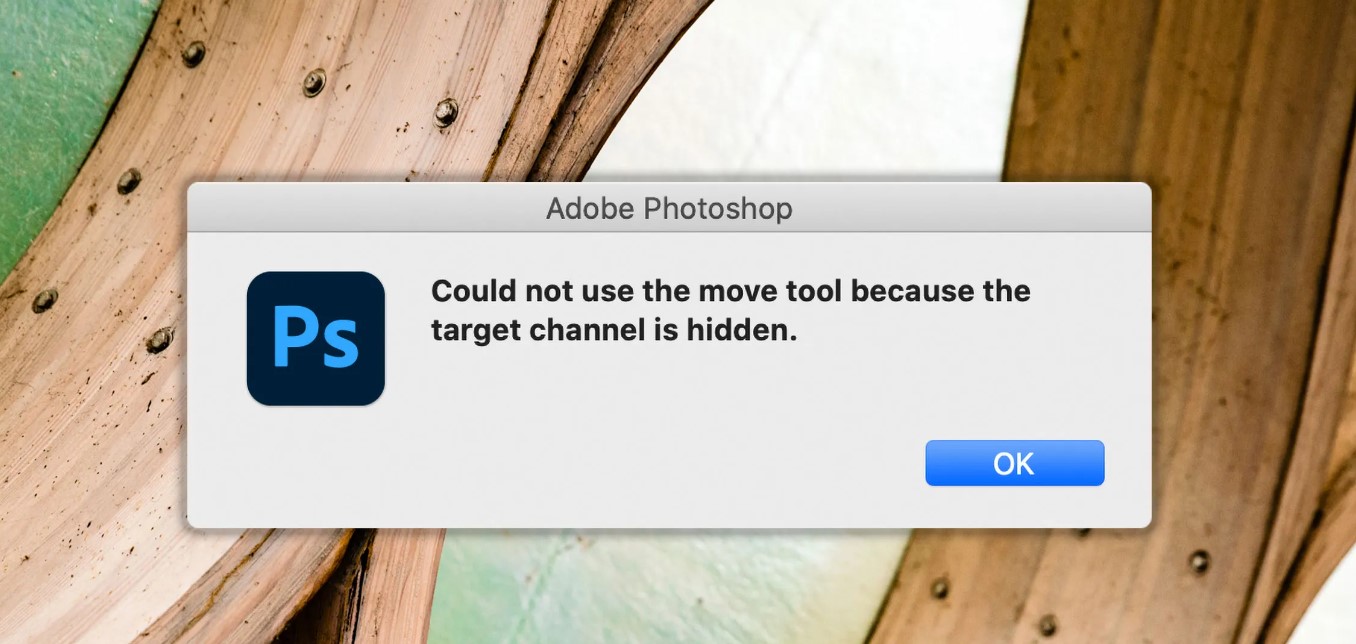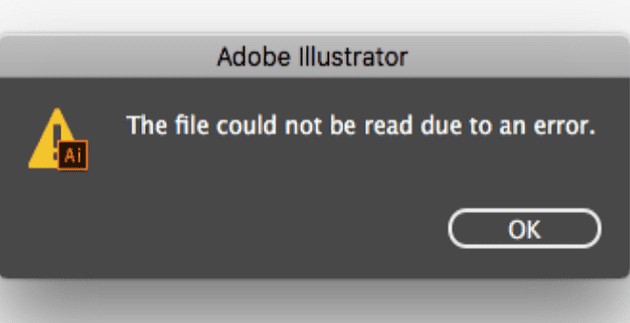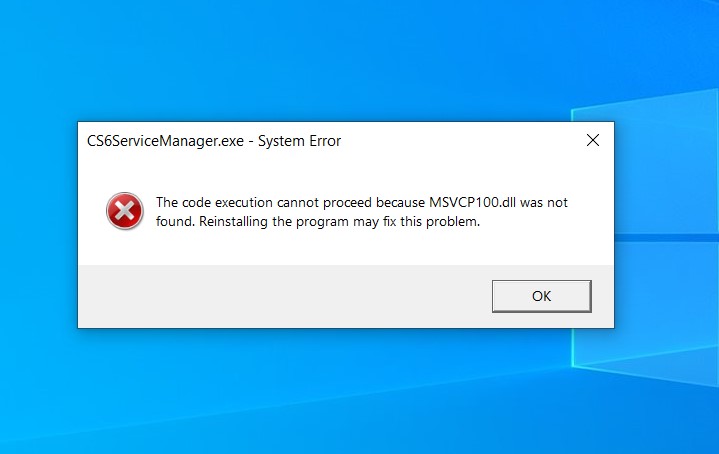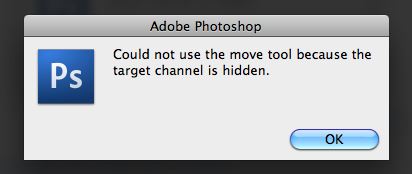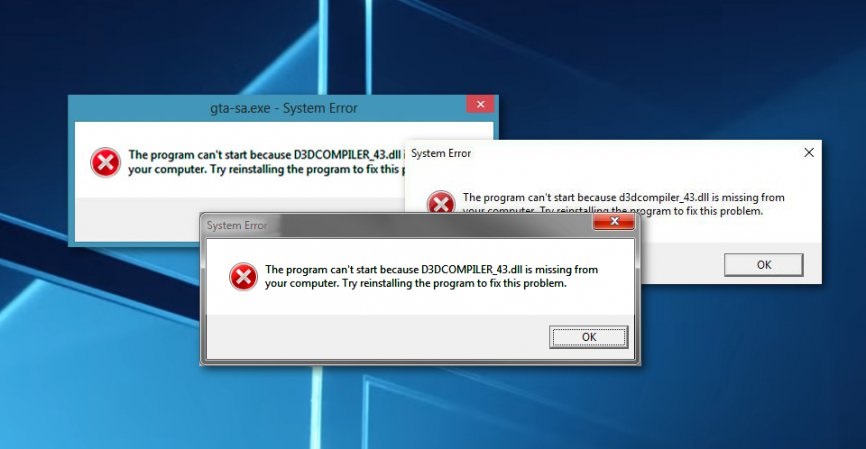Tip Photoshop CC 2017 | How to Remove Mole or Acne from Skin
Sometimes, you want to refresh yourself by changing your hair color to personality, but are afraid to know what color after dying it looks like? Why not try Photoshop and change it, this could be called a “color test” first.

Step by step
First, create a new layer (Ctrl + Shift + N) and name it Hair color.
Leave the layer in Soft Light mode, and the opacity can be 100% or less depending on your hair color.
Next, select the Brush tool (B), select the soft brush, and set the opacity of the brush to 30%, and the size of the brush depends on the hair color you want to change.
Finished, the decisive step is when combing your hair color, you brush the hair color. At this stock I will use hair color # 9a0036. Brush your hair, and change the size of the brush if the area is narrow.
After the brush is done, if you see some bold parts, then use the Eraser tool to erase the color (remember to reduce the Eraser’s opacity when you want to delete the color).
You can brush each partition, each color you like and depending on whether you want to dye head or brush only highlight
Done, just a few simple steps you have a new hair color right?
I will work again with Video Clip, you review if you still do not know the problem.