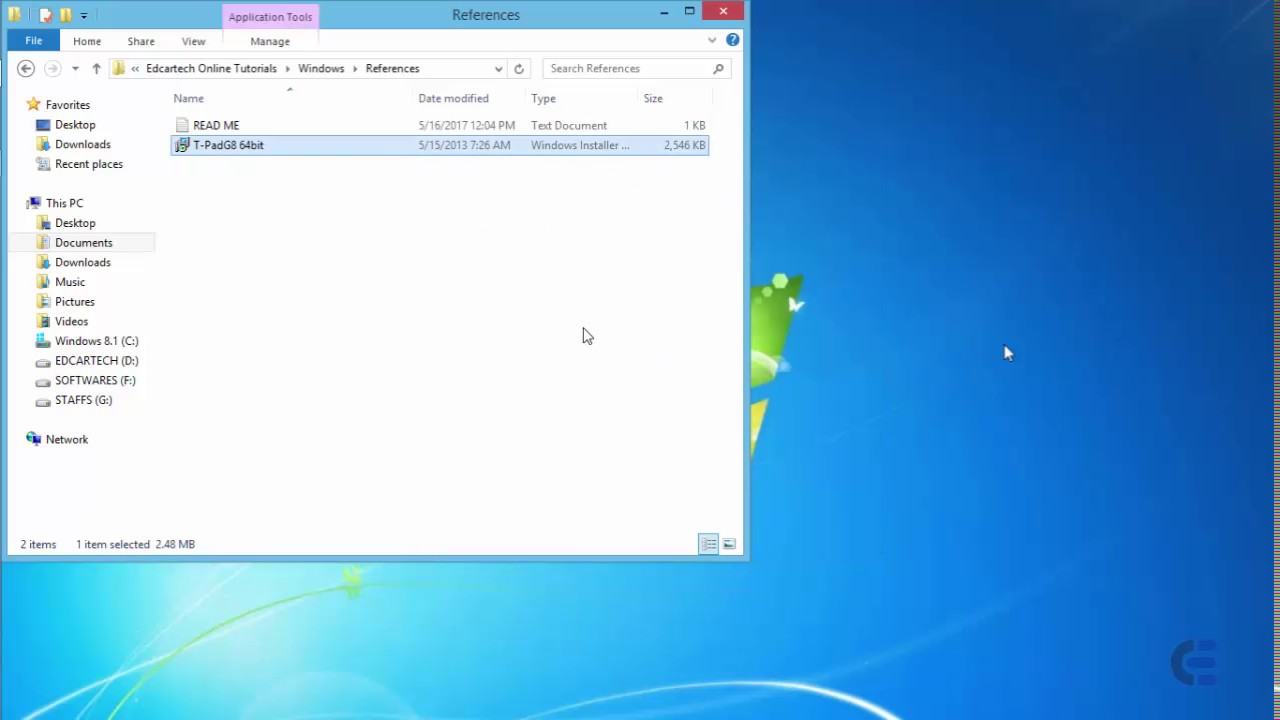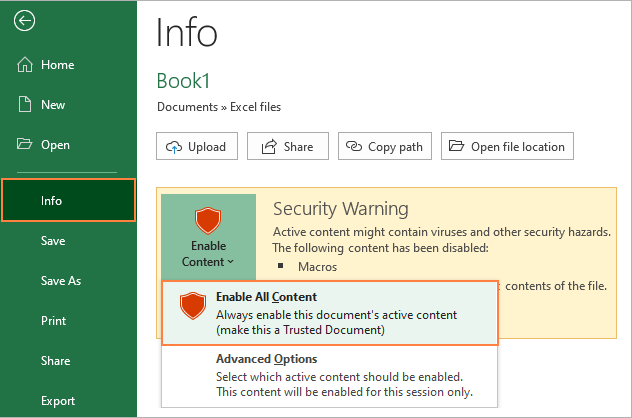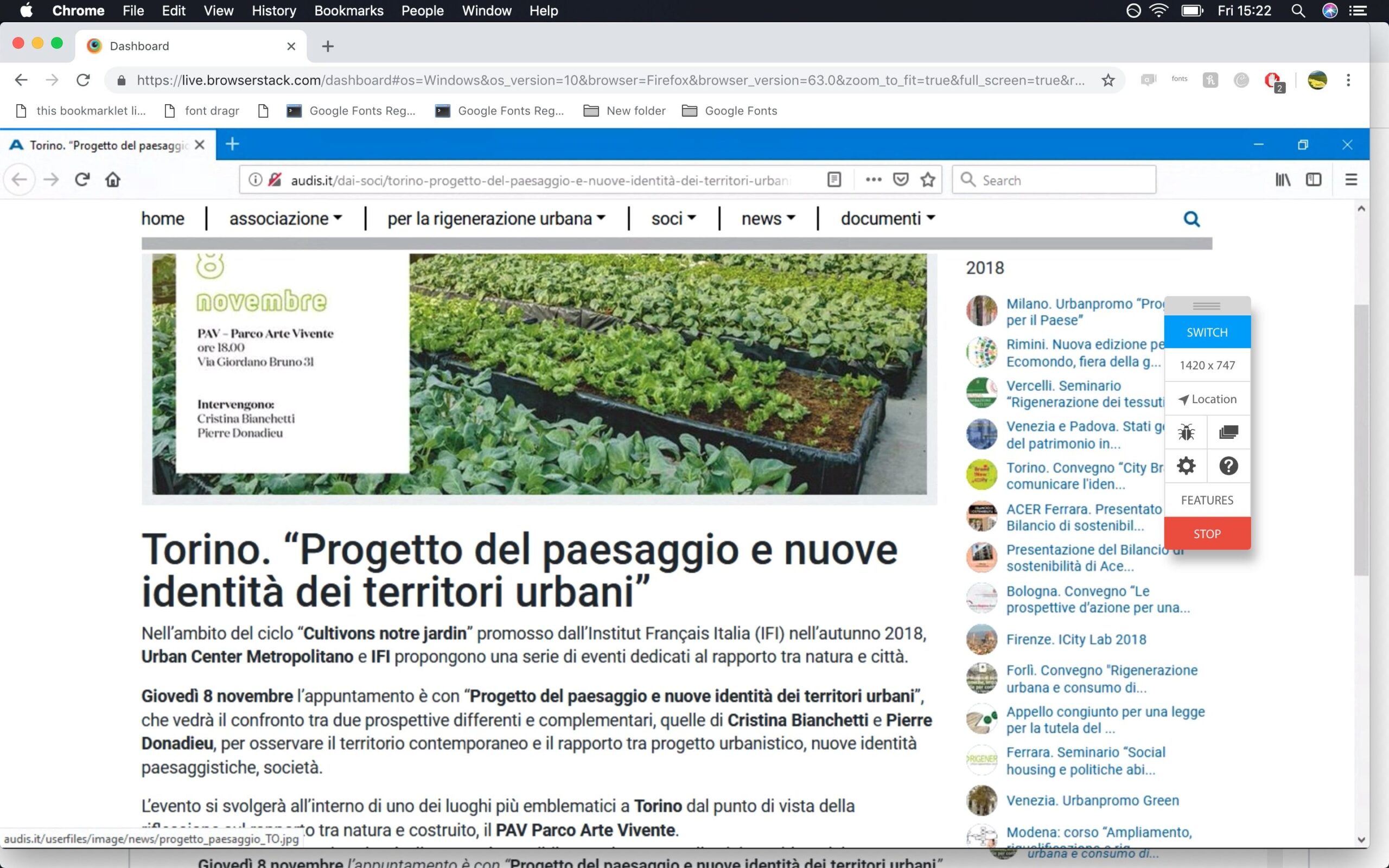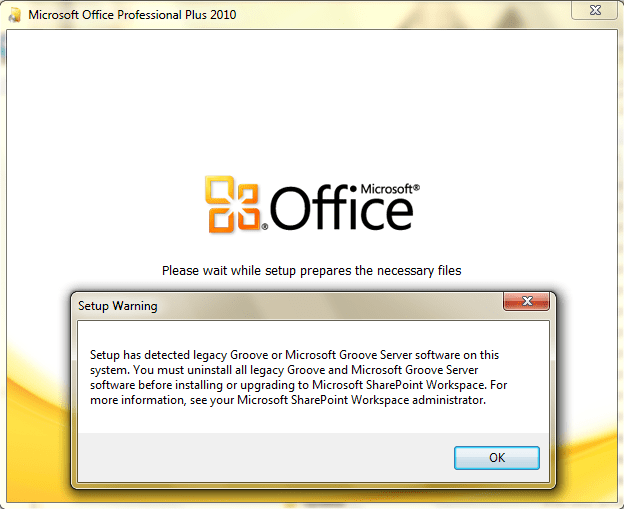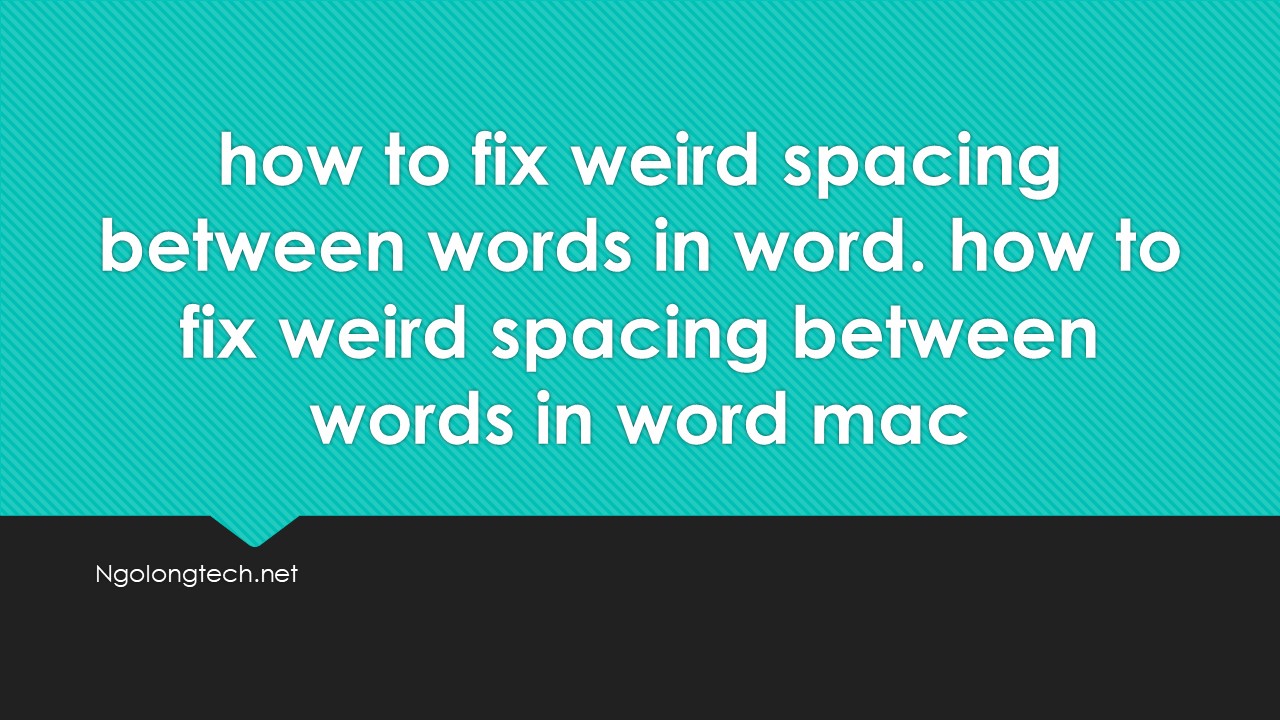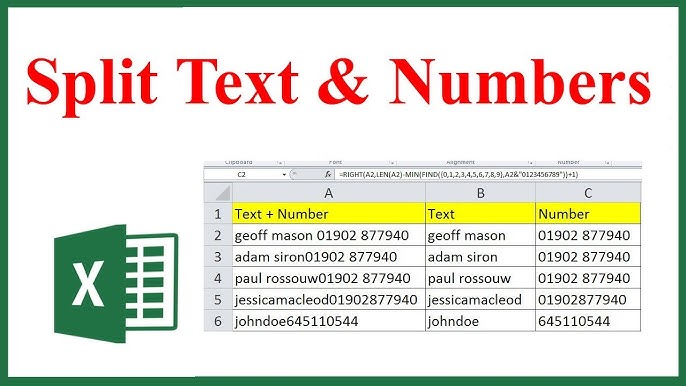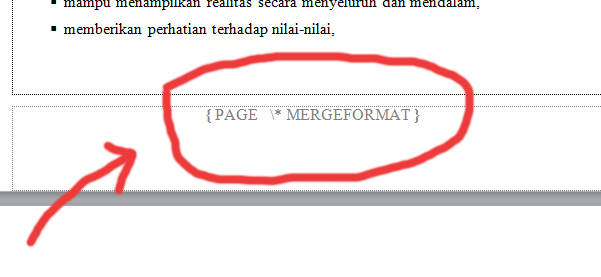Office Excel: Microsoft excel has stopped working
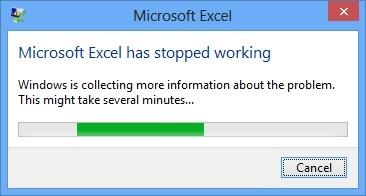
Table of Contents
Method 1
You press Win + R then type the command: Excel.exe / safe then OK
or go to control panel -> uninstall a program -> select office -> right mouse -> change -> repair. Wait for it to finish, then restart the computer offline
Method 2
There are 3 things to do:
1 / Remove the add-ins: Kick the Round Button Office button on the top left of Excel> Excel Options> Left-side item select Add-ins. At the bottom there is Manage: Excel add-ins. Select Go, remove all traces and select ok
Excel Options> Advanced Options> Gerenal> Ignore other applications that the Dynamic Data Exchange (DDE)
3 / Start> Run> Regedit> HKEY_CURRENT_USER> Software> Microsoft> Office> 12.0> Word delete the Data folder