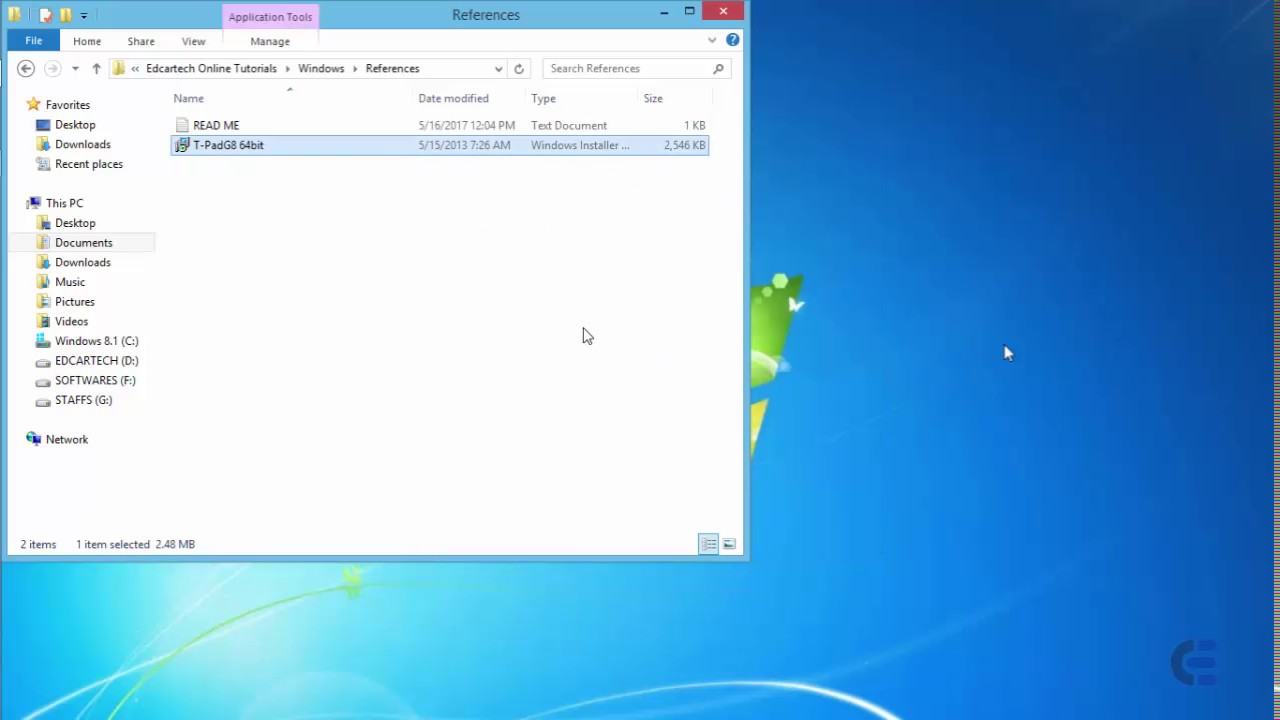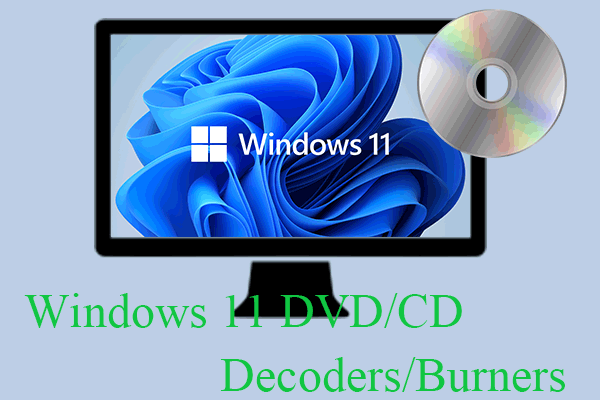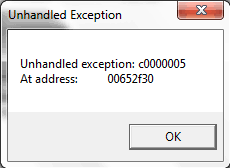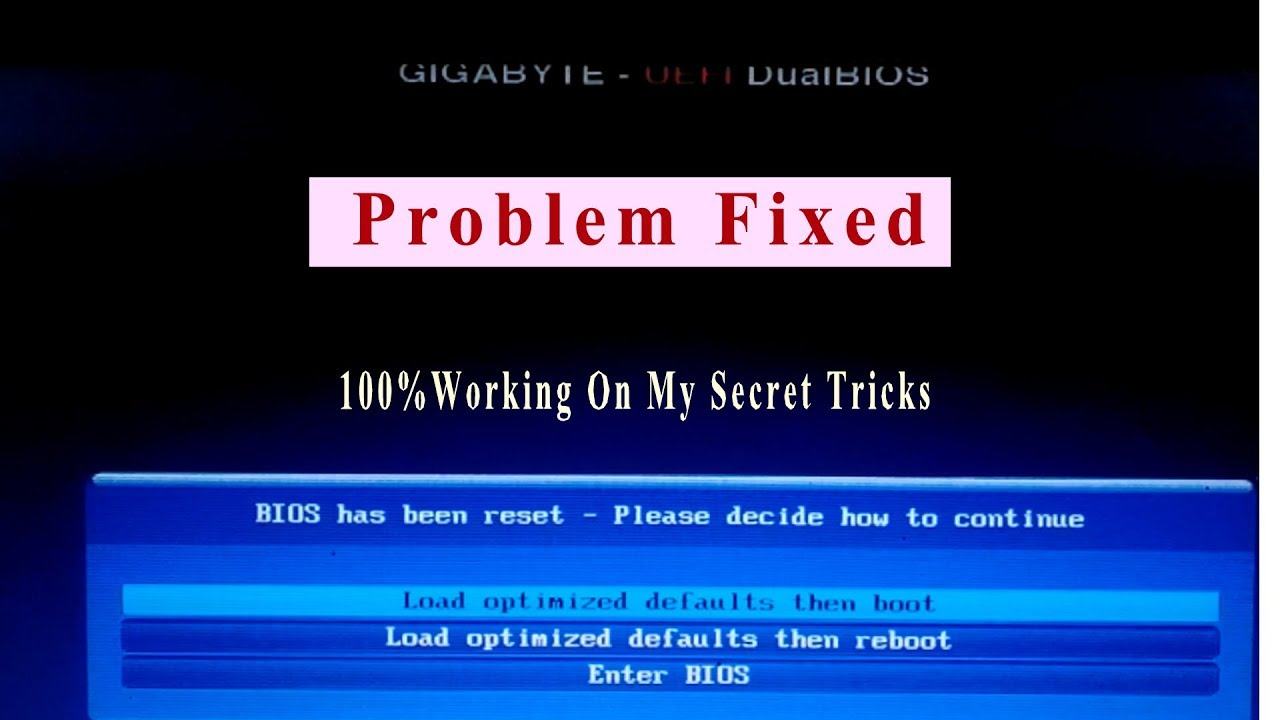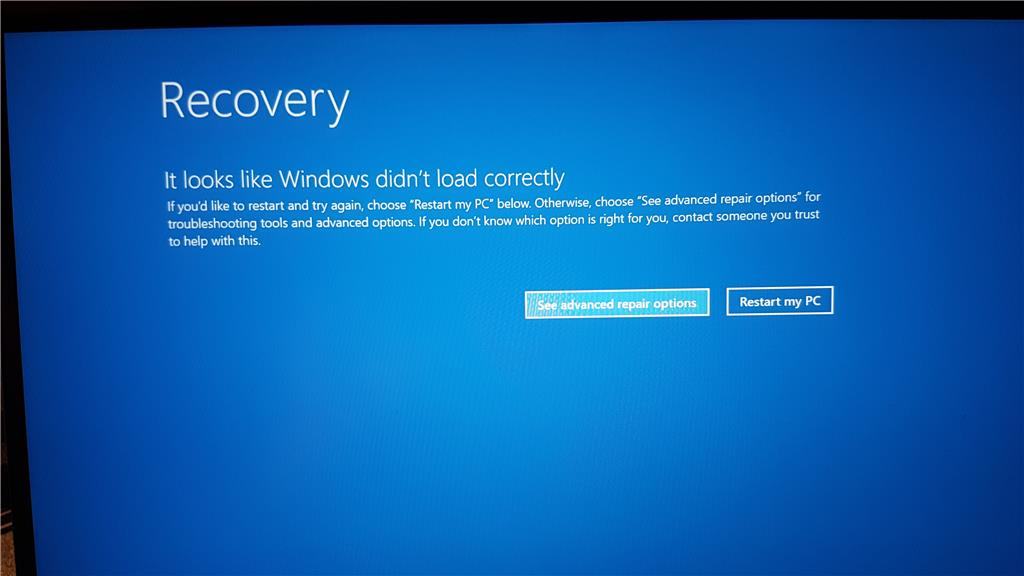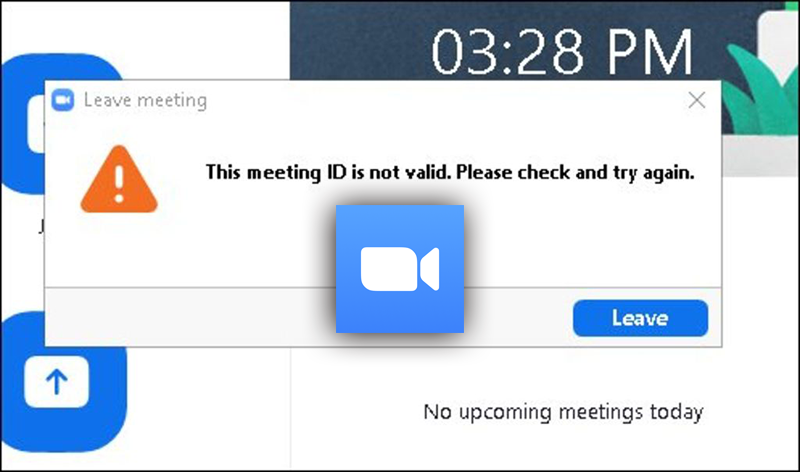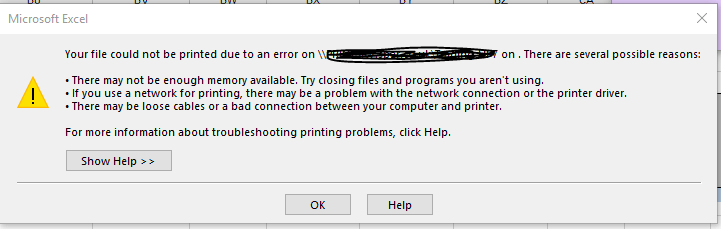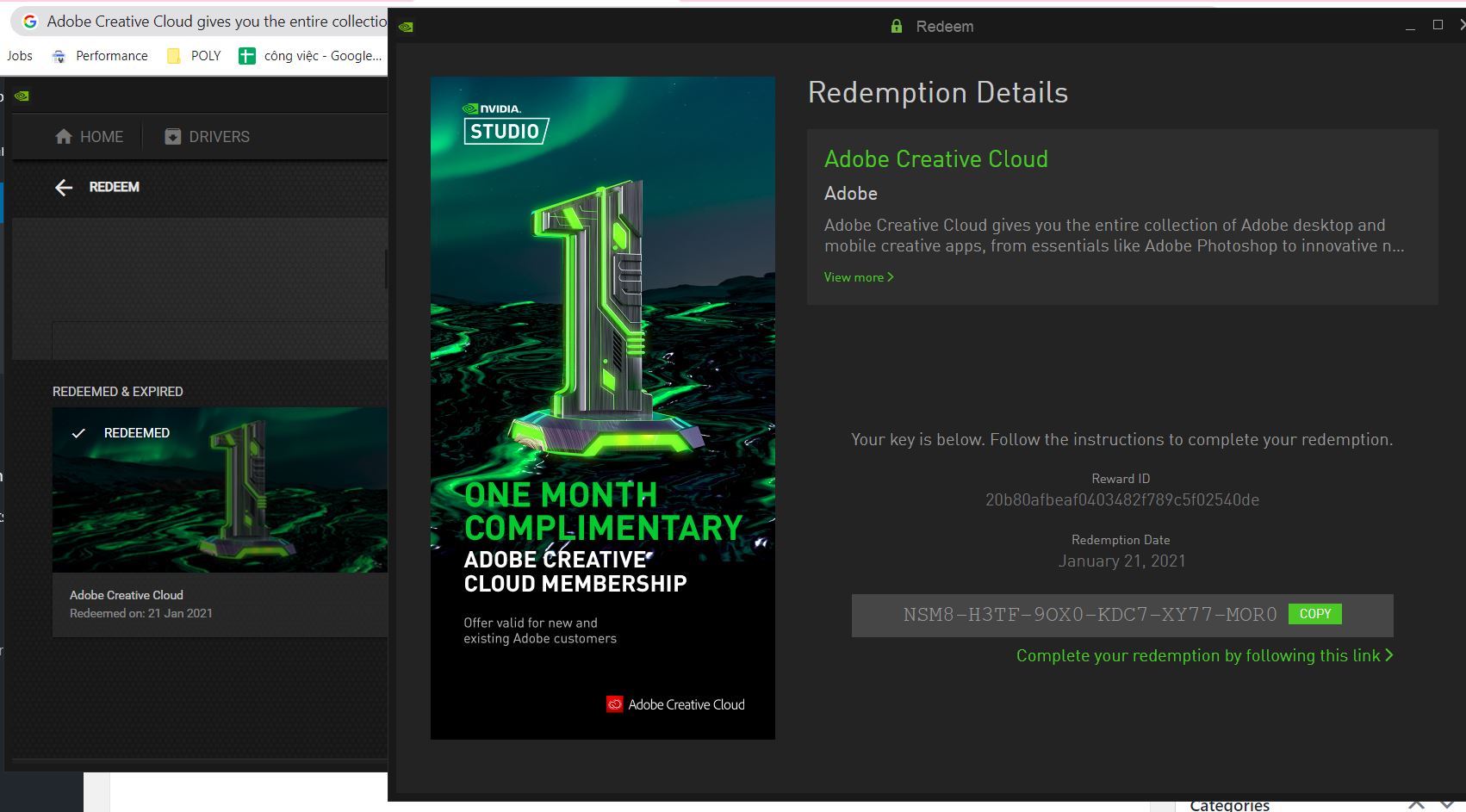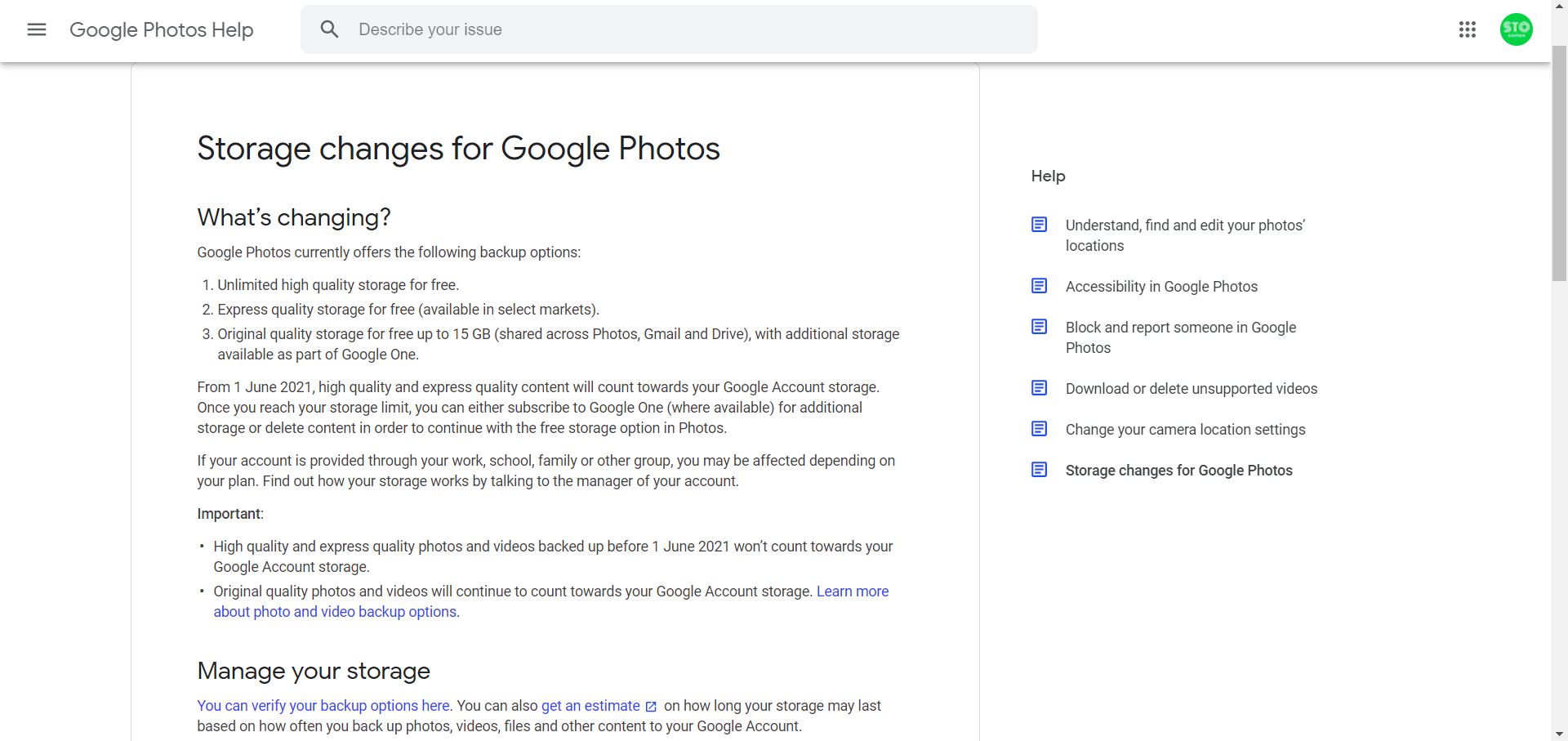Table of Contents
Statement
One of the peskier bugs on your computer is the one that displays advertisements through pop-up windows, advertising programs/extensions, and bait links. These programs are called adware. Some call the tactics used by adware an invasion of privacy when they monitor your browser activity to target you with specific ads.
You can avoid these adverts by being careful in what programs you chose to download from the web and take caution in quickly clicking on what could be a pop-up window then close it out. You almost never do it, but reviewing the terms before downloading may save you from included adware in a free program.
Method:
Step 1: Download adware removal tool at http://www.adwareremovaltool.org/ – it very light and easy to use, Adware Remove tool can be:
CLEAN BROWSER HIJACKERS
This tool help you to get rid of Browser Hijackers.
EASILY CLEAN UNWANTED TOOLBARS
If you are unable to uninstall any toolbar with normal way this software can help you in removal of those unwanted toolbars.
CLEANS POTENTIAL UNWANTED PROGRAMS
Protects your computer from PUPs
SCAN AND CLEAR REGISTRY FOR ANY ADWARE ENTRY
This software will clean the unwanted programs deeply with any hidden registry entries or hidden in legitimate system files.
Step 2: Run and automatic detected adware virus
Step 3: Resting chrome and Firefox, IE …