How to remove, delete applications on Mac OS X: In the process of using computers, there are software that we use for a while and then do not use them anymore, if left so, it will be very expensive, reducing the performance of the computer. This article I will guide you to remove, delete apps on MacBook.
Instructions for uninstalling apps on macOS
Click Go => Applications in the menu bar or Shift + Command + A:
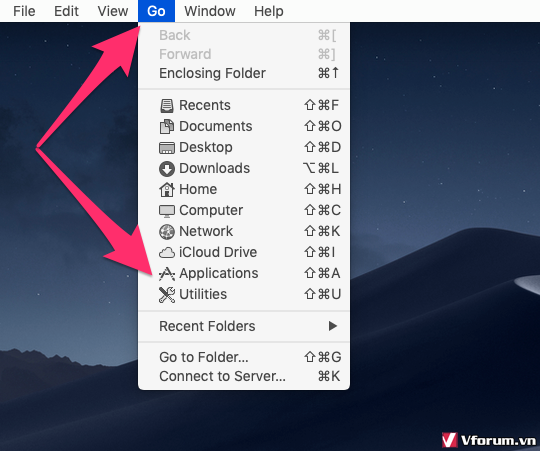
Navigate to the App to remove and click Move to trash.

Finally go to the trash, select Empty Trash to completely delete the application again is OK.
With only 3 easy steps, we can easily remove apps from Mac already. Good luck !











