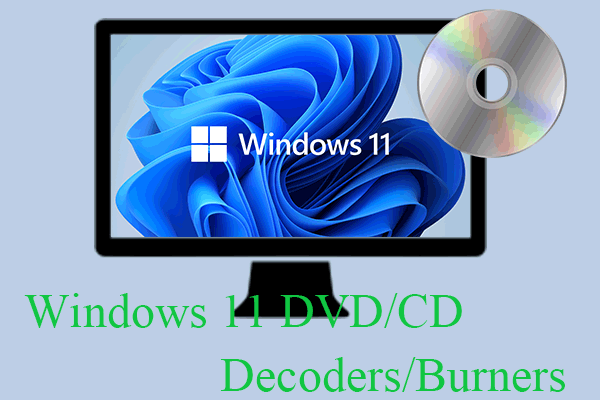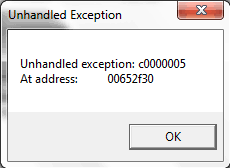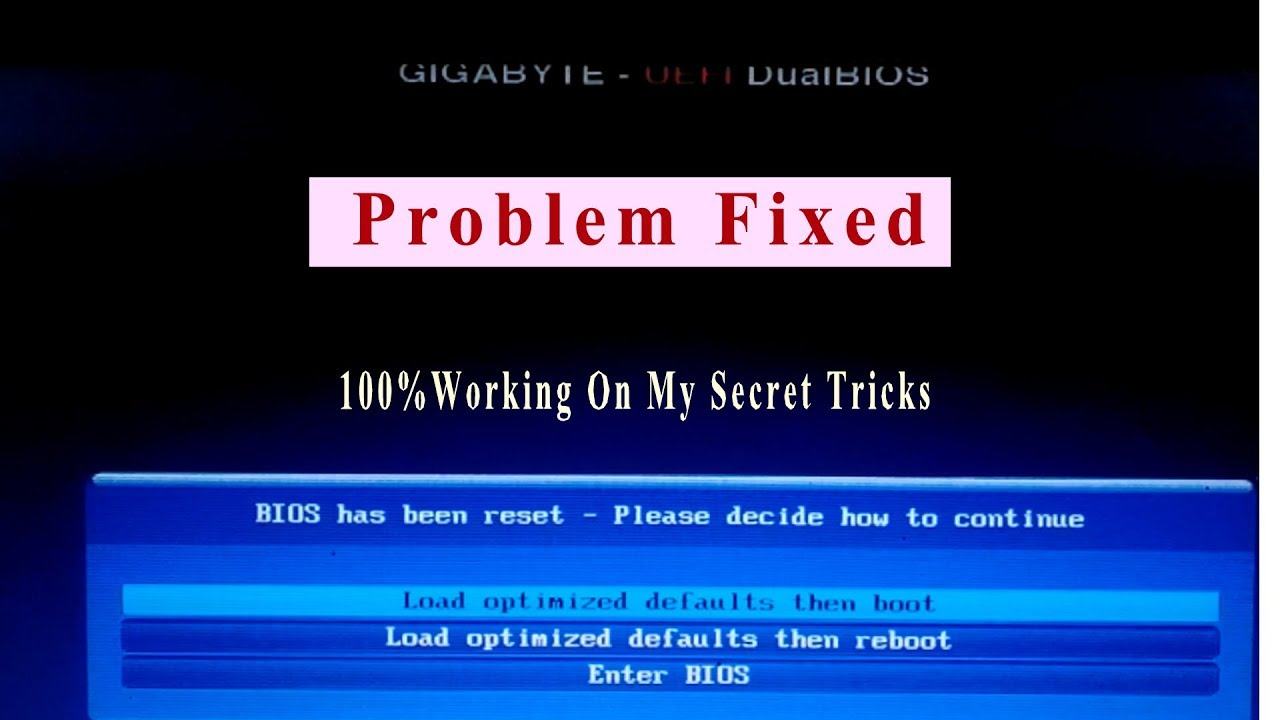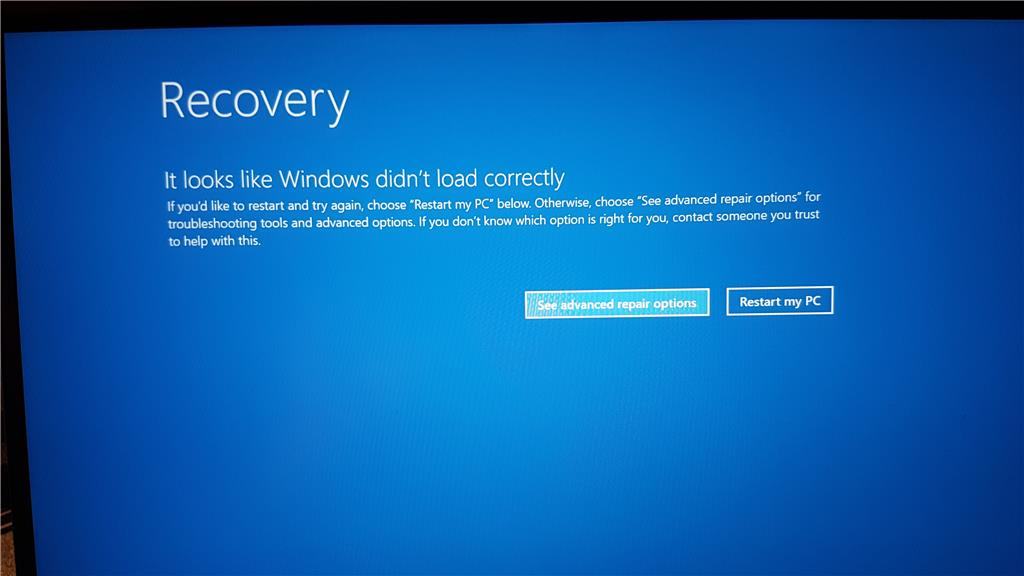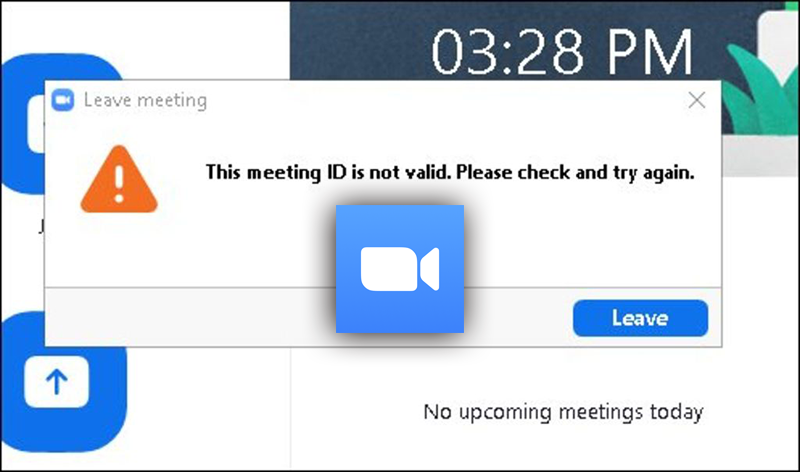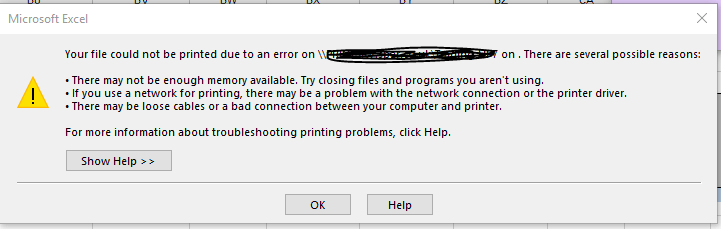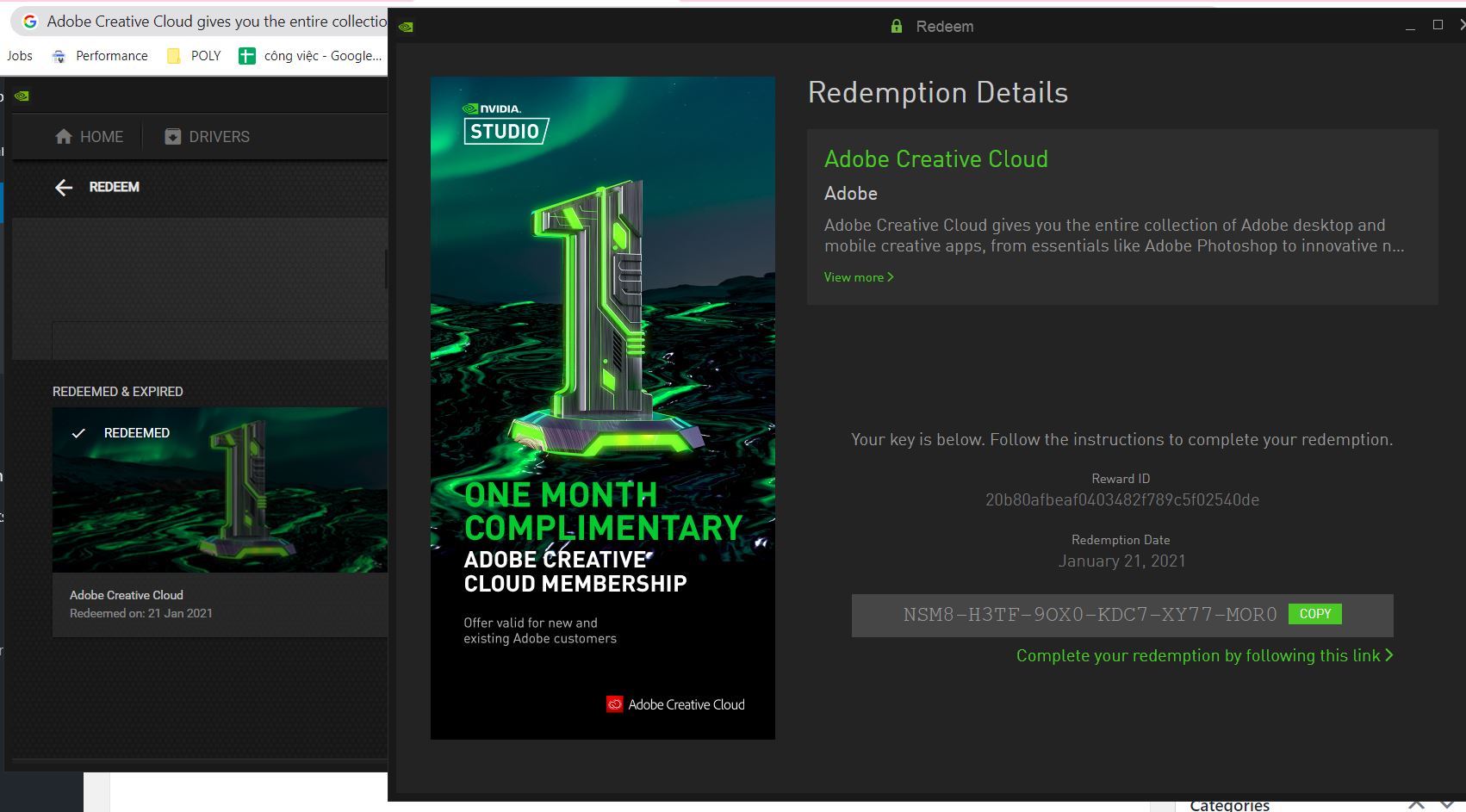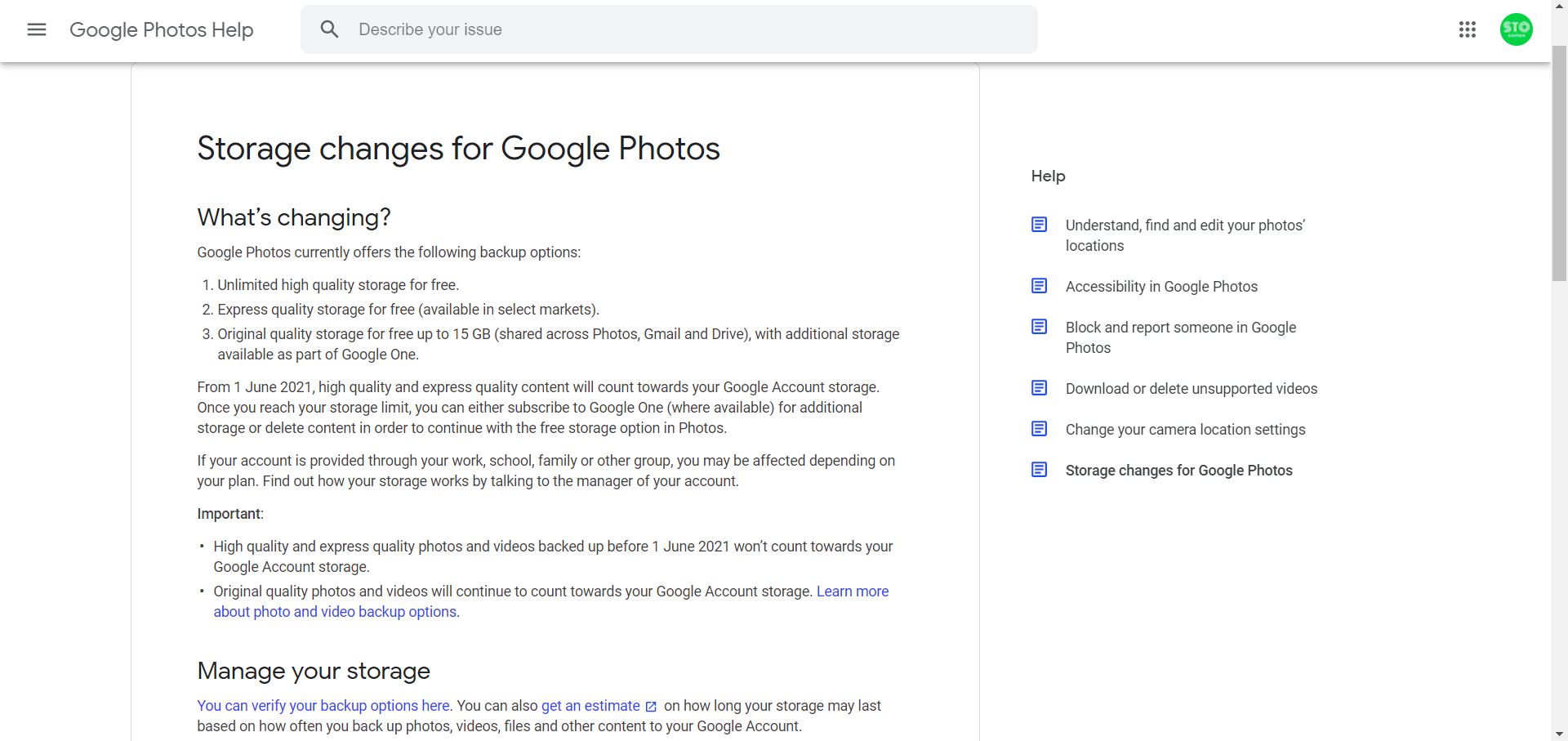How to detected Virus Winsnare – BikaQ Rss – amuleC and ransomware 2017,they are programs/browser extensions on Chrome, Firefox, Opera and IE that has been flagged as potentially unwanted by a big number of our readers.

1- Used Avast free antivirus 2017
Avast is the top free antivirus , it raised the bar on security again, with more intelligent features that makes threat-detection faster and more automation for advanced users – all within a seamless, intuitive interface.
Link at here and step by step install it:
2- Use AVG free antivirus 2017
AVG may not stable as Avast- but it can stronger and deeper, in version 2017 it look like more useful
3. Used PCHunter http://www.xuetr.com/download/
PCHunter Anti-Rootkit (formerly Xuetr) is a powerful system management software suite used by system engineers to assist in the removal and processing of popular computer viruses such as Malware. , Malware, Spyware, Adware, Rootkit, Keylogger …
PCHunter supports you to view and process system processes with the highest level of power – This is the best and most powerful feature of PCHunter. It has the ability to stop any processes without using any other tools. To stop a virus, simply right-click and select Kill (or Force Kill). The process was immediately removed from the system. If the process is definitely due to a virus, you can use the Force Kill and Delete command to stop and delete the executable file immediately.
In addition, PCHunter also supports other advanced functions such as:
Process Manager: manage system processes
Kernel Module Manager: Manage kernel modules
Hook Detector: Manage system shortcuts
Network Resource Management (Network)
Registry Manager
File System Management (File Explorer)
Startup Management
Manage Services (Services) (Start and Stop)
Manage applications by extension of file
Disable / Enable Registry, Task Manager, Start Menu, My Computer, Control Panel
… and customize a lot of system intensive settings
PCHunter supports most versions of the Windows operating system
Note: another link: http://down.epoolsoft.com/pchunter/PCHunter_free.zip
4-Adware Removal http://www.adwareremovaltool.org/
This tool is specially designed for the threats who hijack your browser and show you unwanted ads. These hijackers make you more vulnerable to malware and adware. Adware Removal tool can easily clean these hijackers from Internet Explorer, Firefox and chrome browsers.
5 AdwCleaner https://toolslib.net/downloads/viewdownload/1-adwcleaner/
Run Adwcleaner.exe (If you are using Windows Vista / 7 or 8, right-click and select “Run as Administrator.”)
Click on the Scan button, and wait for the process to take place, immediately click on the Clean button.
Wait for the instructions to complete and follow the instructions, if prompted to restart the system.
You save the report that will appear, to copy it and paste it in your next answer.
The report can also be found in “C: AdwCleaner AdwCleaner [C1] .txt”