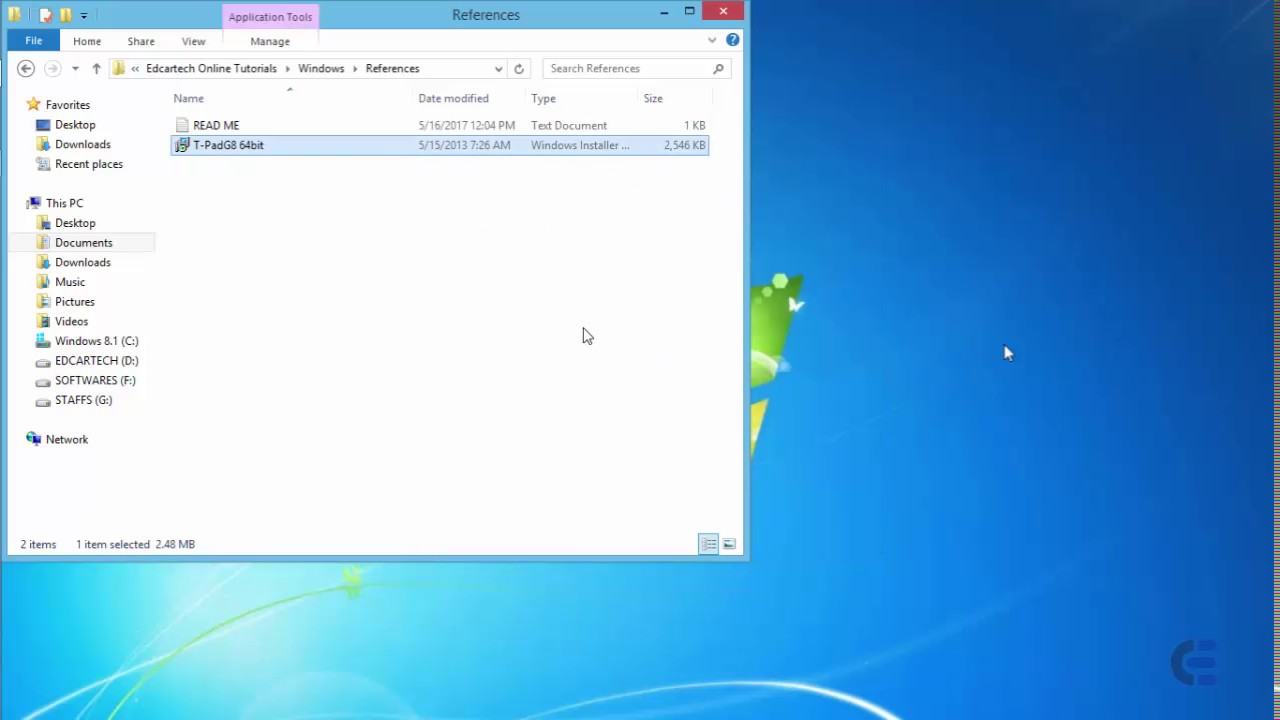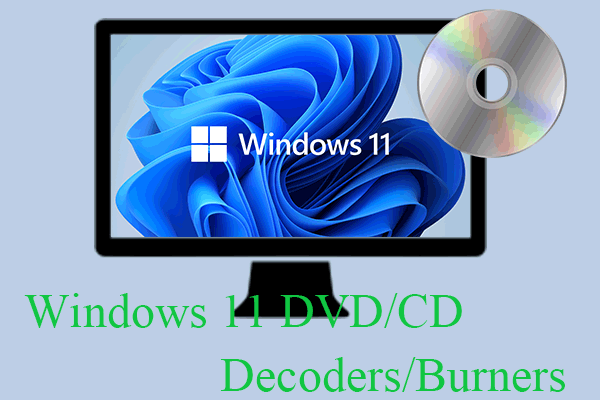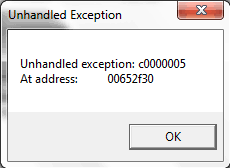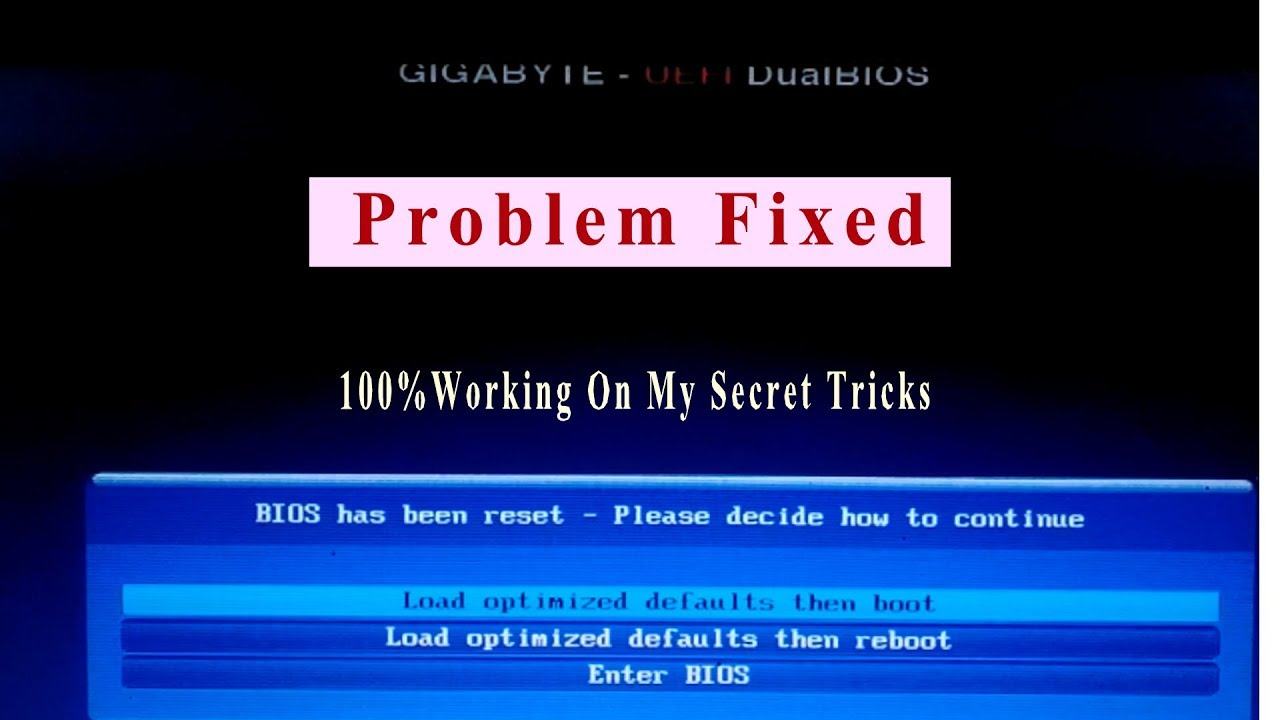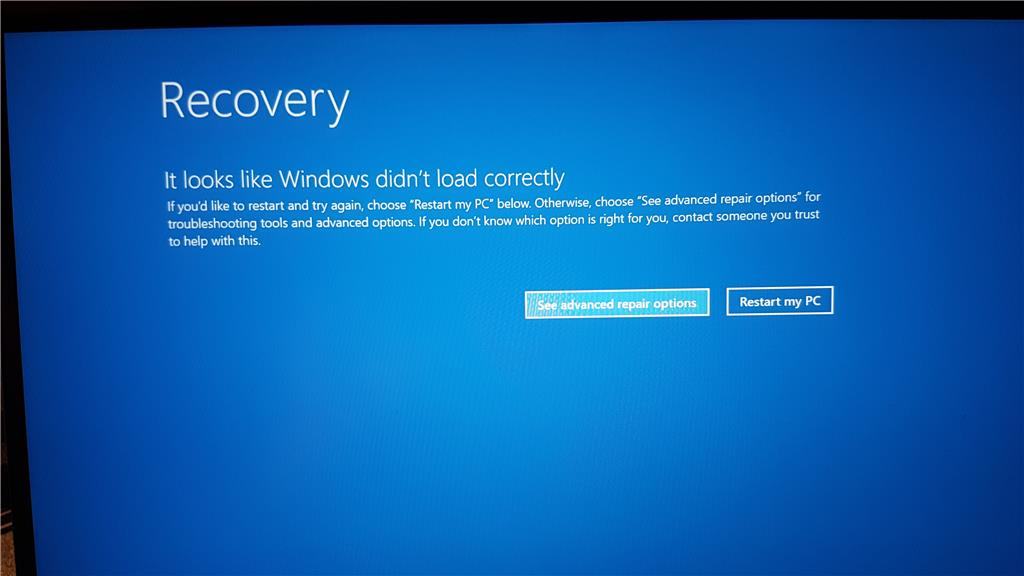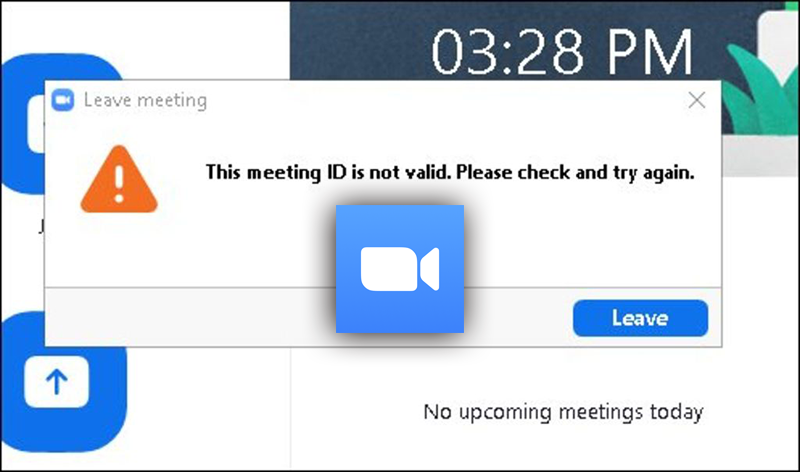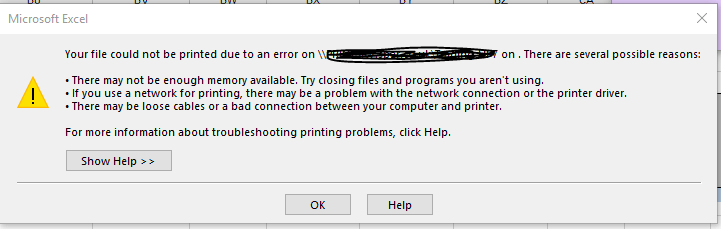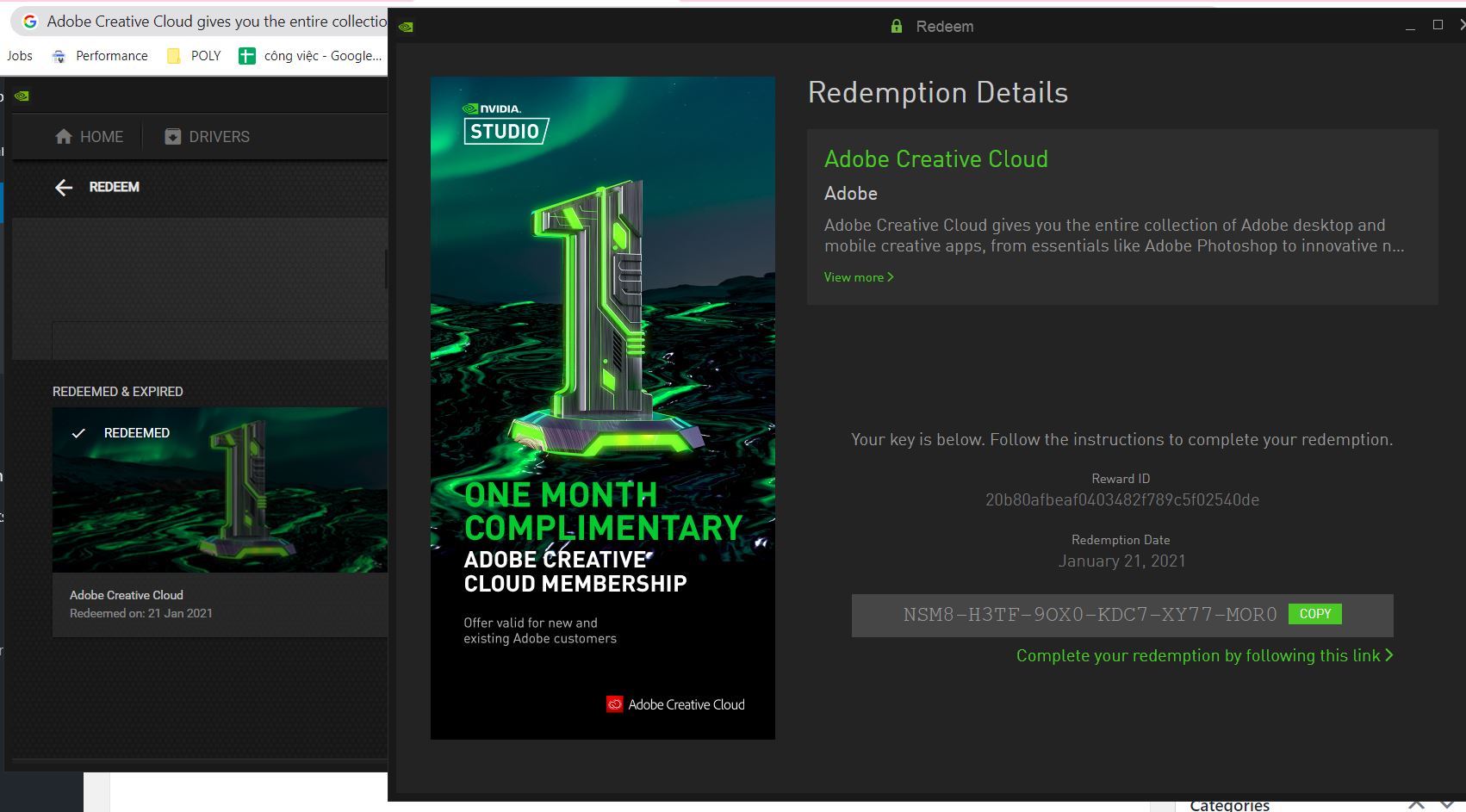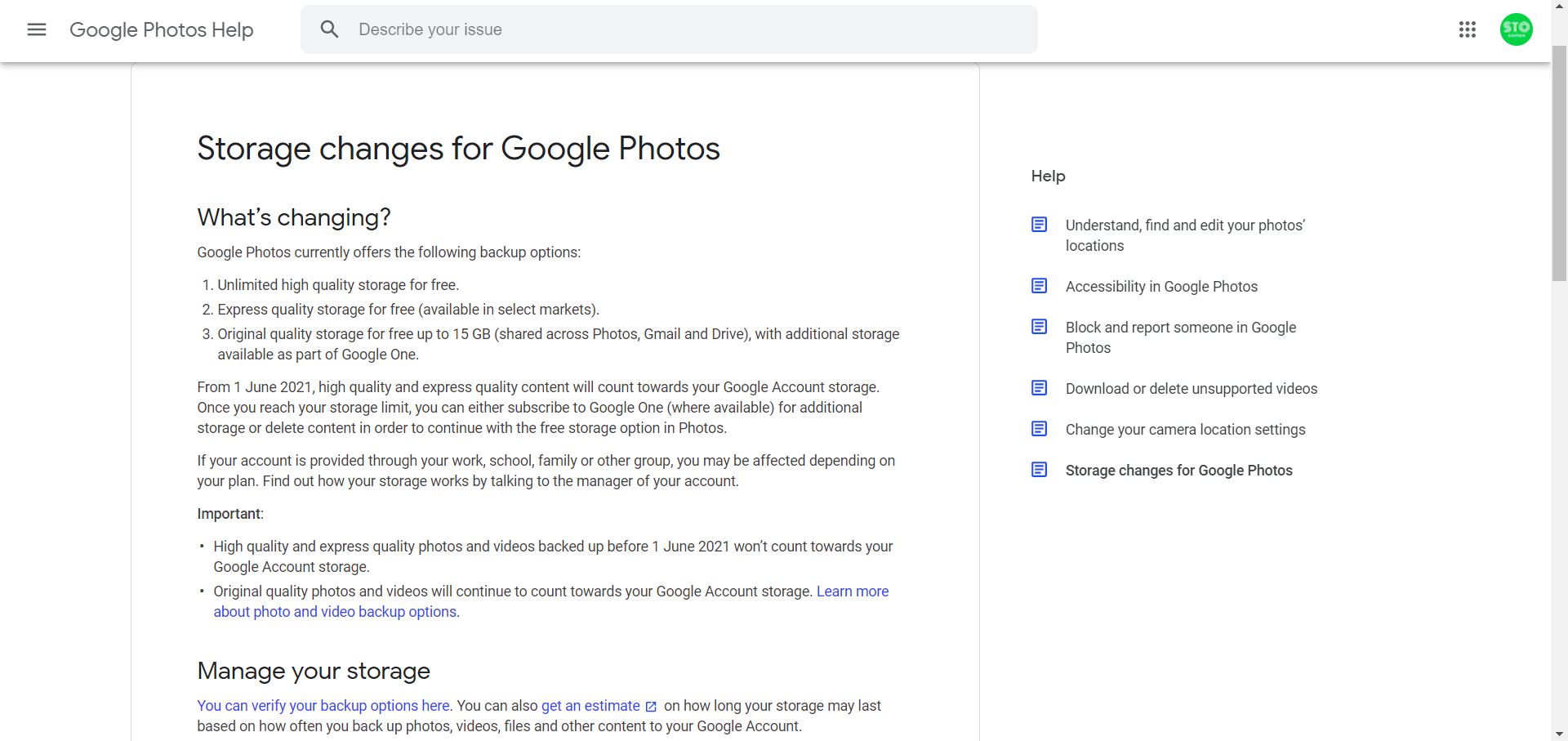Fix Windows Update stuck downloading updates (in windows 8, 8.1 windows 10). Hi all- to day i will update the way to fix windows update stuck downloading updates in windows 8, windows 8.1 and special is windows 10,fix windows stuck on checking for updates.
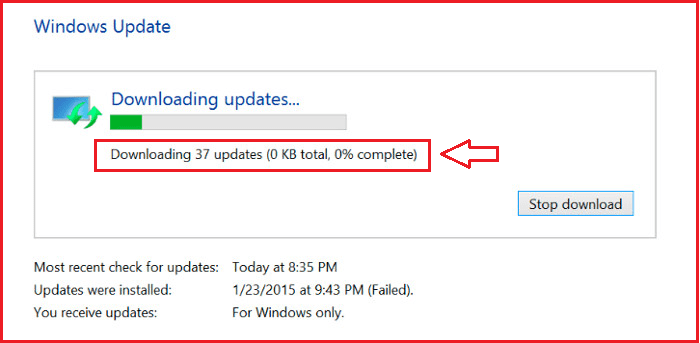
Table of Contents
Command Prompt
Besides getting the job done, it also makes anyone look like a computer hacker. Jokes apart, this is probably the best way available to get things going from the scratch. You will be able to download the files again if you perform the following tutorials step-by-step.
- Press Windows Key + X on the keyboard and then select “Command Prompt (Admin)” from the menu.
- Type the following commands in the command prompt. Press the “ENTER” key after you type each command
- net stop wuauserv
- net stop cryptSvc
- net stop bits
- net stop msiserver
- You should be careful while type those letters. You will proceed to the next command only after the current program finishes its job
- If you are done with what was discussed above, go to C:\Windows\SoftwareDistribution. Delete all the files under the SoftwareDistribution folder
- Restart your computer and everything should work just fine
Method 2
As you know, windows 10 with version 1511 or late is special version- with accept directly the licencee key of previous version key as windows 7 or 8. Al most we are use window 10 now, special is windows 10 anniversary!
Windows Update stuck downloading updates (in windows 8, 8.1 windows 10) caused by overload some element of windows application. You need restart again windows update process as:
/The first you must go to cmd stop windows update service (window run and type :cmd
net stop wuauserv
net stop bits
And then: you go to C:WindowsSoftwareDistribution to delete all folder (win 7 the same win 8 , win 10)
And the latest, you need to start again your windows update service
net start wuauserv
net start bits
Restart your computer again
See in description below this video – good luck