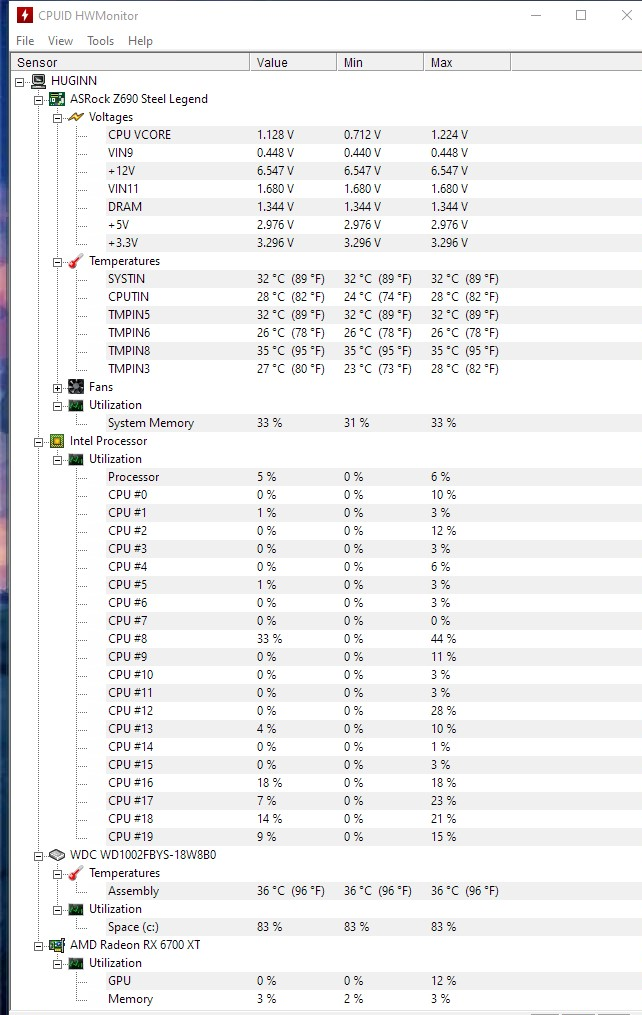Fix : This pc doesn’t meet the minimum system requirements to install this version of windows 11,this pc doesn’t currently meet windows 11 system requirements reddit, this pc doesn’t meet the minimum system requirements to install this version of windows 11, this pc can’t run windows 11 fix, this pc can’t run windows 11 bypass, this pc can run windows 11, why can’t i update to windows 11, windows 11 for old laptop, windows 11 for older computers

Table of Contents
What is the required configuration to install windows 11?
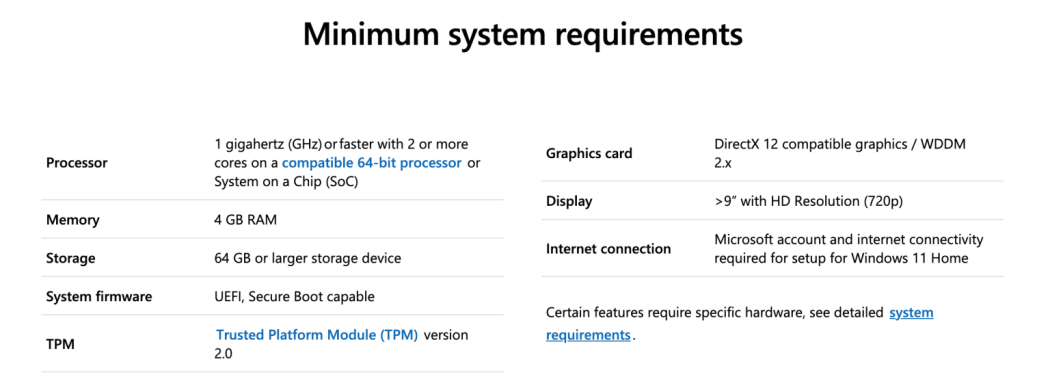
| Processor | 1 gigahertz (GHz) or faster with 2 or more cores on a compatible 64-bit processor or System on a Chip (SoC). |
| RAM | 4 gigabyte (GB). |
| Storage | 64 GB or larger storage device Note: See below under “More information on storage space to keep Windows 11 up-to-date” for more details. |
| System firmware | UEFI, Secure Boot capable. Check here for information on how your PC might be able to meet this requirement. |
| TPM | Trusted Platform Module (TPM) version 2.0. Check here for instructions on how your PC might be enabled to meet this requirement. |
| Graphics card | Compatible with DirectX 12 or later with WDDM 2.0 driver. |
| Display | High definition (720p) display that is greater than 9” diagonally, 8 bits per color channel. |
| Internet connection and Microsoft account | Windows 11 Home edition requires internet connectivity and a Microsoft account. Switching a device out of Windows 11 Home in S mode also requires internet connectivity. Learn more about S mode here. For all Windows 11 editions, internet access is required to perform updates and to download and take advantage of some features. A Microsoft account is required for some features. |
How to fix the “This PC doesn’t currently meet” error when installing Windows 11
You can use the following ways to fix this error on a compatible PC. We recommend you try the first fix as that seems to fix the issue for most users.
If using a different upgrade tool does not solve your issue, then you can move to the subsequent fixes mentioned in this guide. Let’s get started.
Fix #1: Make sure you are meeting all the requirements
- Ensure that you are on Windows 10 v2004 or higher.
- Ensure that you meet the basic requirements for installing Windows 11 on your system.
- Ensure that you have at least 9GB of free disk space on your system so that you can download Windows 11 on your local storage using the Assistant.
- Ensure that you run the Installation Assistant as an administrator.
- Processor: 1GHz or faster with 2 or more cores.
- RAM: 4GB or higher
- Graphics: DX12 compatible with WDDM 2.0 driver
- Disk Space: 64GB free space on the drive you want to install Windows 11 on
- System: UEFI, with Secure Boot
- TPM: 2.0 or higher
- Display: 720p @ 8bits or higher
Why is this important? Well, because small issues may remain unattended sometimes.
See the screenshot below for example.
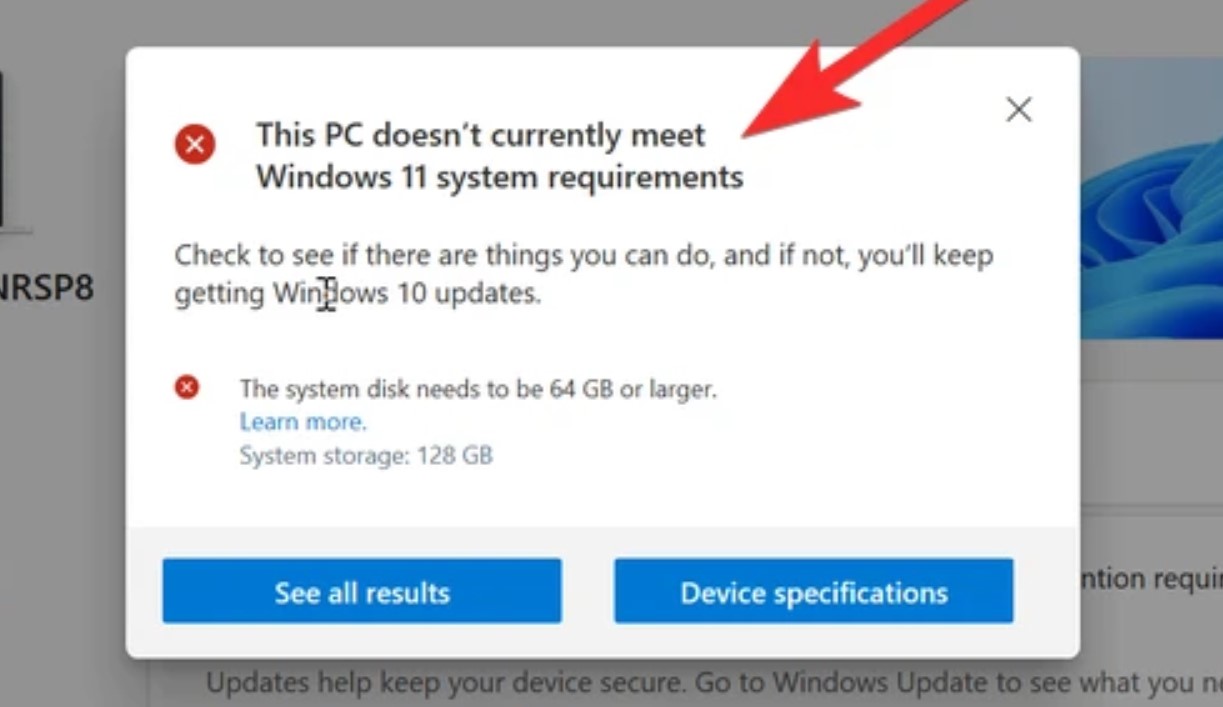
The drive on which we were installing Windows 11 had only 53 GB of total space. This didn’t meet Windows 11 requirement. Once we increased the size of that disk, we were able to fix this issue.
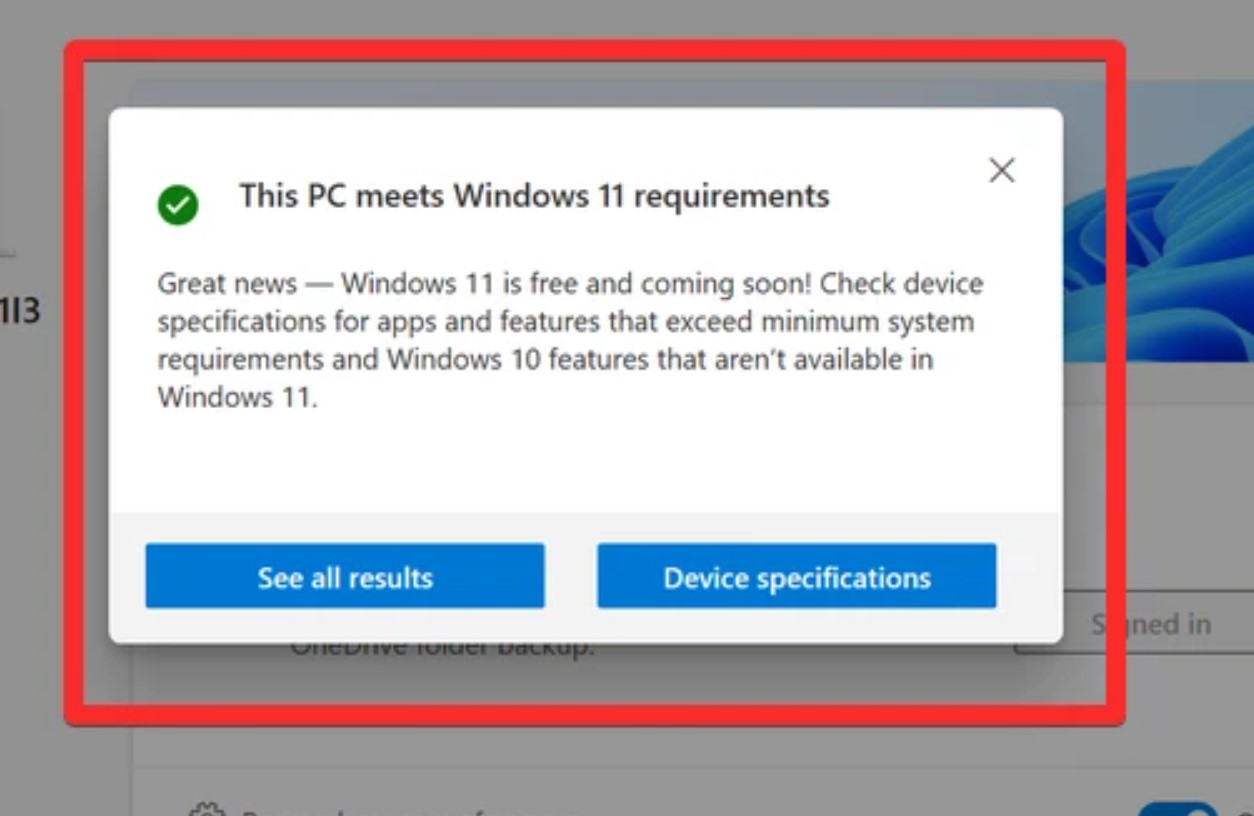
So, do review the Windows 11 requirements again.
Fix #2: Use an alternative way of upgrade
As the issue is prevalent when using the Media Creation tool or Windows update, the known fix is to simply use another upgrade method from Microsoft.
We recommend you start with the new Installation Assistant from Microsoft which is a dedicated utility developed to help you easily upgrade from Windows 10 to Windows 11.
Windows 11 supported Intel processors 2022
| Manufacturer | Brand | Model |
|---|---|---|
| Intel® | Atom® | x6200FE |
| Intel® | Atom® | x6211E |
| Intel® | Atom® | x6212RE |
| Intel® | Atom® | x6413E |
| Intel® | Atom® | x6414RE |
| Intel® | Atom® | x6425E |
| Intel® | Atom® | x6425RE |
| Intel® | Atom® | x6427FE |
| Intel® | Celeron® | 6305 |
| Intel® | Celeron® | 3867U |
| Intel® | Celeron® | 4205U |
| Intel® | Celeron® | 4305U |
| Intel® | Celeron® | 4305UE |
| Intel® | Celeron® | 5205U |
| Intel® | Celeron® | 5305U |
| Intel® | Celeron® | 6305E |
| Intel® | Celeron® | G4900 |
| Intel® | Celeron® | G4900T |
| Intel® | Celeron® | G4920 |
| Intel® | Celeron® | G4930 |
| Intel® | Celeron® | G4930E |
| Intel® | Celeron® | G4930T |
| Intel® | Celeron® | G4932E |
| Intel® | Celeron® | G4950 |
| Intel® | Celeron® | G5900 |
| Intel® | Celeron® | G5900E |
| Intel® | Celeron® | G5900T |
| Intel® | Celeron® | G5900TE |
| Intel® | Celeron® | G5905 |
| Intel® | Celeron® | G5905T |
| Intel® | Celeron® | G5920 |
| Intel® | Celeron® | G5925 |
| Intel® | Celeron® | J4005[2] |
| Intel® | Celeron® | J4025 |
| Intel® | Celeron® | J4105[2] |
| Intel® | Celeron® | J4115[2] |
| Intel® | Celeron® | J4125 |
| Intel® | Celeron® | J6412 |
| Intel® | Celeron® | J6413 |
| Intel® | Celeron® | N4000[2] |
| Intel® | Celeron® | N4020 |
| Intel® | Celeron® | N4100[2] |
| Intel® | Celeron® | N4120 |
| Intel® | Celeron® | N4500 |
| Intel® | Celeron® | N4505 |
| Intel® | Celeron® | N5100 |
| Intel® | Celeron® | N5105 |
| Intel® | Celeron® | N6210 |
| Intel® | Celeron® | N6211 |
| Intel® | Core™ | i3-1000G1 |
| Intel® | Core™ | i3-1000G4 |
| Intel® | Core™ | i3-1005G1 |
| Intel® | Core™ | i3-10100 |
| Intel® | Core™ | i3-10100E |
| Intel® | Core™ | i3-10100F |
| Intel® | Core™ | i3-10100T |
| Intel® | Core™ | i3-10100TE |
| Intel® | Core™ | i3-10100Y |
| Intel® | Core™ | i3-10105 |
| Intel® | Core™ | i3-10105F |
| Intel® | Core™ | i3-10105T |
| Intel® | Core™ | i3-10110U |
| Intel® | Core™ | i3-10110Y |
| Intel® | Core™ | i3-10300 |
| Intel® | Core™ | i3-10300T |
| Intel® | Core™ | i3-10305 |
| Intel® | Core™ | i3-10305T |
| Intel® | Core™ | i3-10320 |
| Intel® | Core™ | i3-10325 |
| Intel® | Core™ | i3-1110G4 |
| Intel® | Core™ | i3-1115G4 |
| Intel® | Core™ | i3-1115G4E |
| Intel® | Core™ | i3-1115GRE |
| Intel® | Core™ | i3-1120G4 |
| Intel® | Core™ | i3-1125G4 |
| Intel® | Core™ | i3-8100 |
| Intel® | Core™ | i3-8100B |
| Intel® | Core™ | i3-8100H |
| Intel® | Core™ | i3-8100T |
| Intel® | Core™ | i3-8109U |
| Intel® | Core™ | i3-8130U |
| Intel® | Core™ | i3-8140U |
| Intel® | Core™ | i3-8145U |
| Intel® | Core™ | i3-8145UE |
| Intel® | Core™ | i3-8300 |
| Intel® | Core™ | i3-8300T |
| Intel® | Core™ | i3-8350K |
| Intel® | Core™ | i3-9100 |
| Intel® | Core™ | i3-9100E |
| Intel® | Core™ | i3-9100F |
| Intel® | Core™ | i3-9100HL |
| Intel® | Core™ | i3-9100T |
| Intel® | Core™ | i3-9100TE |
| Intel® | Core™ | i3-9300 |
| Intel® | Core™ | i3-9300T |
| Intel® | Core™ | i3-9320 |
| Intel® | Core™ | i3-9350K |
| Intel® | Core™ | i3-9350KF |
| Intel® | Core™ | i3-L13G4 |
| Intel® | Core™ | i5-10200H |
| Intel® | Core™ | i5-10210U |
| Intel® | Core™ | i5-10210Y |
| Intel® | Core™ | i5-10300H |
| Intel® | Core™ | i5-1030G4 |
| Intel® | Core™ | i5-1030G7 |
| Intel® | Core™ | i5-10310U |
| Intel® | Core™ | i5-10310Y |
| Intel® | Core™ | i5-1035G1 |
| Intel® | Core™ | i5-1035G4 |
| Intel® | Core™ | i5-1035G7 |
| Intel® | Core™ | i5-1038NG7 |
| Intel® | Core™ | i5-10400 |
| Intel® | Core™ | i5-10400F |
| Intel® | Core™ | i5-10400H |
| Intel® | Core™ | i5-10400T |
| Intel® | Core™ | i5-10500 |
| Intel® | Core™ | i5-10500E |
| Intel® | Core™ | i5-10500H |
| Intel® | Core™ | i5-10500T |
| Intel® | Core™ | i5-10500TE |
| Intel® | Core™ | i5-10505 |
| Intel® | Core™ | i5-10600 |
| Intel® | Core™ | i5-10600K |
| Intel® | Core™ | i5-10600KF |
| Intel® | Core™ | i5-10600T |
| Intel® | Core™ | i5-11260H |
| Intel® | Core™ | i5-11300H |
| Intel® | Core™ | i5-1130G7 |
| Intel® | Core™ | i5-11320H |
| Intel® | Core™ | i5-1135G7 |
| Intel® | Core™ | i5-1135G7 |
| Intel® | Core™ | i5-11400 |
| Intel® | Core™ | i5-11400F |
| Intel® | Core™ | i5-11400H |
| Intel® | Core™ | i5-11400T |
| Intel® | Core™ | i5-1140G7 |
| Intel® | Core™ | i5-1145G7 |
| Intel® | Core™ | i5-1145G7E |
| Intel® | Core™ | i5-1145GRE |
| Intel® | Core™ | i5-11500 |
| Intel® | Core™ | i5-11500H |
| Intel® | Core™ | i5-11500T |
| Intel® | Core™ | i5-1155G7 |
| Intel® | Core™ | i5-11600 |
| Intel® | Core™ | i5-11600K |
| Intel® | Core™ | i5-11600KF |
| Intel® | Core™ | i5-11600T |
| Intel® | Core™ | i5-12600K |
| Intel® | Core™ | i5-12600KF |
| Intel® | Core™ | i5-8200Y |
| Intel® | Core™ | i5-8210Y |
| Intel® | Core™ | i5-8250U |
| Intel® | Core™ | i5-8257U |
| Intel® | Core™ | i5-8259U |
| Intel® | Core™ | i5-8260U |
| Intel® | Core™ | i5-8265U |
| Intel® | Core™ | i5-8269U |
| Intel® | Core™ | i5-8279U |
| Intel® | Core™ | i5-8300H |
| Intel® | Core™ | i5-8305G |
| Intel® | Core™ | i5-8310Y |
| Intel® | Core™ | i5-8350U |
| Intel® | Core™ | i5-8365U |
| Intel® | Core™ | i5-8365UE |
| Intel® | Core™ | i5-8400 |
| Intel® | Core™ | i5-8400B |
| Intel® | Core™ | i5-8400H |
| Intel® | Core™ | i5-8400T |
| Intel® | Core™ | i5-8500 |
| Intel® | Core™ | i5-8500B |
| Intel® | Core™ | i5-8500T |
| Intel® | Core™ | i5-8600 |
| Intel® | Core™ | i5-8600K |
| Intel® | Core™ | i5-8600T |
| Intel® | Core™ | i5-9300H |
| Intel® | Core™ | i5-9300HF |
| Intel® | Core™ | i5-9400 |
| Intel® | Core™ | i5-9400F |
| Intel® | Core™ | i5-9400H |
| Intel® | Core™ | i5-9400T |
| Intel® | Core™ | i5-9500 |
| Intel® | Core™ | i5-9500E |
| Intel® | Core™ | i5-9500F |
| Intel® | Core™ | i5-9500T |
| Intel® | Core™ | i5-9500TE |
| Intel® | Core™ | i5-9600 |
| Intel® | Core™ | i5-9600K |
| Intel® | Core™ | i5-9600KF |
| Intel® | Core™ | i5-9600T |
| Intel® | Core™ | i5-L16G7 |
| Intel® | Core™ | i7-10510U |
| Intel® | Core™ | i7-10510Y |
| Intel® | Core™ | i7-1060G7 |
| Intel® | Core™ | i7-10610U |
| Intel® | Core™ | i7-1065G7 |
| Intel® | Core™ | i7-1068NG7 |
| Intel® | Core™ | i7-10700 |
| Intel® | Core™ | i7-10700E |
| Intel® | Core™ | i7-10700F |
| Intel® | Core™ | i7-10700K |
| Intel® | Core™ | i7-10700KF |
| Intel® | Core™ | i7-10700T |
| Intel® | Core™ | i7-10700TE |
| Intel® | Core™ | i7-10710U |
| Intel® | Core™ | i7-10750H |
| Intel® | Core™ | i7-10810U |
| Intel® | Core™ | i7-10850H |
| Intel® | Core™ | i7-10870H |
| Intel® | Core™ | i7-10875H |
| Intel® | Core™ | i7-11370H |
| Intel® | Core™ | i7-11375H |
| Intel® | Core™ | i7-11390H |
| Intel® | Core™ | i7-11600H |
| Intel® | Core™ | i7-1160G7 |
| Intel® | Core™ | i7-1165G7 |
| Intel® | Core™ | i7-1165G7 |
| Intel® | Core™ | i7-11700 |
| Intel® | Core™ | i7-11700F |
| Intel® | Core™ | i7-11700K |
| Intel® | Core™ | i7-11700KF |
| Intel® | Core™ | i7-11700T |
| Intel® | Core™ | i7-11800H |
| Intel® | Core™ | i7-1180G7 |
| Intel® | Core™ | i7-11850H |
| Intel® | Core™ | i7-1185G7 |
| Intel® | Core™ | i7-1185G7E |
| Intel® | Core™ | i7-1185GRE |
| Intel® | Core™ | i7-1195G7 |
| Intel® | Core™ | i7-12700K |
| Intel® | Core™ | i7-12700KF |
| Intel® | Core™ | i7-7800X |
| Intel® | Core™ | i7-7820HQ[1] |
| Intel® | Core™ | i7-7820X |
| Intel® | Core™ | i7-8086K |
| Intel® | Core™ | i7-8500Y |
| Intel® | Core™ | i7-8550U |
| Intel® | Core™ | i7-8557U |
| Intel® | Core™ | i7-8559U |
| Intel® | Core™ | i7-8565U |
| Intel® | Core™ | i7-8569U |
| Intel® | Core™ | i7-8650U |
| Intel® | Core™ | i7-8665U |
| Intel® | Core™ | i7-8665UE |
| Intel® | Core™ | i7-8700 |
| Intel® | Core™ | i7-8700B |
| Intel® | Core™ | i7-8700K |
| Intel® | Core™ | i7-8700T |
| Intel® | Core™ | i7-8705G |
| Intel® | Core™ | i7-8706G |
| Intel® | Core™ | i7-8709G |
| Intel® | Core™ | i7-8750H |
| Intel® | Core™ | i7-8809G |
| Intel® | Core™ | i7-8850H |
| Intel® | Core™ | i7-9700 |
| Intel® | Core™ | i7-9700E |
| Intel® | Core™ | i7-9700F |
| Intel® | Core™ | i7-9700K |
| Intel® | Core™ | i7-9700KF |
| Intel® | Core™ | i7-9700T |
| Intel® | Core™ | i7-9700TE |
| Intel® | Core™ | i7-9750H |
| Intel® | Core™ | i7-9750HF |
| Intel® | Core™ | i7-9800X |
| Intel® | Core™ | i7-9850H |
| Intel® | Core™ | i7-9850HE |
| Intel® | Core™ | i7-9850HL |
| Intel® | Core™ | i9-10850K |
| Intel® | Core™ | i9-10885H |
| Intel® | Core™ | i9-10900 |
| Intel® | Core™ | i9-10900E |
| Intel® | Core™ | i9-10900F |
| Intel® | Core™ | i9-10900K |
| Intel® | Core™ | i9-10900KF |
| Intel® | Core™ | i9-10900T |
| Intel® | Core™ | i9-10900TE |
| Intel® | Core™ | i9-10900X |
| Intel® | Core™ | i9-10920X |
| Intel® | Core™ | i9-10940X |
| Intel® | Core™ | i9-10980HK |
| Intel® | Core™ | i9-10980XE |
| Intel® | Core™ | i9-11900 |
| Intel® | Core™ | i9-11900F |
| Intel® | Core™ | i9-11900H |
| Intel® | Core™ | i9-11900K |
| Intel® | Core™ | i9-11900KF |
| Intel® | Core™ | i9-11900T |
| Intel® | Core™ | i9-11950H |
| Intel® | Core™ | i9-11980HK |
| Intel® | Core™ | i9-12900K |
| Intel® | Core™ | i9-12900KF |
| Intel® | Core™ | i9-7900X |
| Intel® | Core™ | i9-7920X |
| Intel® | Core™ | i9-7940X |
| Intel® | Core™ | i9-7960X |
| Intel® | Core™ | i9-7980XE |
| Intel® | Core™ | i9-8950HK |
| Intel® | Core™ | i9-9820X |
| Intel® | Core™ | i9-9880H |
| Intel® | Core™ | i9-9900 |
| Intel® | Core™ | i9-9900K |
| Intel® | Core™ | i9-9900KF |
| Intel® | Core™ | i9-9900KS |
| Intel® | Core™ | i9-9900T |
| Intel® | Core™ | i9-9900X |
| Intel® | Core™ | i9-9920X |
| Intel® | Core™ | i9-9940X |
| Intel® | Core™ | i9-9960X |
| Intel® | Core™ | i9-9980HK |
| Intel® | Core™ | i9-9980XE |
| Intel® | Core™ | m3-8100Y |
| Intel® | Pentium® | 6805 |
| Intel® | Pentium® | Gold 4417U |
| Intel® | Pentium® | Gold 4425Y |
| Intel® | Pentium® | Gold 5405U |
| Intel® | Pentium® | Gold 6405U |
| Intel® | Pentium® | Gold 6500Y |
| Intel® | Pentium® | Gold 7505 |
| Intel® | Pentium® | Gold G5400 |
| Intel® | Pentium® | Gold G5400T |
| Intel® | Pentium® | Gold G5420 |
| Intel® | Pentium® | Gold G5420T |
| Intel® | Pentium® | Gold G5500 |
| Intel® | Pentium® | Gold G5500T |
| Intel® | Pentium® | Gold G5600 |
| Intel® | Pentium® | Gold G5600T |
| Intel® | Pentium® | Gold G5620 |
| Intel® | Pentium® | Gold G6400 |
| Intel® | Pentium® | Gold G6400E |
| Intel® | Pentium® | Gold G6400T |
| Intel® | Pentium® | Gold G6400TE |
| Intel® | Pentium® | Gold G6405 |
| Intel® | Pentium® | Gold G6405T |
| Intel® | Pentium® | Gold G6500 |
| Intel® | Pentium® | Gold G6500T |
| Intel® | Pentium® | Gold G6505 |
| Intel® | Pentium® | Gold G6505T |
| Intel® | Pentium® | Gold G6600 |
| Intel® | Pentium® | Gold G6605 |
| Intel® | Pentium® | J6426 |
| Intel® | Pentium® | N6415 |
| Intel® | Pentium® | Silver J5005[2] |
| Intel® | Pentium® | Silver J5040 |
| Intel® | Pentium® | Silver N5000[2] |
| Intel® | Pentium® | Silver N5030 |
| Intel® | Pentium® | Silver N6000 |
| Intel® | Pentium® | Silver N6005 |
| Intel® | Xeon® | Bronze 3104 |
| Intel® | Xeon® | Bronze 3106 |
| Intel® | Xeon® | Bronze 3204 |
| Intel® | Xeon® | Bronze 3206R |
| Intel® | Xeon® | E-2124 |
| Intel® | Xeon® | E-2124G |
| Intel® | Xeon® | E-2126G |
| Intel® | Xeon® | E-2134 |
| Intel® | Xeon® | E-2136 |
| Intel® | Xeon® | E-2144G |
| Intel® | Xeon® | E-2146G |
| Intel® | Xeon® | E-2174G |
| Intel® | Xeon® | E-2176G |
| Intel® | Xeon® | E-2176M |
| Intel® | Xeon® | E-2186G |
| Intel® | Xeon® | E-2186M |
| Intel® | Xeon® | E-2224 |
| Intel® | Xeon® | E-2224G |
| Intel® | Xeon® | E-2226G |
| Intel® | Xeon® | E-2226GE |
| Intel® | Xeon® | E-2234 |
| Intel® | Xeon® | E-2236 |
| Intel® | Xeon® | E-2244G |
| Intel® | Xeon® | E-2246G |
| Intel® | Xeon® | E-2254ME |
| Intel® | Xeon® | E-2254ML |
| Intel® | Xeon® | E-2274G |
| Intel® | Xeon® | E-2276G |
| Intel® | Xeon® | E-2276M |
| Intel® | Xeon® | E-2276ME |
| Intel® | Xeon® | E-2276ML |
| Intel® | Xeon® | E-2278G |
| Intel® | Xeon® | E-2278GE |
| Intel® | Xeon® | E-2278GEL |
| Intel® | Xeon® | E-2286G |
| Intel® | Xeon® | E-2286M |
| Intel® | Xeon® | E-2288G |
| Intel® | Xeon® | Gold 5115 |
| Intel® | Xeon® | Gold 5118 |
| Intel® | Xeon® | Gold 5119T |
| Intel® | Xeon® | Gold 5120 |
| Intel® | Xeon® | Gold 5120T |
| Intel® | Xeon® | Gold 5122 |
| Intel® | Xeon® | Gold 5215 |
| Intel® | Xeon® | Gold 5215L |
| Intel® | Xeon® | Gold 5217 |
| Intel® | Xeon® | Gold 5218 |
| Intel® | Xeon® | Gold 5218B |
| Intel® | Xeon® | Gold 5218N |
| Intel® | Xeon® | Gold 5218R |
| Intel® | Xeon® | Gold 5218T |
| Intel® | Xeon® | Gold 5220 |
| Intel® | Xeon® | Gold 5220R |
| Intel® | Xeon® | Gold 5220S |
| Intel® | Xeon® | Gold 5220T |
| Intel® | Xeon® | Gold 5222 |
| Intel® | Xeon® | Gold 5315Y |
| Intel® | Xeon® | Gold 5317 |
| Intel® | Xeon® | Gold 5318N |
| Intel® | Xeon® | Gold 5318S |
| Intel® | Xeon® | Gold 5320 |
| Intel® | Xeon® | Gold 5320T |
| Intel® | Xeon® | Gold 6126 |
| Intel® | Xeon® | Gold 6126F |
| Intel® | Xeon® | Gold 6126T |
| Intel® | Xeon® | Gold 6128 |
| Intel® | Xeon® | Gold 6130 |
| Intel® | Xeon® | Gold 6130F |
| Intel® | Xeon® | Gold 6130T |
| Intel® | Xeon® | Gold 6132 |
| Intel® | Xeon® | Gold 6134 |
| Intel® | Xeon® | Gold 6136 |
| Intel® | Xeon® | Gold 6138 |
| Intel® | Xeon® | Gold 6138F |
| Intel® | Xeon® | Gold 6138P |
| Intel® | Xeon® | Gold 6138T |
| Intel® | Xeon® | Gold 6140 |
| Intel® | Xeon® | Gold 6142 |
| Intel® | Xeon® | Gold 6142F |
| Intel® | Xeon® | Gold 6144 |
| Intel® | Xeon® | Gold 6146 |
| Intel® | Xeon® | Gold 6148 |
| Intel® | Xeon® | Gold 6148F |
| Intel® | Xeon® | Gold 6150 |
| Intel® | Xeon® | Gold 6152 |
| Intel® | Xeon® | Gold 6154 |
| Intel® | Xeon® | Gold 6208U |
| Intel® | Xeon® | Gold 6209U |
| Intel® | Xeon® | Gold 6210U |
| Intel® | Xeon® | Gold 6212U |
| Intel® | Xeon® | Gold 6222V |
| Intel® | Xeon® | Gold 6226 |
| Intel® | Xeon® | Gold 6226R |
| Intel® | Xeon® | Gold 6230 |
| Intel® | Xeon® | Gold 6230N |
| Intel® | Xeon® | Gold 6230R |
| Intel® | Xeon® | Gold 6230T |
| Intel® | Xeon® | Gold 6234 |
| Intel® | Xeon® | Gold 6238 |
| Intel® | Xeon® | Gold 6238L |
| Intel® | Xeon® | Gold 6238R |
| Intel® | Xeon® | Gold 6238T |
| Intel® | Xeon® | Gold 6240 |
| Intel® | Xeon® | Gold 6240L |
| Intel® | Xeon® | Gold 6240R |
| Intel® | Xeon® | Gold 6240Y |
| Intel® | Xeon® | Gold 6242 |
| Intel® | Xeon® | Gold 6242R |
| Intel® | Xeon® | Gold 6244 |
| Intel® | Xeon® | Gold 6246 |
| Intel® | Xeon® | Gold 6246R |
| Intel® | Xeon® | Gold 6248 |
| Intel® | Xeon® | Gold 6248R |
| Intel® | Xeon® | Gold 6250 |
| Intel® | Xeon® | Gold 6250L |
| Intel® | Xeon® | Gold 6252 |
| Intel® | Xeon® | Gold 6252N |
| Intel® | Xeon® | Gold 6254 |
| Intel® | Xeon® | Gold 6256 |
| Intel® | Xeon® | Gold 6258R |
| Intel® | Xeon® | Gold 6262V |
| Intel® | Xeon® | Gold 6312U |
| Intel® | Xeon® | Gold 6314U |
| Intel® | Xeon® | Gold 6326 |
| Intel® | Xeon® | Gold 6330 |
| Intel® | Xeon® | Gold 6330N |
| Intel® | Xeon® | Gold 6334 |
| Intel® | Xeon® | Gold 6336Y |
| Intel® | Xeon® | Gold 6338 |
| Intel® | Xeon® | Gold 6338N |
| Intel® | Xeon® | Gold 6338T |
| Intel® | Xeon® | Gold 6342 |
| Intel® | Xeon® | Gold 6346 |
| Intel® | Xeon® | Gold 6348 |
| Intel® | Xeon® | Gold 6354 |
| Intel® | Xeon® | Gold 5318Y |
| Intel® | Xeon® | Platinum 8153 |
| Intel® | Xeon® | Platinum 8156 |
| Intel® | Xeon® | Platinum 8158 |
| Intel® | Xeon® | Platinum 8160 |
| Intel® | Xeon® | Platinum 8160F |
| Intel® | Xeon® | Platinum 8160T |
| Intel® | Xeon® | Platinum 8164 |
| Intel® | Xeon® | Platinum 8168 |
| Intel® | Xeon® | Platinum 8170 |
| Intel® | Xeon® | Platinum 8171M |
| Intel® | Xeon® | Platinum 8176 |
| Intel® | Xeon® | Platinum 8176F |
| Intel® | Xeon® | Platinum 8180 |
| Intel® | Xeon® | Platinum 8253 |
| Intel® | Xeon® | Platinum 8256 |
| Intel® | Xeon® | Platinum 8260 |
| Intel® | Xeon® | Platinum 8260L |
| Intel® | Xeon® | Platinum 8260Y |
| Intel® | Xeon® | Platinum 8268 |
| Intel® | Xeon® | Platinum 8270 |
| Intel® | Xeon® | Platinum 8272CL |
| Intel® | Xeon® | Platinum 8276 |
| Intel® | Xeon® | Platinum 8276L |
| Intel® | Xeon® | Platinum 8280 |
| Intel® | Xeon® | Platinum 8280L |
| Intel® | Xeon® | Platinum 8351N |
| Intel® | Xeon® | Platinum 8352M |
| Intel® | Xeon® | Platinum 8352S |
| Intel® | Xeon® | Platinum 8352V |
| Intel® | Xeon® | Platinum 8352Y |
| Intel® | Xeon® | Platinum 8358 |
| Intel® | Xeon® | Platinum 8358P |
| Intel® | Xeon® | Platinum 8360Y |
| Intel® | Xeon® | Platinum 8362 |
| Intel® | Xeon® | Platinum 8368 |
| Intel® | Xeon® | Platinum 8368Q |
| Intel® | Xeon® | Platinum 8380 |
| Intel® | Xeon® | Platinum 9221 |
| Intel® | Xeon® | Platinum 9222 |
| Intel® | Xeon® | Platinum 9242 |
| Intel® | Xeon® | Platinum 9282 |
| Intel® | Xeon® | Silver 4108 |
| Intel® | Xeon® | Silver 4109T |
| Intel® | Xeon® | Silver 4110 |
| Intel® | Xeon® | Silver 4112 |
| Intel® | Xeon® | Silver 4114 |
| Intel® | Xeon® | Silver 4114T |
| Intel® | Xeon® | Silver 4116 |
| Intel® | Xeon® | Silver 4116T |
| Intel® | Xeon® | Silver 4208 |
| Intel® | Xeon® | Silver 4209T |
| Intel® | Xeon® | Silver 4210 |
| Intel® | Xeon® | Silver 4210R |
| Intel® | Xeon® | Silver 4210T |
| Intel® | Xeon® | Silver 4214 |
| Intel® | Xeon® | Silver 4214R |
| Intel® | Xeon® | Silver 4214Y |
| Intel® | Xeon® | Silver 4215 |
| Intel® | Xeon® | Silver 4215R |
| Intel® | Xeon® | Silver 4216 |
| Intel® | Xeon® | Silver 4309Y |
| Intel® | Xeon® | Silver 4310 |
| Intel® | Xeon® | Silver 4310T |
| Intel® | Xeon® | Silver 4314 |
| Intel® | Xeon® | Silver 4316 |
| Intel® | Xeon® | W-10855M |
| Intel® | Xeon® | W-10885M |
| Intel® | Xeon® | W-11855M |
| Intel® | Xeon® | W-11955M |
| Intel® | Xeon® | W-1250 |
| Intel® | Xeon® | W-1250E |
| Intel® | Xeon® | W-1250P |
| Intel® | Xeon® | W-1250TE |
| Intel® | Xeon® | W-1270 |
| Intel® | Xeon® | W-1270E |
| Intel® | Xeon® | W-1270P |
| Intel® | Xeon® | W-1270TE |
| Intel® | Xeon® | W-1290 |
| Intel® | Xeon® | W-1290E |
| Intel® | Xeon® | W-1290P |
| Intel® | Xeon® | W-1290T |
| Intel® | Xeon® | W-1290TE |
| Intel® | Xeon® | W-1350 |
| Intel® | Xeon® | W-1350P |
| Intel® | Xeon® | W-1370 |
| Intel® | Xeon® | W-1370P |
| Intel® | Xeon® | W-1390 |
| Intel® | Xeon® | W-1390P |
| Intel® | Xeon® | W-1390T |
| Intel® | Xeon® | W-2102 |
| Intel® | Xeon® | W-2104 |
| Intel® | Xeon® | W-2123 |
| Intel® | Xeon® | W-2125 |
| Intel® | Xeon® | W-2133 |
| Intel® | Xeon® | W-2135 |
| Intel® | Xeon® | W-2145 |
| Intel® | Xeon® | W-2155 |
| Intel® | Xeon® | W-2175 |
| Intel® | Xeon® | W-2195 |
| Intel® | Xeon® | W-2223 |
| Intel® | Xeon® | W-2225 |
| Intel® | Xeon® | W-2235 |
| Intel® | Xeon® | W-2245 |
| Intel® | Xeon® | W-2255 |
| Intel® | Xeon® | W-2265 |
| Intel® | Xeon® | W-2275 |
| Intel® | Xeon® | W-2295 |
| Intel® | Xeon® | W-3175X |
| Intel® | Xeon® | W-3223 |
| Intel® | Xeon® | W-3225 |
| Intel® | Xeon® | W-3235 |
| Intel® | Xeon® | W-3245 |
| Intel® | Xeon® | W-3245M |
| Intel® | Xeon® | W-3265 |
| Intel® | Xeon® | W-3265M |
| Intel® | Xeon® | W-3275 |
| Intel® | Xeon® | W-3275M |