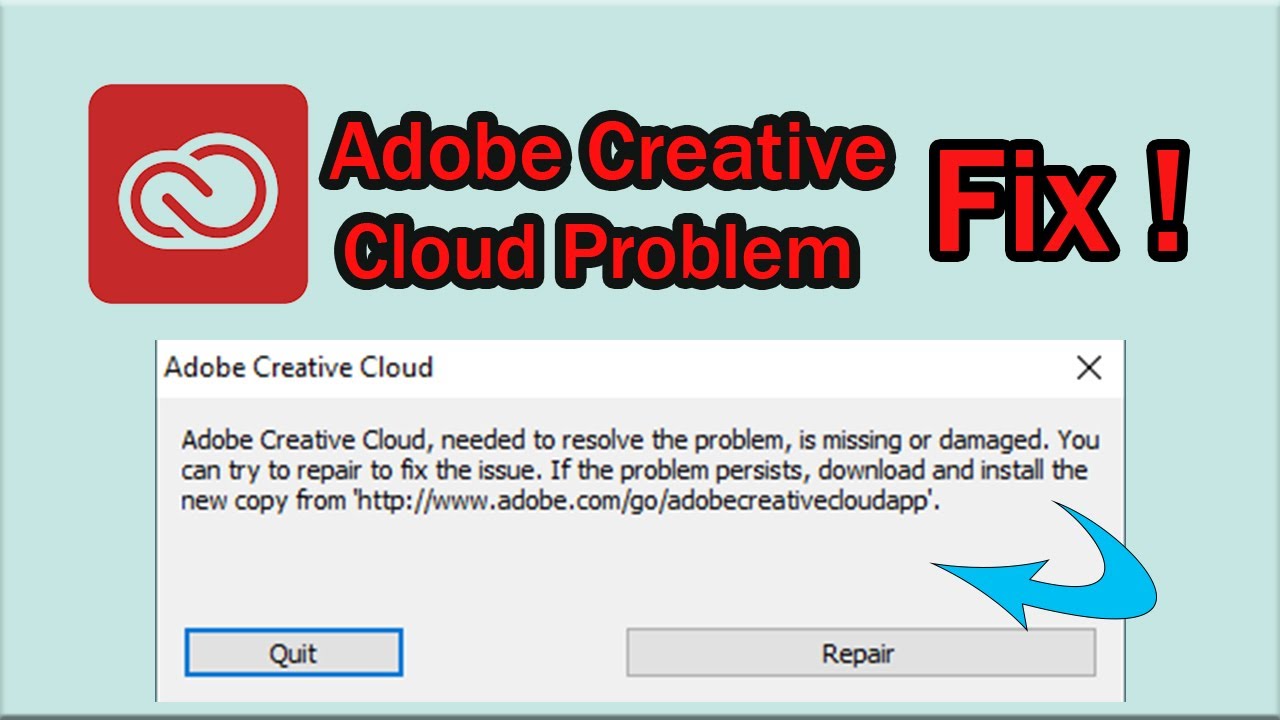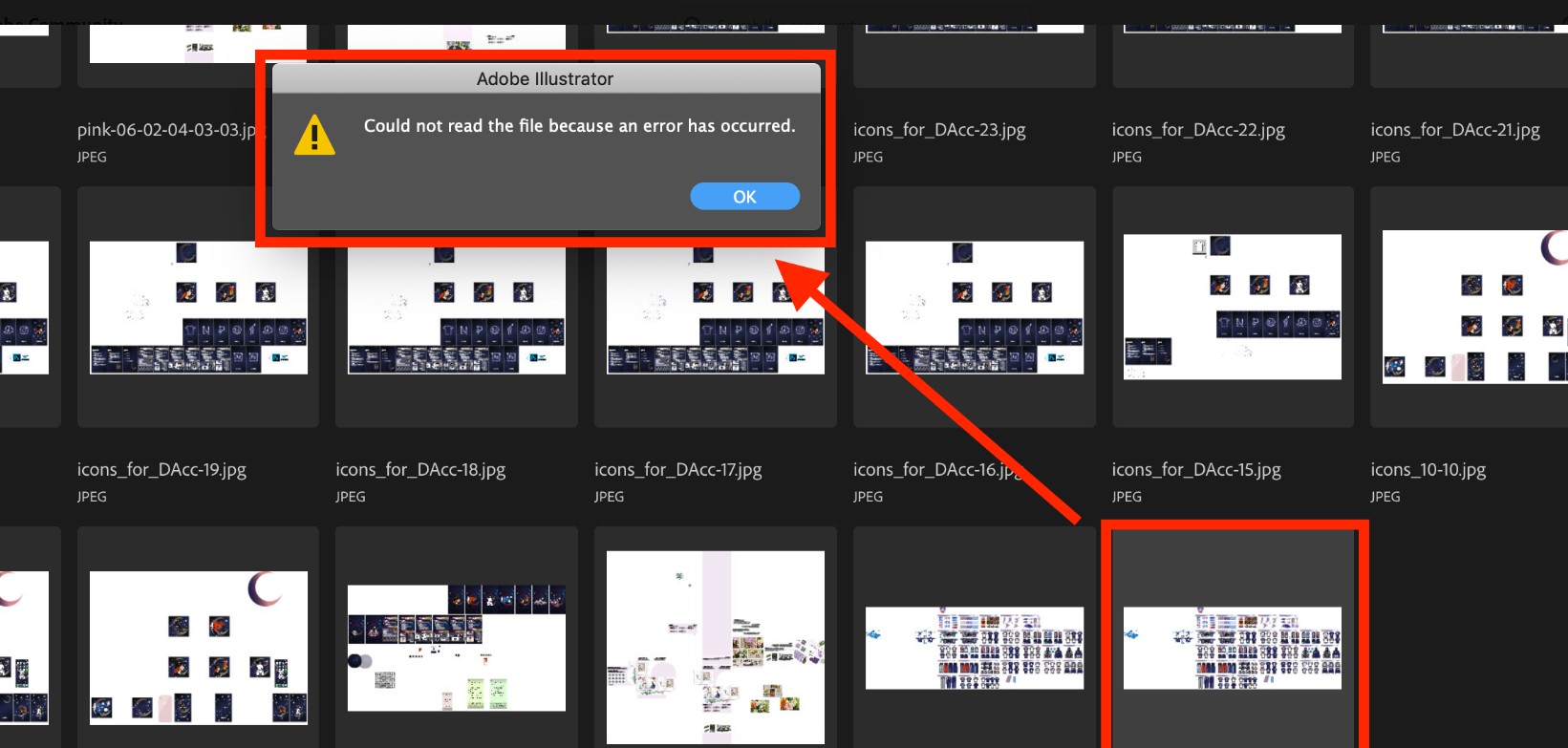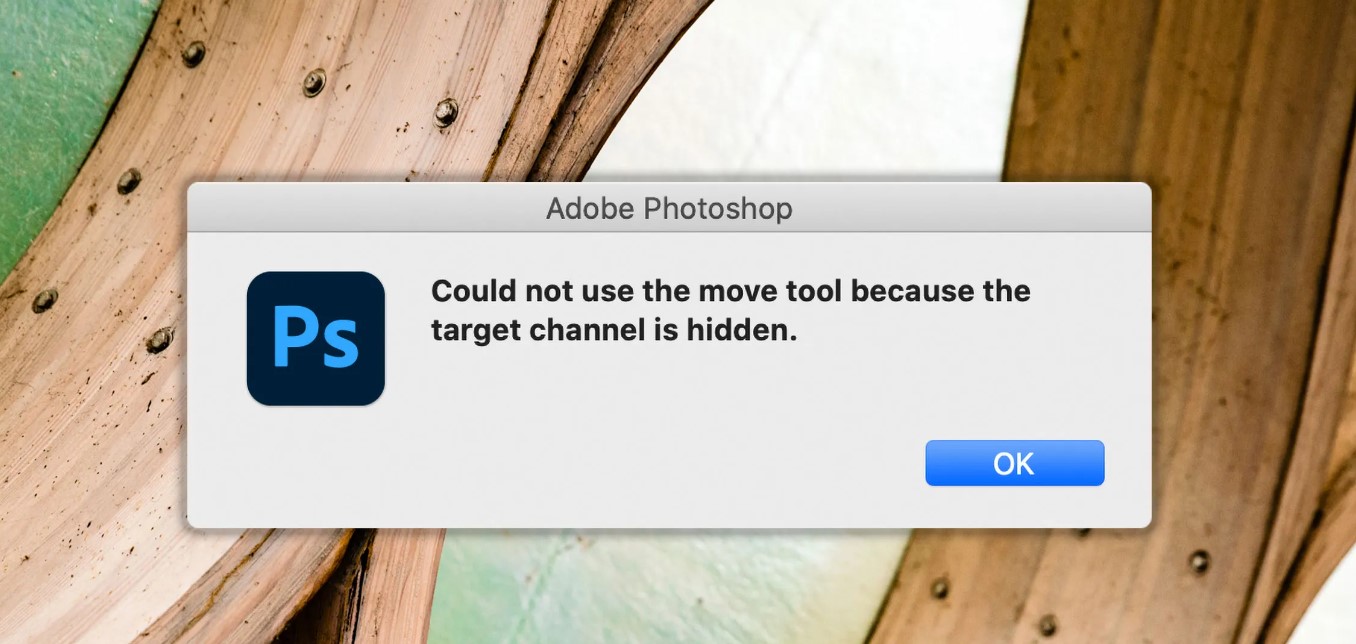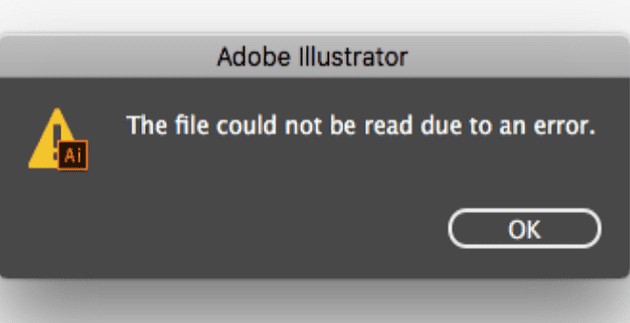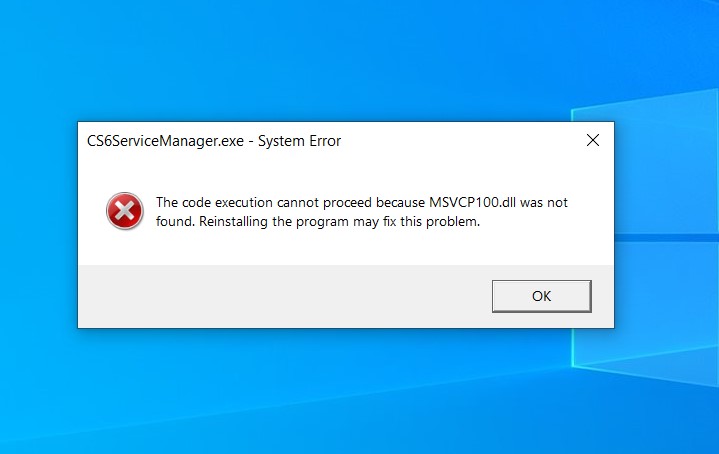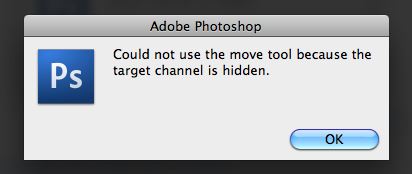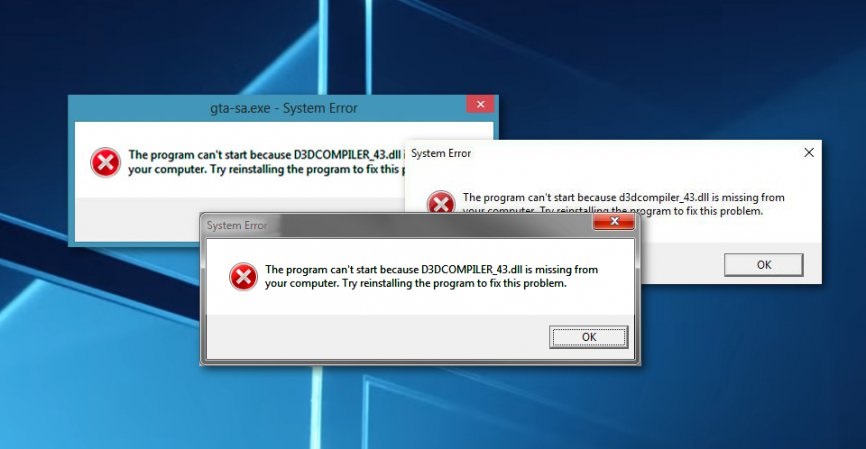Fix illustrator could partially read this file
After saving then waiting for Illustrator to close (which it didn’t) I decided to close it by task manager, because it was acting weird.
After re-opening the file, it said ‘Illustrator could only partially read this file…’ and the file was completely empty, 3 days of my work disappeared I was left with just a blank artboard.
How do I restore It?
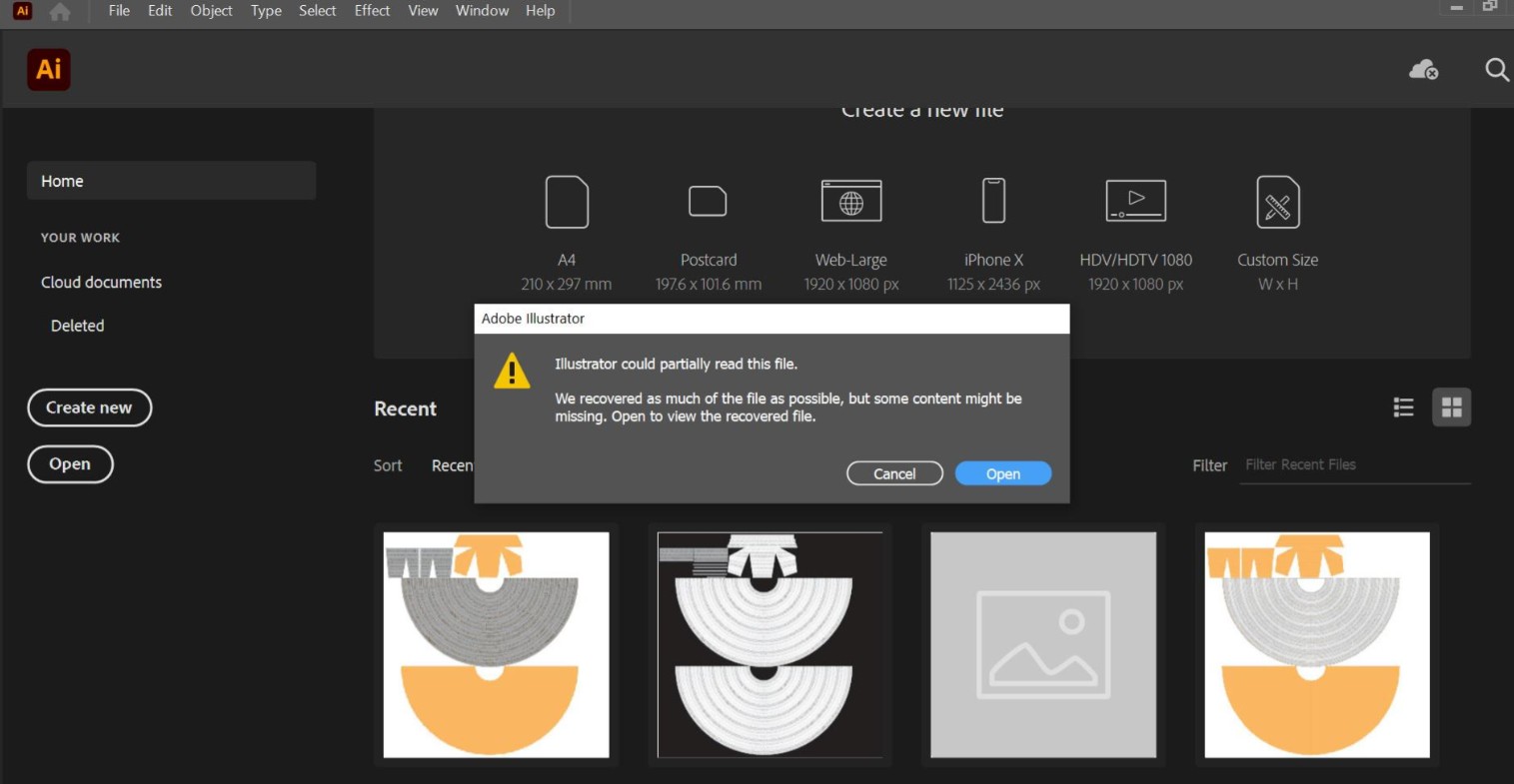
Unfortunately you can’t because for some technical reason Illustrator could not save it all and restore it after you closed and restarted it. The newer versions are much better at restoring but even the new version will lose something occasionally if you are not able to store it due to not enough space in the scratch drive or memory issues or something.
This is why you always set it to save every so often while working so if something like this happens you don’t have to go back 3 days to pick back up. I save at every significant change, like every 20 mins via the program besides because if Illustrator runs into a problem I haven’t lost much.
I’m very sorry this happened to you but I’m afraid you’re stuck. If it didn’t automatically pop up with a restored file when you started it again it didn’t save and it’s just gone. How big was the file getting? It could be you didn’t have enough room in the scratch drive to save it?
Copied it, converted it into svg and pdf to see if those working in inkscape, wouldn’t open. Also wouldn’t open the ai version. Checked the cmd scan and it said it couldn’t find any integrity violations. So I’m assuming the file is kaput and I’ve lost a big chunk of work. Is there any way to avoid this in the future? Reinstall illustrator or get a more recent version?
Mac : System Preferences > Security&Privacy > Privacy >Click unlock > Full Disk Access > Click + > Adobe illustrator