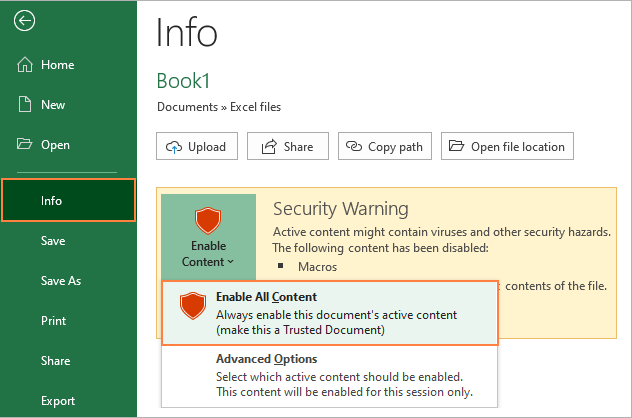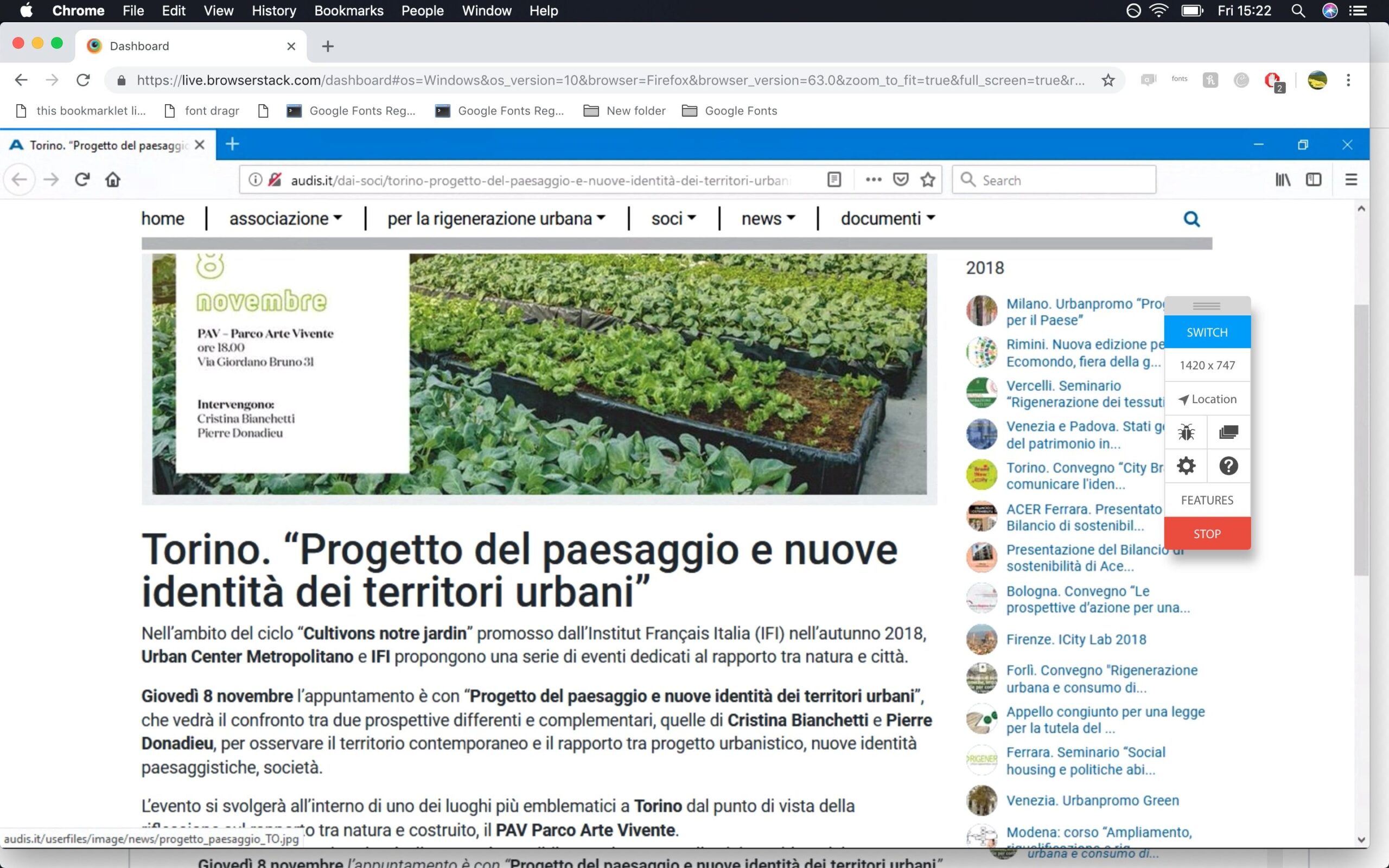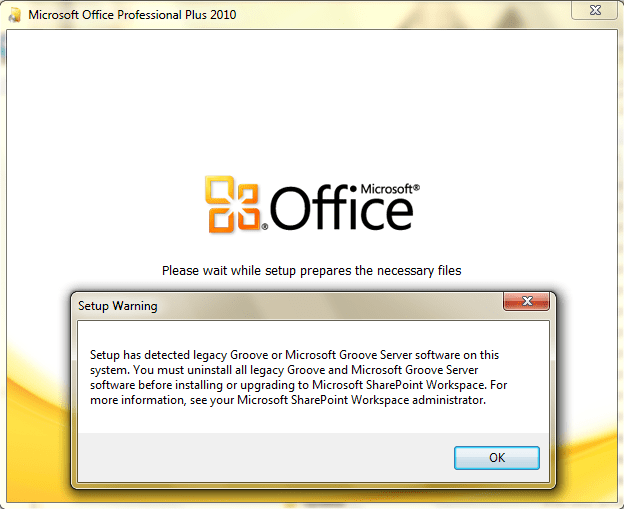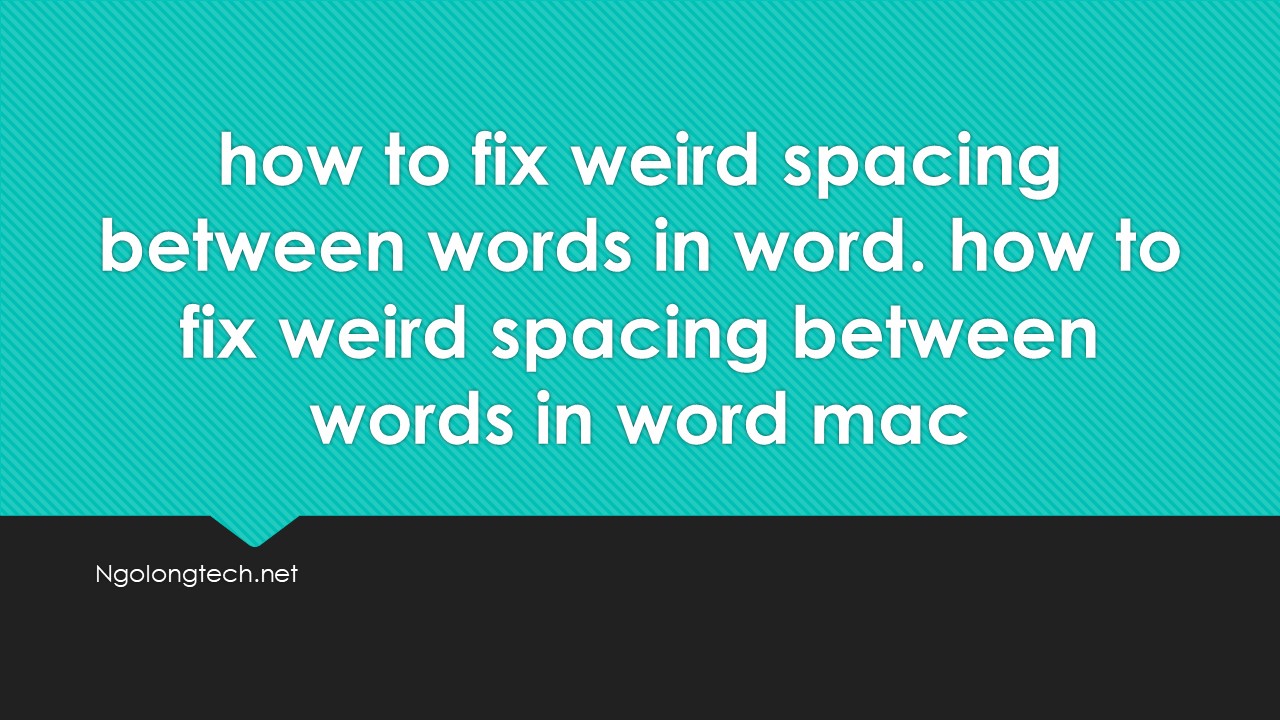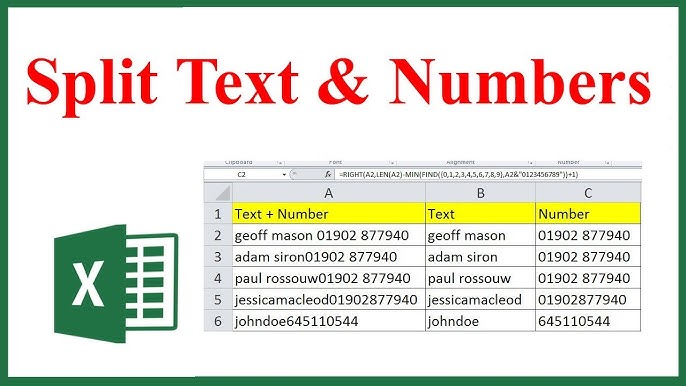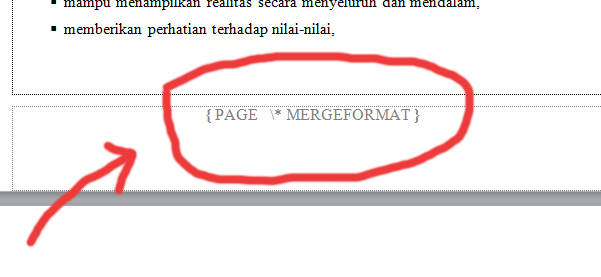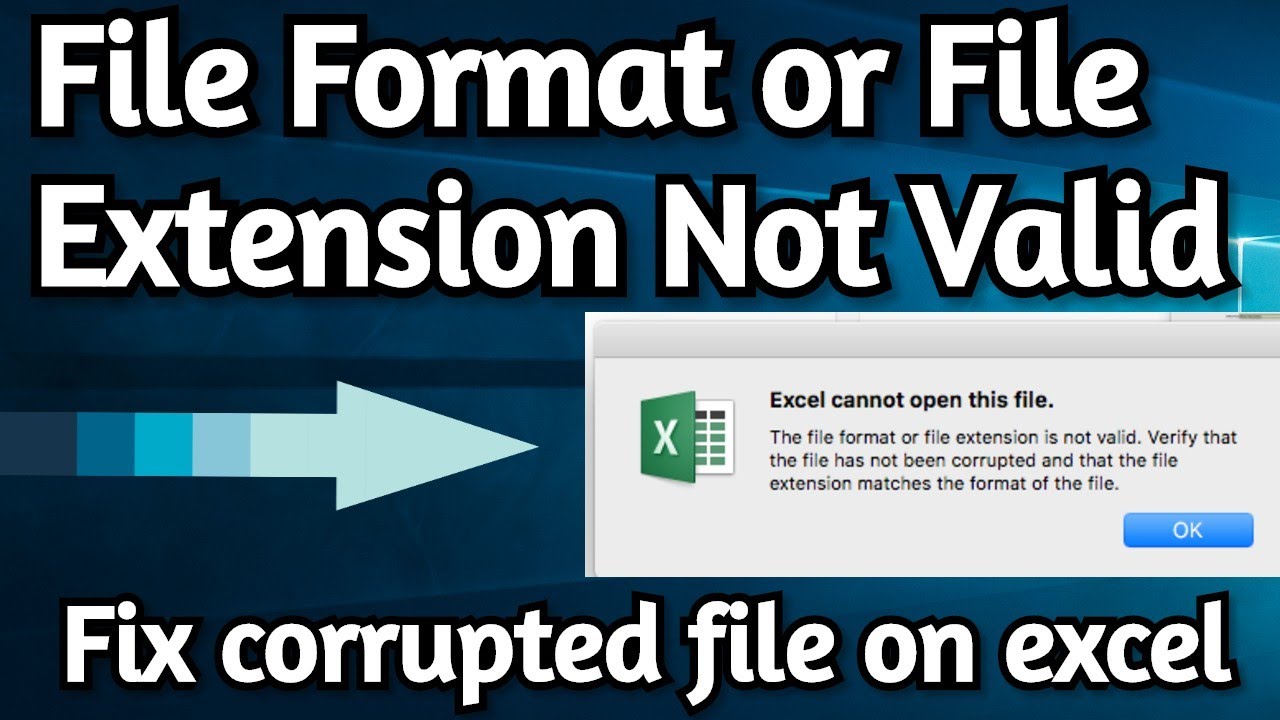Fix error 25541 when installing Microsoft Office 2010, install Visual Studio 2010.. Some time you having troubles installing office 2010 pro on windows 7 OS, it gets 75% through the instillation then thros up the message ” error 25541 failed to open xml file c:windowsmicrosoftnetframeworkv2.0.50727configmachine.config, system error -2147024786 ” then rolls back changes.
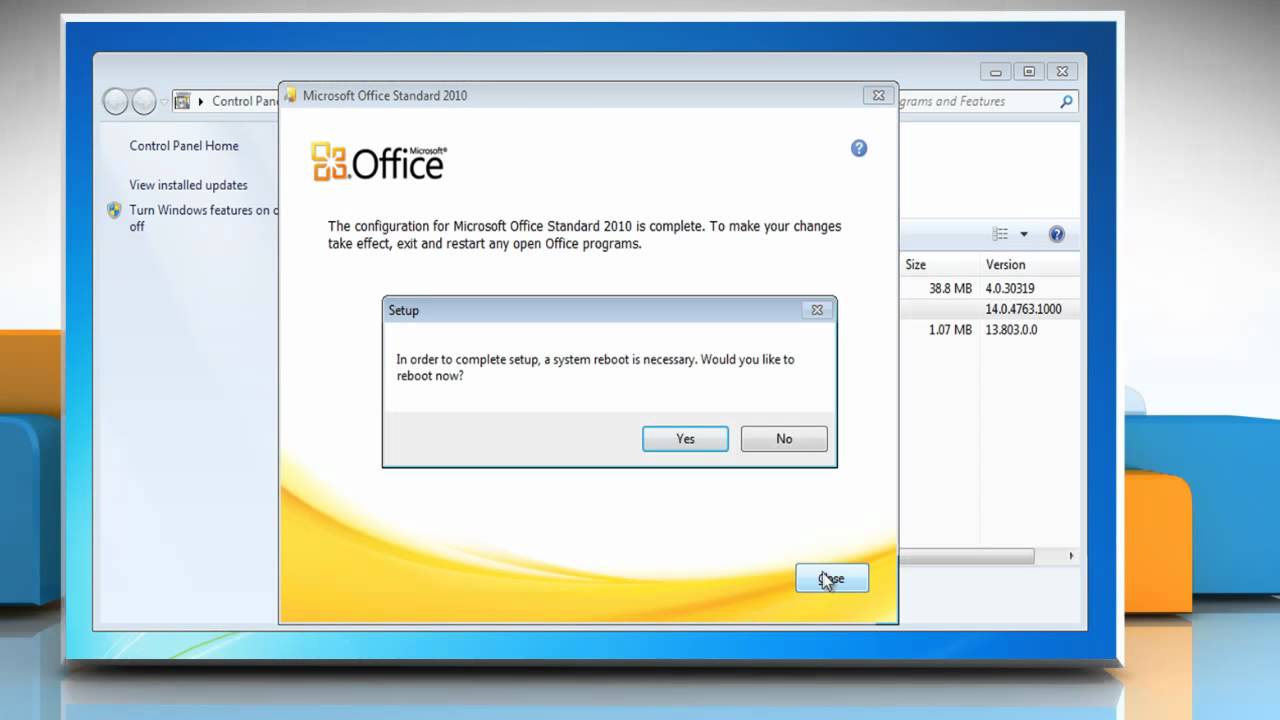
The .NET Framework 3.5 can fail to install on a system where MSXML is not properly registered. There is a custom action that runs during .NET Framework 3.5 setup that tries to use some APIs in MSXML to modify some information in the web_mediumtrust.config file that is a part of the .NET Framework 2.0. In the cases that we’ve seen of this issue so far, one of the MSXML CLSID values was somehow unregistered on the system, and that causes this custom action to fail.
You can use one of the following options to work around this issue if you encounter it during .NET Framework 3.5 setup. Note that these workarounds are only useful for this exact error and HRESULT value. They will not help fix all possible .NET Framework 3.5 setup failures.
- Re-register msxml3.dll by running regsvr32 msxml3.dll
- Re-install MSXML3 by downloading and installing the package from