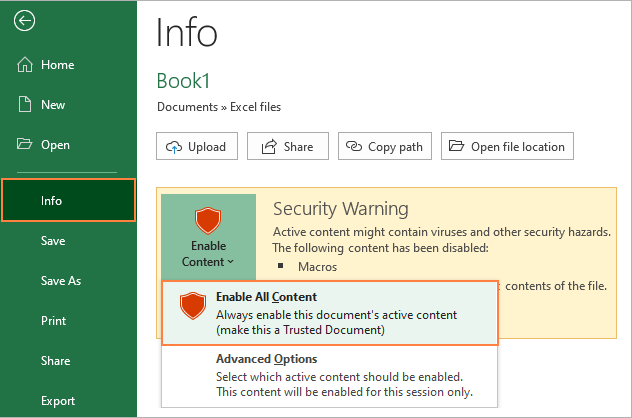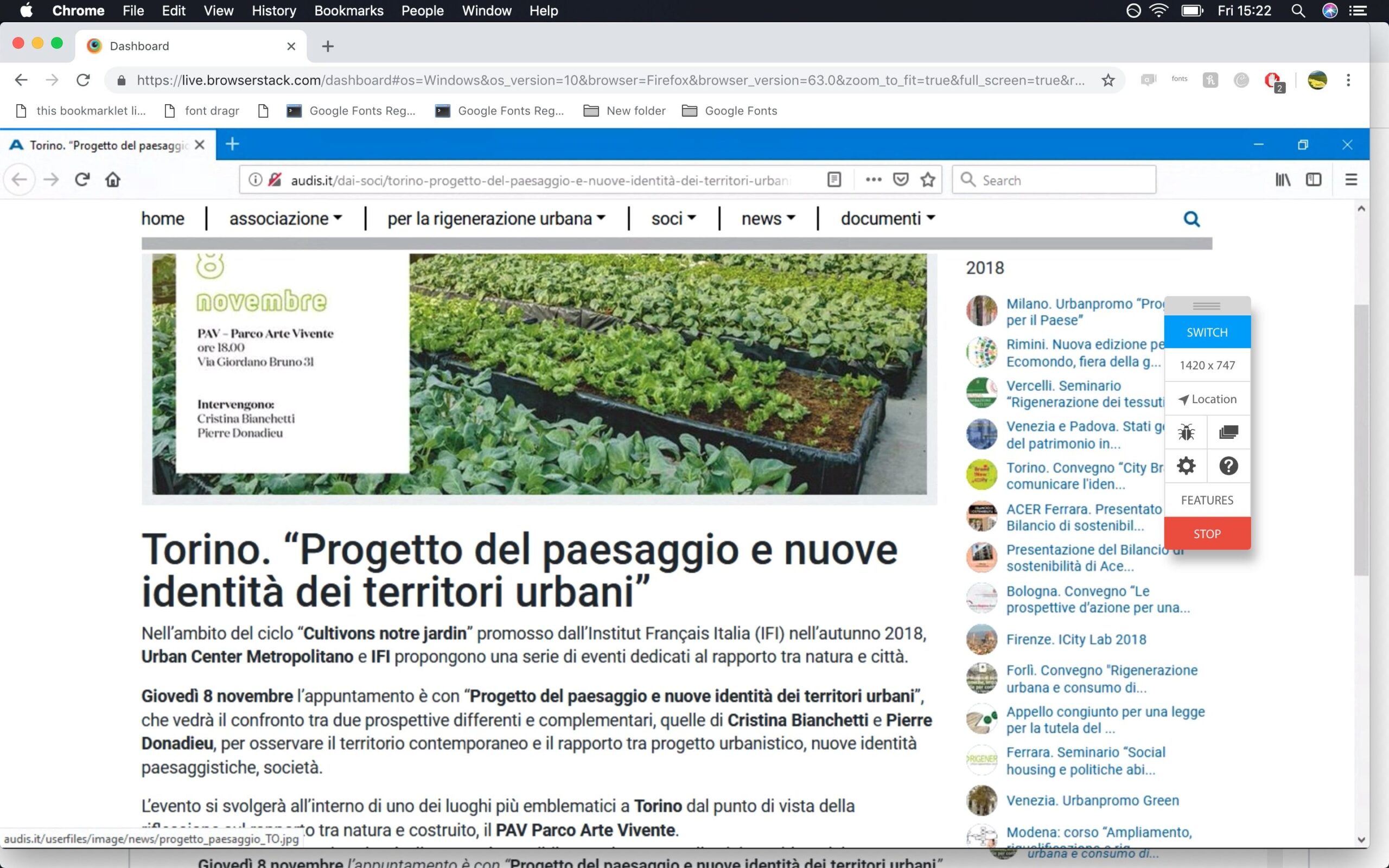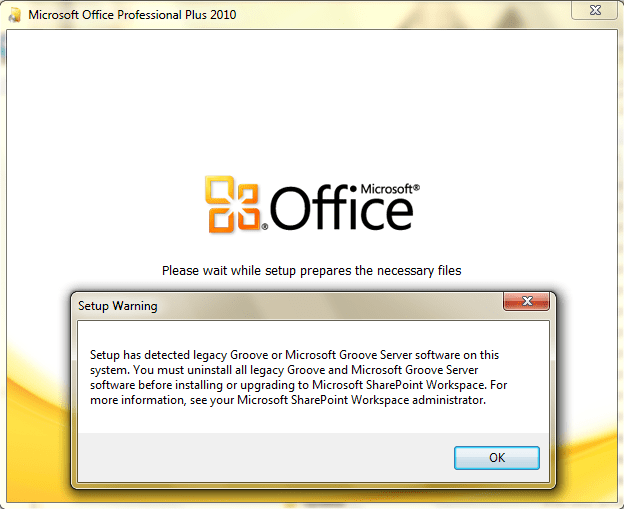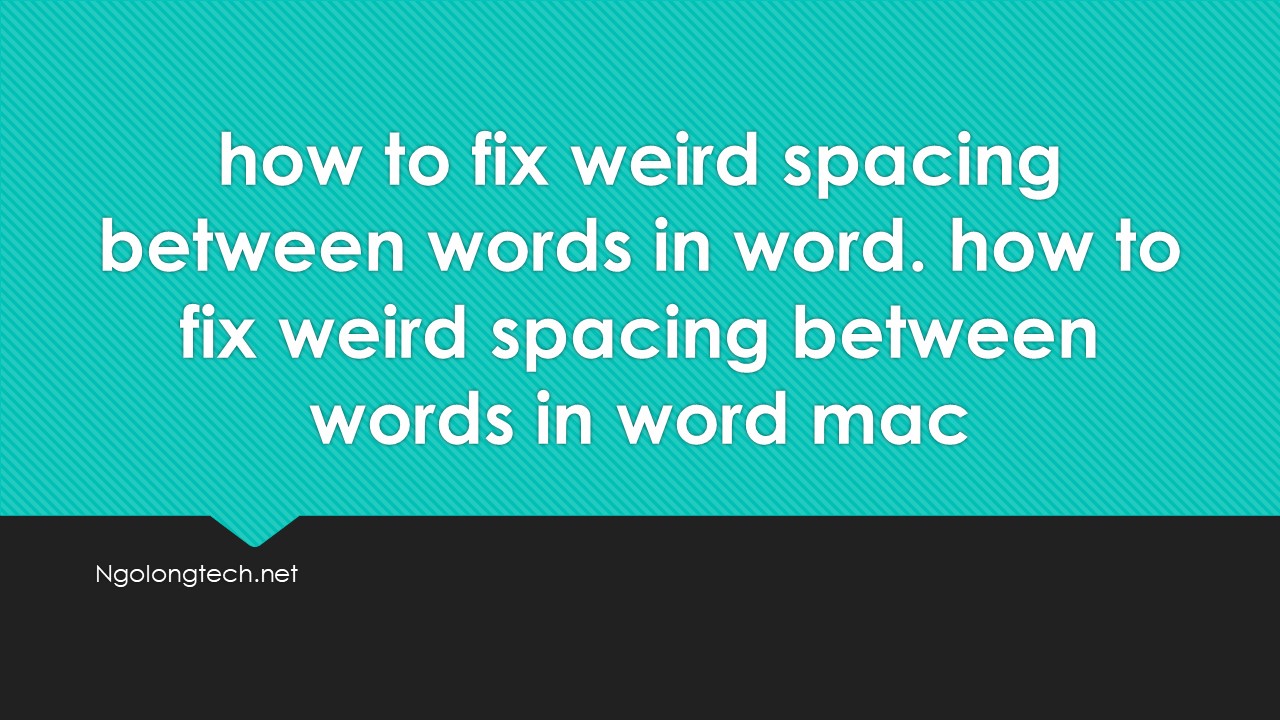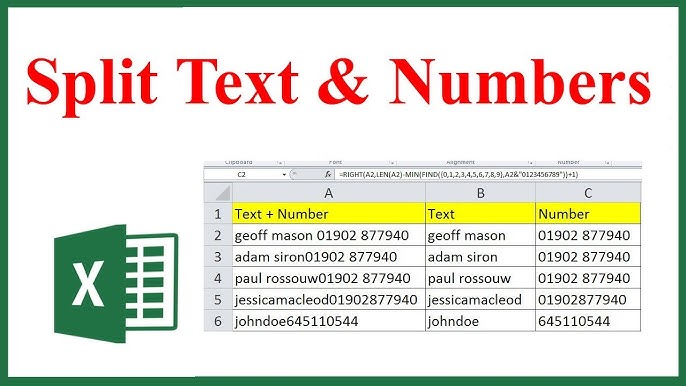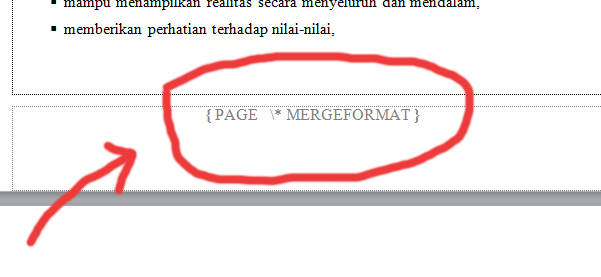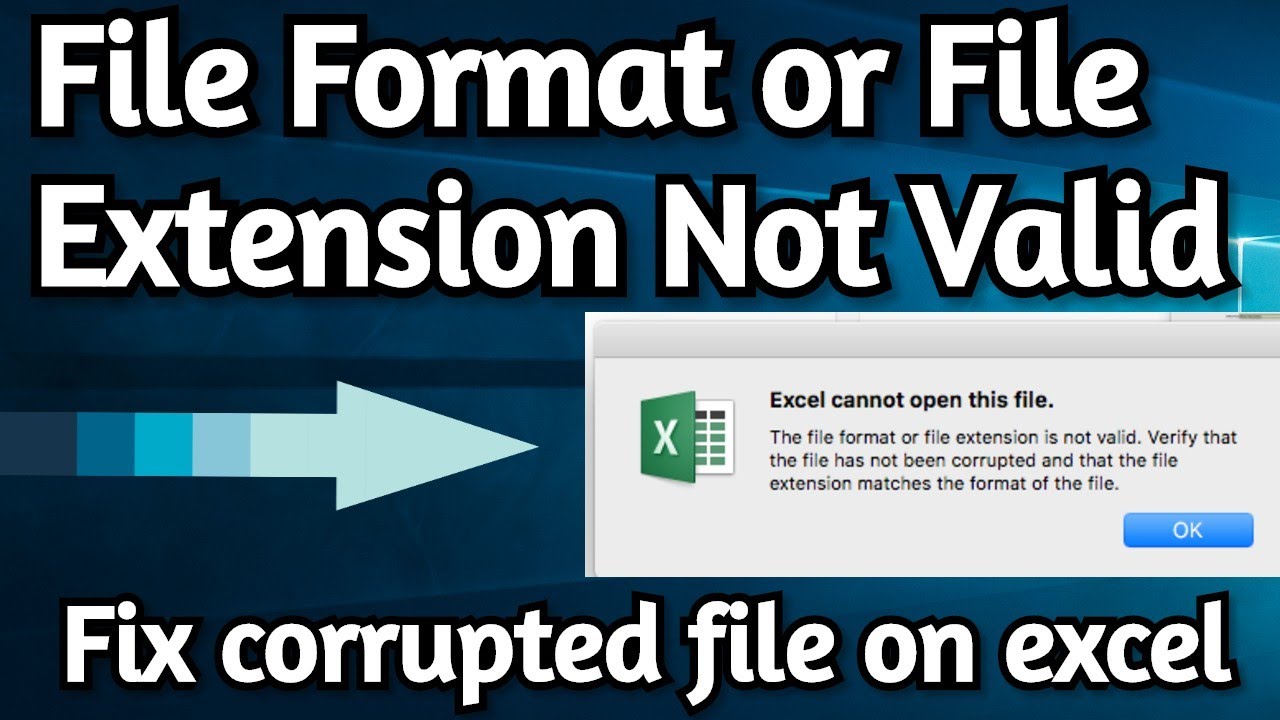Fix error 0x426-0x0 when starting Microsoft Office – We couldn t start your program please try starting it again Error 0x426-00 can occur when the installation or update process fails Microsoft Office or Office 365, but you try to open any Office application again ( like Word, Excel, PowerPoint, etc.). As a result, you cannot launch any programs and Windows pushes an error message as shown below.
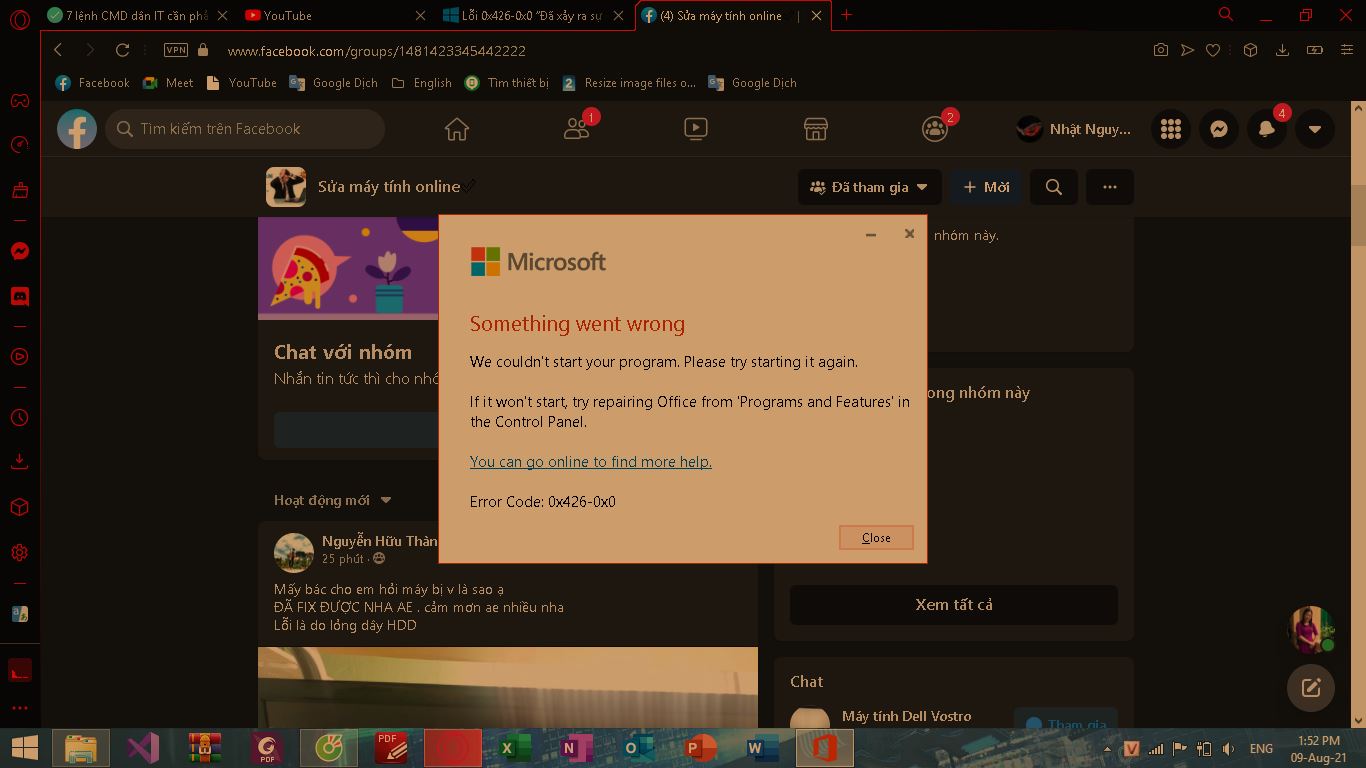
Table of Contents
How to fix error 0x426-0x0 when starting Microsoft Office?
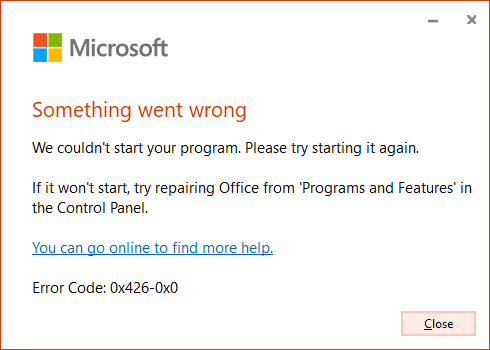
When you click the link in the error message dialog, it will take you to the Microsoft website and display the following error message:
Something went wrong” error when you try to start an Office app – Office – Support: https://support.microsoft.com/en-us/office/-something-went-wrong-error-when-you-try-to -start-an-office-app-4b4471dd-cf86-4a37-910d-35a01a6c7d17?ns=ocsac2rclicktorun&version=16&syslcid=1033&uilcid=1033&appver=ccl160&helpid=%220×426-0x0-%22&ui=en-us&rs=us-us&ad
What causes error 0x426-0x0 when starting Microsoft Office
The above error occurs when the Click-To-Run feature of Microsoft Office is not running. Microsoft Office Click-to-Run is an installation style for Microsoft Office products that uses virtualization and streaming technology to reduce Office installation time.
Click-to-Run is the technology used to install Microsoft 365 subscriptions and most versions of Office 2013 and later. Previous versions of Office mainly used an MSI-based setup. Microsoft Office Click-To-Run Service Manages resource orchestration, background streaming, and system integration of Microsoft Office products and their related updates.
This service is required to run during the use of any Microsoft Office programs, during the initial streaming installation, and all subsequent updates.
Fixes for error 0x426-0x0 when starting Microsoft Office
To enable this feature, follow these steps:
Method 1
Press Windows + RED key combination then enter msconfig then Enter
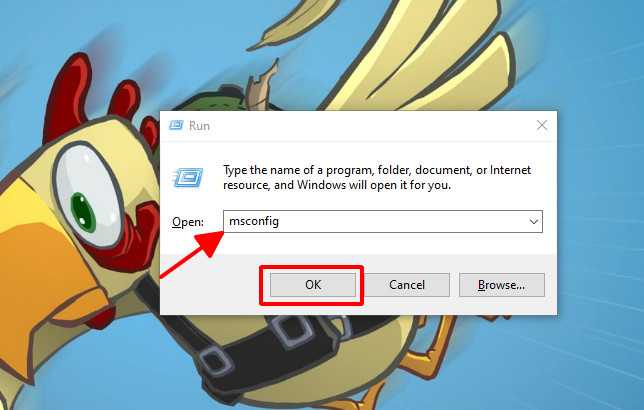
Next, a new table will appear, select the Sevices tab, then select Enable all and then click OK
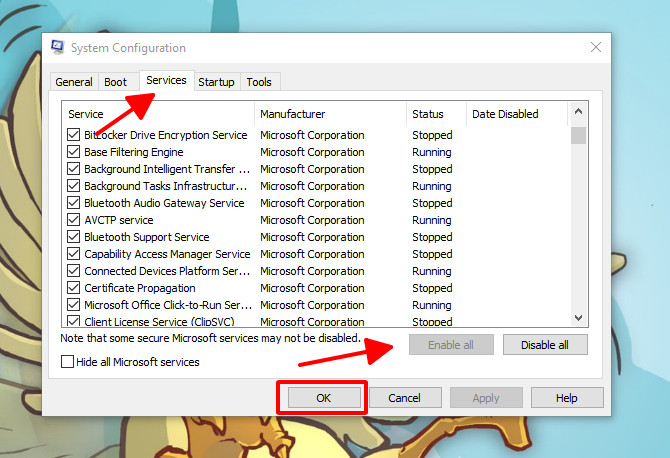
The computer will then ask to restart. And now you can use Microsoft applications normally.
If it still doesn’t fix it, you can try the following way
Method 2
Open Control Panel and select Uninstall a program
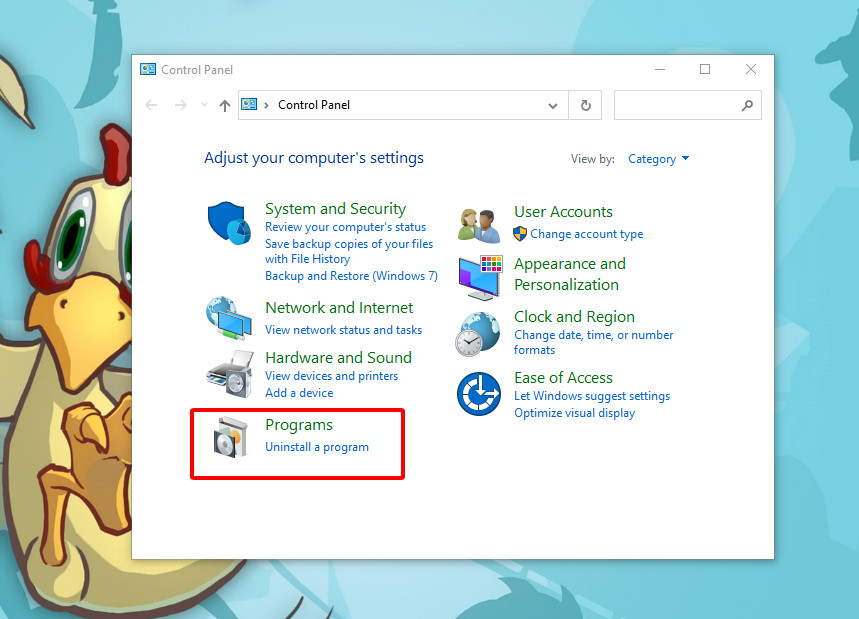
Then select the Microsoft Office application and click Change
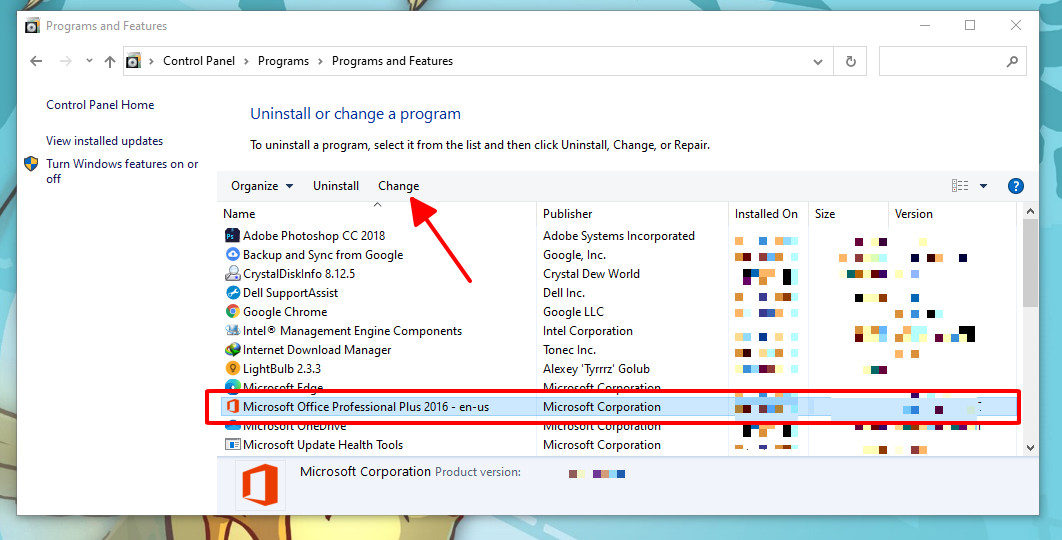
Then select Repair
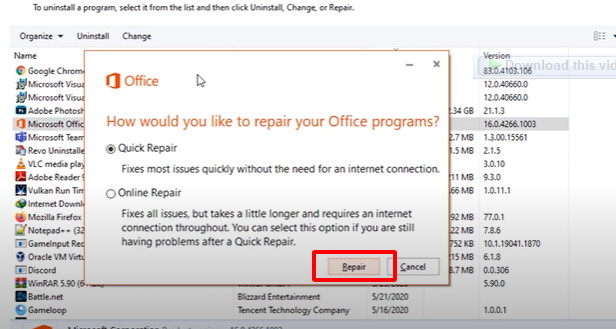
Windows will automatically run the debugger and a success message as shown
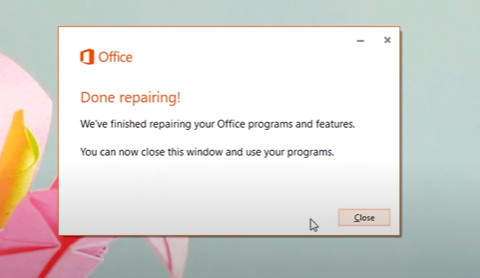
What if it still doesn’t work?
Method 3
You click Windows and type “Service” then Enter to open the dialog box as shown
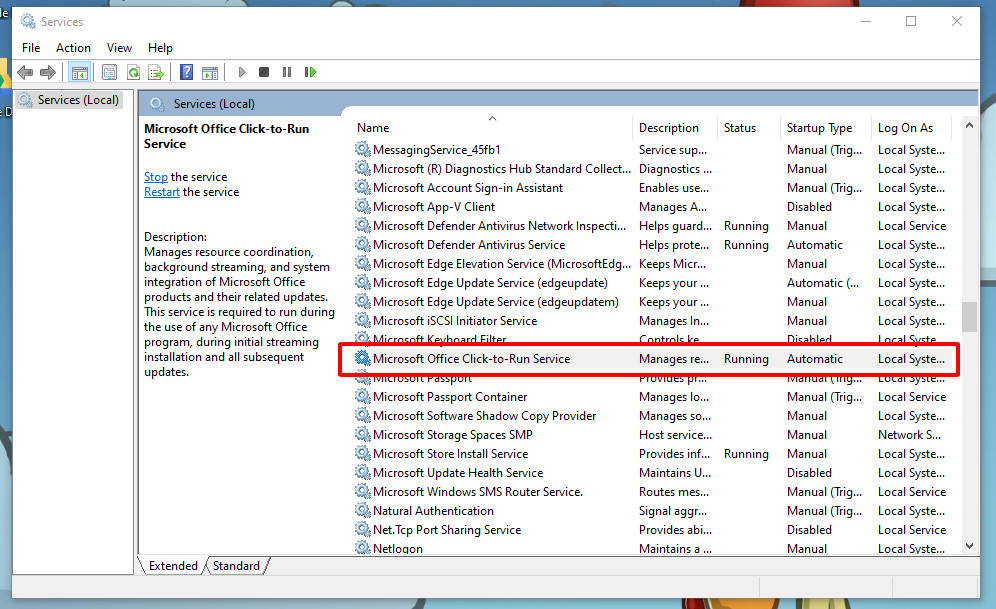
Then find the “Microsoft Office Click-to-RUn Service” section, left-click and select Properties.
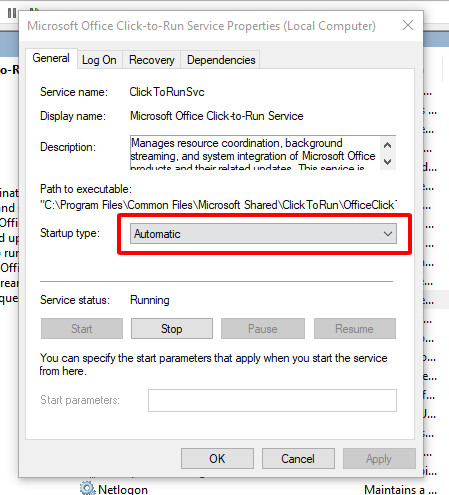
At the Startup type section, select Automatic -> Apply -> Start and then click OK.
Above I have introduced to you how to Fix error 0x426-0x0 when starting Microsoft Office thoroughly. Good luck.
We couldn t start your program please try starting it again,
Something went wrong Office 365,
Something went wrong Outlook 365,
Mã lỗi 0x426 0x0,
something went wrong sorry we ran into a problem,
how to fix microsoft something went wrong,
microsoft outlook error code 0x426-0x0,
office something went wrong,