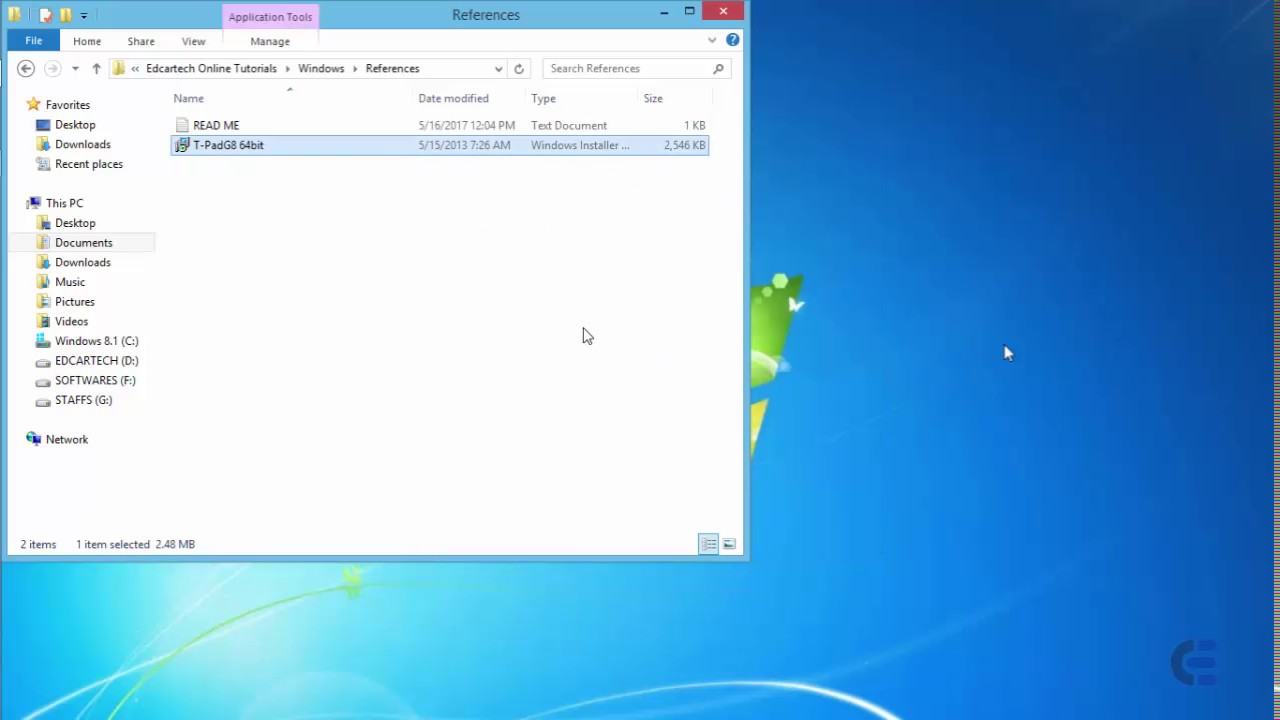Best Free DVD burning software for Windows 11. Although the Microsoft Windows 11 operating system has a rudimentary CD and DVD burning application in the form of Windows Media Player, it is only suitable for those who occasionally need to burn CDs or DVDs for a short time. If you need a new disc to burn regularly, better choose one of the best free CD and DVD burning software from the following list.
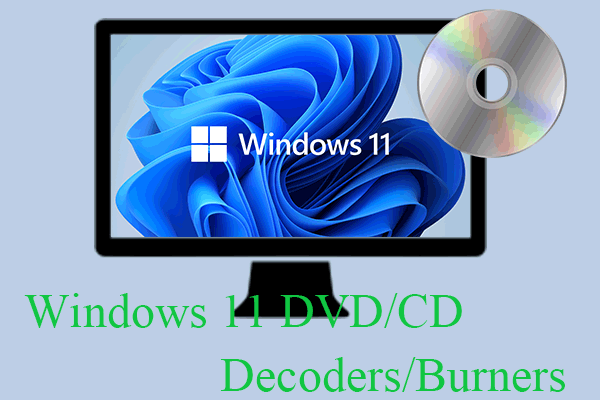
Table of Contents
Warning! Beware of PuP (Potentially Unwanted Programs)
This article focuses on CD and DVD burning software, but “free” almost always comes with another form of payment. Sometimes these are in-app ads, which are generally accepted. Yet another increasingly popular tactic is to include other software in a free app’s installer.
Essentially, other app developers pay free app developers a fee or commission for their software to be used during installation. If you stop to read each window of the installation wizard, you’ll notice that it’s laid out clearly, but most people just click through the installer as quickly as possible.
Since this works on a “deny” basis, you can allow these apps to be installed without realizing it. Applications usually don’t reach the level of malware, but they can include browser-intrusive software, adware, and other nasty and stubborn programs that you may not need.
Since the presence of PuP in software like the ones we feature below is constantly changing, it’s best to just keep an eye on the installation process and make sure you uncheck any apps that are trying Try to use the installer.
Important features of the CD burner
Every burning application should have a few key features. It should have a simple interface that makes it clear what type of disk project you are creating. If you want to burn video to disc for use in set-top players, make sure the application understands the formats you’re using, such as MOV, WMV, or AVI files. Otherwise, you’ll have to use a dedicated video conversion app to unify your media files.
It is also worth noting the ability to create or read ISO files. This allows you to create disk images to be used in virtual drives. It also allows you to quickly clone drives even if you only have one.
Some features are preferable and not everyone needs them. For example, the ability to erase DVD-RW discs may not be as important anymore. Dispersing files across multiple data CDs is only appropriate for certain backup use cases.
In the end, we got rid of pure trial programs like DVD Creator or Nero Burning ROM. These apps let you burn discs for a trial period, after which you have to pay to continue using the app. This is different from the free version apps with less features that we included in this list.
CDBurnerXP
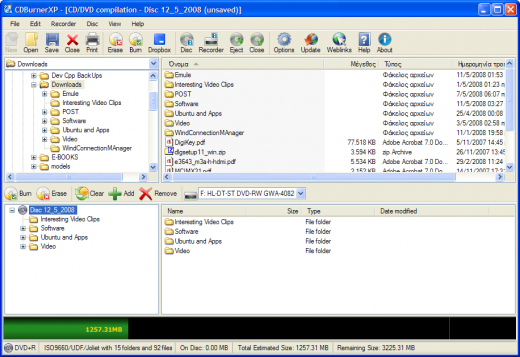
As the name suggests, CDBurnerXP was originally created during the Windows XP era but has survived into Vista, Windows 7, 8, 8.1, 10 and now Windows 11 to remain a favorite burning solution.
CDBurnerXP’s feature list includes everything you would normally want to do with burning software. It is not only limited to burning CDs and DVDs, but also supports Blu-ray discs.
You can create bootable discs and MP3 discs. Most importantly for music lovers, you can create gapless CDs from formats like MP3, WAV, OGG, WMA, and Apple Lossless files. Notably, you can both burn discs from ISO disc images and create disc images from discs. If you have BIN or NRG images, CDBurnerXP can convert them to ISO images.
The only thing we can say about this application that is not entirely positive, is that it retains the same look and feel as it did in the days of Windows XP, but for some of you, this might even be a positive thing!
Ashampoo Burning Studio Free
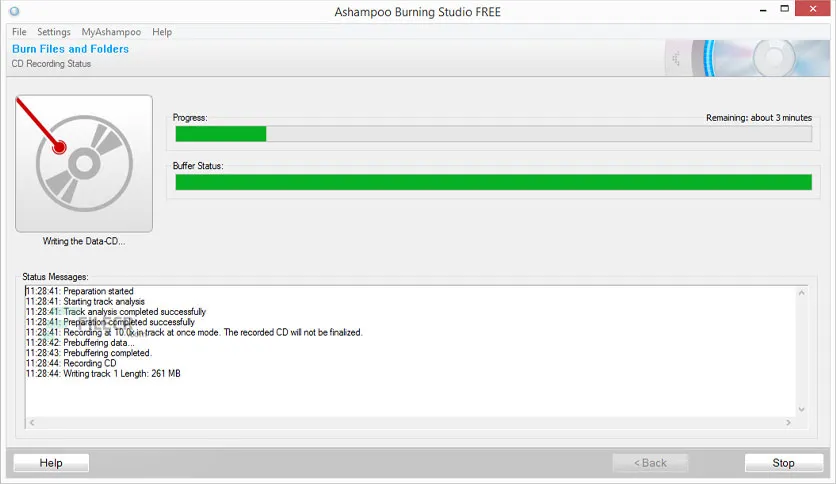
Ashampoo software is a free version of a paid premium plan. Although Burning Studio Free has only a handful of features, you’ll find them in the paid version. Most users will be satisfied with what is on offer.
Most importantly, it is one of the most affordable recording apps. So if you’re not particularly confident in your ability to burn discs accurately, Burning Studio Free will do the job well. It has different types of disc projects that most people want to do, and is perfect for beginners.
The only minor annoyance is that you have to request a license key for the free version of the software, which means submitting your email address. Use an account account if this is a problem for you.
Free BurnAware
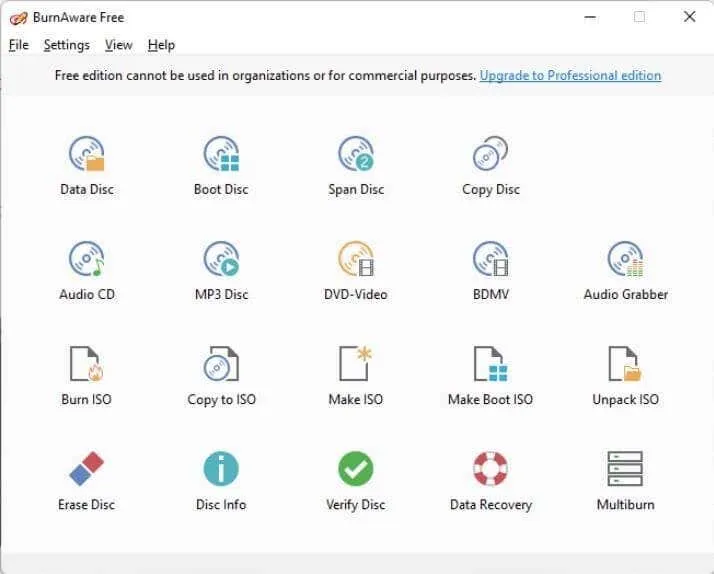
BurnAware’s free version cuts everything down to a CD burning minimum. You can burn data discs, make copies, create audio CDs, MP3 discs and video DVDs, and it also allows you to burn Blu-ray discs.
What is excluded from the free version are advanced features like merging multiple discs, ripping ISOs, copying directly from disc to disc, extracting audio and recovering data from unreadable discs. if you don’t need any of these features.
There are some people who want to buy the paid version of the software and watch out for the sneaky installation of WinX DVD Ripper Platinum during the installation process.
ImgBurn
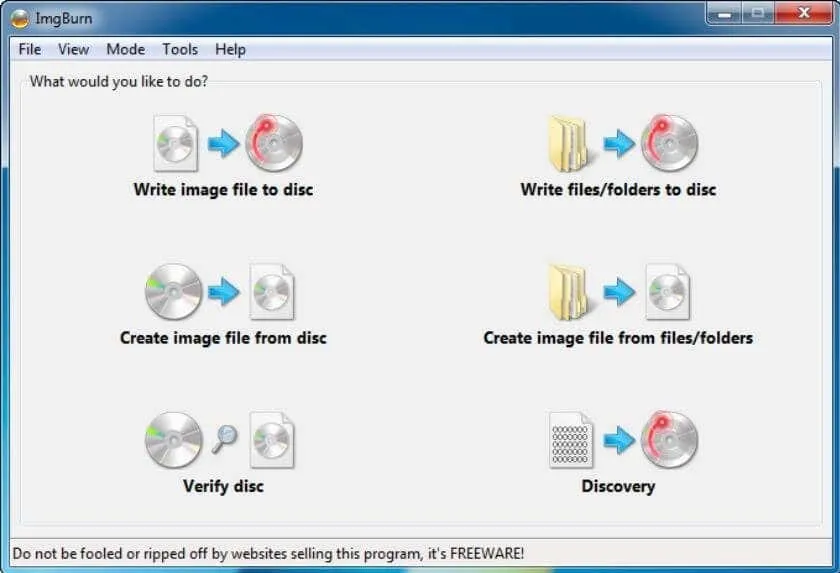
Imgburn is a free app. This means that it is not a stripped down version of the paid software, but rather for you to get the full experience. However, free software is not open source. It is still copyrighted software that the developer has chosen not to charge. You can donate some money to the author to support the development of the app, but this is completely optional.
ImgBurn claims to be famous for how small and light it is. The software uses special modes to read, create, write or verify disks. It also has a “detect” mode to check the quality of the discs that have been written to your drive.
Given that this is an “image” record, support for disk image formats is phenomenal. You can use BIN, CCD, CDI, CUE, DI, GI, IMG, ISO, MDS, NRG and PDI file formats. If you find an archive of old disk images, ImgBurn is the perfect tool to unlock them. ImgBurn supports most versions of Windows, not just Windows 10 or Windows 11. We’re talking about Windows 95! Better yet, if you have a Linux system, it will run through WINE.
WinX DVD Author

While most CD and DVD burning applications simply place data on discs or create live copies of the original discs, creating DVDs is a more specialized undertaking. This is where you create a DVD that will play in a DVD player, with the menus, subtitles, and other features that make commercial DVDs.
Let’s say you want to create a home video DVD at home, or you need to create a tutorial DVD to work with your recorded video files. That’s where you need copyrighted software. WinX DVD Author is one of the few free solutions for creating a suitable DVD disc.
It’s also easy to use, which is a blessing as DVD editing can get messy quickly. If you are looking for a solution because you are suddenly asked to create a DVD for the first time, this is one of the best free DVD creation packages in our opinion.
DVDStyler
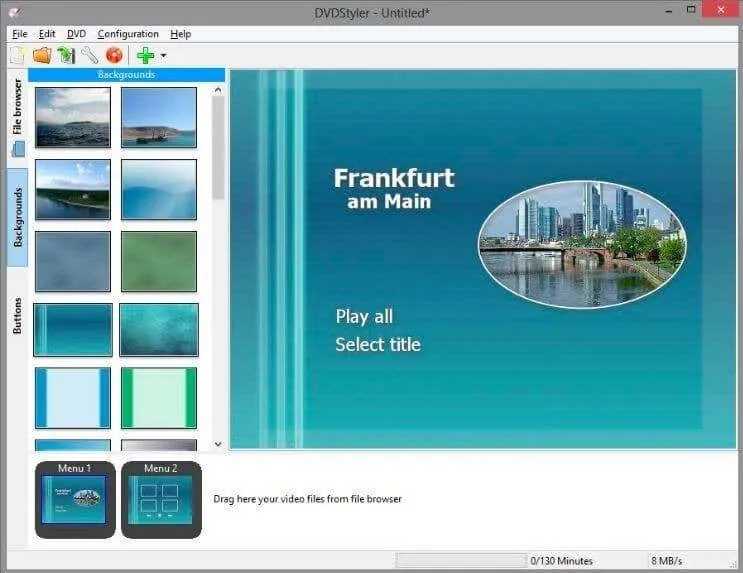
If you are not completely satisfied with WinX DVD Author, DVDStyler is the first alternative we offer. Similar to WinX, this software allows you to create interactive DVD menus. You can create them from scratch, or quickly choose a template to use as-is or modify.
Easily add multiple subtitles and audio tracks and create custom navigation with DVD scripts. You can also mix and match audio and video formats in the same DVD project as the software only needs to convert them all at the end of the process. As long as your content is in one of the supported formats, it should work. This saves time because you don’t have to recode anything.
DVDStyler requires more effort, time, and learning than WinX DVD Author, that’s true. However, you can do something more rigid if you need to.
Free audio CD Burner
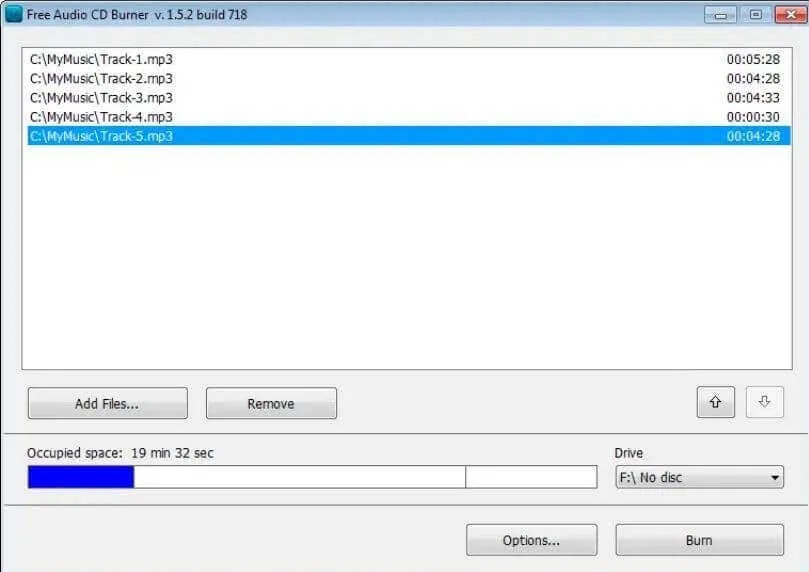
While it seems like everyone has turned to music streaming services these days, many quality sound systems only play audio CDs. You may have a great Hi-Fi system that works well, or you may be one of many who drive with a CD player. If you have such a machine and it has no additional audio inputs, then Free Audio CD Burner should be right for you.
Free DeepBurner
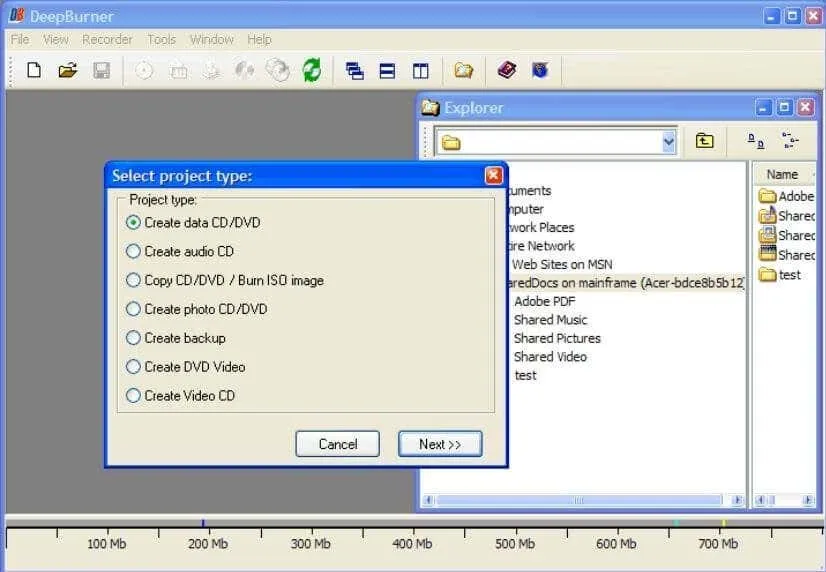
DeepBurner is another respected name in the burning world, and the free version of the software should be enough to satisfy most home users. You can burn data DVDs and CDs, burn audio CDs, create and burn ISO files, and create bootable discs.
Everything else is locked into the $30 version of the DeepBurner Pro app. However, you can get a 30-day full-featured trial if you need these advanced features shortly.
InfraRecorder
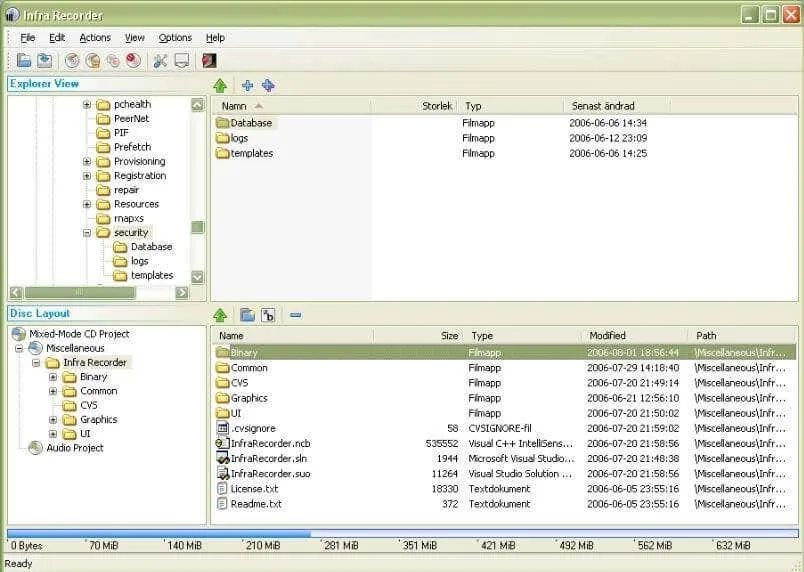
InfraRecorder is an open source program. This means that the source code is available to anyone who can work with or study it. This means there is no spyware or other malicious code in this software.
Although the software is listed as compatible with Windows 7 only and hasn’t been updated in ten years at the time of writing, it installed and ran on our Windows 11 system without issue. what.
All the key features you’d want in a burning program are here, although as you’d expect from such an old app, there’s no Blu-Ray burning support. Again, this is open source software. So any intrepid programmer who wants to work can add this feature.
iTunes (Windows Store)
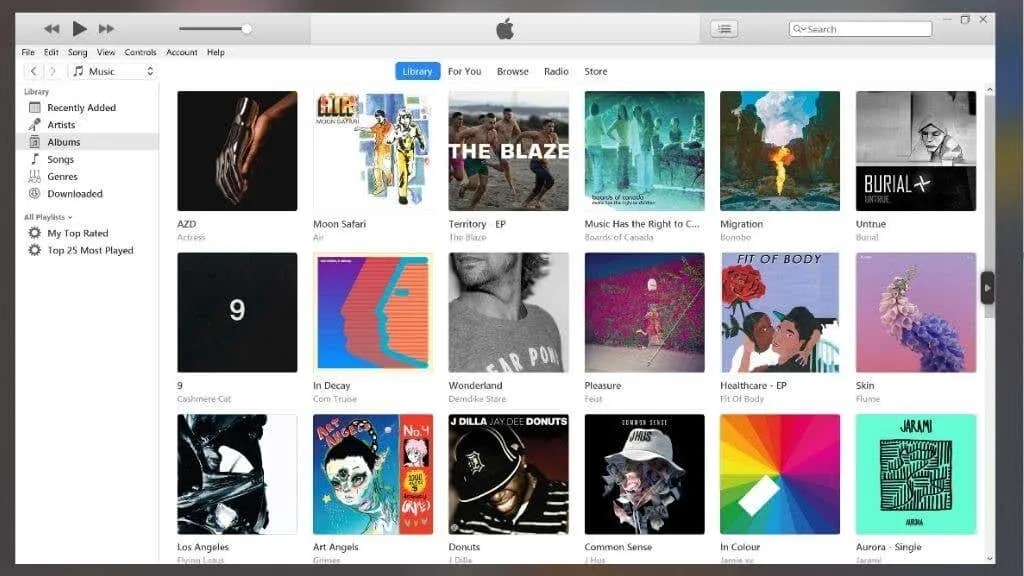
The profound irony is that even though Apple computers no longer use iTunes, the app is alive and well on Windows. While we can’t recommend iTunes as an affordable CD or DVD burning application, it’s great if you want to create audio CDs or MP3 CDs. In our experience, the discs iTunes creates work well with most players.
If you have a substantial music collection that you’ve purchased from Apple over the years, creating an audio CD is the highest quality way to play it on a CD player system. It’s very easy to create a playlist and click “Burn Playlist to Disc” in iTunes. What’s more, you can easily print out the playlist for the CD, so you don’t have to worry about which track is on the CD you’re watching.
Express Burn (Windows Store)
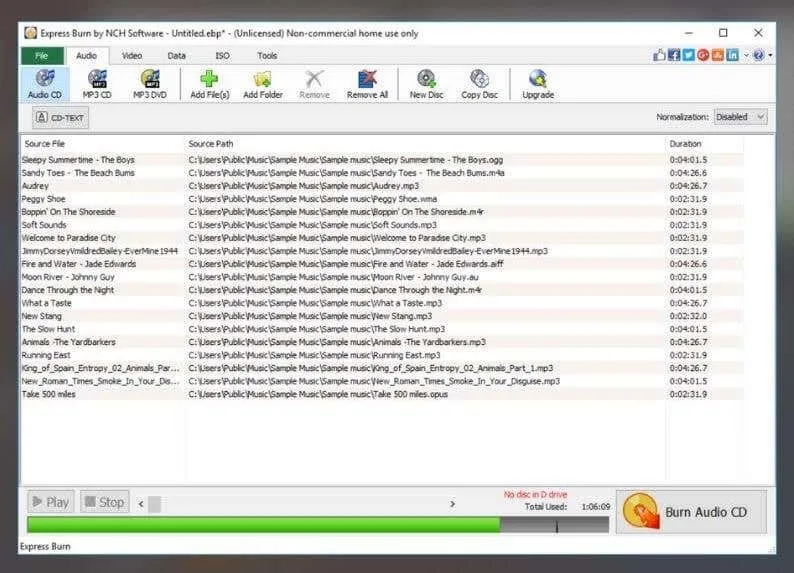
Express Burn is an NCH Software product whose name you may miss. Around 2013, the company was criticized for packaging the Google Toolbar (PUP), but by 2015 the malware was gone and their software is working fine now.
The free version of the software has one major limitation: it is limited to burning CDs. If you want to burn DVDs, you will have to pay for the full version of the app. If you also have a Mac, Express Burn is available for those systems.
Conclusion – Best Free DVD burning software for Windows 11
The days of 500-disc folders filled with CD-Rs may be long gone, but it’s good to know if you still need to burn CDs, DVDs, audio CDs, or any other optical media (besides HD DVD! ). can still be done without spending money.
Which means, aside from USB burners and disc spindles, it doesn’t look like you’ll be able to find them in places like Amazon. Finally, Sony stopped producing 1.44 MB floppy disks only in 2010!
Let us know in the comments section below if this post helped you choose Free DVD burning software for Windows 11.