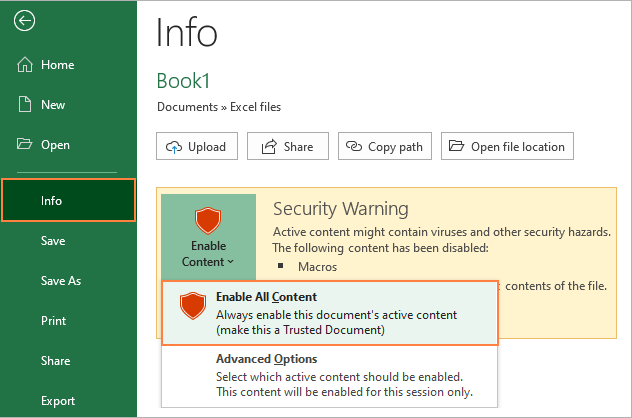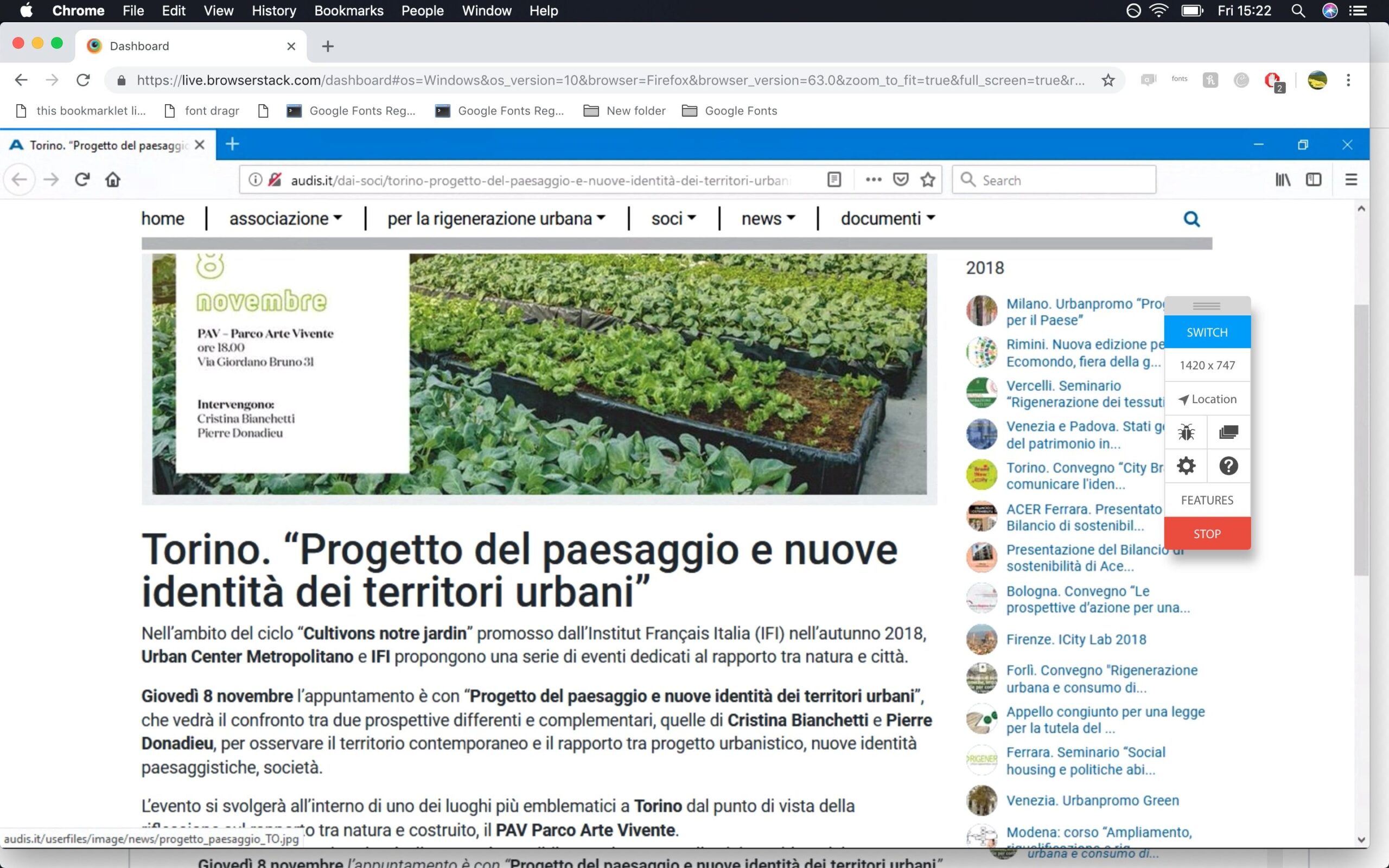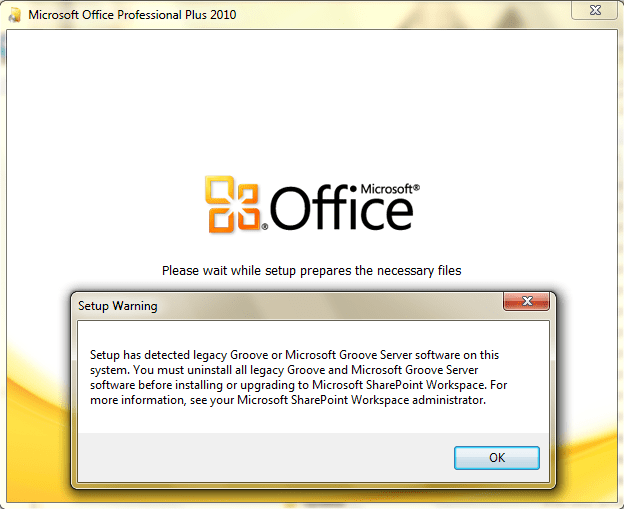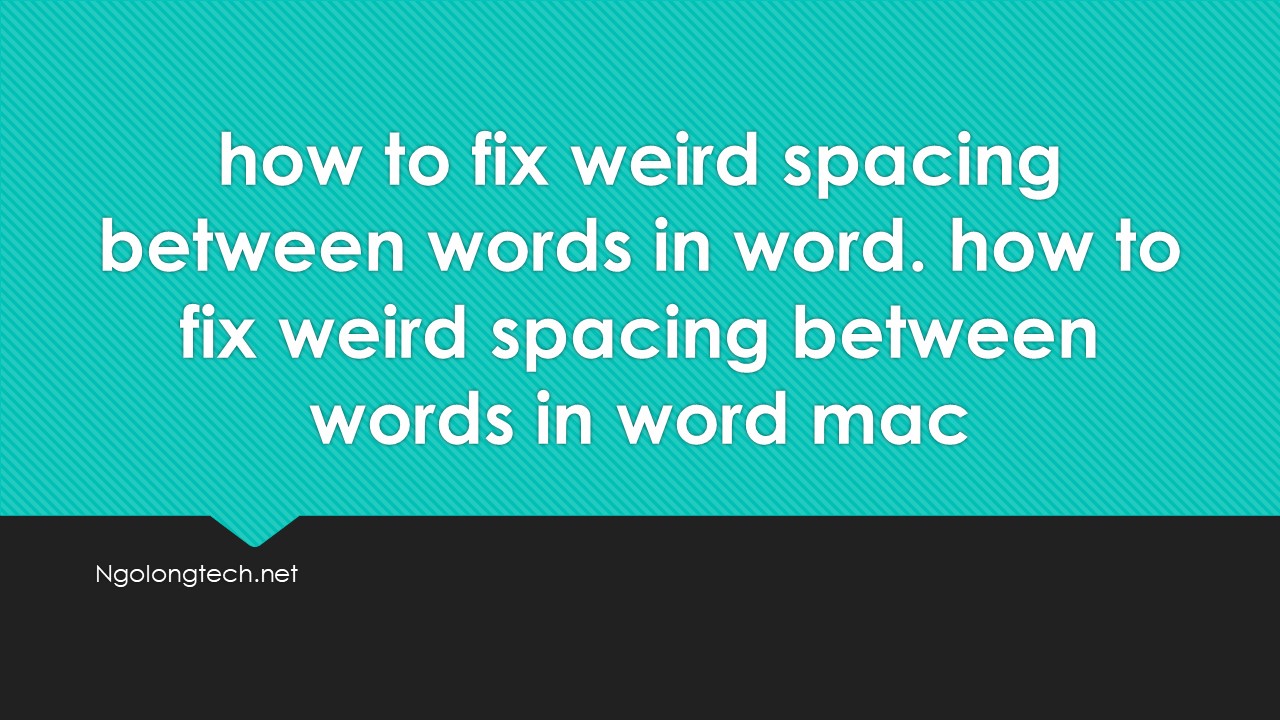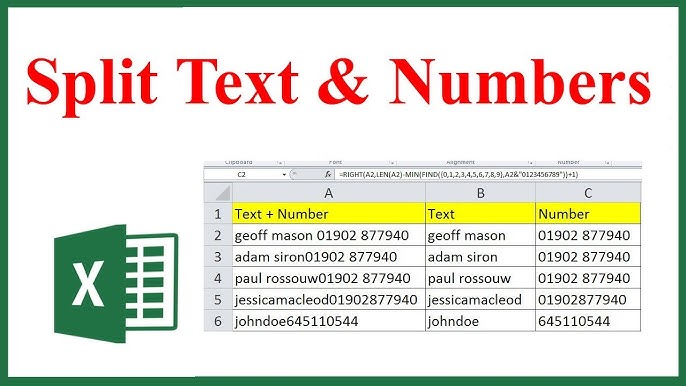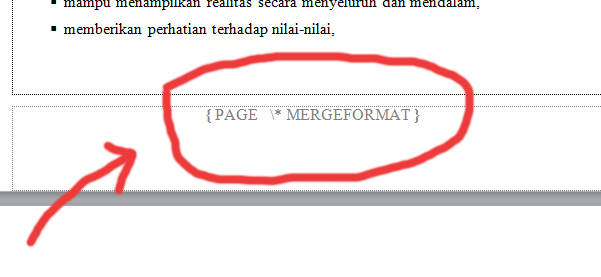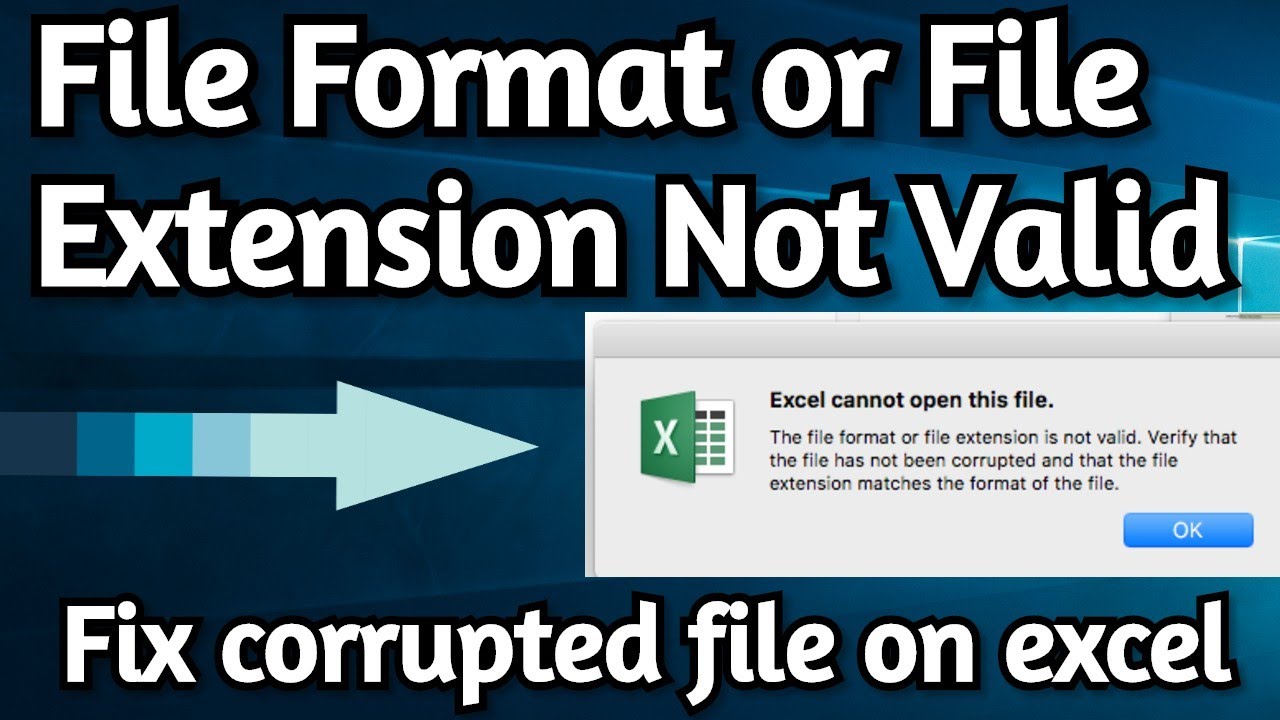vcruntime140_1.dll was not found office 2016 and 2019 . Unable to open Office 2016 because of VCRUNTIME.dll missing/ I’m trying to open some apps (Melodyne and Adobe Animate), but everytime I try, it says ‘The code execution cannot proceed because VCRUNTIME140_1.dll was not found. Reinstalling the program may fix this problem.’ I’ve looked online, and tried everything I could find, but the error still shows up. I’ve noticed it’s only been showing up after I accidentally got a trojan, and it’s been showing up ever since. If anyone can give me some tips, it would be greatly appreciated.
Thanks!
Click the link below, on that page is a multi-installer for the Visual C++ 2015, 2017 and 2019 redistributables, you must download and install the x86 and x64 versions, do not try to install the ARM64 version:
After you have installed both the x86 and x64bit versions, then restart (not shut down) your PC . . .
Table of Contents
Step by step to fix the code execution cannot proceed because vcruntime140.dll was not found:
1- Download the Microsoft Visual C++ Redistributable for Visual Studio 2015, 2017 and 2019
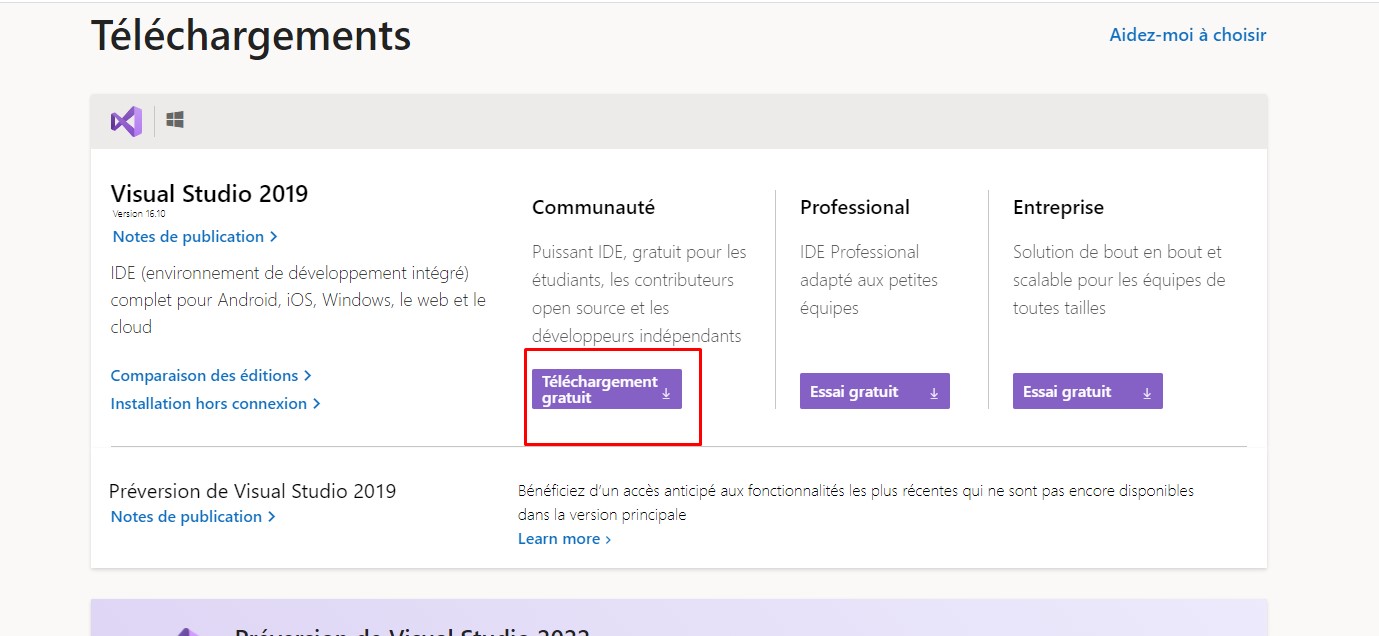
Install ít and continute to download and install:
-
x86: vc_redist.x86.exe
-
x64: vc_redist.x64.exe
Note Visual C++ 2015, 2017 and 2019 all share the same redistributable files.
For example, installing the Visual C++ 2019 redistributable will affect programs built with Visual C++ 2015 and 2017 also. However, installing the Visual C++ 2015 redistributable will not replace the newer versions of the files installed by the Visual C++ 2017 and 2019 redistributables.
This is different from all previous Visual C++ versions, as they each had their own distinct runtime files, not shared with other versions.
Microsoft Visual C++ Redistributable Latest Supported Downloads
The Visual C++ Redistributable installs Microsoft C and C++ (MSVC) runtime libraries. These libraries are required by many applications built by using Microsoft C and C++ tools. If your app uses those libraries, a Microsoft Visual C++ Redistributable package must be installed on the target system before you install your app. The Redistributable package architecture must match your app’s target architecture. The Redistributable version must be at least as recent as the MSVC build toolset used to build your app. We recommend you use the latest Redistributable available for your version of Visual Studio, with some exceptions noted below.
For details on how to install and redistribute Visual Studio components, see Redistributing Visual C++ Files.
Visual Studio 2015, 2017, 2019, and 2022
This table lists the latest supported English (en-US) Microsoft Visual C++ Redistributable packages for Visual Studio 2015, 2017, 2019, and 2022. The latest supported version has the most recent implemented C++ features, security, reliability, and performance improvements. It also includes the latest C++ standard language and library standards conformance updates. We recommend you install this version for all applications created using Visual Studio 2015, 2017, 2019, or 2022.
| Architecture | Link | Notes |
|---|---|---|
| ARM64 | https://aka.ms/vs/17/release/vc_redist.arm64.exe | Permalink for latest supported ARM64 version |
| X86 | https://aka.ms/vs/17/release/vc_redist.x86.exe | Permalink for latest supported x86 version |
| X64 | https://aka.ms/vs/17/release/vc_redist.x64.exe | Permalink for latest supported x64 version. The X64 redistributable package contains both ARM64 and X64 binaries. This package makes it easy to install required Visual C++ ARM64 binaries when the X64 redistributable is installed on an ARM64 device. |
Download other languages and versions, including versions for long term servicing release channels (LTSC), from my.visualstudio.com.
Note
Some of the downloads that are mentioned in this article are currently available on my.visualstudio.com. Make sure to log in by using a Visual Studio Subscription account so that you can access the download links. If you’re asked for credentials, use your existing Visual Studio subscription account. Or, create a free account by selecting the link in No account? Create one!.
Notes
-
Visual Studio versions since Visual Studio 2015 share the same redistributable files. For example, any apps built by the Visual Studio 2015, 2017, 2019, or 2022 toolsets can use the latest Microsoft Visual C++ Redistributable. However, the version of the Microsoft Visual C++ redistributable installed on the machine must be the same or higher than the version of the Visual C++ toolset used to create your application. For more information about which version of the Redistributable to install, see Determining which DLLs to redistribute.
-
Windows XP Support: Microsoft ended support for Windows XP on April 8, 2014. Current versions of the Visual C++ Redistributable for Visual Studio 2015-2022 only support Windows Vista, 7, 8.1, 10, and 11. The last version of the Visual C++ Redistributable that works on Windows XP shipped in Visual Studio 2019 version 16.7 (file versions starting with 14.27). The redistributable is available in the my.visualstudio.com Downloads section as Visual C++ Redistributable for Visual Studio 2019 – Version 16.7. Use the Search box to find this version. To download the files, select the platform and language you need, and then choose the Download button.
Visual Studio 2013 (VC++ 12.0)
These links download the latest supported en-US Microsoft Visual C++ Redistributable packages for Visual Studio 2013. You can download other versions and languages from Update for Visual C++ 2013 Redistributable Package or from my.visualstudio.com.
| Architecture | Version | Link |
|---|---|---|
| X86 | 12.0.40664.0 | vcredist_x86.exe |
| X64 | 12.0.40664.0 | vcredist_x64.exe |
Other versions
- Multibyte MFC Library for Visual Studio 2013. This MFC add-on for Visual Studio 2013 contains the multibyte character set (MBCS) version of the Microsoft Foundation Class (MFC) Library.
- Visual C++ 2013 Runtime for Sideloaded Windows 8.1 apps. For more information, see C++ Runtime for Sideloaded Windows 8.1 apps on the C++ Team Blog.
Visual Studio 2012 (VC++ 11.0) Update 4
These links download the latest supported en-US Microsoft Visual C++ Redistributable packages for Visual Studio 2012 Update 4. You can download other versions and languages from Microsoft Visual C++ Redistributable Packages for Visual Studio 2012 Update 4 or from my.visualstudio.com.
| Architecture | Version | Link |
|---|---|---|
| X86 | 11.0.61030.0 | en_visual_cpp_redistributable_for_visual_studio_2012_update_4_x86_3161523.exe |
| X64 | 11.0.61030.0 | en_visual_cpp_redistributable_for_visual_studio_2012_update_4_x64_3161523.exe |
Visual Studio 2010 (VC++ 10.0) SP1 (no longer supported)
Note
Visual Studio 2010 Service Pack 1 reached end of extended support on July 14, 2020
| Architecture | Version | Link |
|---|---|---|
| X86 | 10.0.40219.1 | vcredist_x86.exe |
| X64 | 10.0.40219.1 | vcredist_x64.exe |
Download redistributable files for other languages and architectures from:
Visual Studio 2008 (VC++ 9.0) SP1 (no longer supported)
Note
Visual Studio 2008 Service Pack 1 reached end of extended support on April 10, 2018
| Architecture | Version | Link |
|---|---|---|
| X86 | 9.0.30729.5677 | vcredist_x86.exe |
| X64 | 9.0.30729.5677 | vcredist_x64.exe |
Download redistributable files for other languages and architectures from:
Visual Studio 2005 (VC++ 8.0) SP1 (no longer supported)
Note
Visual Studio 2005 reached end of extended support on April 12, 2016
- Redistributable files for X86, X64, and IA64 architectures are available from Microsoft Visual C++ 2005 Service Pack 1 Redistributable Package MFC Security Update.