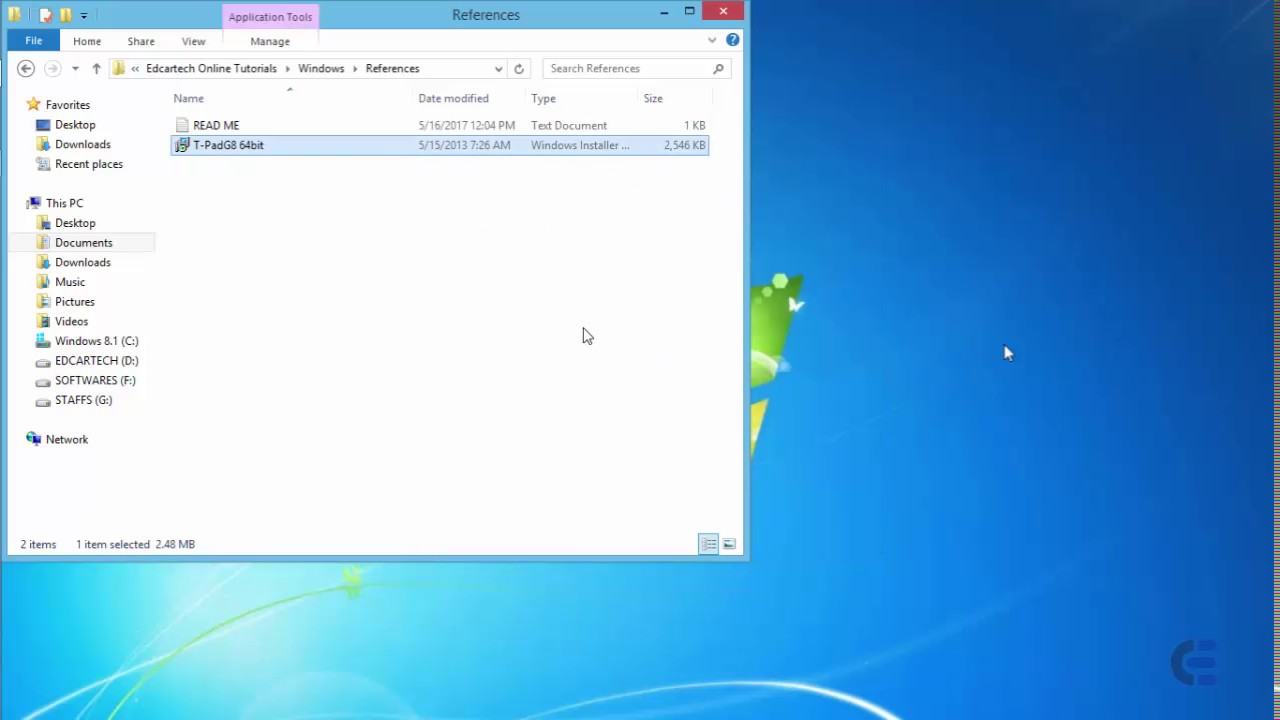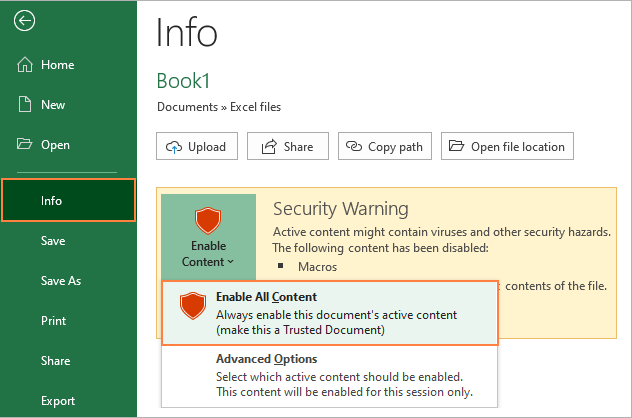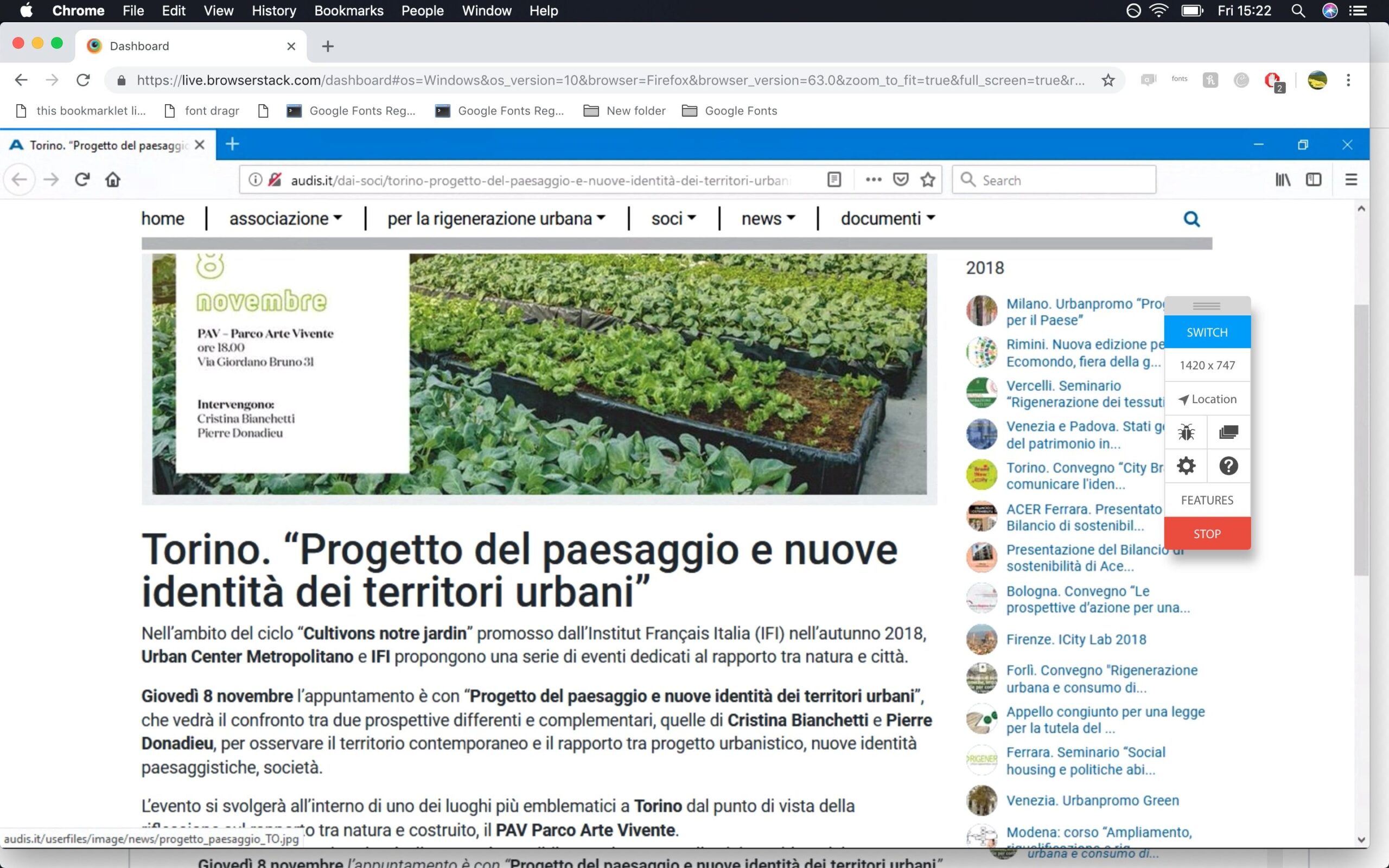How to remove blank lines in word when you have many blank lines when copy or compose any word file? this article will help you fix it very easy . This method apply for all Microsoft version as: 2003, 2007, 2013, 2016
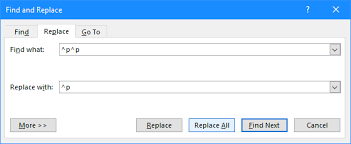
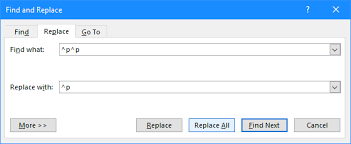
How to remove blank lines in word 2007, 2010, 2013, 2016
Step 1: Mark all document or a paragraph:
– Ctrl A or move mouse for markup a paragraph
– And replace(ctrl + H) – :
^p^p
by
^p
Do that more than 2 times with Replace all util have notification:
Ok – done