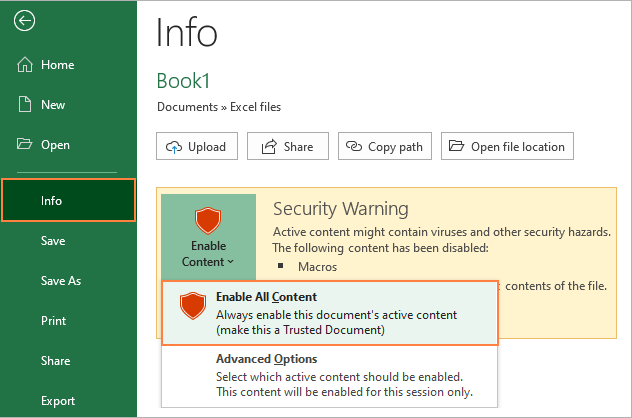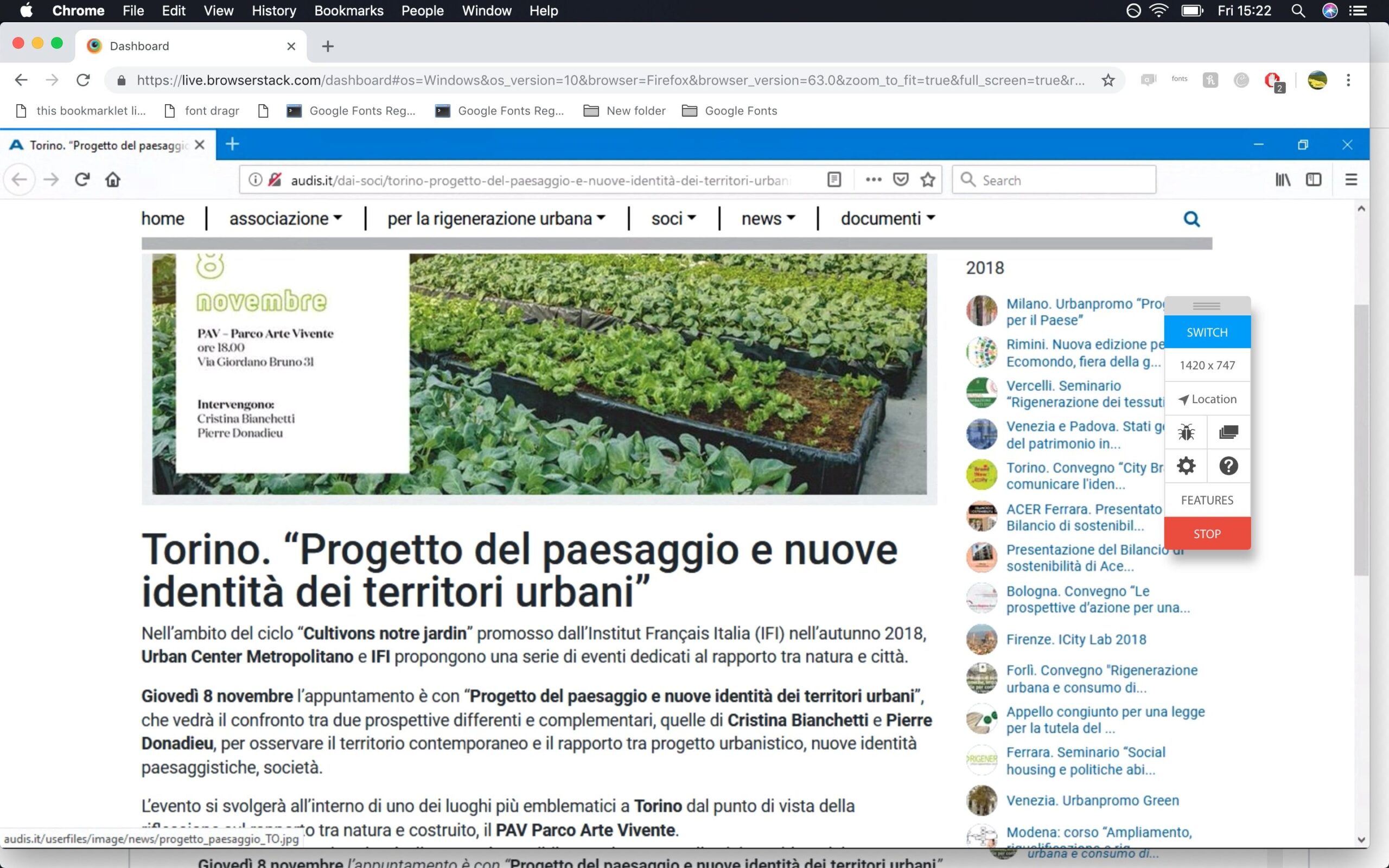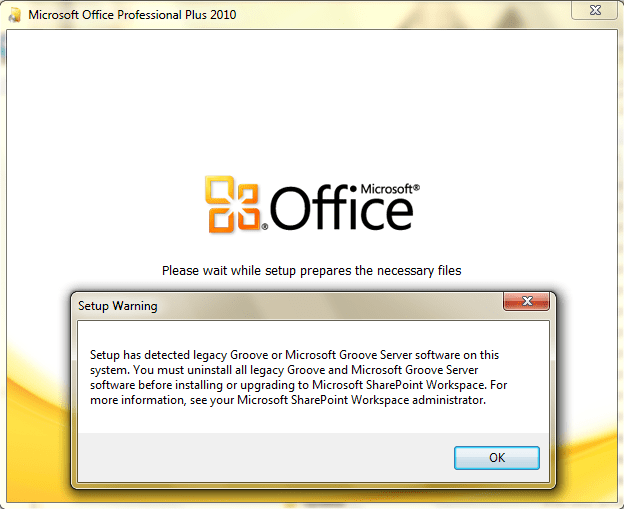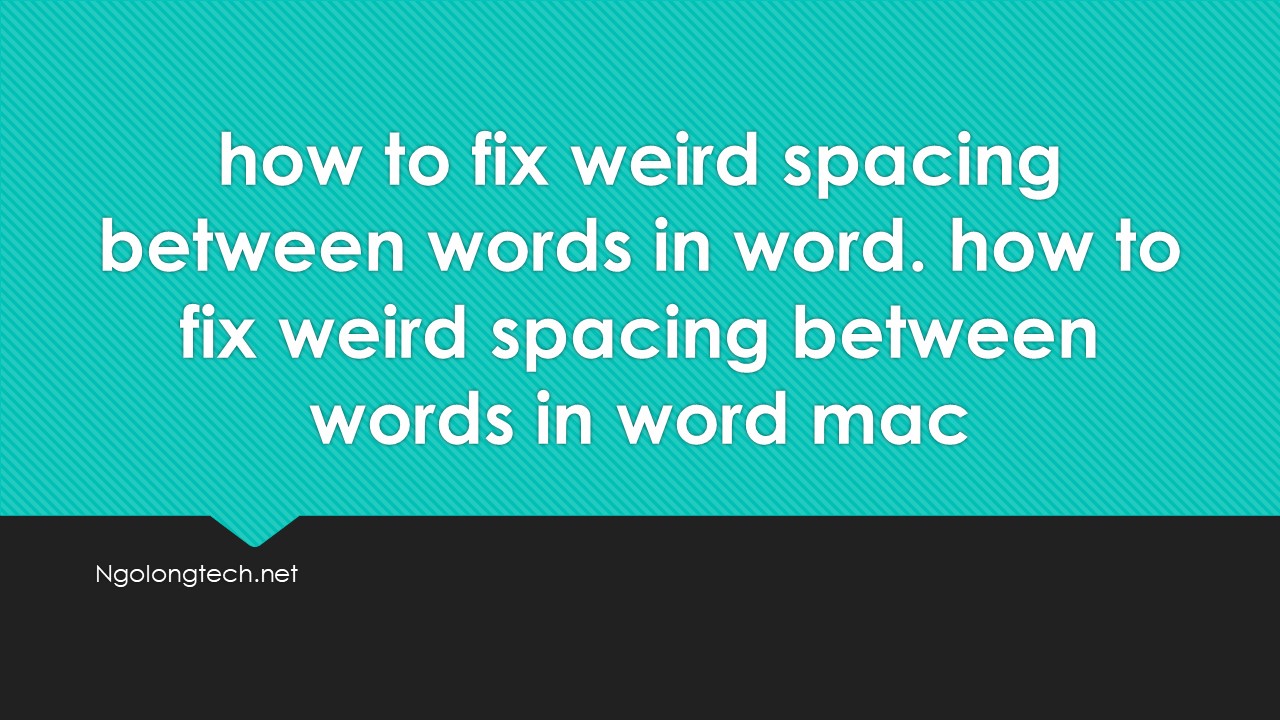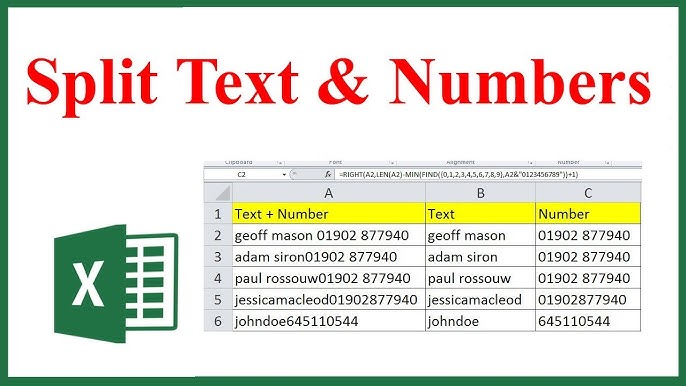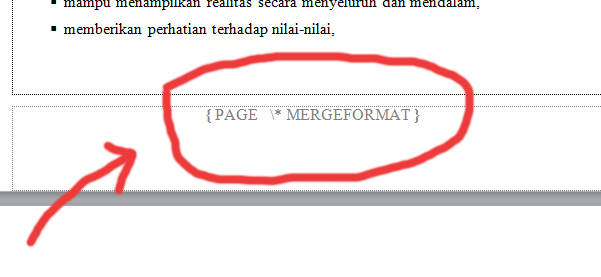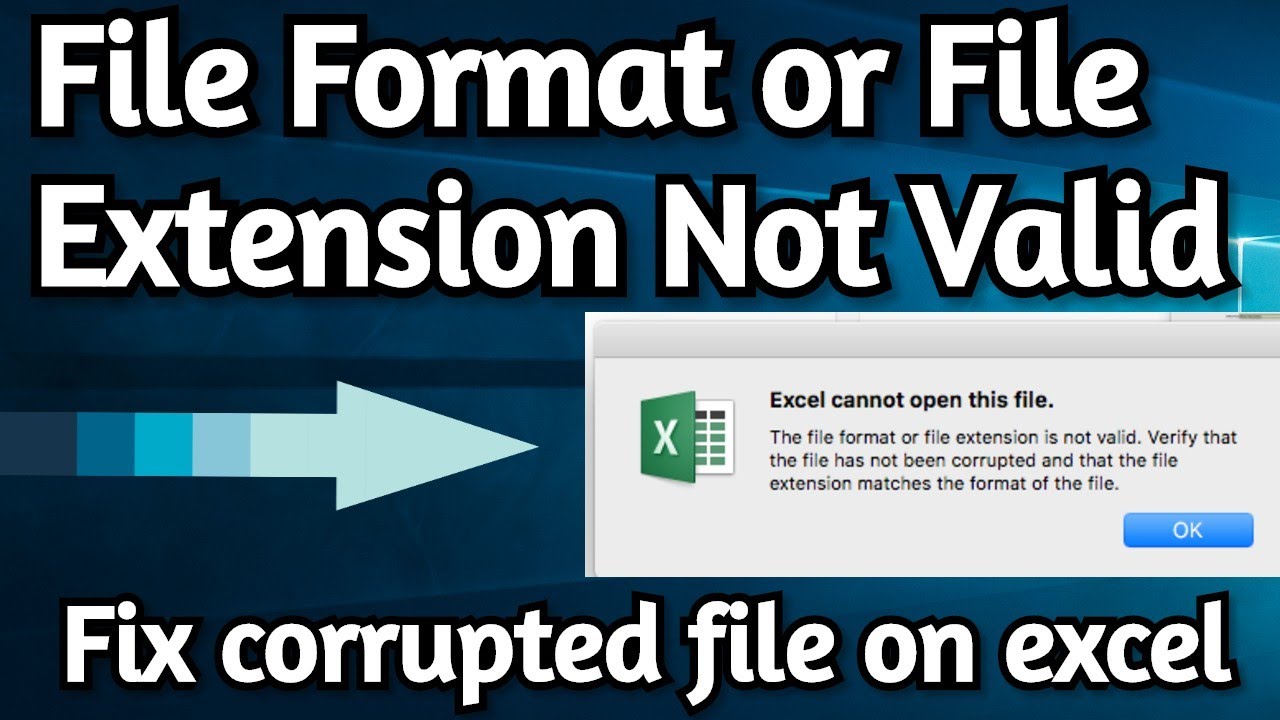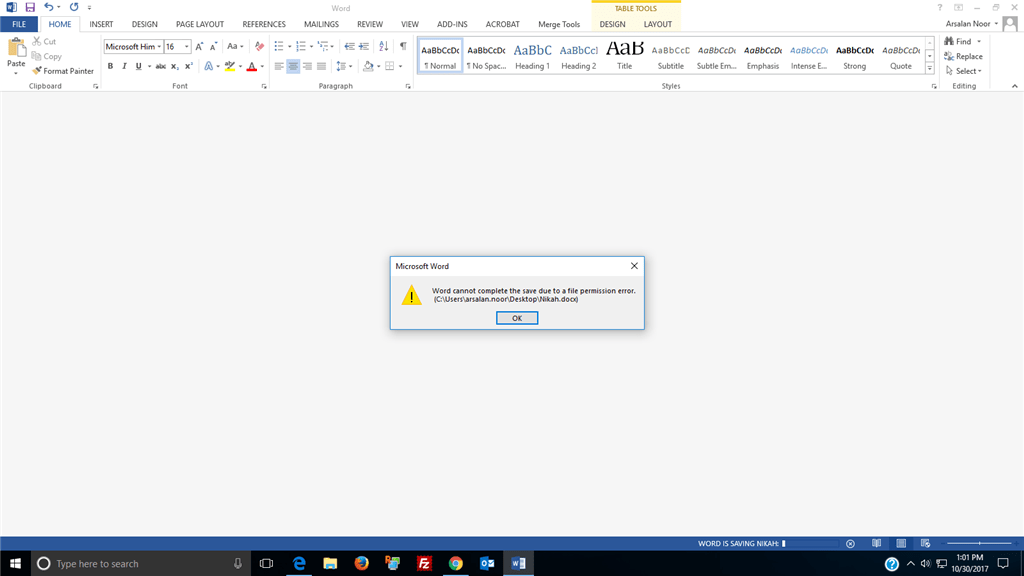
Something wrong with this problem, when click Save file again, it warns on it, just Ctrl + S again is dc. But feel pretty uncomfortable with it. That error is only in each Word, Excel is not.
Uncle know how to Fix only with. Tks the doctors.
Table of Contents
Method 1
The first, it is installed on 32bit version of the default, uninstall is not recommended, then reinstall fails. Use a utility such as Total Uninstall, … and then reinstall or fix as above. Optionally change the default save format to .doc (Word 2003).
Method 2
You may turn off Always create backup copy option by doing the following:
Click File, and point to Options.
Click Advance tab.
Scroll down the option, under Save, Click to clear the Always Create Backup Copy option.
Check the Directory and File Names, do not use spaces in the directory or document names.