Windows 11 update “KB5008353” just keep having error “0x800f0988” Since 2 months, I have a new PC (x64, intelgen12) running Windows 11 (upgrade from windows 10 direclty by the manufacturer, memorypc).
All updates since now just installed with success.
Since ~1 week I have a new windows 11 update that keeps failling.
I have tryed and failed with rebooting after every try :
-
the retry button
-
(as admin) DISM /online /cleanup-image /startcomponentcleanup
-
I cant find the link from *.microsoft.com, but there were something name like microsoft repair fix tools (I cant remember the excat name, and I cant find in my browser history anymore) that open something locally, and couldnt fix
-
patch manualy by downloding the update from https://www.catalog.update.microsoft.com/home.aspx
But It keeps failing. Any help welcome !
Im a quite new to Windows, I usualy apt update && apt upgrade and it just works :'(
Note:
-
Still has more than 80% free space on the 1To SSD
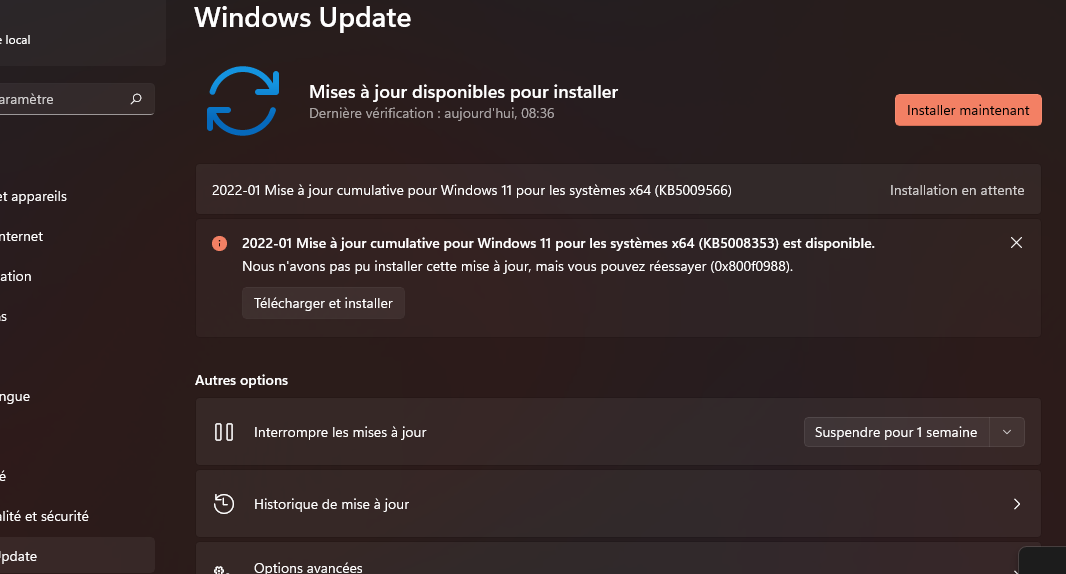
Table of Contents
Answer”
Error code 0x800f0988 means PSFX_E_INVALID_DELTA_COMBINATION.
Someone could analyze the update log files, see which packages are missing and create a fix or you perform an in-place upgrade with a 22000 ISO.
A good piece of advice is to never use the manufacture’s image. It’s best to delete all partitions on the hard drive/SSD and do a fresh clean install of Windows 11. Also, always make sure you have the most up-to-date Windows 11 drivers. secondly, make sure all software installed is compatible with Windows 11. Lastly, for new operating systems, try not to use Cleaners, Registry tweakers and user interface overlays.
The problem with OEMs is, they mass install Windows on many PCs/laptops. And they use the same image on many models which might not have the same hardware. Problems under the hood can occur during this process and the manufacturer/users may not notice.
I’ll give you everything possible for fixing failed Windows Updates, so that at least something will work before you work through them all:
Some Updates will sort themselves out in a few days so I’d wait to see. If not or they are bothering you then here are steps you can take:
1) There is a new guided walk-through from Microsoft for repairing Windows Update that leads up to resetting components if necessary: https://support.microsoft.com/en-us/help/10164/…. Try running that first.
2) If that fails try manually resetting Windows Update Service:
Open administrative Command Prompt and type following commands one-by-one followed by Enter key.
net stop wuauserv
net stop cryptSvc
net stop bits
net stop msiserver
Ren C:\Windows\SoftwareDistribution SoftwareDistribution.old
Ren C:\Windows\System32\catroot2 Catroot2.old
net start wuauserv
net start cryptSvc
net start bits
net start msiserver
Close Command Prompt and see if Windows Updates works then
3) You can also install the Updates manually that fail to install which are logged at Settings > Update & Security > Windows Update > Installed Update History, and then search for those to download and install from this Catalog: http://test.catalog.update.microsoft.com/v7/sit…
A running log of Update History with known issues is here:
https://support.microsoft.com/en-us/help/446461…
4) If they continue to fail and interfere, then you can block them using one of these methods: https://www.howtogeek.com/224471/how-to-prevent…
5) What I’d do at this point if you haven’t yet is install latest Version 1903 by installing Media Creation Tool from this link and choose Upgrade This PC Now: http://windows.microsoft.com/en-us/windows-10/m…
This is the most stable way to change to the newer version and because it reinstalls WIndows while keeping your files and programs in place, fixes most problems. It also brings all Windows Updates to date.
If there are any hurdles during install then these steps can overcome them: http://answers.microsoft.com/en-us/windows/wiki…
6) If problems with Updates have become chronic and especially if you have other performance problems, be aware that what we have found is that in Windows 10 everything depends on the quality of the underlying install, the same reason enthusiasts have never run Factory or Upgrade installs because they know there would be endless issues.
For example there have been zero return problems by those who follow the gold standard Clean Install here: http://answers.microsoft.com/en-us/windows/wiki…. It is better and faster than any previous version of Windows, and a better install than any amount of money could buy. So when you get time I’d study over that to see if it’s something I can help you do.
There is also an automated Fresh Start that reinstalls Windows while shedding factory bloatware that can cause issues and affect performance, saves your files, but doesn’t clear the drive to get it cleanest: https://www.howtogeek.com/265054/how-to-easily-…
Good news! There are major changes in Version 1903 giving back control over Updates to the consumer. Microsoft has heard us at the highest level who announced this here:
https://blogs.windows.com/windowsexperience/201…
I hope this helps. Feel free to ask back any questions and keep me posted. If you’ll wait to rate whether my post helped you, I will keep working with you until it’s resolved.
[FIXED] KB4565483 Windows 10 Update Error 0x800f0988/831 version 1909
a lot of version 1909 errors like 0x800f0988 and 0x800f0831 can be fixed by manually updating to version 2004 using Windows 10 update assistant
CLICK ON UPDATE NOW: https://www.microsoft.com/en-in/software-download/windows10
The update assistant detects all your hardware and pushes the update accordingly











