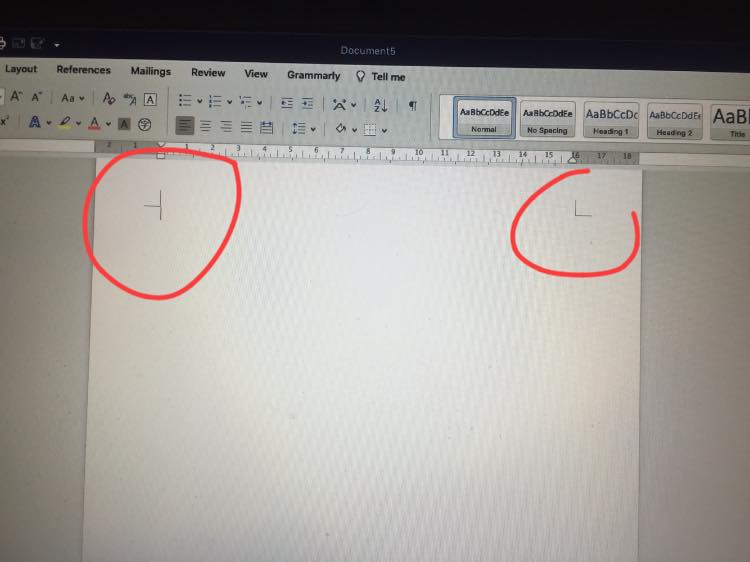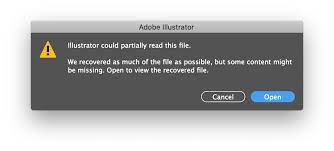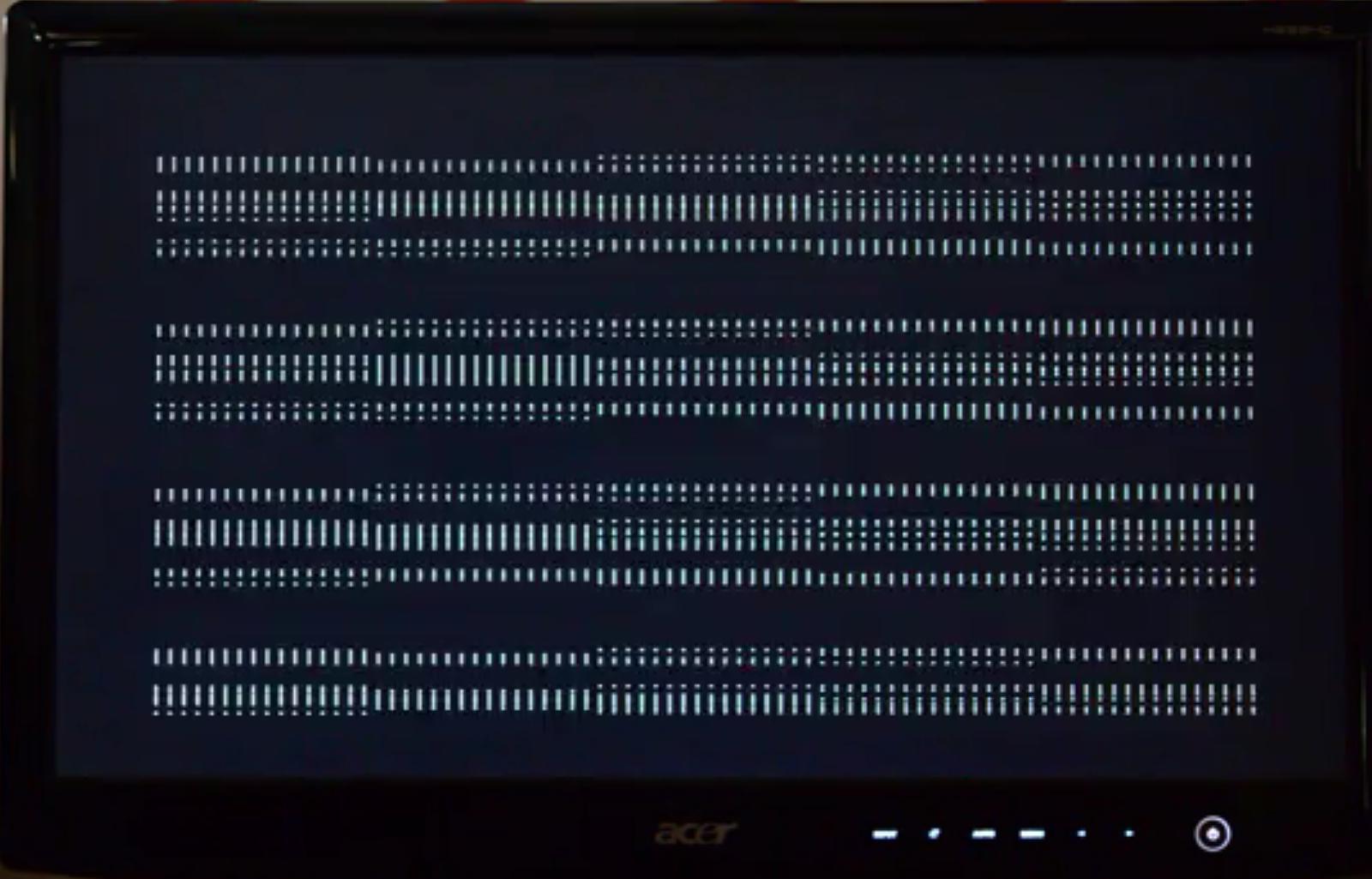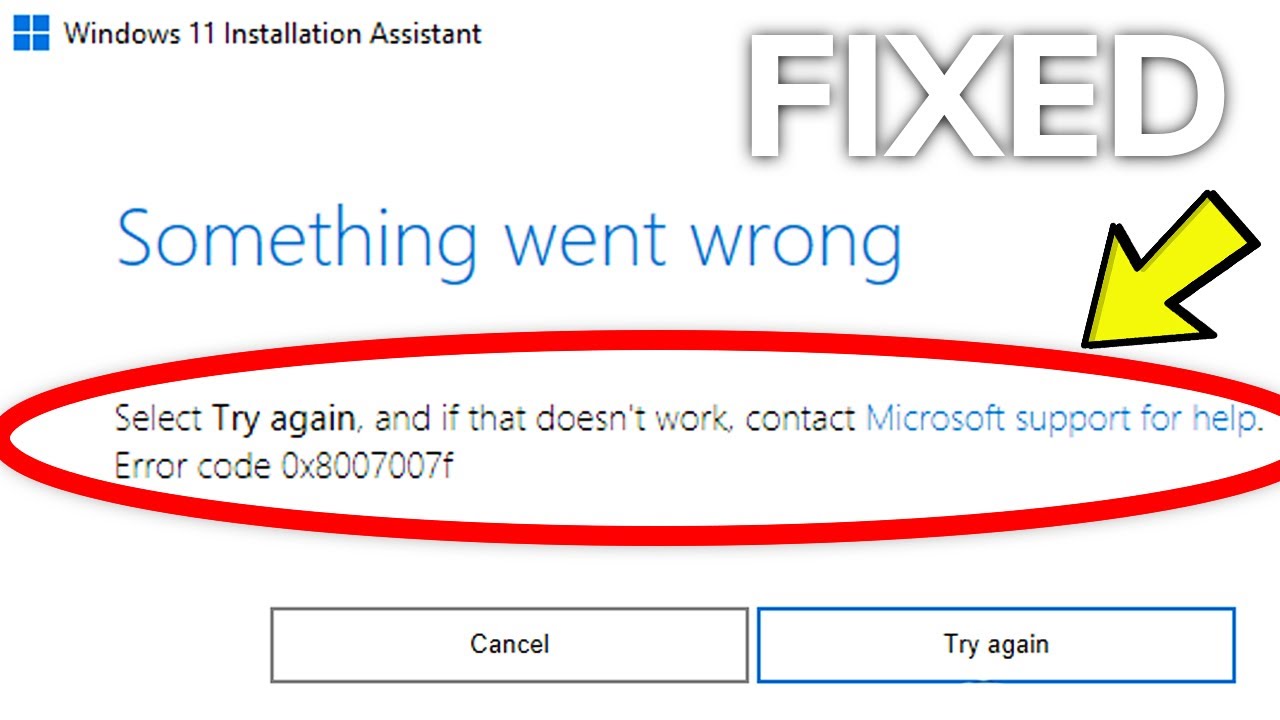Summary of errors when updating Windows 10 2004 on Lenovo laptops. Recently, a major release was officially announced by Microsoft to users. It is Windows 10 Version 2004 , this is the version that has a major update to the whole thing compared to previous versions. In particular, Microsoft says it has fixed the status of Full Disk for the Windows 10 May Update (20H1) release. Besides, there is also an equally convenient feature, that is, users can reinstall Windows through the Reset this PC feature from the cloud data. With this new feature, you can reset your computer completely automatically without the need to require knowledge of Windows installation. But now some Lenovo laptops have some errors when updating to this new version.

Table of Contents
Problems with the Synaptics UltraNav driver
Lenovo discovered that some of their laptops displayed an error message: “Downloading Apoint.DLL failed, the Alps Pointing device application has stopped working”, when users try to use the system recovery feature ( system recovery).
The fix is as follows:
Open Device Manager
Select the ” Mice and other pointing devices “
Select ” Think UltraNava device “
Right click on it and update the driver to the latest version
Restart the laptop
A yellow warning sign appears on the hard drive
If you see a yellow warning sign appear on your hard drive using the BitLocker encryption tool in Windows 10 after the update try the following steps to remove it:
Right-click on the hard drive
Turn on BitLocker then turn it off
If you do not use BitLocker you can disable this feature by going to Settings => Update & Security => Device encryption
A green border appears when watching videos in the Movies & TV application
Some users complain that a blue border appears around the video when they watch through the Movies & TV application.
According to Lenovo, this error comes from the old drivers of AMD graphics card are not compatible with Windows 10 2004. To fix the problem, users should update the graphics card driver to the latest version.
The F11 key stops working after updating Windows 10 2004
This error affects Lenovo’s ThinkPad X1 Tablet Gen3 model. More importantly, there is currently no way to fix it and Lenovo says it won’t be until the end of June for an update to fix the problem.
Lenovo laptop touch screen blue error
Lenovo is currently investigating why some of its laptops have blue screen errors when enabled from Sleep or Hibernation. Currently the only way to fix this problem is to uninstall Windows 10 2004 update, revert to versions 1909 or earlier.