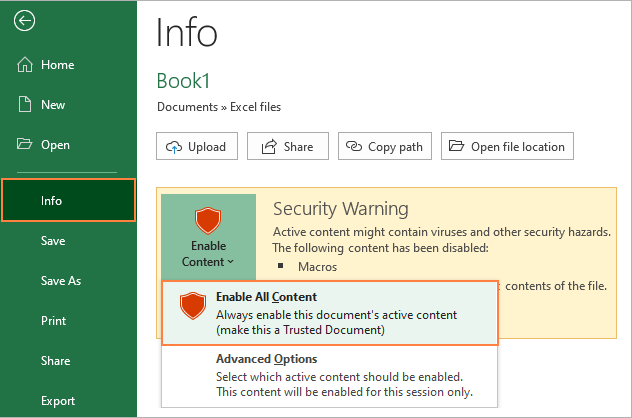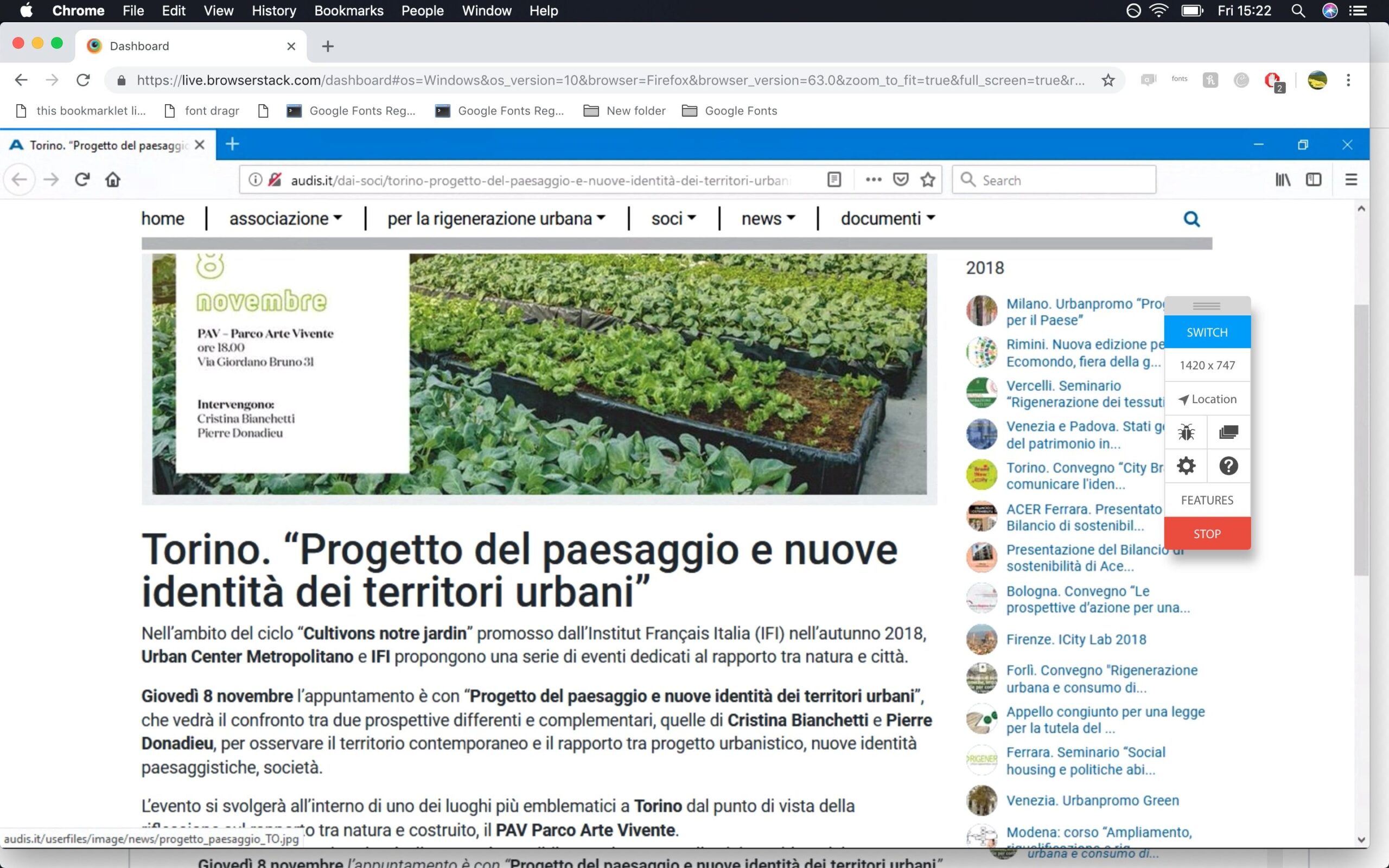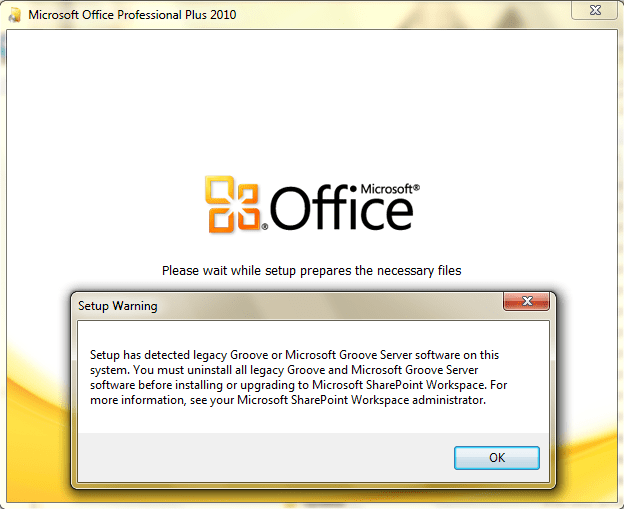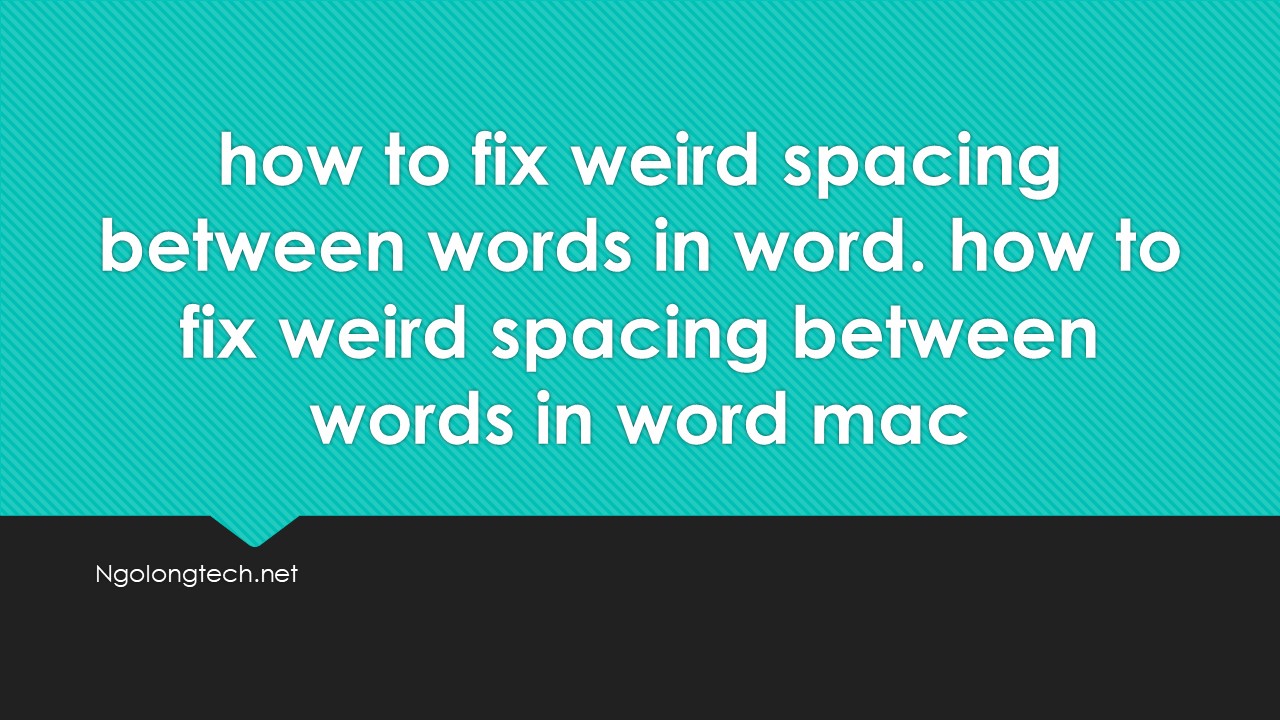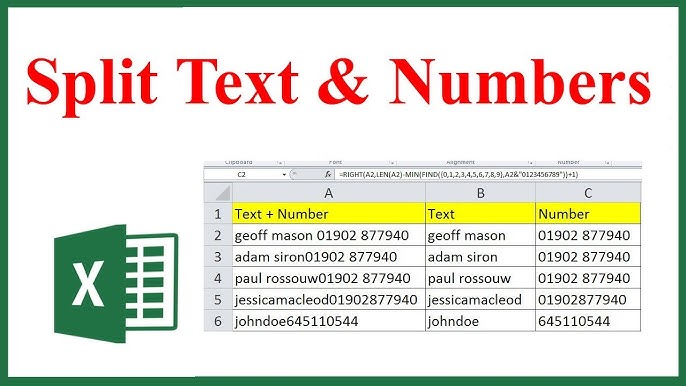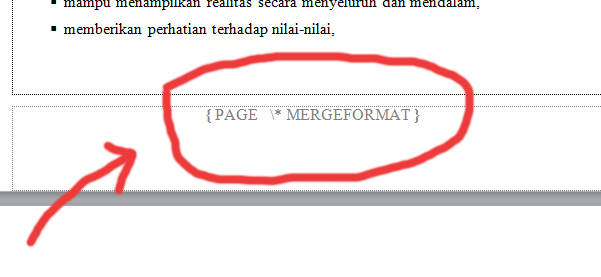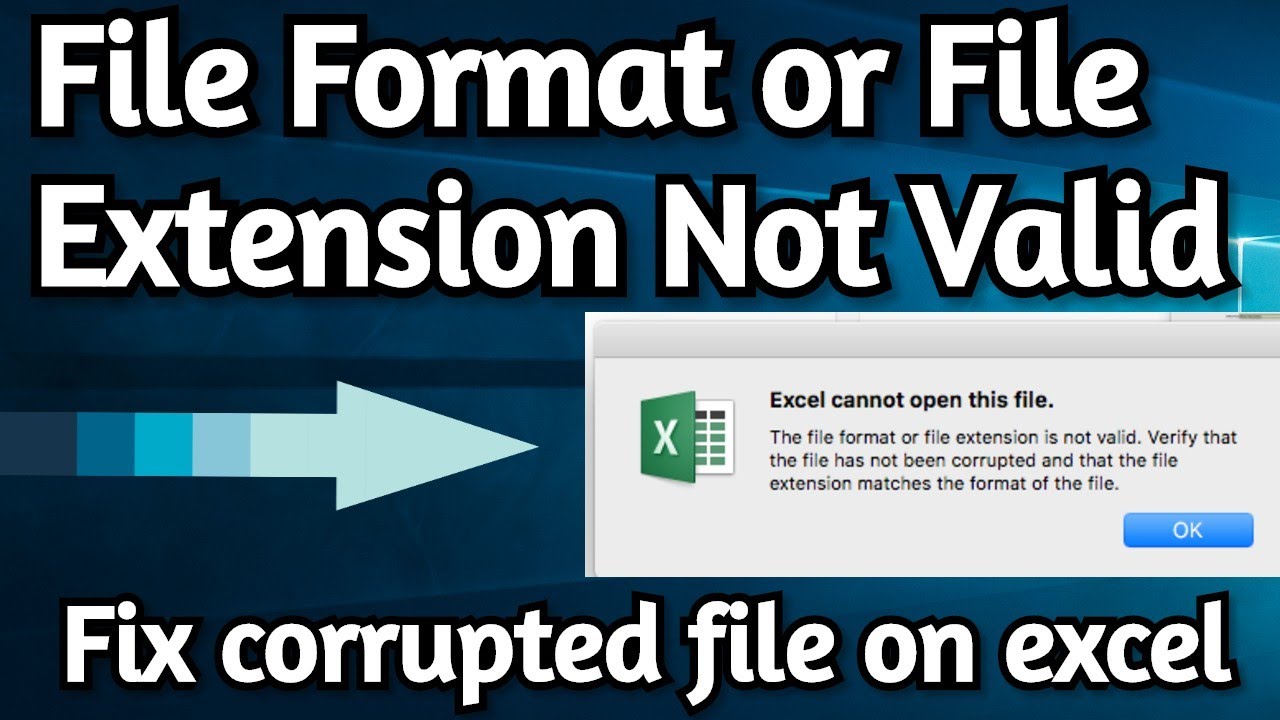Microsoft office professional plus 2016, 2013, or Office 365 from a PC encountered an error during setup. How to fixed it. Please check 2 method below
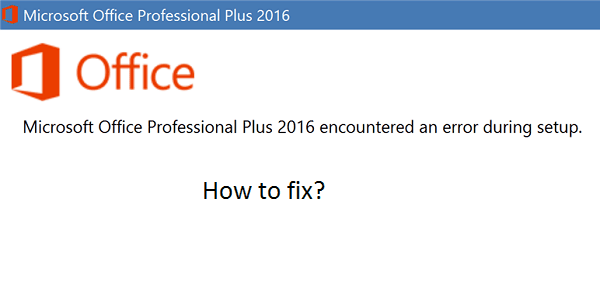
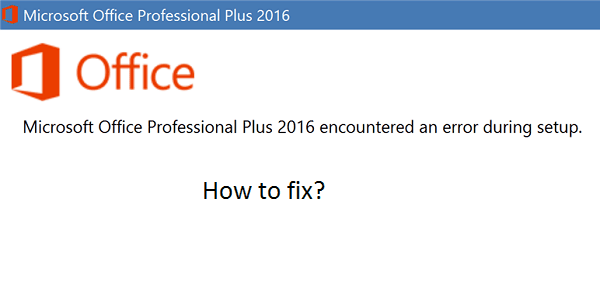
Table of Contents
Method 1
Press the Windows + R movie combination
Paste the following code
% Programdata%
Rename the ‘Microsoft Help’ folder to ‘Microsoft Help. OLD ‘
Then reset the computer and reinstall offline
Method 2
Step 1:
Run the fix it from this link to remove traces of Office:
Uninstall Office 2016, Office 2013, or Office 365 from a PC
Step 2:
Rename the Microsoft Help Folder and check if it helps:
Hold Windows key + R.
Copy and paste, or type the following command in the Open box, and then press Enter:
%Programdata%
Rename the Microsoft Help folder as Microsoft Help.OLD
Step 3:
Restart the computer and install Office 2016.
Let us know how it goes.