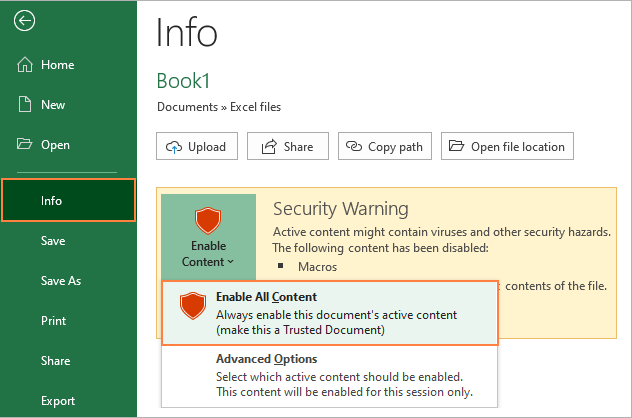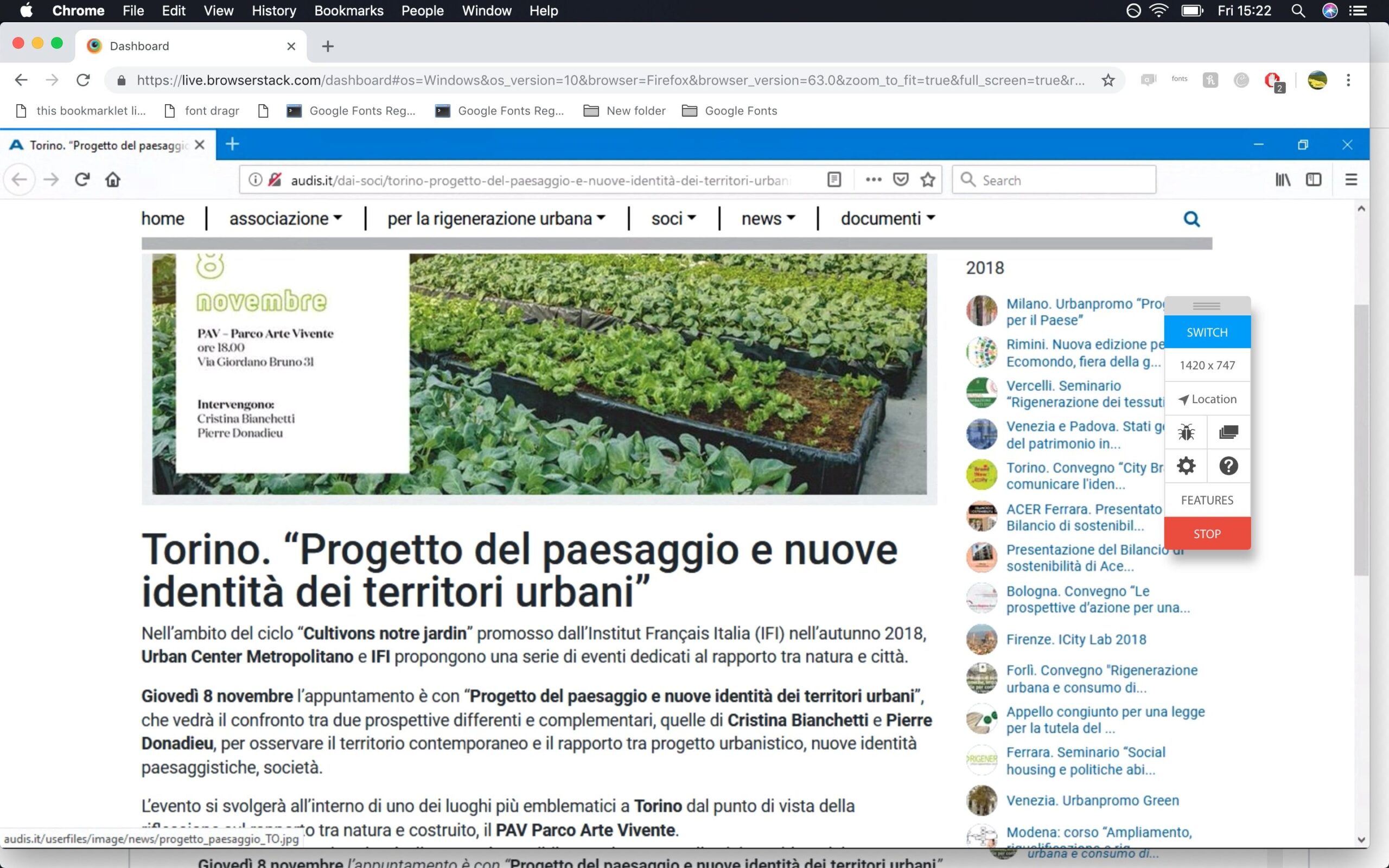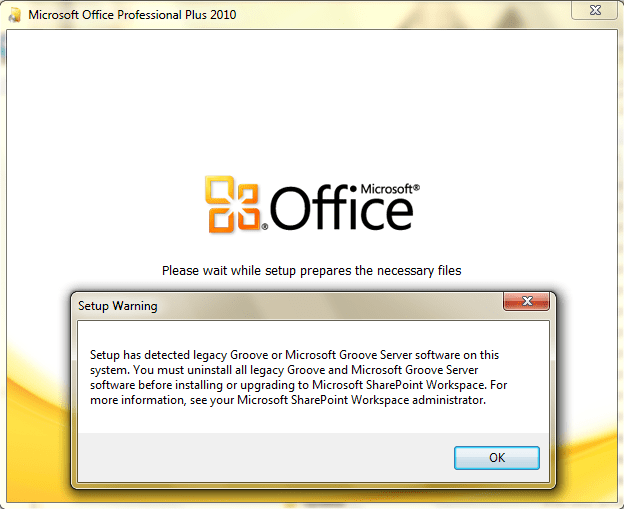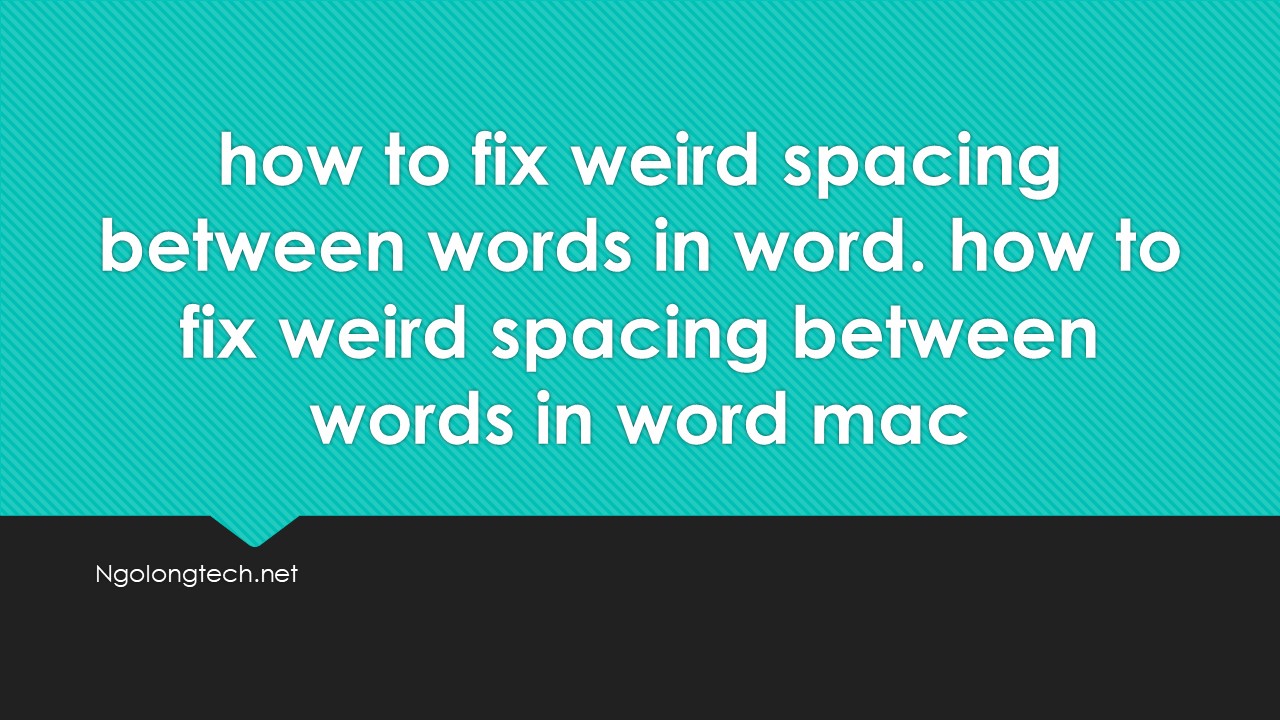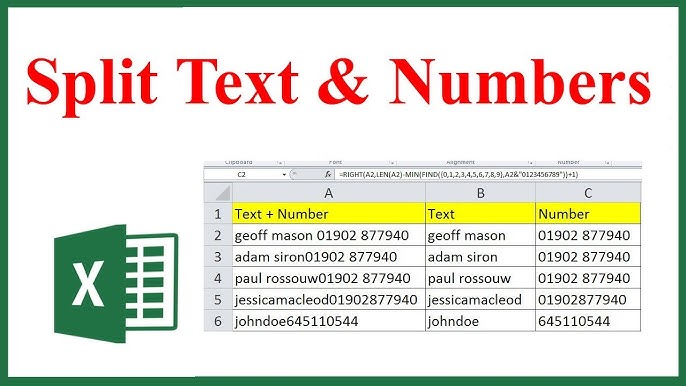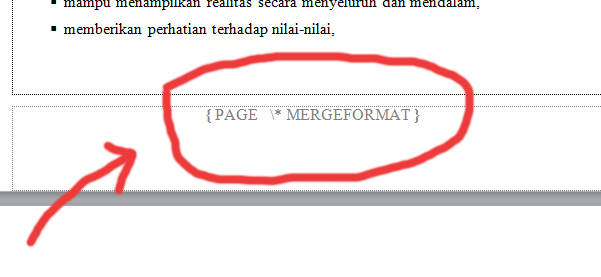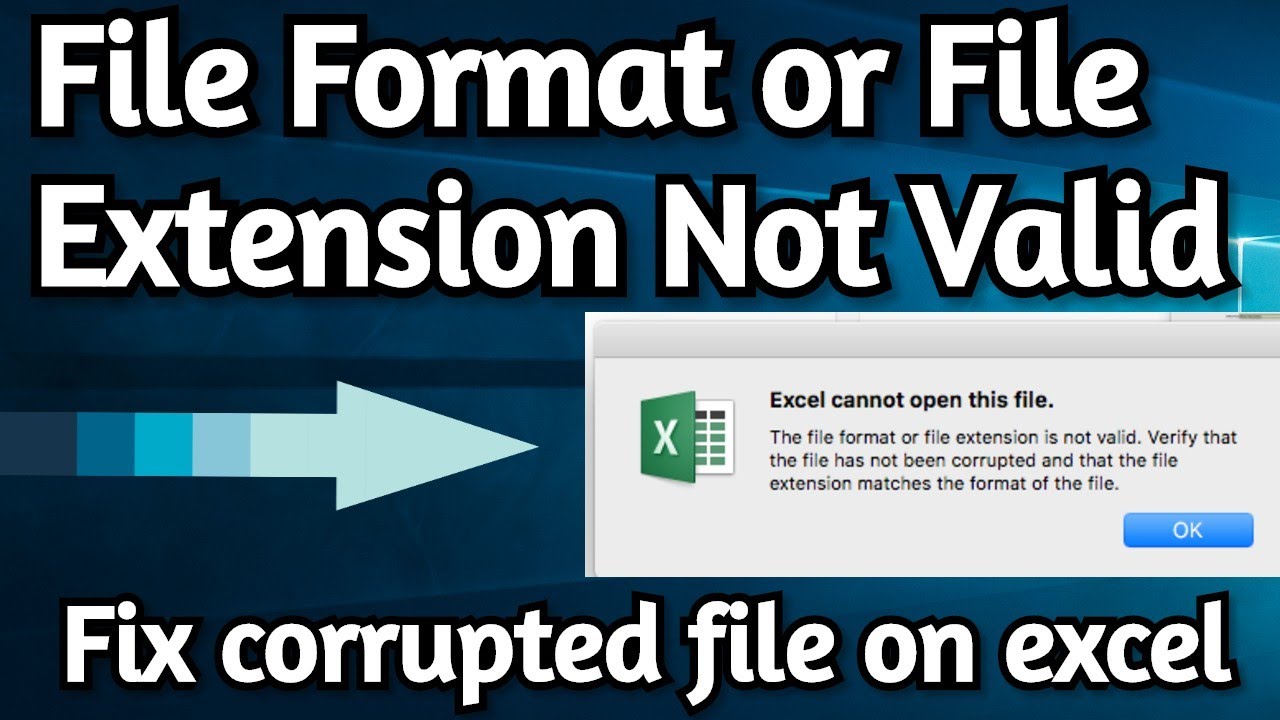How to remove blank line on Microsoft word (apply to all word version 2003, 2007, 2010, 2013 and 2016) is the my tips for helping you remove the blank line on word.
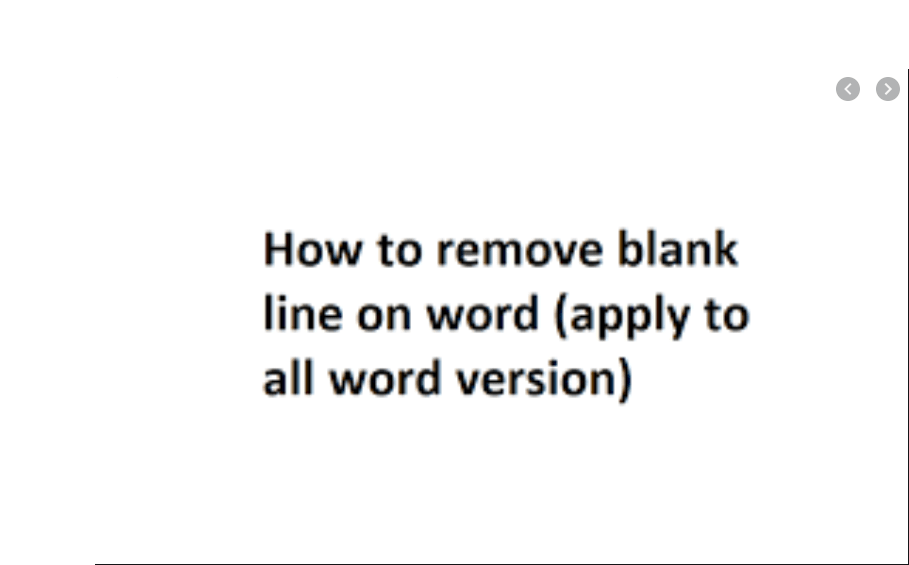
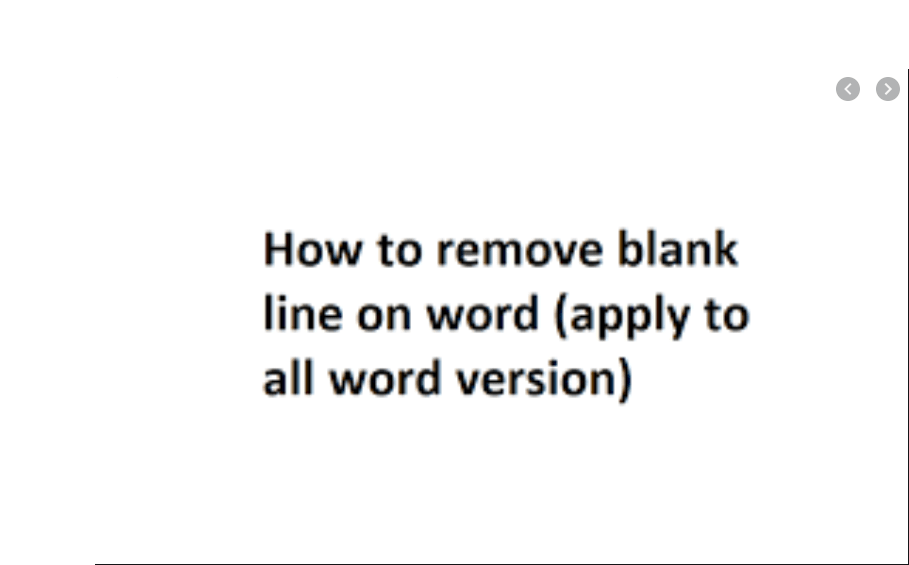
Step by step
– Press ctrl A to mark up all or scoll mouse + shift to mark up a part of document
– Click to replace function
– Typing “^p^p” in the “Find what” text box.
– Then type “^p” in the “Replace with” text box.Input “^p^p” in “Find what” Text Box ->Input “^p” in “Replace with” Text Box ->Click “Replace All”
and continute , click “Replace All” until = 0. You shall see the result as below