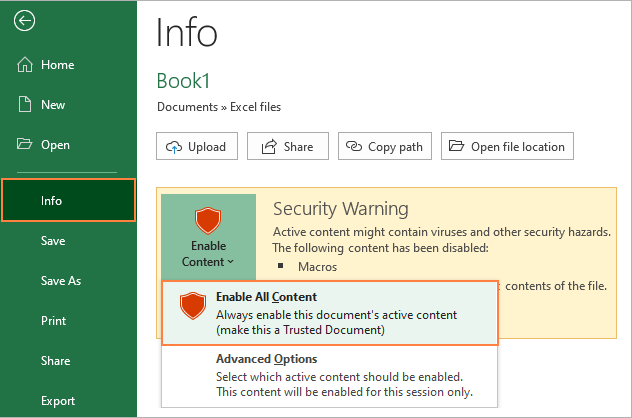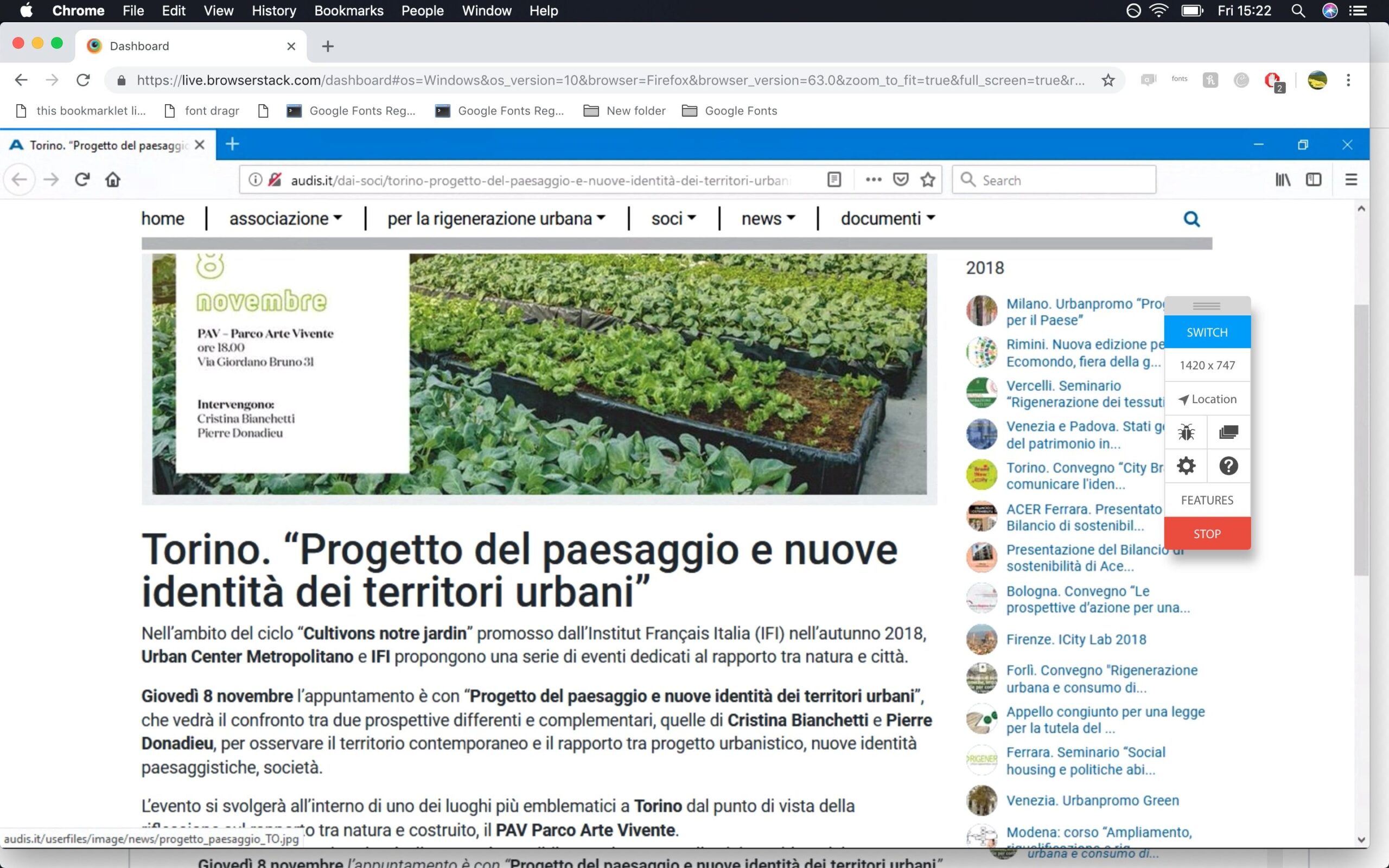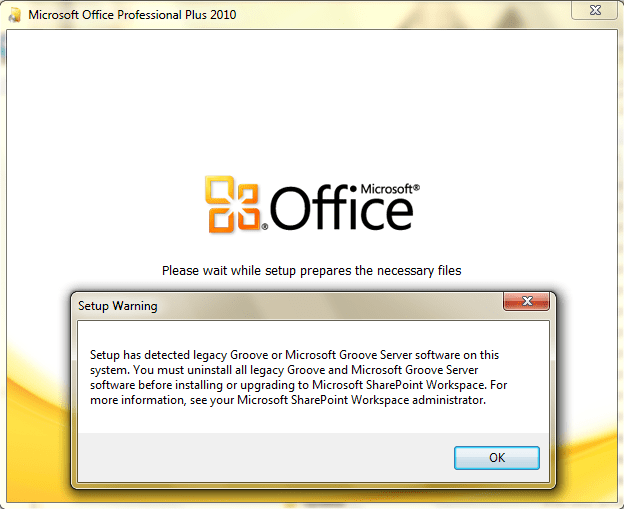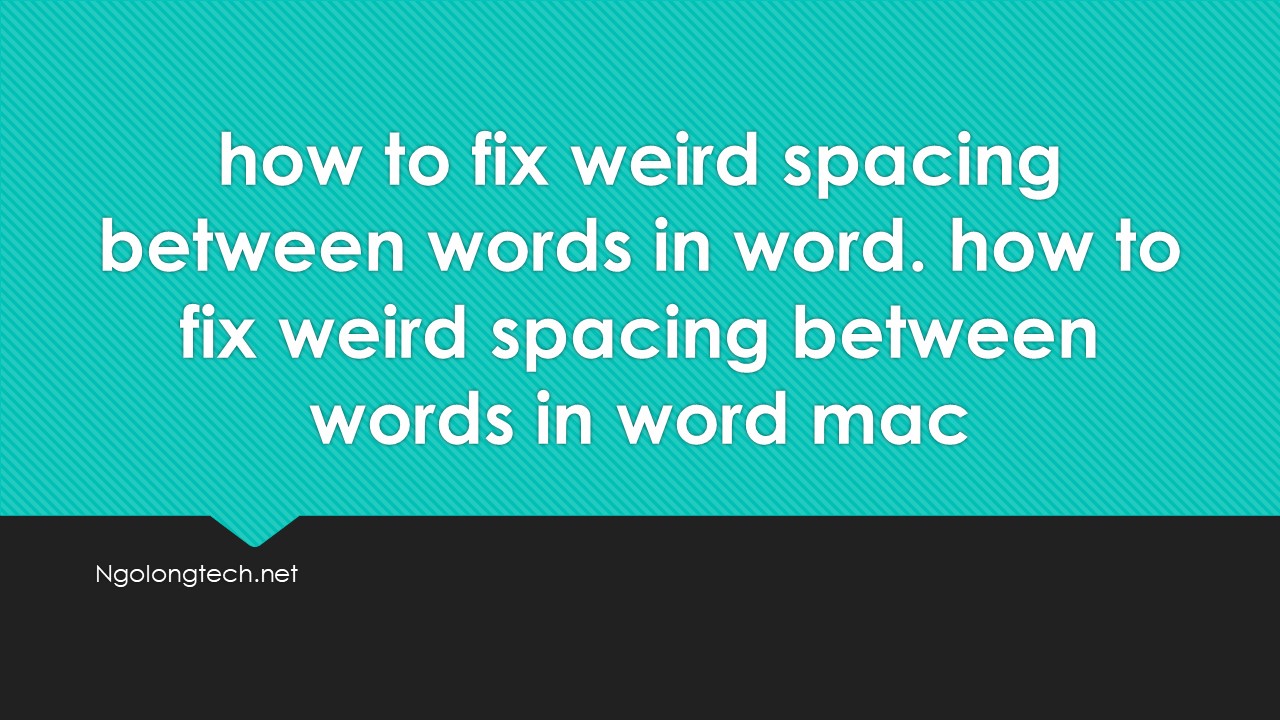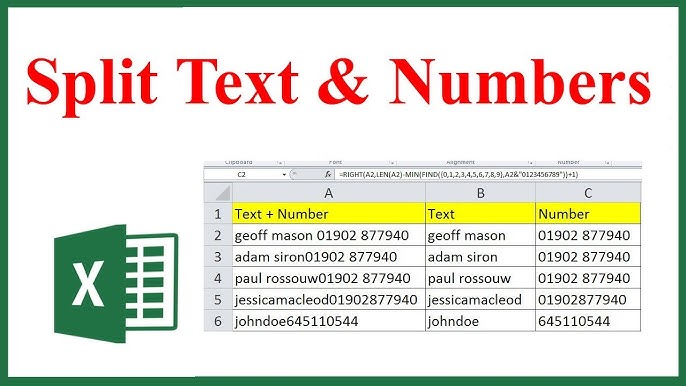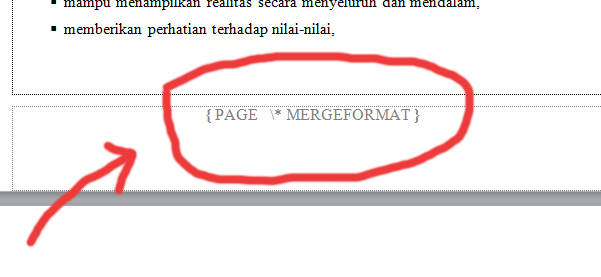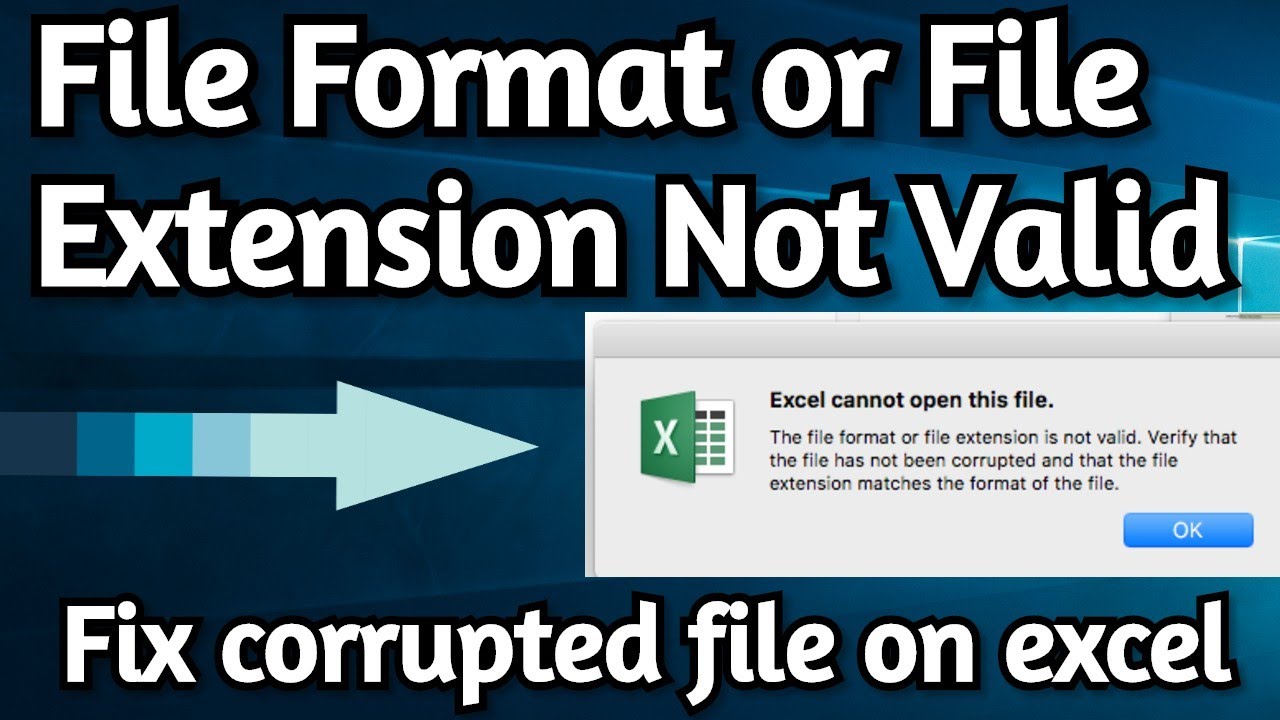How to fix The operating system is not presently configured to run this application- on open office, contronpanel. This is the recommended step to for fixing this Windows The Operating System is not Presently Configured to Run this Application
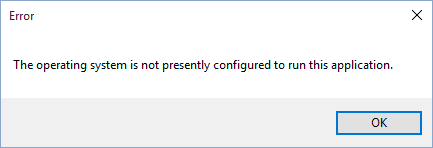
Table of Contents
Reinstalling the Missing Microsoft Driver
If you are unable to upgrade OnePager, you can sometimes resolve the issue by reinstalling the broken Microsoft driver.
Microsoft Access Database Engine 2016 Redistributable
Download and install the version that matches your installation of Office:
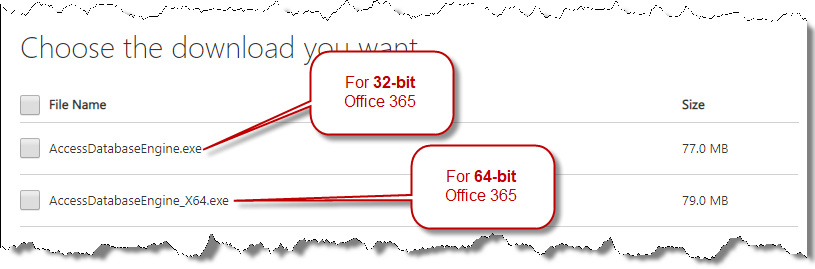
IMPORTANT: You need to download the version that matches your installation of Office, which is NOT ALWAYS THE SAME as the version of Windows you have. To double-check the bitness of Office, go to File > Account > About Project (or About Excel). You will see either 32-bit or 64-bit noted next to the Office version number.
Once installed, reboot your computer, and see if you are able to launch OnePager without Microsoft giving the same error. If you continue to receive the error after reinstalling the missing driver, you will need to proceed with changing your Microsoft Office version to one that is not broken.
Repairing Microsoft Office
In the very unlikely event that you upgrade OnePager, install the Microsoft driver, and still have the same issue, you can follow these steps to repair your existing installation of Microsoft Office.
-
In Windows, go to Start > Settings > Apps
-
Find Microsoft Office in your list of installed apps, and click Modify:
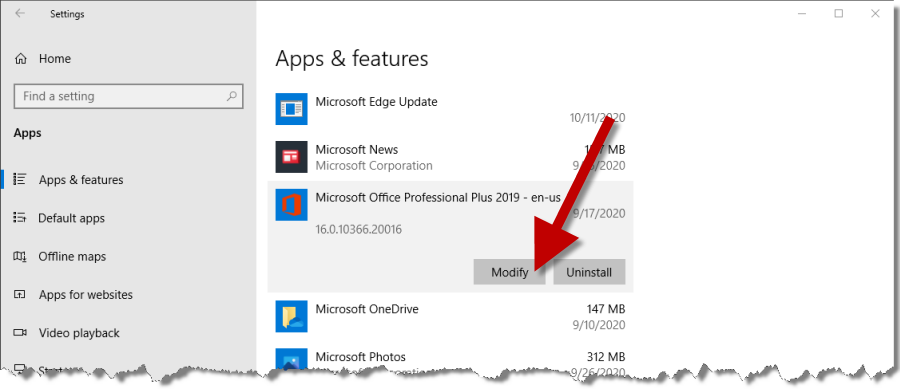
-
Perform a Quick Repair. This takes less time than the Online Repair, and is less likely to exacerbate any other issues that you might already be having with Microsoft Office.
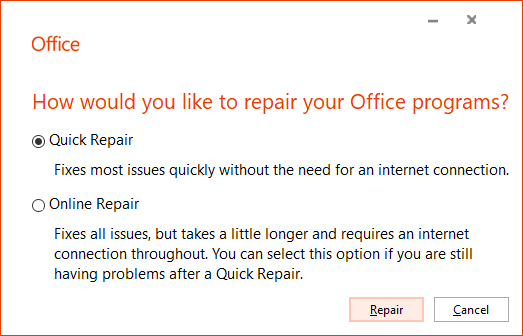
-
After completing the Quick Repair, restart your computer, and then restart OnePager.