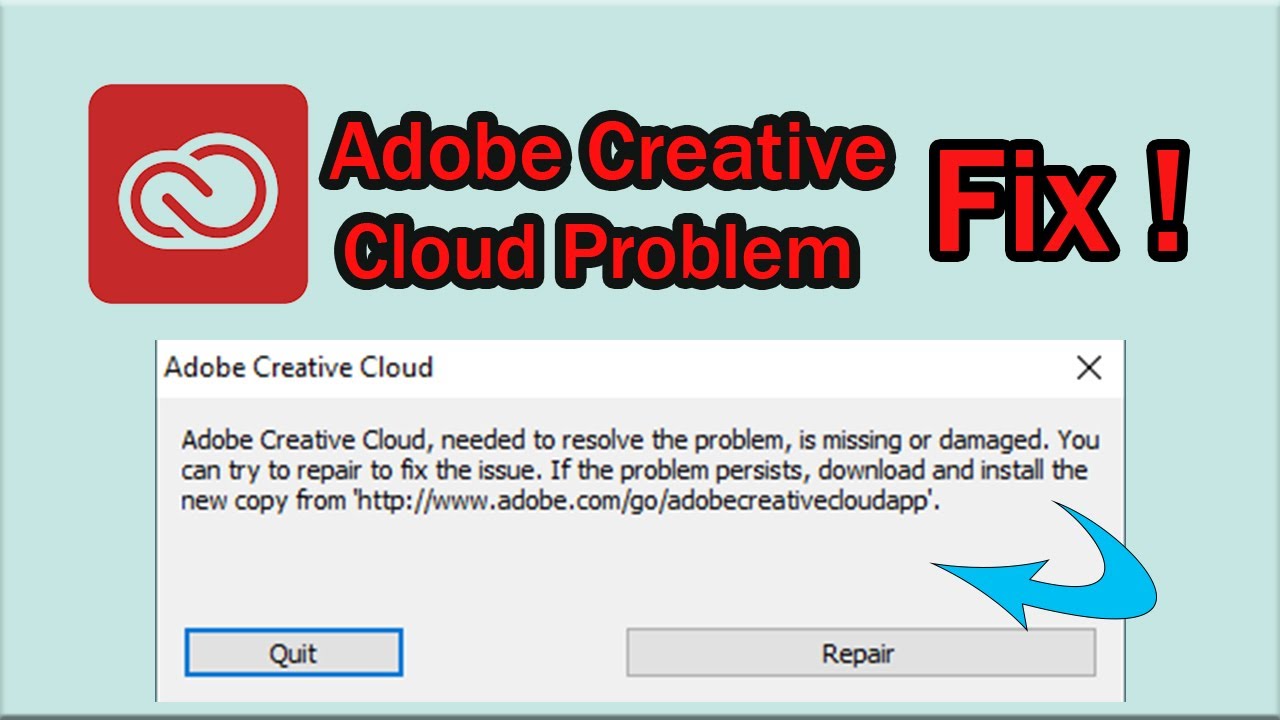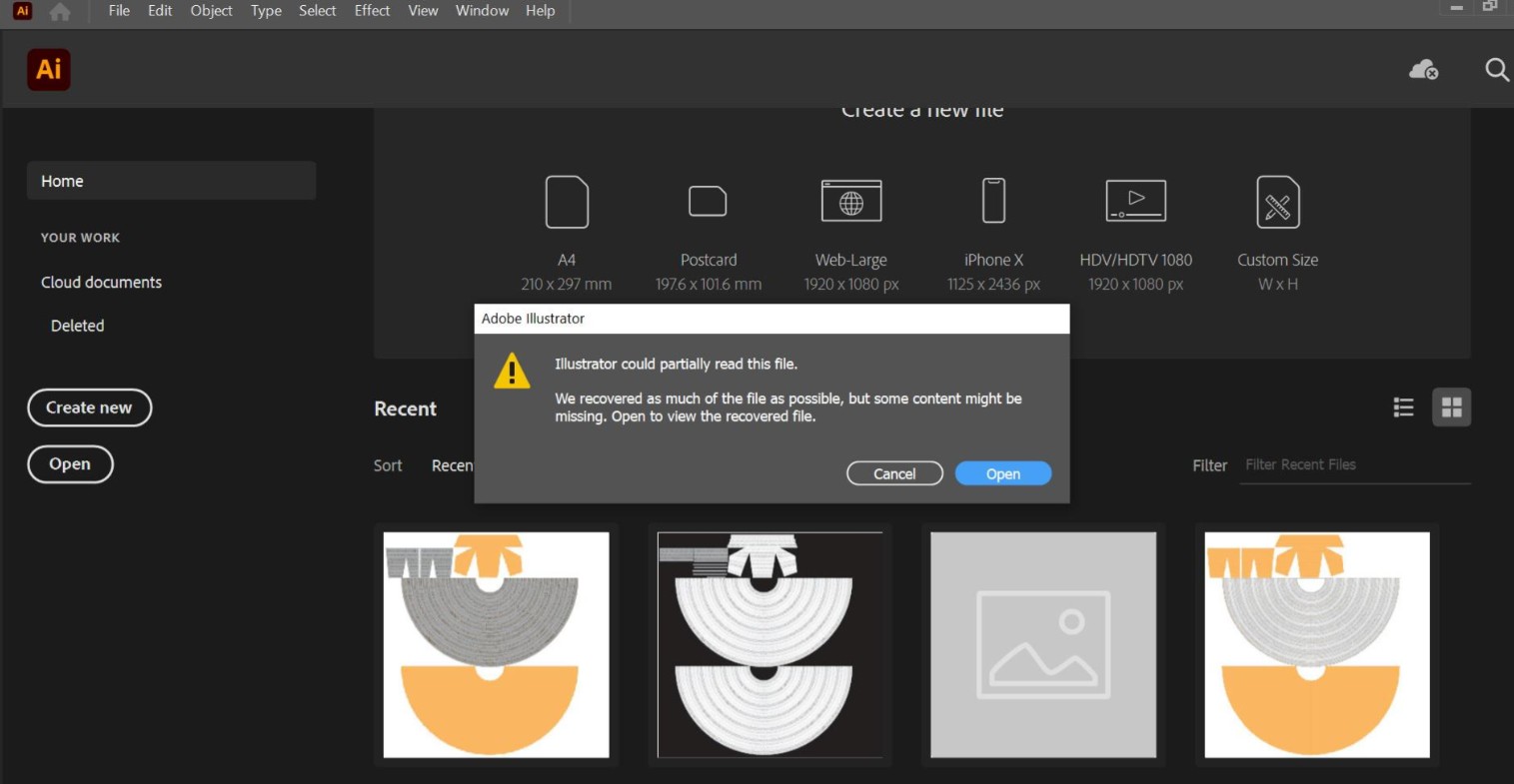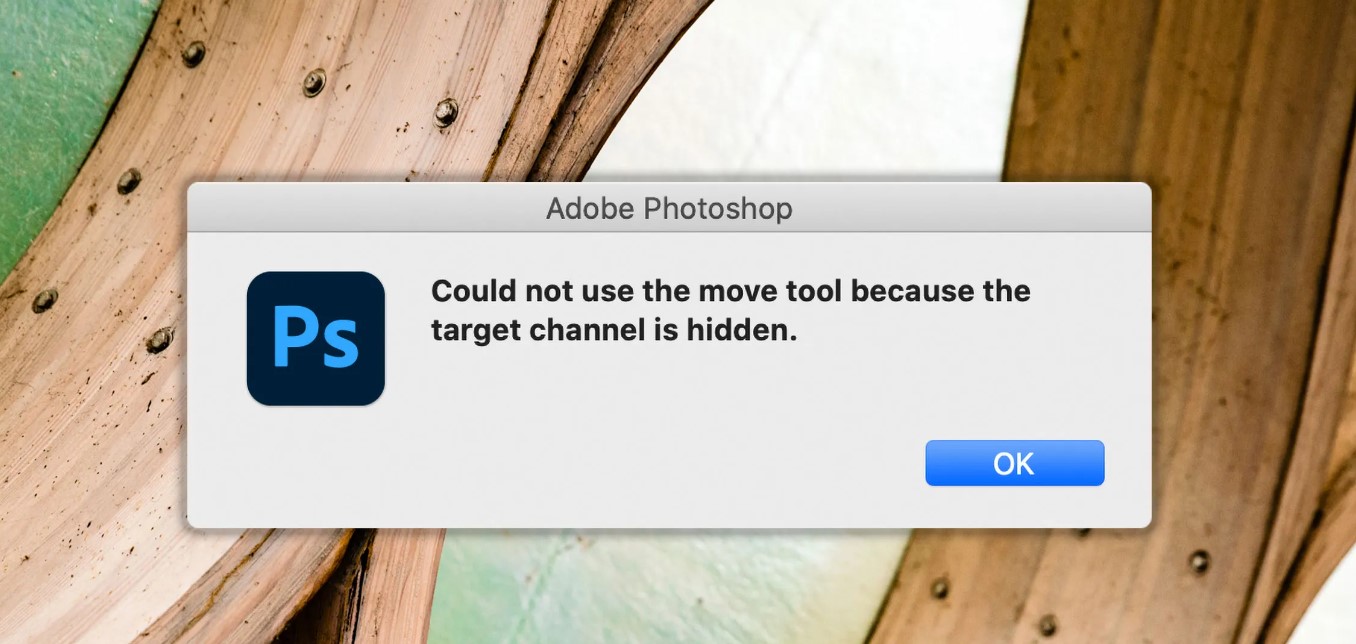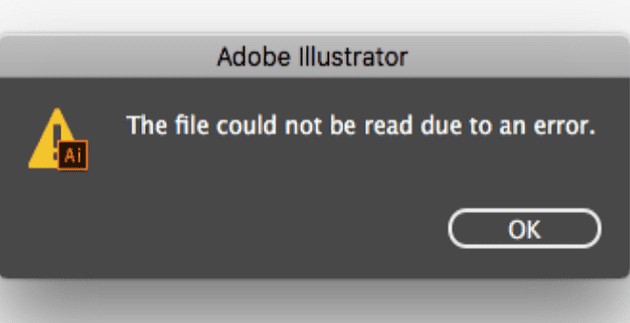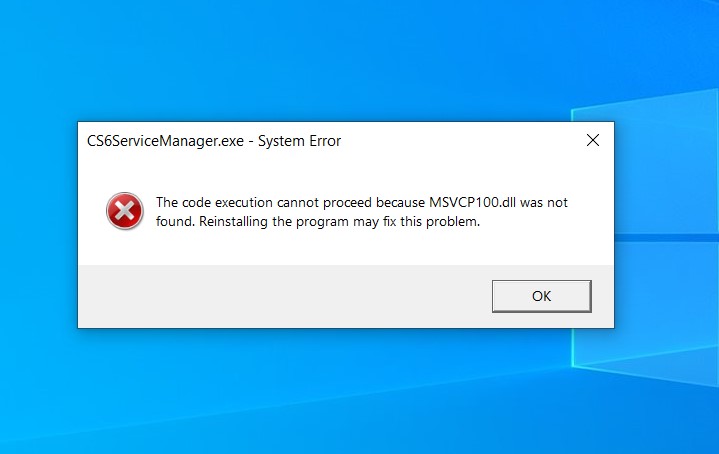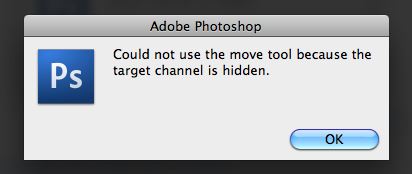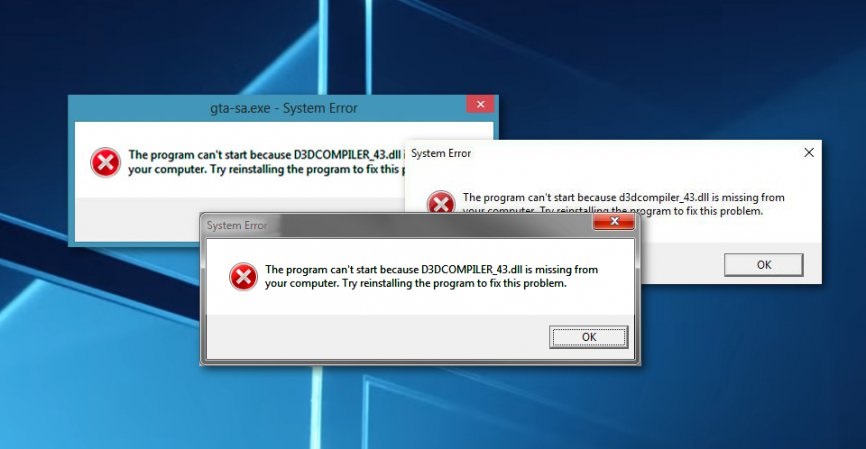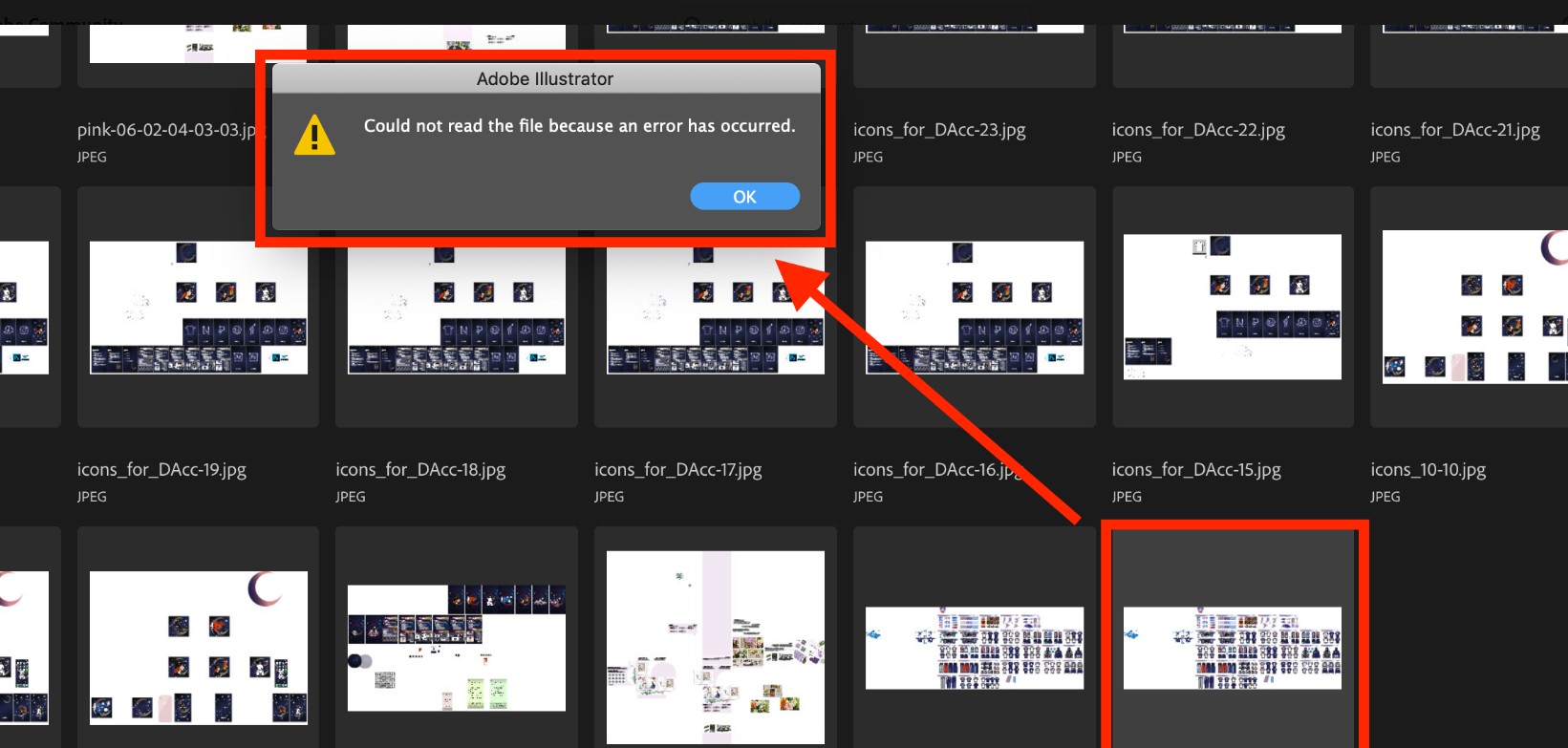
Table of Contents
Try these recovery steps
When the .ai file gets damaged, you can try to recover the PDF version of it and save the PDF with the .ai extension. However, recovery is possible only if the Create PDF Compatible File option was enabled at the time of saving the file and the PDF content of the .ai file exists.
Perform the following steps to recover the affected .ai file:
- Open the affected .ai file in Acrobat Reader.
- Save the file as a PDF.
- Open this saved PDF in Illustrator and again save with the .ai extension.
If no PDF content exists for the selected .ai file, you will receive a message stating that file was saved without the PDF content.
In addition to the above scenarios, you cannot open and recover a file on Illustrator in the following cases:
- Unexpected or unknown errors.
- The file is damaged and beyond repair.
- The extension of the file you are trying to open is not supported by Illustrator.
Mac : System Preferences > Security&Privacy > Privacy >Click unlock > Full Disk Access > Click + > Adobe illustrator