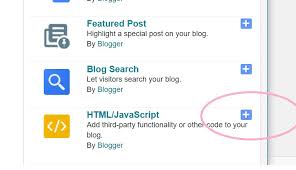
Recent post no thumbnail (only title) for blogspot- load very quick have a advantage is the light and load very quickly. How to work:
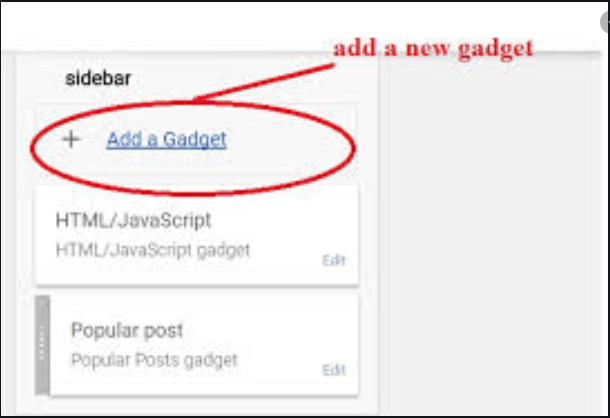
after:
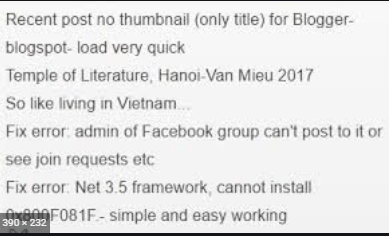
<script>//<![CDATA[
var numpost = 5;
function rcpost(json){var entry=json.feed.entry,posturl;for(var i=0;i<numpost;i++){for(var j=0;j<entry[i].link.length;j++){if(entry[i].link[j].rel==’alternate’){posturl=entry[i].link[j].href;break;}}
var poststitle=entry[i].title.$t;document.write(‘<li><a href=”‘+posturl+'” rel=”nofollow”>’+poststitle+'</a></li>’);}}
//]]>
</script>
<script src=’/feeds/posts/summary?alt=json-in-script&callback=rcpost’></script>
Update how to used Recent Post widget for displaying in the Label for Bloger
Work as before, but this code is:
<script>
//<![CDATA[
var numpost = 5;
function rcpost(json){var entry=json.feed.entry,posturl;for(var i=0;i<numpost;i++){for(var j=0;j<entry[i].link.length;j++){if(entry[i].link[j].rel==’alternate’){posturl=entry[i].link[j].href;break;}}
var poststitle=entry[i].title.$t;document.write(‘<li><a href=”‘+posturl+'” rel=”nofollow”>’+poststitle+'</a></li>’);}}
//]]>
</script>
<script src=’/feeds/posts/summary/-/YourLabelname?alt=json-in-script&callback=rcpost’></script>












