Fixed: credssp encryption oracle remediation.Some recent Windows updates (May 2018) increase security, affecting the Windows Remote Desktop application. When you open the Remote Desktop application to connect to the Server or VPS, you get the following error:
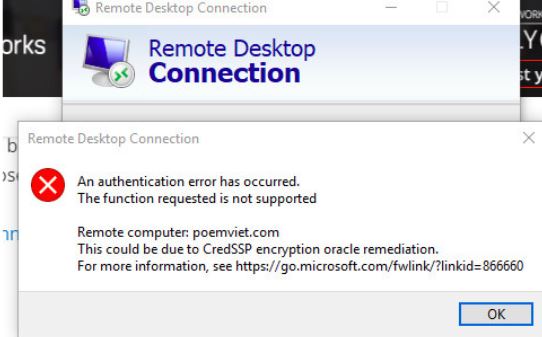
To fix this error you can follow the steps below:
Step 1: Press Windows key + R and type in regedit to open the registry.
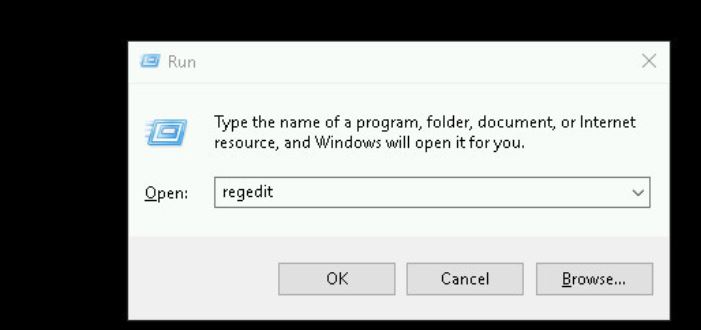
Step 2: Go to the path [HKEY_LOCAL_MACHINE\SOFTWARE\Microsoft\Windows\CurrentVersion\Policies\System and create a CredSSP key if you don’t have one.
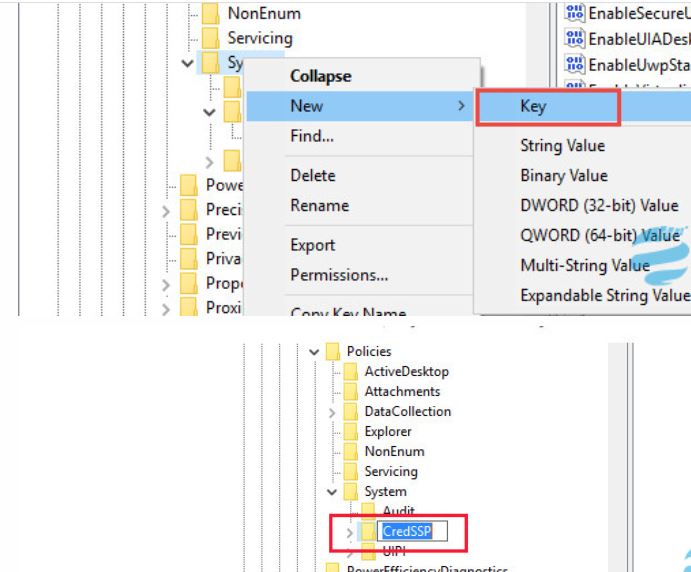
Step 3: Create the Parameters key inside the CredSSP key
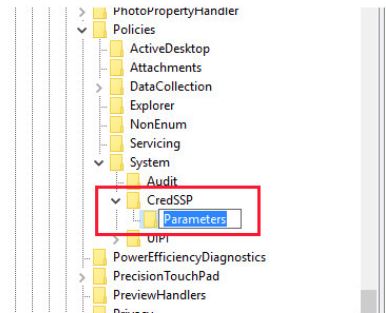
Step 4: In Parameters create DWORD Value and name it AllowEncryptionOracle
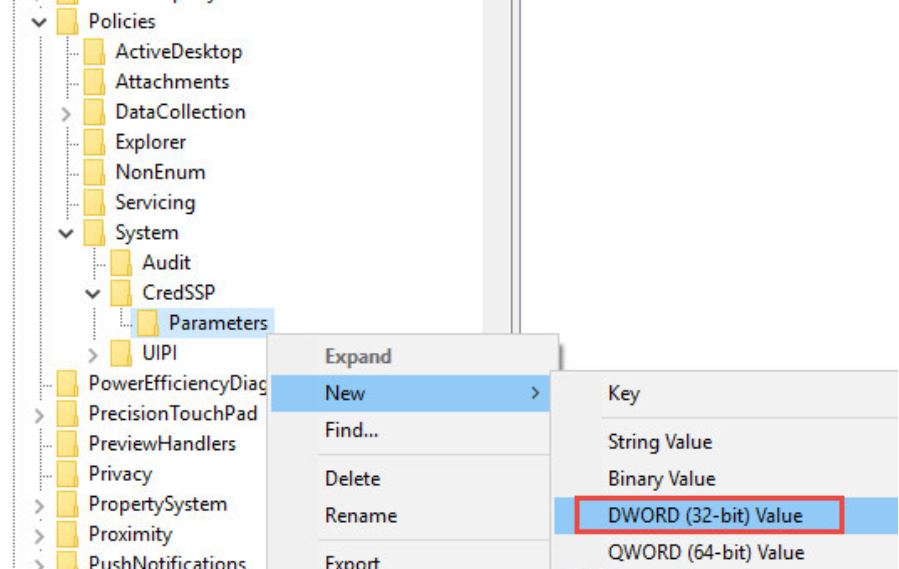
Step 5: Double click on AllowEncryptionOracle key and set Value data to 2
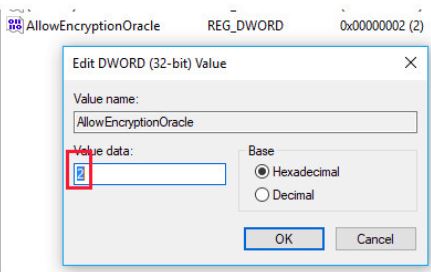
Next, try to proceed with the remote again and see the results.












